Tutorial for newbies: How to change your Steemit cover image!
Hello guys, today I have decided to share with you awesome cover picture found in Google Image for your steemit accounts.
If you are tired of that cover image you can simply copy and past the URL under the image you choose into your settings page in the cover image field.
Here is how you do it
Choose cover image
copy link address
Click the settings tab
And where it says : COVER IMAGE URL, go ahead and paste your url. Next click UPDATE and it should appear on your profile page, a brand new cover image to make your profile look even cooler!
http://bit.ly/tinggi2gunungKinabalu27
http://bit.ly/tinggiLagisayangSamakamu28
http://bit.ly/Biru2hujungKinabalu29
http://bit.ly/tengokDariJauh30
http://bit.ly/31HatiSayaRindu31
More cover image click here
Keep in mind, that steemit will pick the center of the image to crop out, for the picture.
| If you want to learn how to style your posts like this , I will explain it next time. Thank you for reading 😄 |
Tips to make your Steemit Blog Stand Out
|

.jpeg)

.jpeg)
.jpeg)


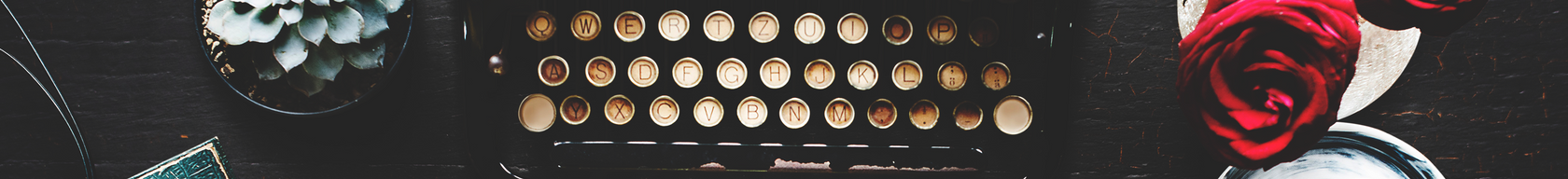.png)
.jpeg)
.jpeg)
.jpeg)
.jpeg)
.jpeg)
.jpeg)
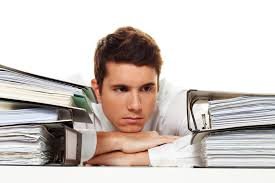

always writing good post. keep it up.
Thank you
Thanks a million @arwine. I've been wondering how to do that for day now. Followed & resteemed. Follow back I you like @lucentbritex
No problem 😊
Awesome
😊😊
Cool...so many cover images to choose from. Thanks.
My pleasure 😊
Great tutorial !!! upvote and resteem
thank you
Good work. 👍👍
thank you
That is good I love it
Thank you
Nice post
Love it
Thanks for this! May i know do you create all these banners by yourself or you just get these images from Google?
Nope, I got this from google image.
Ah okay, thanks for sharing the info! :)