New crypto trading platform- swixxo tutorial
It’s nice to be back as promised with another post on the swixxo exchange series.
My last post introduced swixxo.com as an exchange that enables users to trade cryptocurrencies in a secure environment. I also mentioned some reasons why you should check the exchange out.
I did not really give the full list of reasons in my previous article, I only looked at the low trading fees, zero deposit and withdrawal fees, the juicy referral programme, the free one month trade and the simple user interface. Here Is the link to my previous post. I would advise you to check that first before reading this one.

In my last post conclusion, I did promise to take you guys on the basic tutorial needed to create an account, log into the account, make your first deposit and also make your first trade.
I am a man of my words that is why I am fulfilling the promise with this post.
Without wasting any more time, let’s get started.
How to sign up
Follow the steps below to sign up on the swixxo platform.
Visit the official website of swixxo here.
Click on sign up
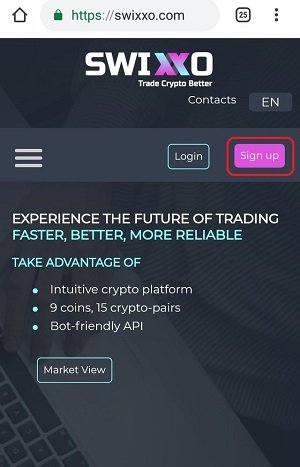
Input your email in the box provided
Input your desired password in the box provided. I will advise that you use a strong password combination that you can remember.
Confirm that password by entering it again in the box provided.
Tick the box in front of the ‘ I agree to all terms’. Make sure you read the terms and conditions of the platform to avoid issues at the end.
Prove you are not a robot by ticking the ‘ I’m not a robot’ box.
Click on the ‘create account’ button.
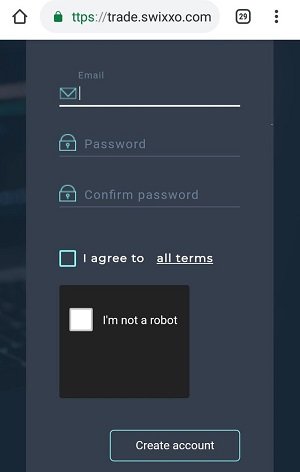
An account activation link will be sent to your email address.
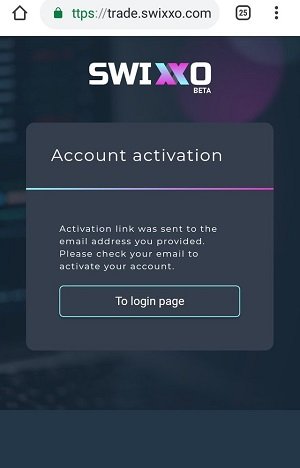
To activate your account, log into the email address you used during registration.
Search and open the mail from the swixxo team.
Click the link.
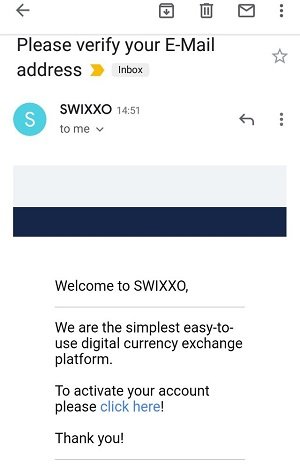
You will get a message informing you of successful account activation.
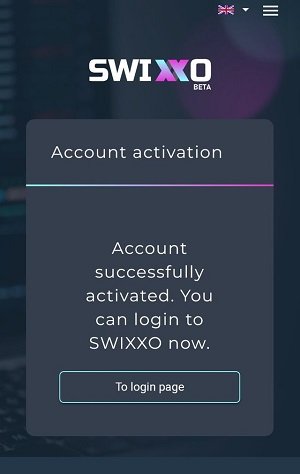
To login
Proceed to the homepage.
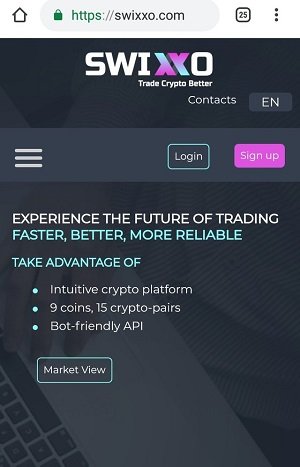
Click the login option.
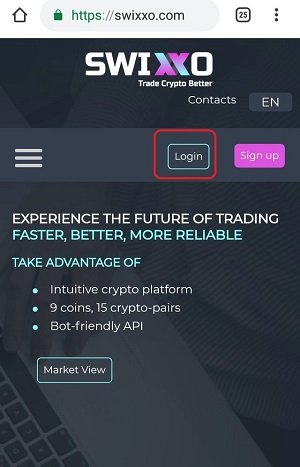
Input your email and password.
Click sign in.

The two-factor authentication page will come up. You can activate it or you can skip it. I highly recommend that you activate it. The two-factor authenticator is an added security feature that can be the difference when people attempt to compromise your account.

Once you are done with that, then it will redirect you to the homepage of the platform.
Congratulations, you are now a proud account holder of swixxo exchange.
Being a proud account holder is not complete without making your first deposit.
So I will take you on a short tutorial on how to deposit. Steem will be used for the purpose of this tutorial.
To make your first steem deposit, follow the steps below:
From your homepage, click the three lines at the top right corner of the page.
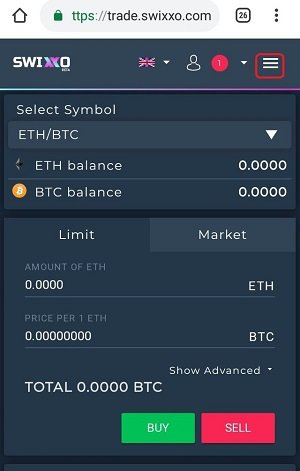
Click wallet.
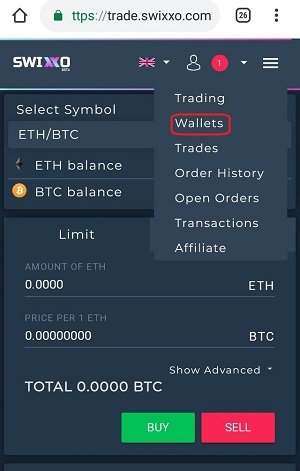
Scroll down the available currency until you see the one you want to deposit. For the purpose of this tutorial, I will be depositing steem.
Click the ‘see details’ button on your required coin.
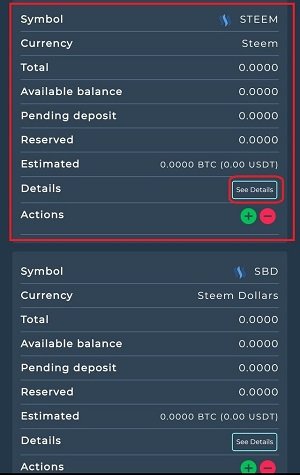
Click on deposit funds.
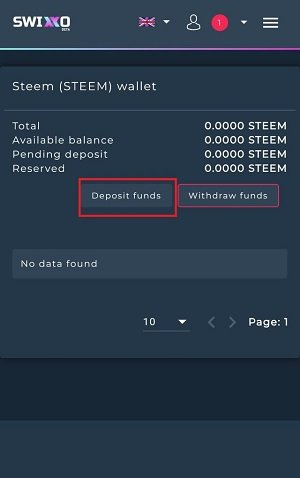
Copy the wallet address and the text memo. You must get these two details correct to avoid issues.
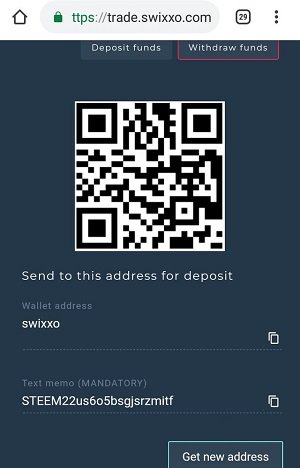
Go to your steem wallet or any wallet of your choice to send the coin.
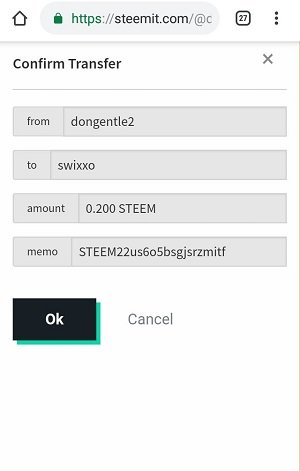
Return to your swixxo account for the transaction to reflect.
It took 92 seconds for my steem to reflect in my swixxo wallet.
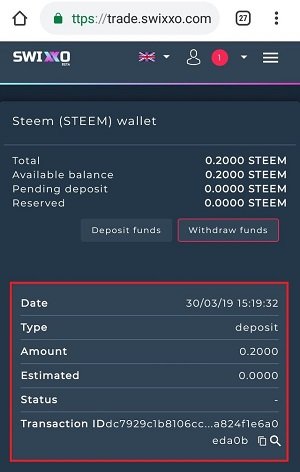
Once it reflects, that means you’ve successfully done your first deposit.
Conclusion
To be able to trade and withdraw, I have to complete my profile information and submit for verification. Once I’m done with this process, then I’ll write the trading and withdrawal process. My next post will be about the general review of the swixxo platform.
Disclaimer: The views expressed in this article are entirely my view and do not reflect the mind or view of anyone else. It is therefore not a piece of financial advice.
Resources
I wrote this post and all its contents based on my experience, research, knowledge, and personal use of the swixxo platform.
Most images are from my usage screenshots, and I provided links to all external images where applicable.
Links
Website: https://swixxo.com/
Announcement Post: https://steemit.com/swixxo/@oracle-d/swixxo-exchange-is-looking-for-beta-testers-earn-rewards
My referral link: https://trade.swixxo.com/sessions/signup/hsBA9NpSj
Congratulations @dongentle2! You have completed the following achievement on the Steem blockchain and have been rewarded with new badge(s) :
You can view your badges on your Steem Board and compare to others on the Steem Ranking
If you no longer want to receive notifications, reply to this comment with the word
STOPDo not miss the last post from @steemitboard:
Vote for @Steemitboard as a witness to get one more award and increased upvotes!
Hi, @dongentle2!
You just got a 0.11% upvote from SteemPlus!
To get higher upvotes, earn more SteemPlus Points (SPP). On your Steemit wallet, check your SPP balance and click on "How to earn SPP?" to find out all the ways to earn.
If you're not using SteemPlus yet, please check our last posts in here to see the many ways in which SteemPlus can improve your Steem experience on Steemit and Busy.
Can you please remove the image I created from Swixxo? I don't think it's very nice of you to just copy something I've created. Please make your own image this is one I'm going to use for my reviews/tutorials. It's easy you can even do it in Paint. Thank you!
Hello @anouk.nox, thanks for stopping by my post... I'm sorry if you feel I copied your image... This was the best image I saw online that suits my post and I gave you the credit by including the image source right under the image. I actually see no problem with that.
Regards
Yeah, you gave the credits, but look how it's shown in your post.. If I click on the tag swixxo it looks really bad like this. And like I said, it's something I created in Paint (very simple) myself, and I made a template from it to use for other posts about Swixxo. Therefore I would like you to change your image (for example take the logo from Swixxo) .. If you want to have something similar please make one of your own with a slightly different style. Thank you.
The image has been updated @anouk.nox, I will advise that you add a disclaimer to your images if you don't want any other person to Reference it. This would stop this type of situation from repeating.
Regards
Thank you, much appreciated! And again, it's easy to create one of your own.. I try to make a certain style in my articles, and continue to do so in every new one I write. It has never happened before that someone used an image I created .. Thanks for understanding, and have a nice evening...
I'm shocked that people don't get to use your images... They get to use mine a lot and I'm cool with it tho... I'll stop by your articles later on... Goodnight