Keyframe animations with Swift
SwiftAnimations
Description
SwiftAnimations it's a library created to visualize changes to array. It might be a helpful tool for studying sorting algorithms.
You can find out source code with a playground here:
https://github.com/izotx/SwiftAnimations
The source code contains example of using the library with bubble sort.
Usage
Library comes with several handy methods for visualizing changes:
swapElements // Responsible for swapping elements in array
selectElements // Selecting and deselecting
insertAtIndex moves element from index a to b and shifts array
up, down, rightLeft, for more granular control over animations
Each of the methods creates and adds an animation to the list of animations.
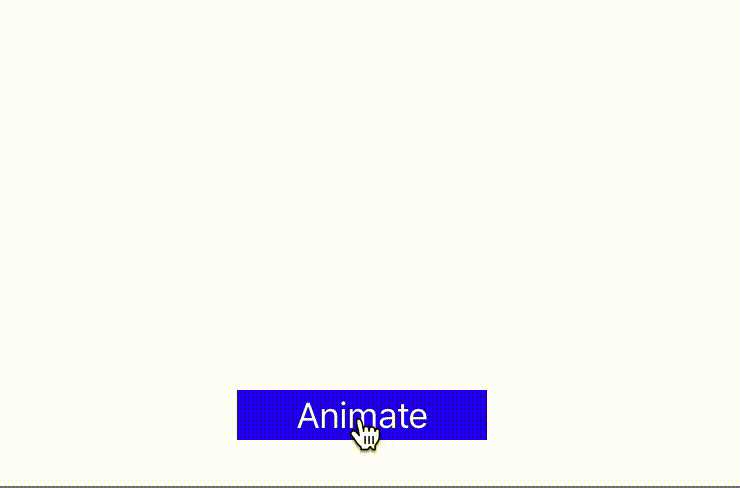
Here is original Bubble Sort code copied from awesome Swift Algorithms Club: https://github.com/raywenderlich/swift-algorithm-club
func originalBubbleSort(_ array:inout [Int]){
for _ in 0..<array.count {
for j in 1..<array.count {
if array[j] < array[j-1] {
let tmp = array[j-1]
array[j-1] = array[j]
array[j] = tmp
}
}
}
}
In order to use library you have to:
- Create an instance of the library
let visualizer:ArrayAnimationView<Int> = ArrayAnimationView(frame: CGRect(x: 0, y: 0, width: 380, height: 50))
- Add it to the view
self.view.addSubview(visualizer)
- Display array
var a = [3,2,0,8,5,10,6,9]
visualizer.displayArray(a)
- Create an extension with animation:
The key point here is recognize what algorithm is doing, and visualize it. For example the code below:
let tmp = array[j-1]
array[j-1] = array[j]
array[j] = tmp
is performing swap of two elements of the array. The code below is a full example of animations
- Animate changes
visualizer.resetAnimations()
visualizer.bubbleSort(&a)
visualizer.animateChanges()
extension ArrayAnimationView{
func bubbleSort(_ array:inout [Int]){
for _ in 0..<array.count {
for j in 1..<array.count {
//Compare two elements: so slide down
if array[j] < array[j-1] {
let tmp = array[j-1]
array[j-1] = array[j]
array[j] = tmp
swapElements(arrayElements[j], arrayElements[j-1], j, j-1)
}
else{
selectElements([arrayElements[j], arrayElements[j-1]], [true,true])
down([arrayElements[j], arrayElements[j-1]])
up([arrayElements[j], arrayElements[j-1]])
selectElements([arrayElements[j], arrayElements[j-1]], [false,false])
}
}
}
}
}
Congratulations @cryptoizotx! You have completed the following achievement on the Steem blockchain and have been rewarded with new badge(s) :
Click here to view your Board
If you no longer want to receive notifications, reply to this comment with the word
STOPDo not miss the last post from @steemitboard:
Congratulations @cryptoizotx! You received a personal award!
You can view your badges on your Steem Board and compare to others on the Steem Ranking
Vote for @Steemitboard as a witness to get one more award and increased upvotes!