Digital Art Photography [Step by Step] Tutorial
Hello Steemians,
This Photography Tutorial participate on this #sundaycontest, created by @royalmacro.
In this Tutorial, Learn How to create Digital Art Photography Effect in Photoshop.
This Photo Manipulation tutorial you'll learn how to easily turn a photo look like a art photography or double exposure image.
All are own photographs, taken by smart phone.
and here's my final edit looks like...

Here some Screenshot to show how to create manipulation effects :
=====================================================================================
Please feel free to check out some of my other recent posts
Fantasy Autumn Color Effect Photoshop Manipulation Tutorial [Girl Playing Violin]
You can also find me on:
Steemit: @ykdesign
YouTube ➜ https://goo.gl/vmj6sg
Facebook ➜ https://www.facebook.com/ykdesigns.in/

If you got any questions about this tutorial feel free to ASK ME in Comments.
Happy Watching. . . ≧◉◡◉≦
This post created with #esteem created by @good-karma

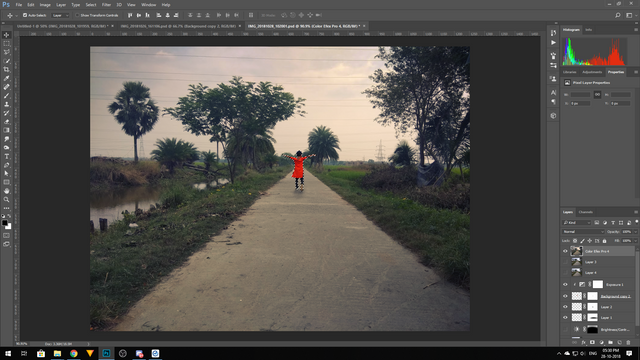
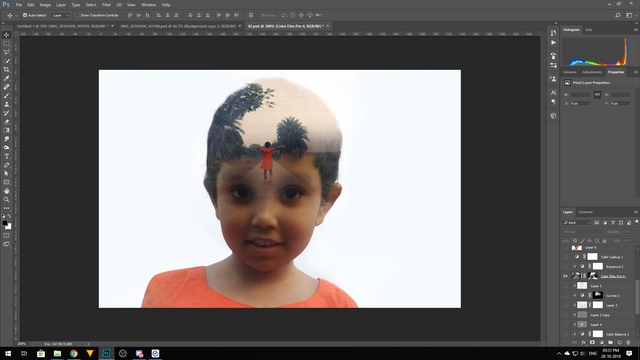
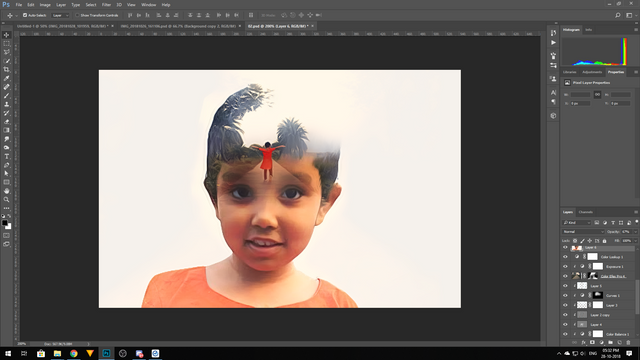
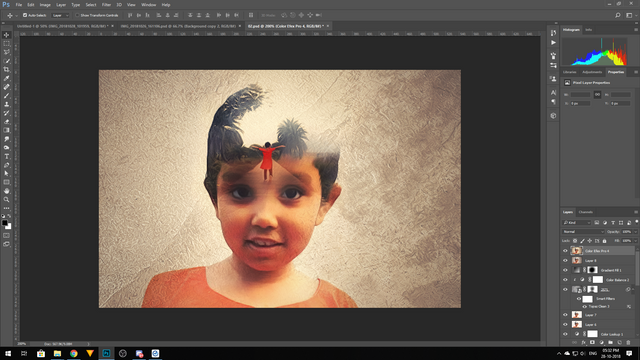
Very nice. Resteemed :-)
many thanks for your valuable support ❤
Wow hon!!! This is a really unique piece! Love it!!
thanks jaynie, glad you like it ❤
My pleasure sweetie!
You are a editing master!
glad you like it. thanks for your visit ❤
As a follower of @followforupvotes this post has been randomly selected and upvoted! Enjoy your upvote and have a great day!
Interesting
thanks wales, for your helpfull support
Beautiful editing my friend...
Nice tutorial ...
thanks tussar :)
Your daughter is looking very nice. And the edit is skillful...
U have donw a nice job!
Posted using Partiko Android
thanks mango, love your style
Always enjoy looking at your photoshops!
i'm happy you like it
great tutorial! the photo is great too, it is like "inside the minds of every child is to be happy and play "😊
many thanks asianetwork