LWSDebugOut.txt File Gets Huge! Important Advice For Streamers Using Logitech Webcams
If you have a Logitech webcam, and unplug it after use... every second the webcam is not plugged in, it creates ping-type error entries in a .txt file located in C:\Users\your_username\AppData\Local\Temp... which grows and grows uncontrollably, taking up valuable disk space!
Error codes:
CDeviceInfoMap::GetDeviceFriendlyName() - !pDeviceInfo - failed m_DeviceInfoMap.Lookup(lDeviceID=: 0
.\DeviceInfoMap.cpp
Line: 313
CDeviceInfoMap::GetPnPId() - failed m_DeviceInfoMap.Lookup - device ID: : 0
.\DeviceInfoMap.cpp
Line: 406
As you can see here, mine was ~375MB... @o0pepper0o's was >850MB by the time I checked! lol
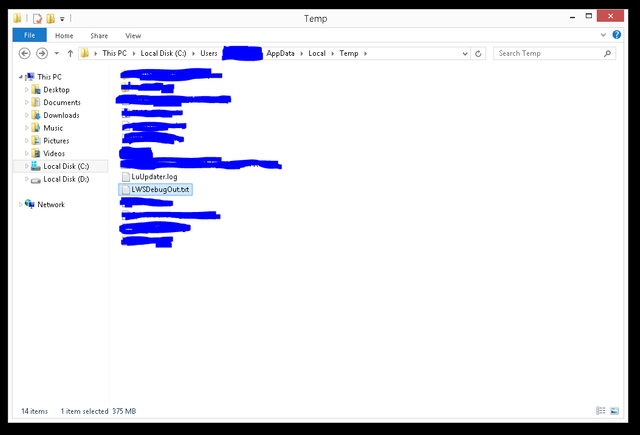
This is a known bug with Logitech webcams... but the forum post regarding it has been removed from their support site since the last rebrand, so I figured I'd share this information with everybody again.
Leave a comment of how big your text file was! :D
Thank you! for i would've never known that unless told by someone mine was 270MB
You got a 16.67% upvote from @bearwards courtesy of @o0pepper0o!
You just planted 1.98 tree(s)!
Thanks to @o0pepper0o
We have planted already 6034.48 trees
out of 1,000,000
Let's save and restore Abongphen Highland Forest
in Cameroonian village Kedjom-Keku!
Plant trees with @treeplanter and get paid for it!
My Steem Power = 20683.74
Thanks a lot!
@martin.mikes coordinator of @kedjom-keku