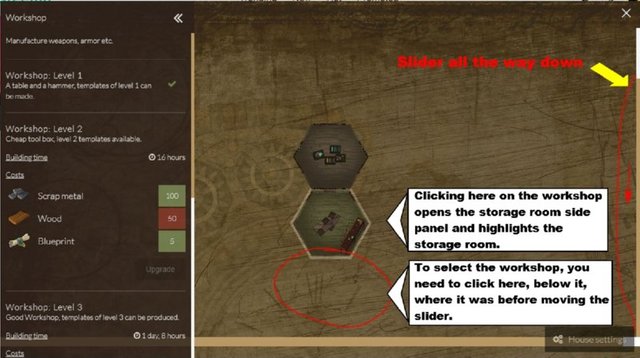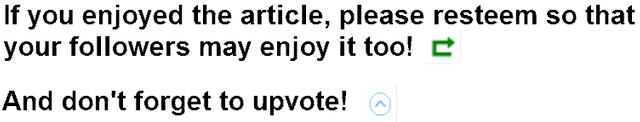House-building (part 2) in Steempunknet
I'd like to share my house-building experience in Steempunknet with my readers and offer some suggestions to improve clarity in the game. You can read part one here: https://steemit.com/steempunknet/@happyme/house-building-in-steempunknet
I was waiting for my storage room to be built when I ended part 1. Below is an image of what the completed room looks like.
The text for the storage room upgrades would be much more helpful if the words were changed from "Storage room, 4 items" to "storage for 1,500 items" for Storage room: level 1. That would make it much more clear as to what this upgrade will actually do. Each successive upgrade will then add another 500 spaces of storage, to a maximum of 3,000 spaces with level 4.
Note that the final upgrade will also require 50 CPU, 100 scrap metal, 100 wood, 1 UAS (Ultimate Archiving System) and 30 blueprints. The blueprints seem to drop about twice for every hundred chests, so these are not easy to collect!
After upgrading my storage room a few times (there is no change to how the room looks when upgrading), I wanted to add a new room to my house, but was unable to access the panel for choosing a new room. It seems that in order to add a different type of room to the house, one must upgrade the house itself. This is where a change of description for the houses might be useful. Instead of calling the first house a shack due for demolition, the name might better reflect the fact that it is a single-room house by calling it a single-room shack. The next upgrade could be called a 2-room bungalow, and so on.
Upgrading the house itself:
Your house can have from 1 to 6 rooms and each room will perform a different function.
Upgrade requirements are as follows:
1 room: 300 wood (17 hrs. if I remember correctly)
2 rooms: 400 wood (1 day, 8 hrs.)
3 rooms: 400 wood + 300 scrap metal (3 days)
4 rooms: 600 wood + 600 scrap metal (6 days, 4 hrs.)
5 rooms: 800 wood + 1,000 scrap metal (11 days, 16 hrs.)
6 rooms: 1,000 wood + 1,600 scrap metal (20 days, 20 hours)
Upgrading the storage room:
When you click on the hexagon that represents your room, you will be presented with a new side panel that offers upgrades to that specific room.
The requirements for each upgrade are shown in the side panel and the colour of the highlight behind the numbers will indicate if you currently have sufficient stock of each item or not.
(Red/brown if insufficient quantity, green if enough) This theme is used throughout the house-building process.
NOTE that if you click and hold the mouse button when the pointer is over one of the hexagons, you can drag the 3-dimensional image to rotate it.
Adding a second room:
Click on HOUSE SETTINGS and you will see your single-room house with the available upgrades in the left-side panel.
Click on the UPGRADE button to build the CABIN (This is where the description of a 2-room cabin would be appropriate).
Wait for the cabin to be built.
After the required waiting time, you will see a 2nd hexagon, and the left-side panel will again show you room type choices when you click on the empty hexagon.
There are 6 room choices:
Bedroom - Increases the recovery rate of your stamina (constitution).
Laboratory - Allows you to make potions and drugs.
Library - Allows you to produce templates and recipes.
Server room - Allows you to produce icebreakers and robots.
Storage room - Increases you storage capacity.
Workshop - Allows you to make weapons and armors.
Choose the type of room you desire and then the possible upgrades for that specific room will become available in the left-side panel.
I chose the WORKSHOP as my 2nd room.
Click on BUILD THE ROOM to start the building process and wait the required time as indicated for that upgrade.
When the room is completed, you will see the hexagon populated with items to represent the room type.
The left-side panel will once again offer upgrades for that specific room type. I don't believe there is currently a way to actually use any of those crafting upgrades yet.
Things I noticed:
Storage for weapons & items went up from 10 to 40 spaces. I'm quite certain that was part of my upgraded capacity for upgrading my storage room, with an increase of 10 spaces for each upgrade. Maximum would then be 50 spaces.
It seems there is a bug in the ability to click on the room images if you scroll the page using the page scroll bar. For some reason, the images move when the scroll bar is used, but where one needs to click to select that image does NOT move!
Hopefully this helps in clarifying some of the housing concepts for you. ENJOY!!!