Custom Gutenberg blocks & ACF fields with Roots Sage

Roots sage should be a strong contender for building your custom WordPress themes, read more about this starter theme here.
Roots sage makes it remarkably easy to add custom Gutenberg blocks with ACF fields. By installing just two more additional composer packages, adding cheeky blade comment to each block view file and creating a controller file for each block, we're all set. Below I've listed the initial commands to run in the terminal in the theme root and the code to add to the relevant theme files.
Commands
composer require "orditeck/sage9-acf-wp-blocks"Composer library that allows you create custom Gutenberg blocks with ACF fields. The original library was created by MWDelaney but due to a slight issue currently the above forked version by orditeck removes this issue, so just use this one for now.
composer require stoutlogic/acf-builderComposer library that allows you to create your ACF fields via php as opposed to the WordPress 'custom fields' GUI. This library alone has saved a huge amount of development time for me. So, if you're not interested in creating/using Gutenberg blocks but still use ACF, I strongly recommend you use this with Roots Sage.
Now we've installed both the composer packages lets move onto the code. For this example we'll be adding an intro block, consisting of two ACF fields, a heading and a WYSIWYG.
Code
app/fields/blocks/intro.php
<?php
namespace App;
use StoutLogic\AcfBuilder\FieldsBuilder;
$intro = new FieldsBuilder('intro');
$intro
->setLocation('block', '==', 'acf/intro');
$intro
->addText('heading')
->addWysiwyg('text');
return $intro;
app/setup.php
Include the StoutLogic namespace below the other namespaces included at the top of this file.
<?php
namespace App;
use Roots\Sage\Container;
use Roots\Sage\Assets\JsonManifest;
use Roots\Sage\Template\Blade;
use Roots\Sage\Template\BladeProvider;
// Add it here
use StoutLogic\AcfBuilder\FieldsBuilder;
On the same file, add this snippet inside the after_setup_theme add_action. It should be at the bottom.
/**
* Initialize ACF Builder
*/
add_action('init', function () {
if (function_exists('acf_add_local_field_group')) {
// Gutenberg blocks
collect(glob(config('theme.dir') . '/app/fields/blocks/*.php'))->map(function ($field) {
return require_once($field);
})->map(function ($field) {
if ($field instanceof FieldsBuilder) {
acf_add_local_field_group($field->build());
}
});
}
});
resources/views/blocks/intro.php
{{--
Title: Intro
Description: Introduciton Text
Category: layout
Icon: editor-alignleft
Keywords: intro introduction text
Mode: edit
Align: left
PostTypes: page
SupportsAlign: left right
SupportsMode: false
SupportsMultiple: true
--}}
<section class="intro mb4 mb5-ns">
<div class="mw8 center ph3 cf">
<div class="fl w-100 w-70-ns">
@if(get_field('heading'))
<div>
<h1>
{{ the_field('heading', 'options') }}
</h1>
</div>
@endif
@if(get_field('text'))
<div>
{!! get_field('text') !!}
</div>
@endif
</div>
</div>
</section>
Once you've added the above, ensure you're in your theme root and run yarn build && yarn start in your terminal, go to your WordPress backend and edit your pages or posts and notice there's an extra layout block named intro that you can add via the block editor.
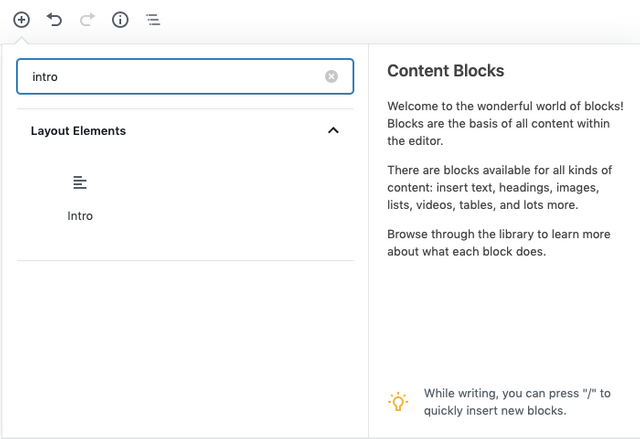
Posted from my blog with SteemPress
To listen to the audio version of this article click on the play image.

Brought to you by @tts. If you find it useful please consider upvoting this reply.