SteemPress + WordPress + Steemit + Free Web Hosting + AdSense + Diligence/Patience = $$$$$
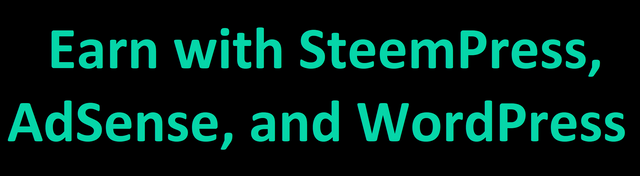
What is SteemPress
SteemPress is a WordPress plugin that you can install in your website. SteemPress automatically posts your article to Steemit right after you publish it in your website.WordPress is a free and open-source content management system (CMS) based on PHP and MySQL. Wikipedia
WordPress.com is a blogging platform that is owned and hosted online by Automattic. It is run on a modified version of WordPress.
What is AdSense
Google AdSense is a program run by Google that allows publishers in the Google Network of content sites to serve automatic text, image, video, or interactive media advertisements, that are targeted to site content and audience. Wikipedia
You can get a Google AdSense account if you own an email from their Gmail email services.
How to Earn with them
First, you need to have a website that allows you install the SteemPress plugin on your website. Free account from Wordpress.com is not allowed to install the plugin, you need to have a paid or premium account.You can only install the SteemPress plugin in WordPressGetting a Website with WordPress
I recommend using the free web hosting services being offered by our very generous fellow Steemian @webcoop. Click this link on how to register for a free web hosting.
Accessing Your Website's cPanel
Second, after getting your free web hosting you need to install WordPress for your website. To do that you need to access the cPanel of your web hosting services in order to install WordPress, click this link to do so.
Installing WordPress
Third, after accessing your cPanel you can now install WordPress. Click this link for the tutorial on how to install WordPress.
Installing SteemPress
Next, you need to access your Website's WordPress interface or dashboard in order to install the SteemPress plugin. To access the WordPress interface or dashboard type "https://YourWebsiteName.Steemitblog.com/wp-admin".
Once you are inside the dashboard look for "Plugins" then select "Add New" to add/install SteemPress plugin.
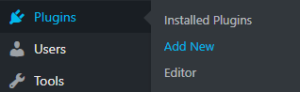
Search for the SteemPress Plugin by searching it, you can use search at the upper right side of your screen.
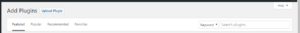
After installing you can access the Settings of the plugin by going to "Settings" then select "SteemPress"
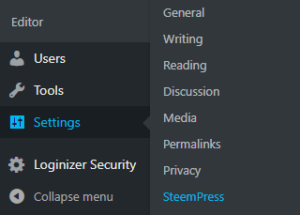
Login your Steemit account, USE ONLY your POSTING PRIVATE KEY.
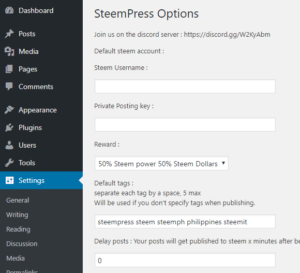
You can now start posting on your website using WordPress and SteemPress will automatically post your article on your Steemit blog.
Getting Google AdSense
You can get a Google AdSense account by applying using your Gmail email address, visit this website to signup.
It will take a few days for the approval of your AdSense application. After your application is approved you can now start using AdSense on your website.
Once ads are running on your website do not try to click it to avoid your AdSense account from being banned. Banned AdSense for the reason of clicking the ads on your own will never be reinstated again, you've been warned.Login to your AdSense with this link. Google AdSense can also be used on YouTube. After logging in you can now start to create your AdSense ads. Good luck.

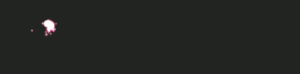



Posted from my blog with SteemPress : https://afterglow.steemitblog.com/2018/09/13/steempress-wordpress-steemit-free-web-hosting-adsense-diligence-patience/
SteemPress is great!
Personally, I hate Google ads, because I think they make a site look junky and can't imagine ever clicking them.
But I am signed up as a Brave publisher, which is free and can earn cryptocurrency (BAT) from people viewing your page.
Brave is led by legendary developer Brendan Eich, who invented JavaScript. He's legit.
Posted using Partiko Android
That's correct, @steempress-io is great. That's is why I made a website just to utilize it.
Speaking in BAT, it is also a great platform together with Brave Browser. Brave is a lot faster than Chrome because ads are removed.
I wish success to both of these platform. And eventually, I could also taste success using them.
Congratulations! This post has been upvoted from the communal account, @minnowsupport, by afterglow from the Minnow Support Project. It's a witness project run by aggroed, ausbitbank, teamsteem, someguy123, neoxian, followbtcnews, and netuoso. The goal is to help Steemit grow by supporting Minnows. Please find us at the Peace, Abundance, and Liberty Network (PALnet) Discord Channel. It's a completely public and open space to all members of the Steemit community who voluntarily choose to be there.
If you would like to delegate to the Minnow Support Project you can do so by clicking on the following links: 50SP, 100SP, 250SP, 500SP, 1000SP, 5000SP.
Be sure to leave at least 50SP undelegated on your account.
Best web hosting service
Clludways giving best offer for limited time
Halloween promo offer
You can start hosting website free with fastest cloud hosting provider