Steem School Episode 60 - How to Use the Best Extension for Steemit
"Steemit More Info" Rest in Peace, SteemPlus is here.
Since @Armandocat left a couple of months ago leaving Steemit More Info without any updates people have started to look for alternatives and SteemPlus is that alternative.
The developer @StoodKev has included the features of "Steemit More Info" into "SteemPlus".
That means that SteemPlus has the blog histogram, the vote tab, a working mentions tab, shows vote values in USD and more awesome features.
Here is the official post by @Stoodkev presenting SteemPlus 2.5: Click here.
To download and install SteemPlus scroll down into the "Installation on Different Browsers" section of this post.


How to use SteemPlus
Before I talk about using SteemPlus I must mention that I had problems installing SteemPlus. That was because I downloaded an old version.
To update your version on Google Chrome simply go to more tools -> Extensions and enable "developer mode".
After doing that you can click on "update all extensions" and then you should get the newest version of Steemplus.

Now that you installed Steemplus you must restart your browser and click on the new Steemplus logo at the top right in your browser in the extension row and login there.
After you are done with that you go to Steemit and click on the SteemPlus logo to enable it there. A little bit complicated if you ask me but not an impossible task.
The Histogram, Votes, Mentions, Post Preview and USD Values will be automatically shown to you, no need to do extra installations.
You find the Histogram, votes, mentions and vote preview on your blog page, simply click on them to see more.
On the votes tab, you can see "incoming" that means votes that you get and "outgoing" which are votes that you give. "Both" will show you incoming and outgoing votes.
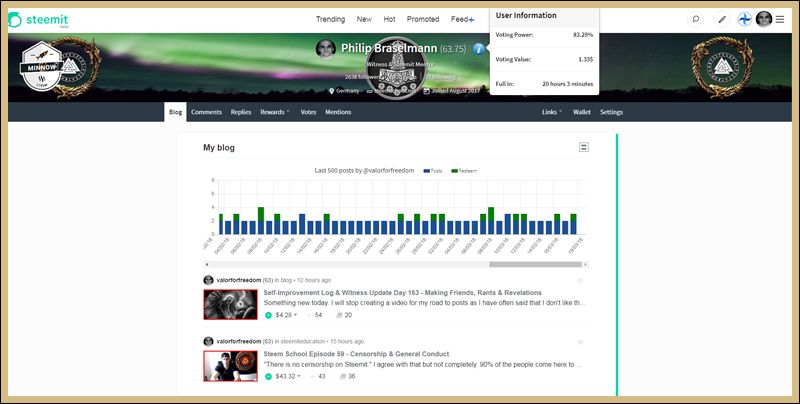

The Most Useful Feature
The best feature is definitely the mentions tab. In the Steemit More info tab, it didn't work anymore and I really missed it but with SteemPlus it is back.
There you can see all your mentions which is really good to network!
Just go to the post with your mention in it, read it thoroughly and leave a good comment! The author will be very happy that you replied and will further recommend you.
Without the mentions tab, I would have missed all these epic networking possibilities!
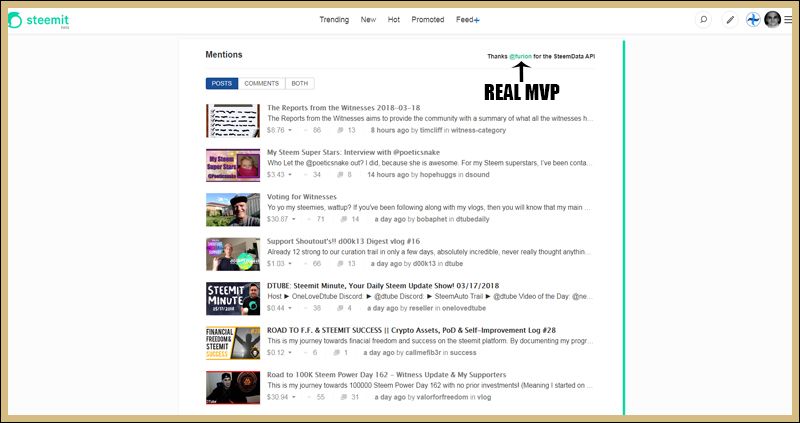

Installation on Different Browsers
On Chrome
If you're using Chrome, it's very straightforward, you just have to install SteemPlus from the Chrome Store here and enjoy!
On Opera
Add and install the Download Chrome Extension from the Opera add-ons gallery. Select Add to Opera in here.
Accept the disclaimer. You'll be shown the extension manager page, select Install in front of SteemPlus.
On Firefox
Install Chrome Store Foxified. Select Add to Firefox in here. If you wish to install the add-on permanently, you need to login to addons.mozilla.org and have your cookies enabled! SteemPlus is opensource and available on Github here.
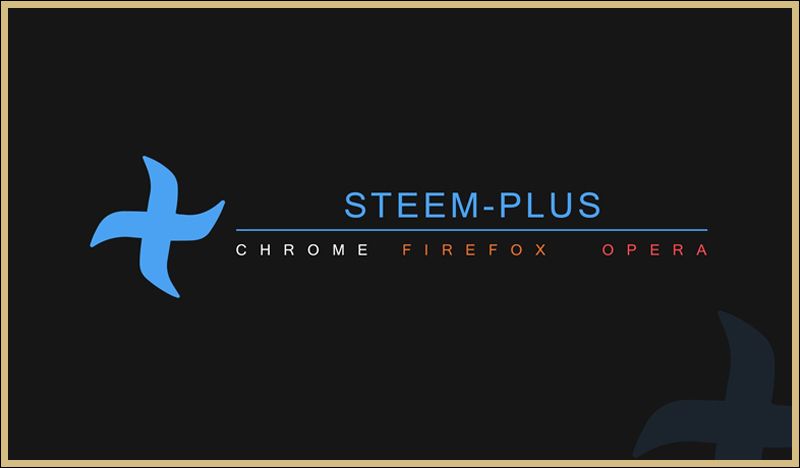

Vote to Increase my Witness Rank: Witness Vote
Get More & Higher Upvotes: Steemfollower
SteemSchool Website: Website
SteemSchool Discord Community: Discord

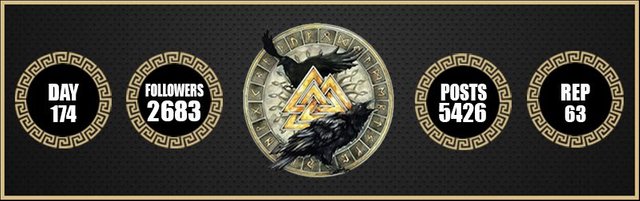


this is cool. I'm a little hesitant about using an extension but I like the layout of Steem plus. You sold me on the mentions feature @valorforfreedom . At this stage of the game I do not get a lot of mentions but I think I should be using this as I grow. Good luck on your journey. I've been watching you increase your SP and am very inspired by it.
You won't regret installing SteemPlus.
I like it already! Thanks so much for posting about it.
Another solid post with excellent & useful information for all Steemit users from @valorforfreedom. I will definitely add steemit plus as an extension on chrome. Have a few Steem School videos to catch up from you. Keep up the great work Philip!
Thank you very much W4G.
I will keep providing you guys with fresh tutorials and inside information.
Oh have totally missed this extension, looks really useful and really like the mentions tab you showed. Even dough I guess it's more relevant for you guys who have a bigger following, but my intention is also to grow so this might be really helpful.
The only issue for me is that I have to stop using the Brave browser and go back to like Chrome :p
Well, in that case that sucks, but you knew that when you started using the Brave browser.
Yeah for sure :)
I must admit steemplus is a valuable tool extension to use on steemit, with all these functions you mention I do believe the tool will greatly help me to know those upvoted my posts and also those whom i voted for also.
This tool will be a measuring factor in terms of data collected as I continue on my steemit journey. Nice and helpful post @valorforfreedom
Glad you enjoy it Obest.
Thanks for the tutorial. I just installed it now.
I can't get the blog bar though, despite refreshes, and the steem plus feed icon at the top doesn't load any articles. Does that work for you ?
Peace.
i had the same problem with the blog bar. I figured it out. To the right of the Chrome address field, you will see your Chrome extensions. Left click the Steem Plus symbol. Go to the settings to and turn on the histogram.
Much love @emergehealthier, that worked :)
Peace.
Thanks!
That is weird, I suggest you contact @stoodkev, there are some bugs but that is okay. He is an active developer and will deal with that asap.
if it is a large extension my cousin has it installed on your computer .. unfortunately I can not install it since my computer is damaged and currently I work with my android tablet ...
I sent two messages to Steemplus, for them to invent the Android version, but I have not had an answer
Maybe they do it!
hopefully, because steemplus you have better funsion than original steemit .. you should do a project of new tool for steemit, for example that steemit notifies you when a person that you are follow publishing, or who sent you a message .. so to speak facebook style
I am not a developer. I have heard that Ginabot sends you such messages on Discord, but I am not sure about that.
you should do developer course that will be very useful .. as a witness ..
I am gonna read a book about Linux next month.
it's very good that you read that book.. it strengthens the mind and gives you experience and wisdom when it comes to speaking, I know you are rebellious because of the way you speak .. everyone has their own personality that is the beauty of this world. but to learn something new makes you feel very good .. like for example I did not like going to the gym because I felt lazy .. I started going to the gym and thank God there I met my beautiful wife .. this world it's unpredictable
I believe that if you sow much then you will reap much.
I've never tried Steemit More Info adding but am gonna surely try out this Steem Plus plug in. I'll make a review post after using it.
Thank you @valorforfreedom for the information.
Cheers
J. D.
Have a nice day Jaedea.
thanks for the guide man.. the mentions tab never works on my stuff so this will be a big help.
It does work on SteemPlus.
@valorforfreedom I've installed SteemPlus and it's quite a handy tool. And yes as you said, the "mentions" is definitely something a must have on this platform. Thanks for keeping us updated on all the cool tools to maximize our steemit experience. Cheers!
Installed the extension on Chrome. I know chrome more user friendly, but I also use Opera often as it takes lesser RAM.
And I also searched in Edge for this extension. So @stoodkev will make it available for Edge users too. Thanks @valorforfreedom for telling about this.
Enjoy the additional information RKM.
One of my favorite features is "Followers" and "Following members" details. I removed the people who have minus reputation and less activity so easily with this extension.
Another one is we can easily find out somebody's power and when will the power refill.
Thanks.
Good move.