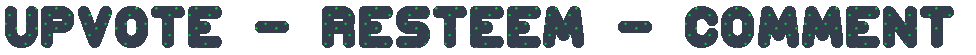Cool Steem Resources: Steem Follower and Steem Cleaners

When you first get your Steem account, your upvote value is near-worthless. Not only that, but most Steemians new to this platform are not even aware they have something called "voting power." While I could explain in this post how voting power works, there are many, many posts on steemit that explain it very well. In short, voting power diminishes by 2% with each full upvote, and regenerates by 20% per day.
Maybe if I have nothing else to write about one day, I'll cover the topic.
So as some may point out, I have already discussed Steemfollower.com in my Introduction post, and I mention Steem Follower in my daily progress updates too; but I believe Steem Follower deserves a closer look.
This post will be in two parts today, featuring both Steem Follower and @steemcleaners. I believe they compliment each other very well, and anyone can use them together to grow their Steem Power even faster.

Part 1: Steem Follower
Steem Follower is simple in concept, and complex in execution. Luckily for us, that complexity is hidden behind an intuitive user interface.
Steem Follower was created by @mahdiyari, who continues to improve the site and work on other projects too. The name "steem Follower" is a little misdirecting because the service no longer has anything to do with following. Rather, Steem Follower attempts to encourage Steemians to upvote each other instead of running in a circle by self-upvoting.

Getting Started:
The first thing you will need to do is login. This site uses SteemConnect, which allows you to sign in with your Steem name, and your private posting key found in your wallet under the "Permissions" tab. It is safe, as long as you aren't sharing your private keys, or writing them down in a public place.
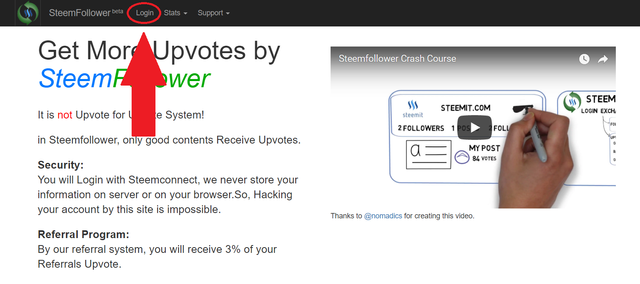
Next, click on services tab and then click on "Manual Curation."
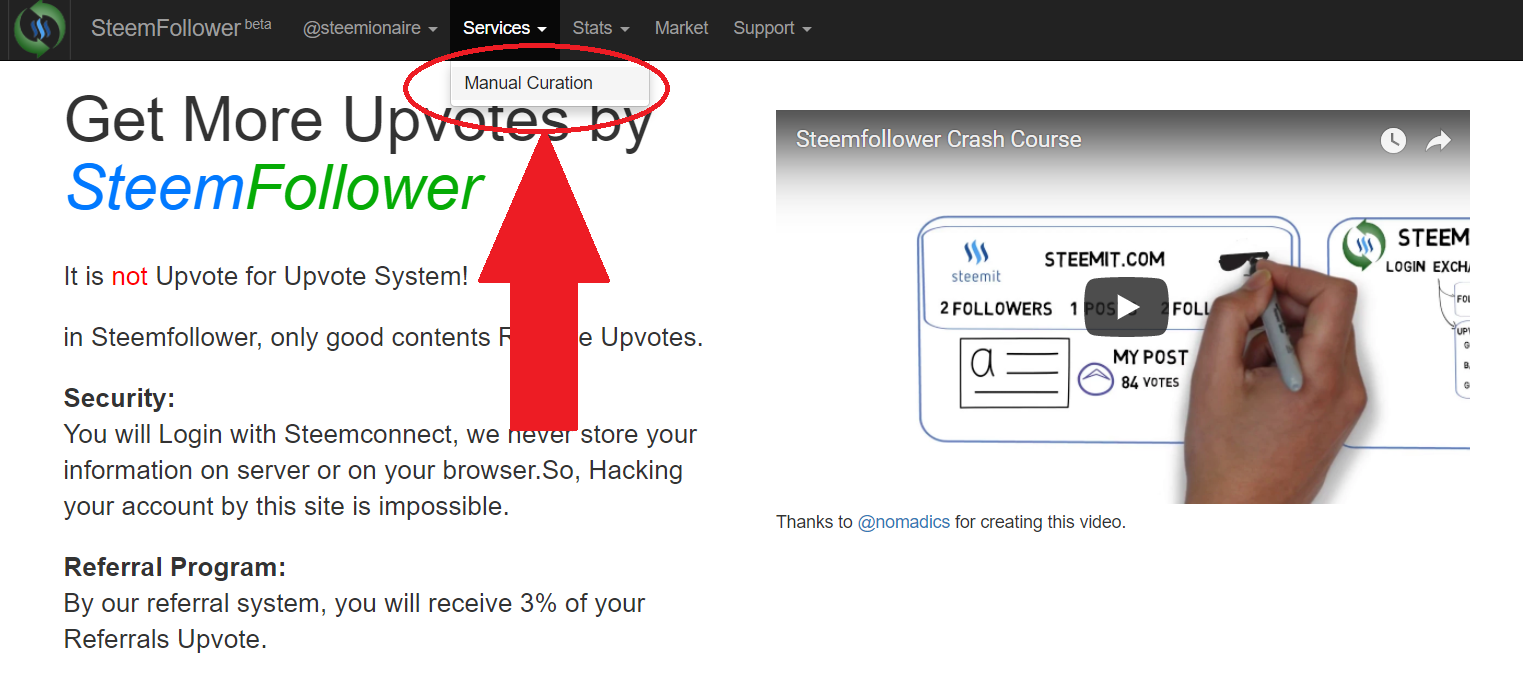
Now that you are in the Manual Curation Page, you may notice a lot of empty space. Click on new posts.
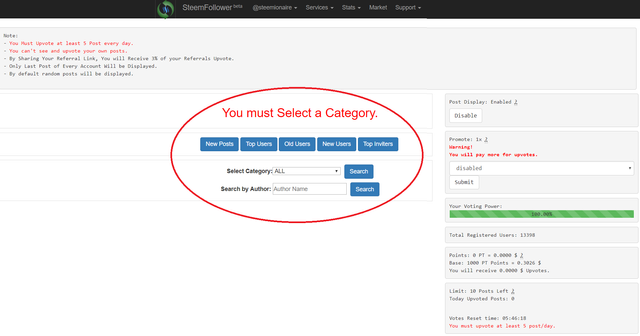
After clicking on the "New Post" button, you will get 20 or so random posts show up, and you can scroll down to view them all. You can either decide to upvote a post without much thought, or you can click on a post and it will expand for you to read, and even comment on if you like.
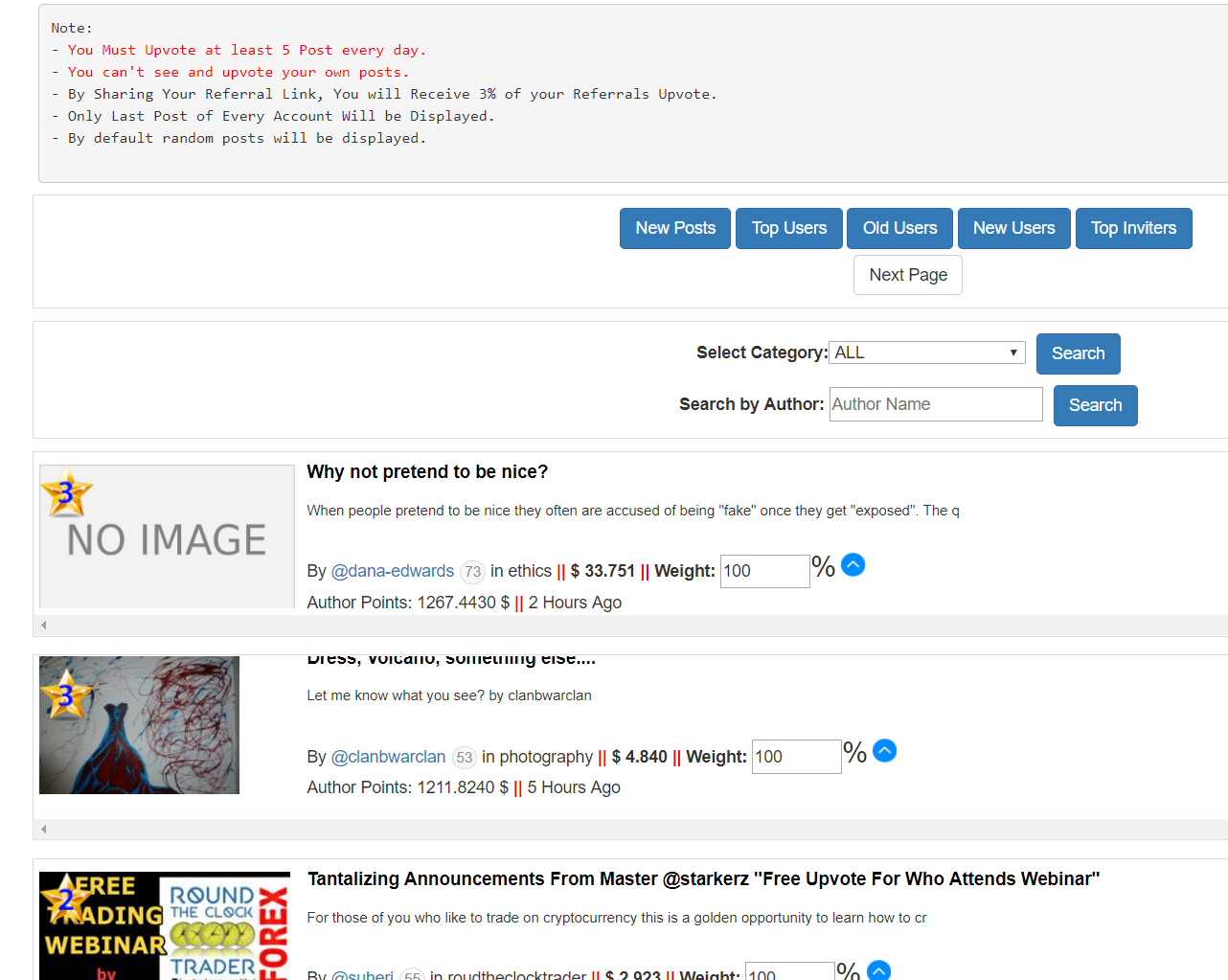
If you look to the right side of the Manual Curation page, you will see some information and options there.
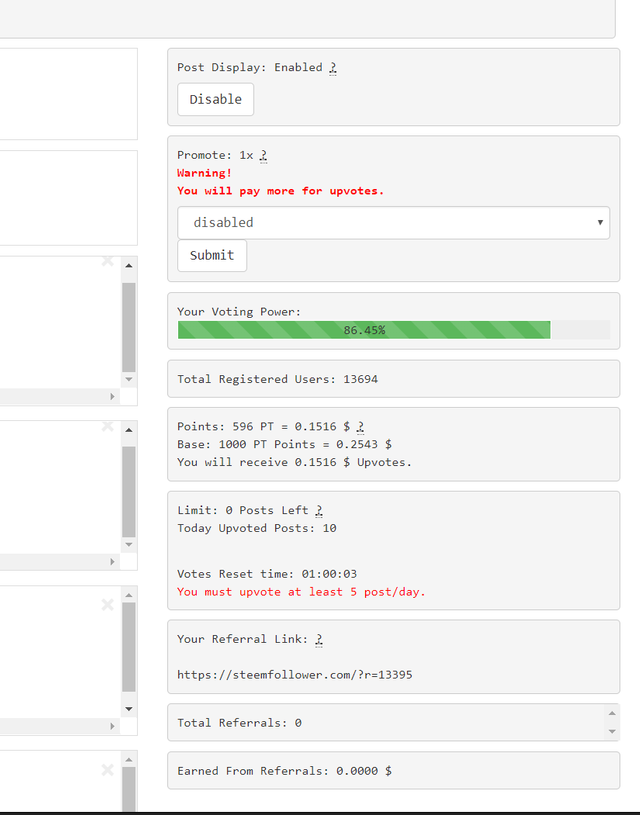
The real meat and potatoes of Steem Follower is in the Points System. The entire concept is built around the points, and without them this website would have little purpose.
You will notice a countdown timer labelled "Votes reset time." This timer will reset your voting limit every day, as well as determine if your latest post will show up for other people to vote on. You need to upvote at least 5 posts on Steem Follower per day to have your posts be visible and randomly selected, but you can also make your posts not show up at all if you just want to build up points - this is done by clicking the Disable button under the "Post Display:" option.
Referrals
at the bottom-right side you will notice some stuff about referrals, with a link that you can share to gain referral bonuses for new signups. The referral bonuses are not much, but they encourage existing members to promote the site and help it grow.
Promote:
The Promote: option is one of interest. You can decide to boost how often people will see your post, and in turn how likely you are to get upvotes, but at the expense of costing you more points when you get an upvote.
When you see a post that has a Star with a number inside, that means the post is being promoted by that multiplier. Generally 2x is enough to get better visibility, but you need to have at least 1000 points to enable 2x promotion, and quite a bit more for 3x promotion.
If you leave the promotion option disabled, than your post will appear less often, but you should still get a few upvotes a day.
Which Post gets featured?
One last thing to mention is that only your latest post will get featured on Steem Follower. However, because of the way Steem Follower looks up you latest post, you can edit and update any post that is still 6 days old or newer, and that post will be used as your post on Steem Follower.
So keep this little trick in mind if you have a particular post you want people to see on Steem Follower.
The Market
While I won't go in-depth on this feature of the website, there is a tab at the top called Market, where you can go to buy or sell points to/from other Steemians. So even if you just upvote 5 or 10 posts a day and accumulate points, you can sell those points later for SBD, to be used as you please.
G.I.G.O.
One serious consideration to remember, is that not everyone using Steem Follower will be posting good content. There are spammers, content thieves, and other kinds of garbage content that you will see, and it's a good idea not to upvote that stuff. You don't want people getting positive reinforcement that it's ok to post garbage.
You can refresh the page as many times as you need to if you aren't finding great content to upvote either.
Part 2: @steemcleaners
This is the part that I really want to get to, especially for those Steemians just starting out.
I'll be honest, I had forgotten about this really nifty way of gaining Steem Power without a lot of effort, and I intend to use it from now on as part of my Steemionaire arsenal.
If you have never seen @steemcleaners commenting on your posts, that's a good thing. Steemcleaners is an account that literally does what the name suggests, and cleans up Steem of all the garbage, plagiarism, spam, etc., and does this by either warning in a comment, or outright flagging (basically just what Steem calls downvoting) a post so that it is no longer visible and gets no payout.
What you may not know is that you can help Steemcleaners by reporting all the garbage posts, and then get paid in Steem Power for your help.
How?
go to this link to report a garbage post to @steemcleaners: https://steemcleaners.org/abuse-report/
Heck, bookmark it because you may find yourself quite busy if you see a lot of garbage content while using Steem Follower.
If you see a post in Steem Follower that has @cheetah written across it in big letters, that lets you know that the @cheetah bot may have found plagiarized content. This is already reported to Steem cleaners, so you probably aren't going to get a reward for reporting those.
One of the easiest kinds of abuse you can report is photography plagiarism. If you are using Chrome browser, simply right click on any photograph and select "Search Google for Image." If someone is using the "photography" tag on a post, but are stealing someone else's photography by not citing their source and declaring it is not their photography, there's a good chance google will find duplicates elsewhere and provide you with proof. Sometimes you will get false positives where google thinks it found the photo elsewhere, but for the most part this search tool in chrome works great.
There are other tools on the internet as well to reverse search for an image, but the right-click and search for image in Chrome browser is the simplest.
it should go without saying that abusing the Steemcleaners Abuse Reporting Tool will likely have it's own consequences. You can't just report anything you don't like and expect to get a reward.
Also keep in mind that if you do get a reward, it isn't instant. You will usually see it in your wallet a day or two later.
I hope this post has been useful. Thank you for reading. I hope you have a wonderful and prosperous day.
Previous Cool Steem Resources: