#23 Animation - How To Animate Faster? 10 Quick Tips!

Being an animator for the past 6 years, you will definitely be given very different deadlines for different projects. Some timeline given have a huge buffer time which allows you to properly plan your time for your shots, while some require you to quickly churn out shots within the day itself.
For me, I've been working as a character animator in the tv series industry where episodes are required to be done monthly. Unlike huge budget movies where each animation are given top priority, the tv series industry requires you to sufficiently have the same quality over all the shots you're working on. I can't say much for the movies, but from what I hear, the animators are given a week for a single shot that is 3-4 seconds. On the other hand, tv series animators have to get done 35 shots(3-8 seconds per shot) in less than a month.
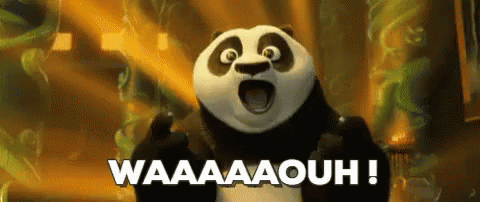
I know right? The huge difference from movie to tv series. Anyhooo... I've got some tricks up my sleeve to have my animation done 'just right' so it gets approved by the clients. And I would love to share some of the things I've learned over the years that will allow you to have the 'quantity & also the quality'. Well, definitely not 'movie quality' but just the right amount of it.
10 Tips on Speeding up your Animation

Setup your hotkeys & shortcuts. This will save you A LOT of time in the long run. Though you will be saving yourself that extra second or two, it will all add up if you're needing it all the time. Before I begin a project, I would usually have my basic hotkeys/shortcuts properly setup in maya, which is the software I'm using. These are like my essentials and tbh most of these hotkeys will probably just saves you one click away.
For example, if I need to open my animation graph editor, I would need to go to the top tab, click into a few more tabs and click 'Graph Editor'. With my hotkey ready, just click that would directly bring up my 'Graph Editor' instantly. So please, have your hotkeys/shortcuts setup before you begin your projects.Get two monitors. This will be a big big help when you're constantly needing to have multiple tabs open for your animation workflow. Asking your boss to invest in an extra monitor will definitely declutter your desktop and will allow you to save time from having to constantly close and reopening certain tabs that you need.
Boosting your PC Specs. Since I'm already onto the budget in getting that extra monitor, might as well say this too. Adding that extra RAM or a new graphics card will definitely help GREATLY opening files, loading maya elements, speeding up your rendertime and playblast time and a lot more. Also, get yourself a SSD drive if you haven't already and install your OS and your softwares in there. This will save you a lot of time starting up these softwares.
Start as light as possible. When you're starting a shot, always isolate what is needed and hide what isn't needed in the scene when you're animating. I've seen some of the animators animate their scenes with the full environment turned on and this will lagged up the software. I always wonder how those people animate with spiking framerates. For me, I would usually isolate the main & important characters that I'm going to animate. I would then hide the rest of the objects in the scene which are not needed.
Say NO to procrastination. I am guilty of this, truly I am. A lot of my time have just slipped by me just like that when I'm on my handphone, on youtube and especially on Facebook. It's amazing how that few clicks on Facebook and already an hour has gone by. I spend a lot of my time on Steemit & Discord too :P Hope my boss doesn't sees this.
Never leave out your planning. In my previous posts, I've written about how important planning is before you actually start an animation. Though you won't have the luxury of time to plan for that few hours, you still need to plan and nail down certain poses, timing and shot to shot hookups before you start animating. Believe me, this will save you hours of re-animating or fixing something that you should've noticed earlier. True story.
Strong poses. Go ahead and have your characters animated with Strong Key Poses. Animate it like you're in a YOLO mode but a controlled one because you did your planning remember? Do not go easy on the poses just because you are afraid it will go wrong. You don't have time so just whack and execute then move on to the next.
Sufficient Animating. Always know that you do not have the time enough to animate your shot like the quality ones in the movies. That being said, you can still have the sufficient quality needed by the clients and also so it doesn't look so bad. First, you need to understand what are the standards of the client. Usually you will be given references or past episodes to get yourself aquainted with the animation first. After a few retakes, you will understand the requirements of the clients or your supervisor for that specific project. Do not try to be a smart-ass by spending too much time animating more than what's already needed.
Troubleshooting. When you've come to a technical problem with the scene, character of anything that has to do with everything else but animation. Directly pass a message to the technical team or your lead. Do not waste the precious time figuring out that rigging or texture issue when you could be animating another shot. I've tried fixing a rigging issue at one point of time, caused me half a day.
Start-over. Sometimes it's better to delete the keyframes and re-animate that certain action than slowly tweak them in the graph editor. Start that section clean and you may even get a better animation out of it.
These are some of the tips on how i operate my animation workflow for my tv series projects. I hope you've managed to pick up something new eventhough I know this post is directed more towards the animators but I hope that this can help some animators speed up their work and still maintain that quality.

Thank You
If you like what I do, check out my other posts on my artworks, photography & animations.
I'm also open for
Personalized Steemit Profile Banner,logos & GIFs
Credits to @pinstory & @coloringiship for this lovely photo of me.


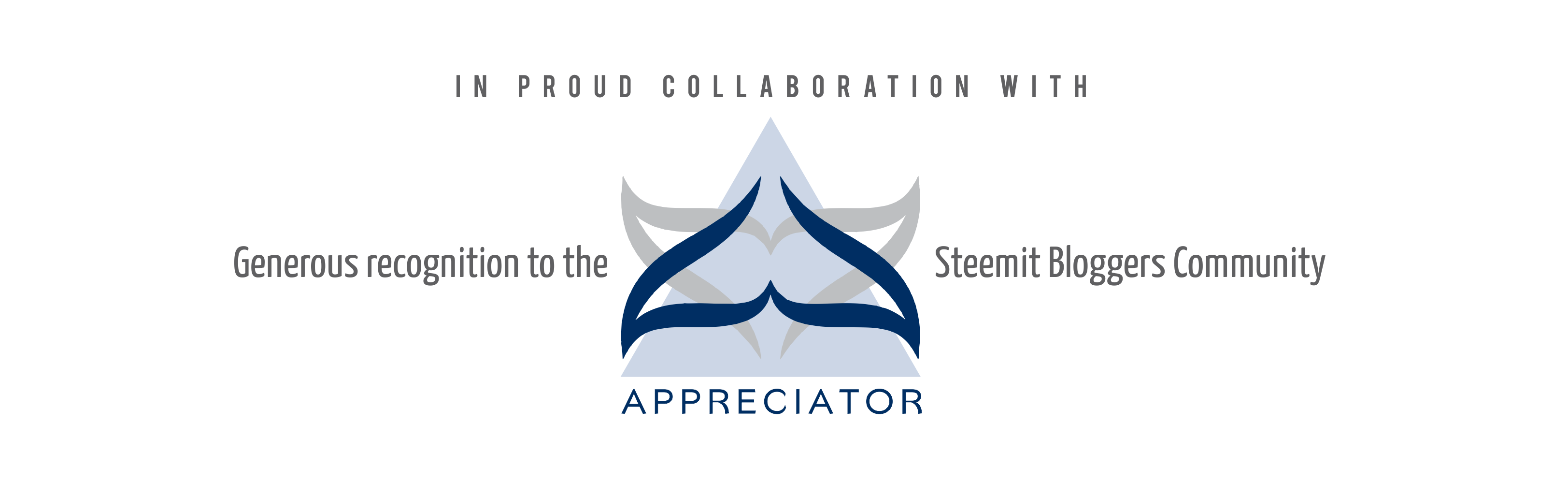
Thank you for the tips! I'll be sure to keep them in mind if I ever decide to animate other than blinking eyes haha
Haha! Ur welcome :D
@zord189, what an interesting job!! Do you enjoy it still after 6 years?
Yes I do! But recently after my vacation, I need to re-adapt myself again. Haha
Yes, always difficult getting back into routine!
Those are some sweet tips. Did you do that sketch of yourself at the bottom @zord189? Looks good enough for a commission!
Ohhh I did not sketch that. It was done professionally by @coloringiship. Do check her out! She is an amazing artist friend of mine. :)
The more i read your posts then more i learn in the animation industry. Indeed its very interesting! Too bad i don't have the art sense inside me. Previously, I only know how to enjoy the end product. Now, i know how to appreciate it.
That is true about appreciating these things. When I first saw the behind-the-scenes and talked to the director of Big Hero 6, I went and watched the movie again and I was feeling very appreciative to the whole team behind the movie.
So when got the chance to see you in action? haha
I don't know anything about animation, but I'm reading these tips and thinking "Yup, that's my buddy Zord, always a total pro". lol. Quality AND quantity!!
Hahah thank you for reading my post eventhough it may not be applicable to you! Support is strong here!
I am not into animation, but I do think all these tips are really helpful especially the one on planning because that is something that is applicable and helpful in all types of fields. Great work as usual!
That is true! Glad you can drop by @sharoonyasir :)
plan your constraints and rotation orders O_O
also whether or not you wanna animate in IK or FK
I'm so guilty of this "not planning my shot" sufficiently and then loosing a shitload of time because I essentially have to reanimate the whole thing lol
Ohhhhh haven't seen u in awhile!
Yes!!! The planning of constraints and FK IK especially when the characters switches between multiple objects... the time needed to do all those. Tedious stuff
extremely. and I HATE it when I'm like halfway through animating and I realised I fucked up in my planning hahah
Yeah sorry I've been a bit MIA, crazy busy and I was a bt exhausted lately. Also Birthday planning! :D
Love that your post even applies, in many ways, to non-animators like me!
Funny - this is the second time I've seen someone talk about having two monitors. Our boy has had them for years, but I never saw the need - may need to rethink this... LOL!
Haha, it's a MUST for animators.
wait, wat does your boy do again??
He's still trying to figure out what he wants to be when he grows up (he's 20), so for now - game. 😊
He's also been known to Skype on one screen with friends, whilst they all watch the same movie on the second screen. 😆
Nice dude! I'm not an animator but the art really amazes me. I really like how you formatted your post and the tips are great and transferable to different skills too!
It's interesting to hear how the two sectors differ, TV and Movies, I bet there is a lot more pressure involved in the TV biz for sure. Have you ever made anything for movies?
Thanks!! ohh, I've nvr worked for movies before. Mainly cartoon tv series. But who knows, maybe someday i get to be part of the movies :) It is definitely worth trying out.
Im really poor on making time management. Planning to be an animator this one helps a lot
Glad it helped you :D