ENCRYPT YOUR USB STICK - SAFELY STORE YOUR (STEEMIT) PASSWORDS, MNEMONIC PASSPHRASES, KEYS & WALLET-FILES
Moments after diving into the crypts of cryptocurrency you will notice the importance to be accurate when entering an address. A simple (and easy to make) mistake will make sure your funds will never arrive and will be lost for ever... The same mistake can happen if you are writing down your password, private key or mnemonic sentence. Most of the existing Bitcoin and Altcoin wallet services don't allow you to recover your balance in such circumstances. And thus, it is essential to store these passwords safely, have them backed up, and pay attention whenever you have to fill them in.
Handwriting
You can write down your keys somewhere safely but while writing down your password, private key or mnemonic phrases, it is easy to make mistakes. Although some people swear by this tactic, it will not help you much after your house burns down. Furthermore, a '6' can look as a 'G' for example. Besides that, you could easily miss a symbol or write in upper case when it is supposed to be lower case. These mistakes can cost you a lot of money if you don't notice it on time and you lose access to your wallet because of it...
"Is this a 'G' or a '6', is it a 'upper case' or a 'lower case' letter?"
Backup your Private Keys, Passwords & Mnemonic Phrase on a USB drive
Forget about digging through a rain forest worth of paper looking for your handwritten passphrases, there is another option to store your passwords, private keys and mnemonic phrases. You can copy and store them in a document. This nihilates the risk of making mistakes and makes it effortless to copy-past it whenever you need it, or to print it out. It is recommended that you never store your keys on a computer or a laptop you use on a daily base. As soon as someone gets access to your device, it becomes straightforward to use your keys to withdrawn any funds. Thats's why i recommend you to use a USB flash drive.
Add an extra layer of security: encrypt the USB flash drive
To make sure nobody can drain your personal savings after losing the flash drive, you can encrypt your USB-stick with a password. I encourage you to do this if you take your USB drive with you, so there is a risk of losing it. In this way you could easily store your 'wallet.dat' files and your 'UTC/JSON Keystore' files on a safe way as well. You also could give an encryptes USB drive to a family member for safekeeping, so that even if they lose the USB drive, the risk would be very low. This could also be a good protection against burglars who break in to your home. As Bitcoin and cryptocurrency is getting more and more attention, these burglars will start to look for paper wallets and USB-sticks as well!
How to encrypt your USB flash drive?
Encrypt your USB flash drive with Microsoft BitLocker
Some editions of the windows operating system have a "Bitlocker" option. This renders encrypting your USB flash drives trivial! To enable BitLocker encryption, insert the USB flash drive and right-click on the USB flash drive and then click "Turn on BitLocker" and follow the basic wizard.
The following Windows Operating systems support BitLocker:
- Windows Vista Ultimate & Enterprise
- Windows 8 & 8.1 Pro & Enterprise
- Windows 10 Pro, Enterprise, Education
- Windows Server 2008
Be sure to write down or to remember the encryption password, because this password can not be retrieved!
More information and a step-by-step guide of using BitLocker can be found on following website: LINK
Encrypt you Microsoft Office documents
If you save your passwords, mnemonic phrases, and private keys in a Microsoft Office document (Excel, word), you could easily encrypt the document with a password.
- Open the document
- Click 'File'
- Click 'Info'
- Click 'Protect document'
- Click 'Encrypt with Password'
- Set a password and type it again
Encrypt your USB flash drive with Linux
Linux users don't need to worry, there are ways to encrypt your USB flash drive on Linux to! You need to use a tool called "gnome disk utility" and "cryptosetup" (hehe, it sounds like it is made for cryptocurrency, isn't it?).
A complete guide can be found on this link (credits go to Jack Wallen).
Encrypt your USB flash drive in Mac with FileVault
Using MacOSX, it's even less cumbersome to encrypt your USB flash drive. In finder, press the "Control key", click on the drive you want to encrypt and select "Encrypt (USB name)" from the shortcut menu.
More information can be found on the Apple Support website.
Other encryption tools
VeraCrypt
Folders and files on any known operating system can also be encrypted using the open source software VeraCrypt. VeraCrypt is derived from TrueCrypt, a renowned open source encryption software product that has now been discontinued. However, the code for TrueCrypr was audited and no major security flaws were found. In addition, it has since been improves and bundled into what is now called VeraCrypt.
A full guide can be found at this website: LINK.
Rohos Mini Drive
Rohos Mini Drice Password-protects a USB flash drive by creating a hidden and encrypted partition on the drive. It also offers a portable encryption tool for working with an encrypted partition on any PC.
More information can be found on their website: LINK.
Kingston IronKey
There are also USB-sticks on the market which are encrypted when you buy them. An example is the ItonKey from Kingston. It safeguards your data with 256-bit AES hardware-based encryption and FIPS 140-2 Level 3 validation with on device Cryptochip Encryption Key management. You have to setup a password and have to choose or the device will reset itself (and erase all the data) or that it will do a self-destruct after 10 failed consecutive password attempts. This is a real safe way of storing your keys, but it has a high price. The cheapest IronKey (4GB D300) will cost you around 65 USD.
Other interesting Steemit posts related to this topic
@noisy made a post about the difference between a password and private key(s) on Steemit and how to make your account more secure, by using them correctly.
@zer0hedge made a post about hacking, visualizing the world's biggest data breaches.
@anarchyhasnogods made a post about how to keep your steemit account password secure.
Sources:
- First image: free to use from pixabay.com and memoryshop.be
- Other sources, Click on the link in the article

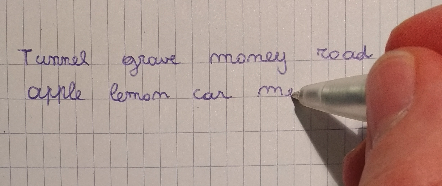
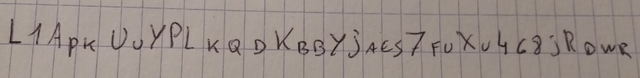



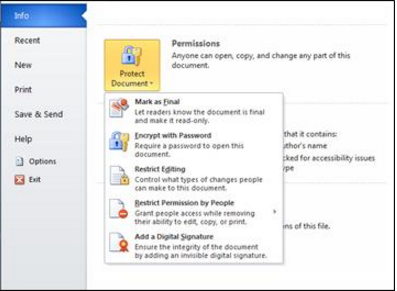
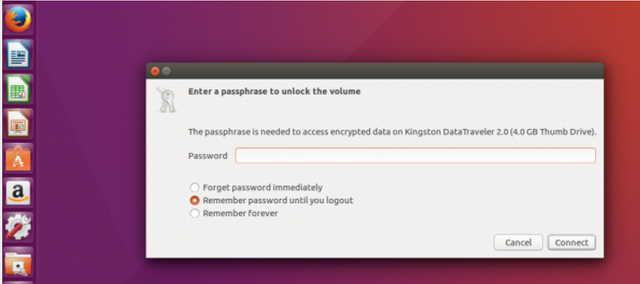

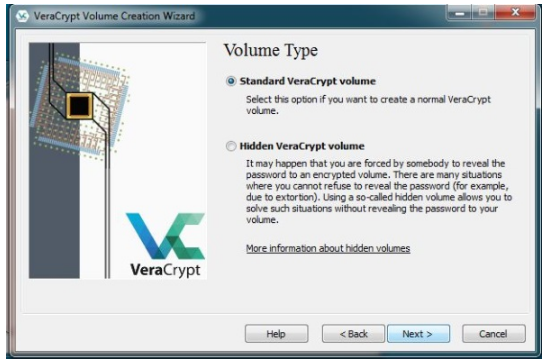
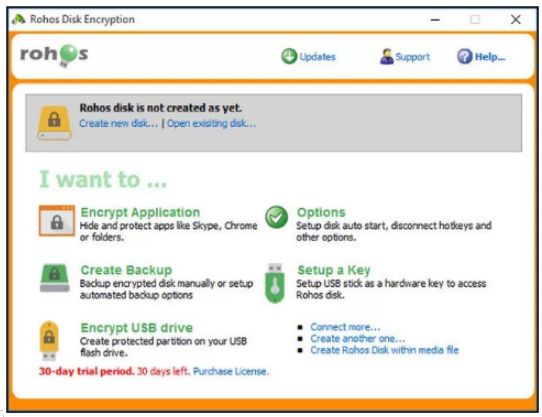
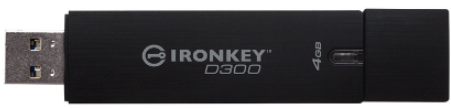

Well Done!
Very informative and I need to make more time to read this later.
I wanted to say I think this makes the most sense to me; but I still like paper wallets over hardware wallets. But let us know if you think you have better ideas.
Hi, thanks! Yes, but this can be an extra layer of protection, you can give an encrypted USB to someone u trust and then your keys are safe with them aswell, it's an extra protection against burglars who break in to your house, or if your house burns down and the paper wallet is lost, then you still got an encrypted USB with the keys at another place! It makes me feel more comfortable!
OK ...I must look this info
Yes, you should! Good luck! Stay safe!
And Thank you!!
Very important for all people in crypto space. Thanks for writing it down!
Yes it is! I got one encrypted USB at my brother's home, you never know a fire takes place or a burglar took mine in my house (knock on wood) 😉
I use VeraCrypt everyday. And yes, all my crypto wallets are on it, among many things (Firefox, private documents, emails, etc).
Thanks for your reply! Yes, I use it aswel, but now I'm looking for a IronKey and a ledger hardware wallet! I got one laptop which had never interacted with the internet, I use this one to store keys to, with every file encrypted!