Tools for your publications (Steemit for dummies)
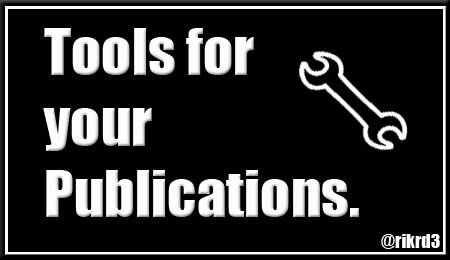
I want to start a new series of articles to help newbies like me to develop and improve their content on the platform, this first installment I will share with you some tools that I use to inform me of the progress of my profile, and others to optimize and stylize my publications.
Tiny-png (image optimizer).
I used to use many images, big images of great resolution (and weight), but with the implementation of the RC in the HF20 heavy images was no longer viable, a single publication consumed me a lot of RC and limited me a lot. I found this web very efficient to optimize my images before uploading them to Steemit, it is very easy to use, just drag, compress and download, if an image weighs 100kb it easily leaves it weighing 60k even less (depends on the composition of the image).
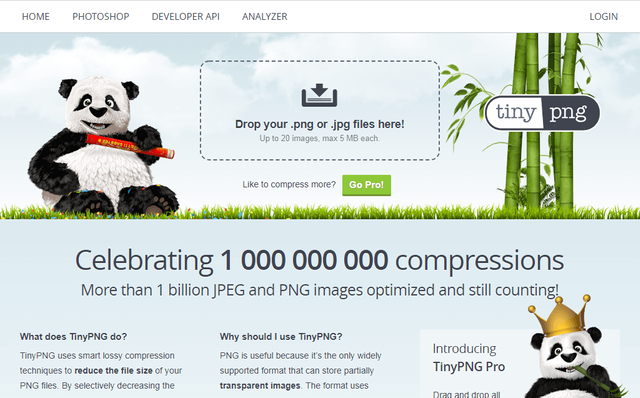
Click here to go to Tinypng.
Tip: optimizing your images before uploading them to your post will make your post load faster and you will not spend so much RC.
Citethisforme (Automatic bibliography generator)
This web allows you to just paste the link of the page from where you got your information, generate a bibliography of the site, I recommend using the Apa standard.
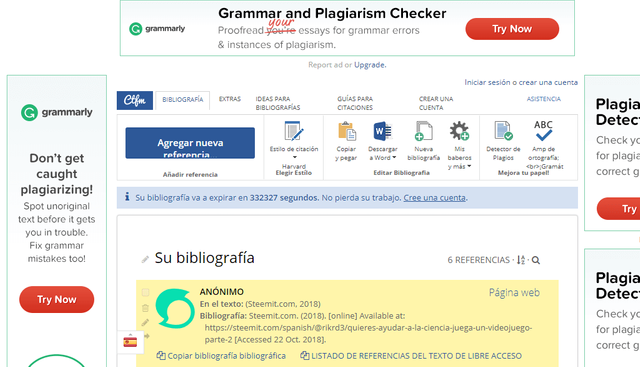
Click here to go to Citethisforme.
Tip: In the ecosystem of Steemit is very valuable copyright, if you want to be taken seriously start with the habit of placing your sources and presenting them in a consistent manner.
Steem Supply
This page shows you the statistics of your account in real time, how much your account is worth and how your publications are going, shows you the data by applying 25% less of the cure and showing you 75% what you will actually receive. I recommend it to follow the growth of your account.
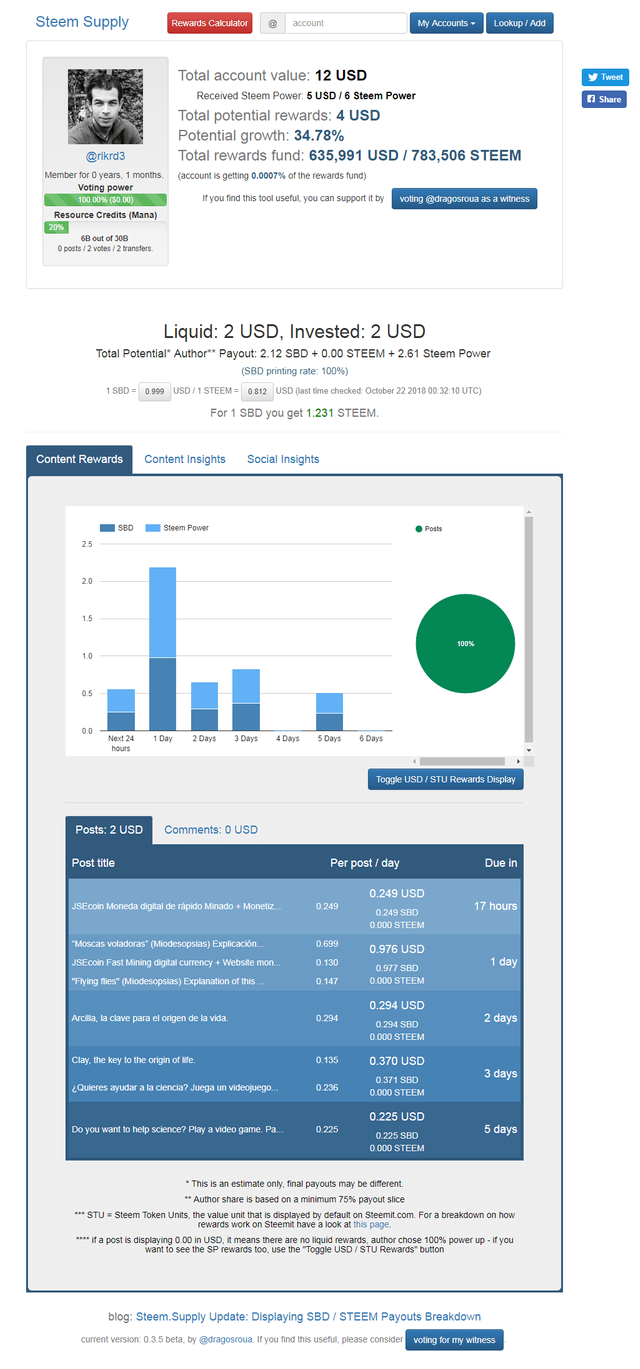
Click here to go to Steem Supply.
Steemd
Steemit does not have notifications, so when someone leaves a comment for example you are not notified. In Steemd, each of the actions of your account is shown chronologically, this allows you to follow everything that happens in your Steemit profile in detail, and graphically shows your voting power and your RC in real time. It has many more data but these are the main ones.
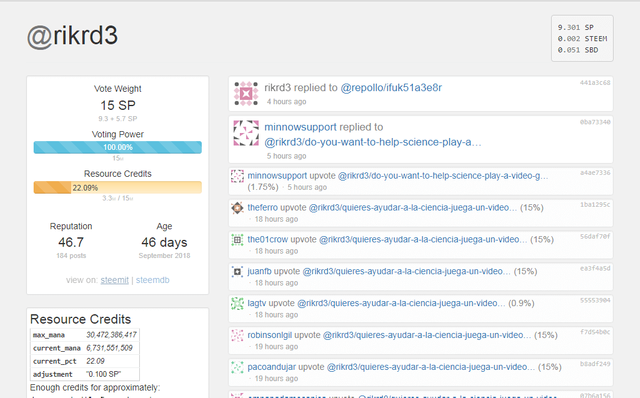
Click here to go to Steemd.
Tip: In both Steemsupply and Steemd to access your profile you must add your username at the end in the address bar of your browser. You can also put the user name of any profile in Steemit, you can see their data too, this is very useful to study the great ones and learn from them.
Thanks for reading.
Congratulations! This post has been upvoted from the communal account, @minnowsupport, by rikrd3 from the Minnow Support Project. It's a witness project run by aggroed, ausbitbank, teamsteem, someguy123, neoxian, followbtcnews, and netuoso. The goal is to help Steemit grow by supporting Minnows. Please find us at the Peace, Abundance, and Liberty Network (PALnet) Discord Channel. It's a completely public and open space to all members of the Steemit community who voluntarily choose to be there.
If you would like to delegate to the Minnow Support Project you can do so by clicking on the following links: 50SP, 100SP, 250SP, 500SP, 1000SP, 5000SP.
Be sure to leave at least 50SP undelegated on your account.
Congratulations @rikrd3! You have completed the following achievement on the Steem blockchain and have been rewarded with new badge(s) :
Click on the badge to view your Board of Honor.
If you no longer want to receive notifications, reply to this comment with the word
STOPDo not miss the last post from @steemitboard: