How to get notifications by "esteem app".
how to get notification in esteem apps
Hi all steemians,
How are you?Hope you are well. Today , I will share about "how to get the notifications as flowing"
We are about all use esteem app for using the best blogging platform steemit.
For getting notifications flow..
Follow below steps...
- Firstly , you should open the e steem app.
I give screenshort of all part.
- Firstly , you should open the e steem app.
- Now , click on your profile photo same as under picture. Here i marked my profile picture.
- Then open a new window beside. Click on Setting
- 4 . See the marked setting and turn on all.
- Now , you can enjoy esteem notification when all are turned.
- Look at the picture . All notifications are shown.
** My recent post **
https://steemit.com/travel/@rayhan02/the-wonderful-nayagra-12379e4eec6a2
https://steemit.com/travel/@rayhan02/some-turist-attraction-place-of-india-a6f324fbcbf02


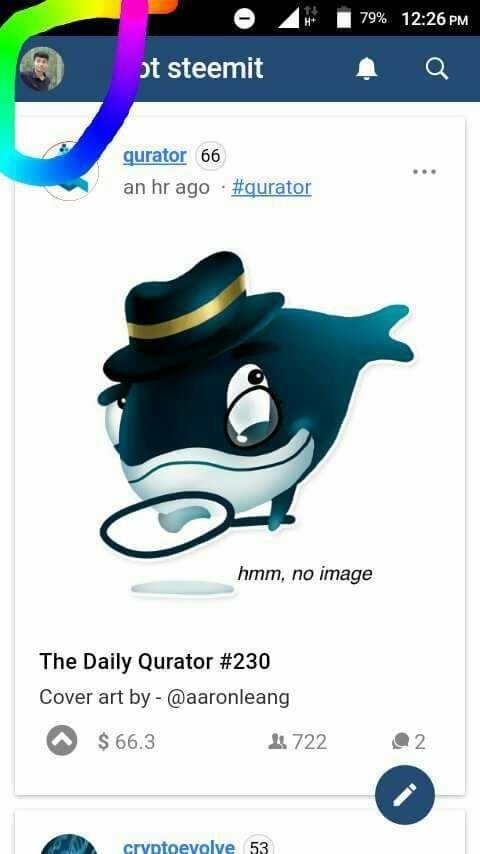
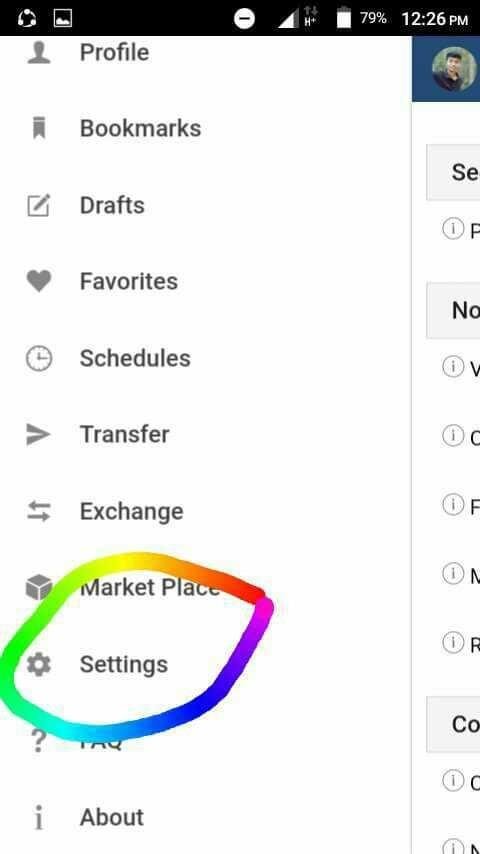
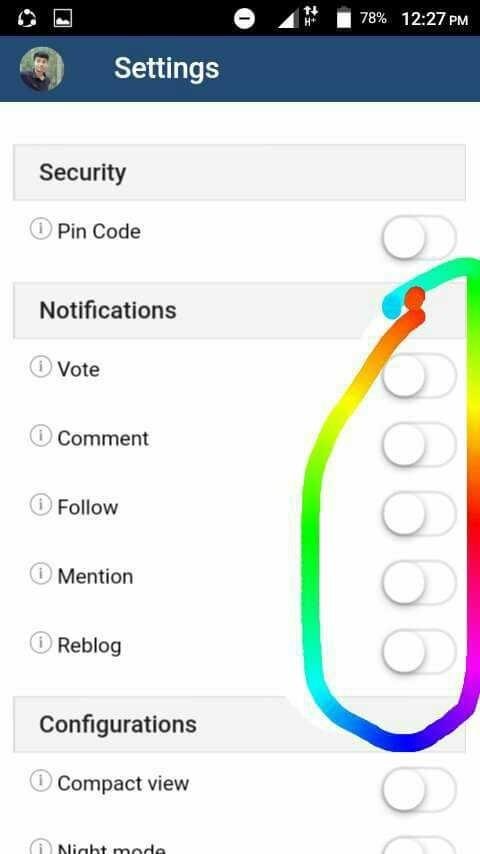
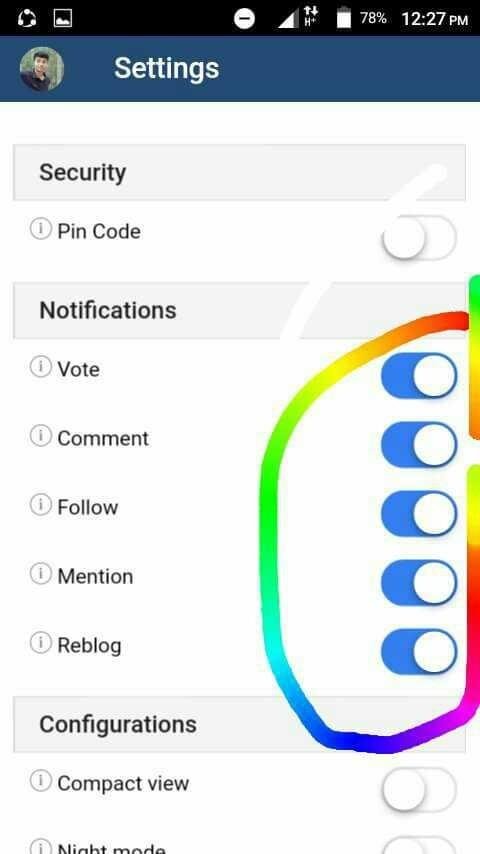
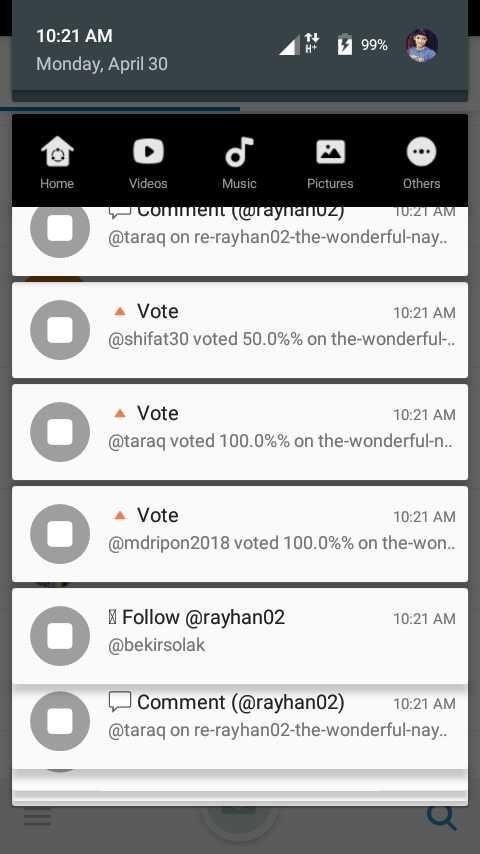
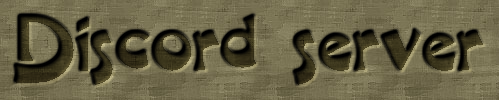
Good information i know all steem users help full of your post
Thank you
thanks for support me
It was a very helpful blog post 💩
Thanks
it would be better if you add more text on your blog.. informative post though
Yeah bro. I thought also. Thanks
Ohh good.The esteem app function is really tough for new users.
Hmm
Nice, looking forward for your submission!
thank you