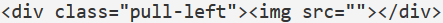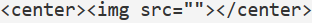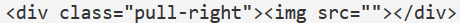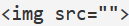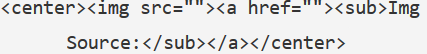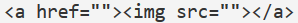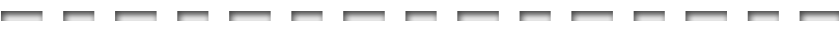HastyMarkup Hotstrings Cheatsheet
This is the hotstrings cheat sheet for HastyMarkup. An app that helps you edit your post using primarily HTML Markup. If you have not already done so, read about HastyMarkup Here.
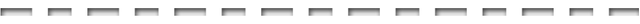
Shortcuts
Open this page: CTRL+
 +h
+hOpen Reference Guide: CTRL+
 +g
+gOpen help website: CTRL+
 +q
+qOpen hasty.tools: CTRL+
 +t
+tReload HastyMarkup: CTRL+
 +r
+r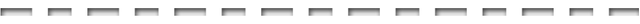
In addition to using the GUI to insert elements into the editor, you can use hotstrings. Your hands never need to leave the keyboard. Simply type the characters of the hotstring and activate it with either the "Tab Key" or "/" All the hotstrings are listed below with their corresponding element. There are some features that are hotstring only, so it doesn't hurt to check them out. If you need to turn off hotstrings because of input conflicts, simply press "pause" to toggle on/off.
Primary Hotstrings
Special Hotstrings
<div class="pull-left"> | ||
<div class="pull-right"> | ||
<div class="text-justify"> | ||
</div> | ||
<center> | ||
</center> | ||
<a href=""> | ||
</a> | ||
{bs}{end}{enter} | ||
{bs}{end}{down}{end}{enter} | ||
{bs}{end}{down}{end}{down}{end}{enter} | ||
{bs}{end}{down}{end}{down}{end}{down}{end}{enter} | ||
{bs}{end}{down}{left 5} |
**Useful for moving cursor within markup list and tables. What it does: goes to end of line# and sends enter key. Type hotstring inside last List Item or Table Cell Important: press space once prior to typing hotstring to separate it from content.
List:
-Use n2, n3, n4 to navigate. (depending on list structure)
Tables:
-Use nc to navigate to next cell. <td></td>
-Use n2 to prepare to enter new row.
-Use n3 to exit Table.
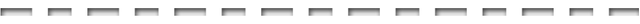
 Upvote! -
Upvote! -  Resteem! -
Resteem! -  Follow Odrau -
Follow Odrau -  Hasty Discord
Hasty Discord This post was edited with HastyMarkup!
This post was edited with HastyMarkup!