[How-to Steemit] Chapter3. Posting with picture!
Chapter3. Posting with picture!
Hello, I'm ninzacode!:) Long time no see. I went to business trip for a while, so I'm late...
Okay. Return to the subject...
Last time I told you, Steemit is a SNS platform like Facebook. Provided that Steemit is a SNS, of course you can write a post. So... in this time, we will learn about posting. But... If a post write only letter, it maybe don't look nice. isn't it?
Steemit can not upload yet picture or video directly. Then how can I attach picture? Steemit refer to outside site link. In this time, I will post with a picture of Egg tart when I went to Macao.(It looks delicious? It was actually delicious.delicious? :d)
First, prepare photos to upload.

And upload your pictures to image upload site. In my case, I will upload through imgsafe(https://imgsafe.org) site. When you access this site, you can see the same page as below picture. Click on 'Browse Files' button at the leftside of the page.
Be carful, When you upload pictures. If you upload sensitive picture like Top secret, It leaked. Because image uploade site have their server outside.
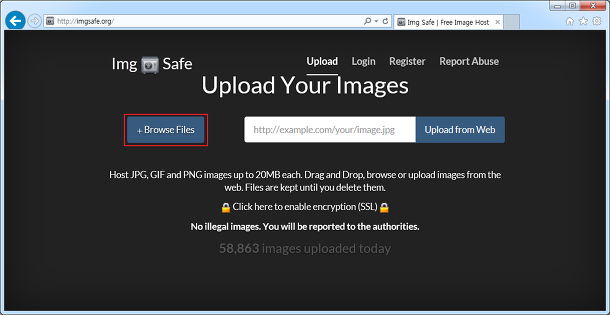
When you select a photo to upload via the 'Browse Files' button, you can check the upload is complete as shown below. Then you would need to know the URL of the uploaded picture? As I said, we need to know URL address to upload pictures or videos.
Hover the mouse cursor over the picture uploaded, the URL address of a picture file is output to the browser at the bottom left. Alternatively, there is a way to check property of the picture uploaded. Put the mouse cursor over the picture you uploaded, and then click the right mouse button to access the [Properties] menu.

In the Properties window we can see the URL address of the uploaded picture. The result is not the same? Then we have to login Steemit to posting.

If you login Steemit, you can see the same page as below picture. Click on 'Submit a story' button at the top of the page.
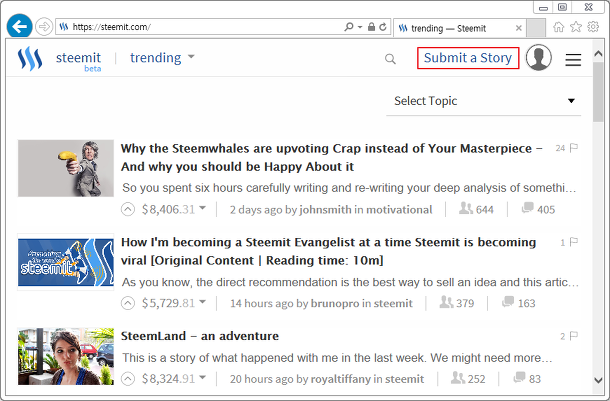
So, this window will appear in which you can create post. Write here some text... and enter the URL address to upload the picture, as shown below. But ... If you've written a post title and content, can not press the 'Post' button. It is due to empty tag box. When you write a post, you sould put some tag for posting.
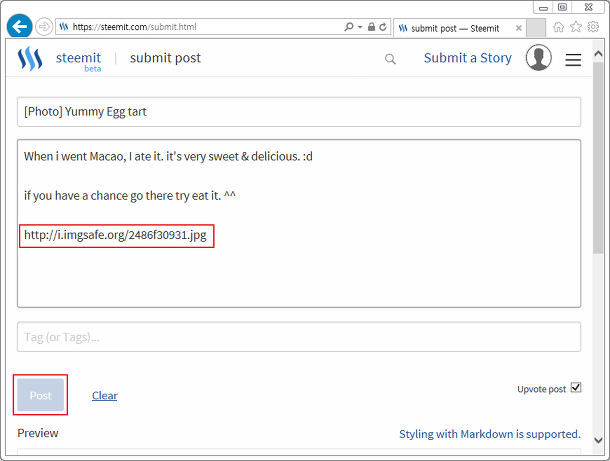
Before entering the tag, Let's see the picture will be displayed. After ceate post's content scroll down then you can see the picture uploaded through the 'Preview' page.
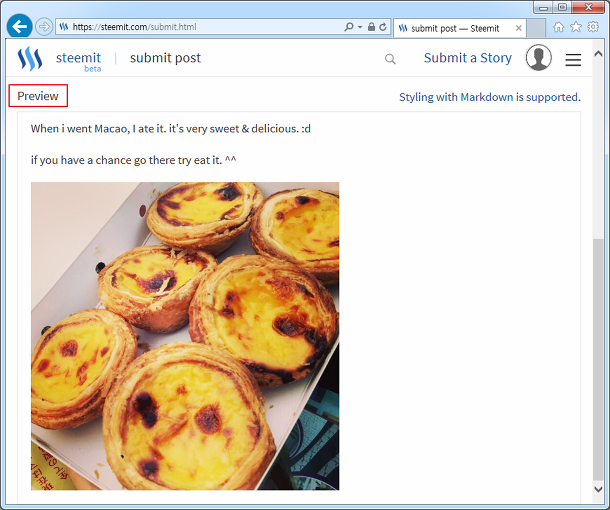
Writing post is almost finished. You have to enter a tag with small letter for this post, as shown below. And you can use maximum 5 tag. If you want to use more than one tag, use the Space key. Then you can add more tag. If the tag is complete, you can click on the 'Post' button is activated. Now click on the 'Post' button... Writing is done. :)
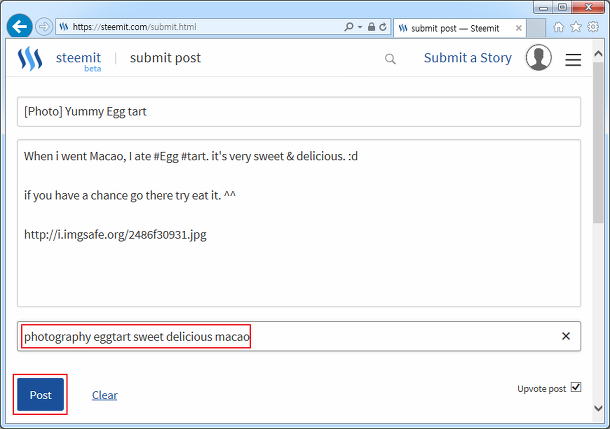
In the main page, you can see the post is inserted into the Egg tart picture. Video can also be inserted in the same way.
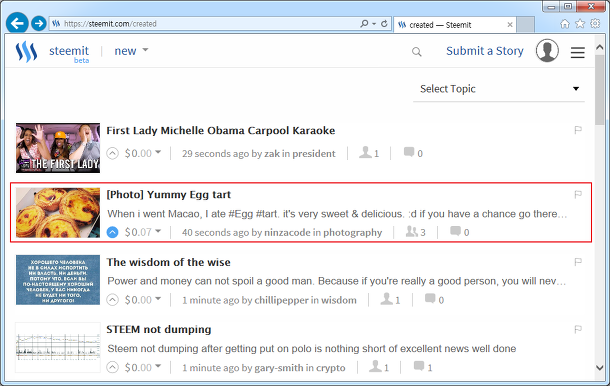
Did today's contents also benefit? Look up your own posts.
If this post informative content, please upvote as shown below picture. ^^
If you upvote this post, you don't spend your STEEM & STEEM DOLLAR.
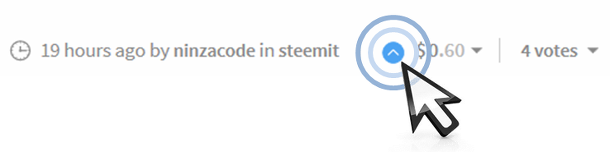
============================================================================
If you want to see other topic, click below link.
- [How-to Steemit] Chapter3. Posting with picture!
: https://steemit.com/steemit/@ninzacode/how-to-steemit-chapter3-posting-with-picture - [How-to Steemit] Chapter2. What are STEEM, STEEM POWER, STEEM DOLLAR?
: https://steemit.com/steemit/@ninzacode/how-to-steemit-chapter2-what-are-steem-steem-power-steem-dollars - [How-to Steemit] Chapter1. Become a Steemian!
: https://steemit.com/steemit/@ninzacode/how-to-steemit-chapter1-become-a-steemian
============================================================================
Interesting post. Well done :)