My CryptoStoge for storing crypto wallets, manual, guide, how to, in post ! Store your crypto in safe ! For STEEMIT only !
Hello dear STEEMIT community :)
Today we will talk with you and make a protected storage for your data. I think this is very relevant nowadays, as there are so many attacks of viruses and hackers on people who have a crypto currency.
I store such copies of wallets, privatekeys, passwords of access and other valuable information in this storage.
Your computer can hack and access the storage file, but they will never get access to the contents of the file as it is encrypted with modern aglorithms :)
I tried to describe in detail the creation process, if anyone has any questions please feel free to ask in the comments.
If you want to share your way to me it will be very interesting.
I hope this information and instruction will help you keep your crypto values safe :)
You need to download VeraCrypt
Available versions Windows / MacOSX / Linux / Raspbian/ Source Downloads
Install VeraCrypt
Run VeraCrypt and follow the steps
Press Create Volume
Create an encrypted file conteiner and press next
Choose standart VeraCrypt volume
Choose select file, Then in the opened window select the place where it will be stored and press save, flash drive, hdd etc
Then press next and leave the default settings
Now you need to setup volume of storage , I have specified 100 MB because it's enough for me, you can specify the volume that suits you, press next
In the next step you need to specify a password, the password must be long and have different characters, digits, punctuation marks, the password must be saved in a safe place because without it you can not open the container!
In the next step You need to drive the mouse cursor in the program window until the status bar reaches the end, thus achieving the maximum resistance to cracking of your container
Then press format
After that, the program will create a secure storage and you'll see the following message
We created a secure storage, press exit
Press select file and choose your file in browser
Now you need to choose letter for your crypto storage, after that press mount
After pressing mount you need to enter your password and press ok
After that your cryptostorage will be availible in explorer at latter you choose before
Now you can use your protected storage, you can store your wallet files, passwords, any other valuable information
After the information is added to the vault and you want to disable it press dismount
Just in case, I store several copies of the container, two copies are on a flash drive, one on a laptop and one on a Google cloud.
If you like the post please upvote resteem and follow @niceviewsua , thank you !
I will be very pleased if you visit my posts :)
Let me introduce my self :) Alex Kosa new to Steemit ! Photographer, Traveler, Loving father, Treasure hunter
My trips to find treasures and relics , Kievan Rus, Chernyakhiv culture, Scythians and Sarmatians
A short trip to Veprik to my friend Vakula
https://steemit.com/travel/@niceviewsua/a-short-trip-to-veprik-to-my-friend-vakula
Droning with stork and cows
https://steemit.com/animals/@niceviewsua/droning-with-stork-and-cows
Some of mine photo posts :)
Forest river
https://steemit.com/photography/@niceviewsua/forest-river
Loneliness under the bridge
https://steemit.com/photography/@niceviewsua/loneliness-under-the-bridge
Rest after the game
https://steemit.com/photography/@niceviewsua/rest-after-the-game
STEEM ON !
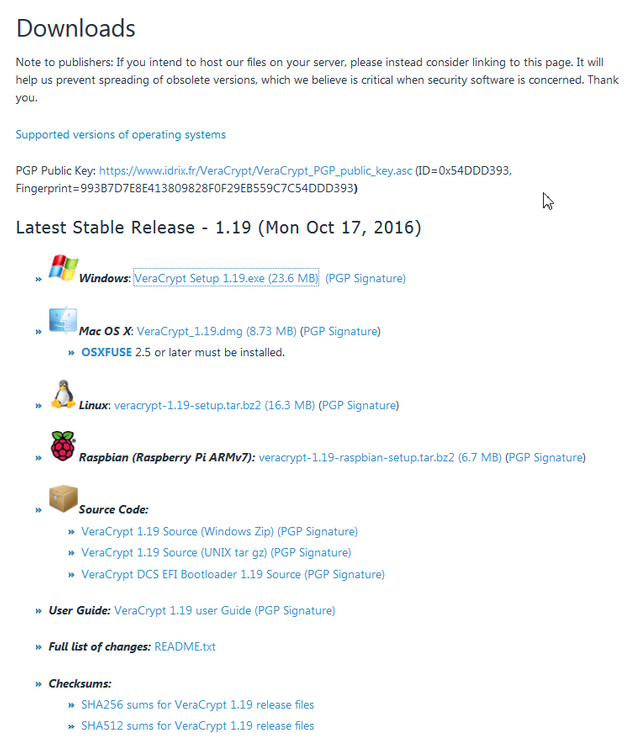
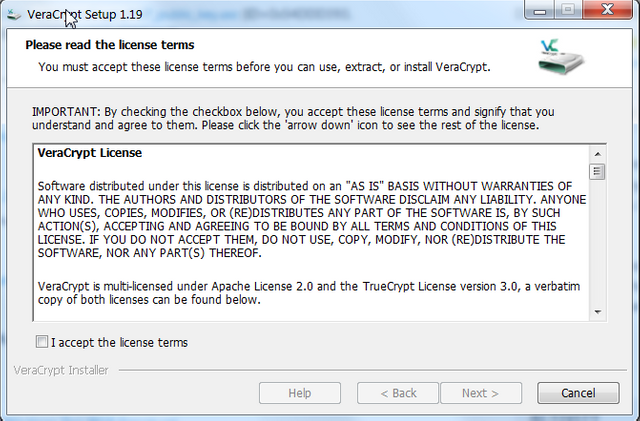
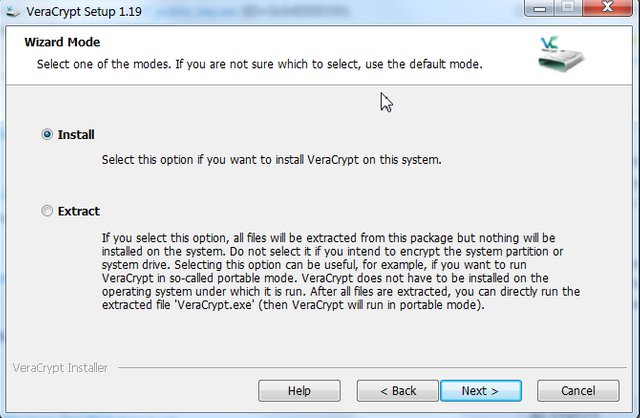
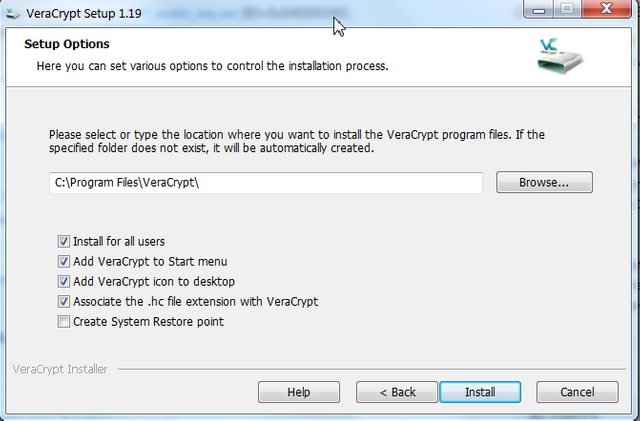
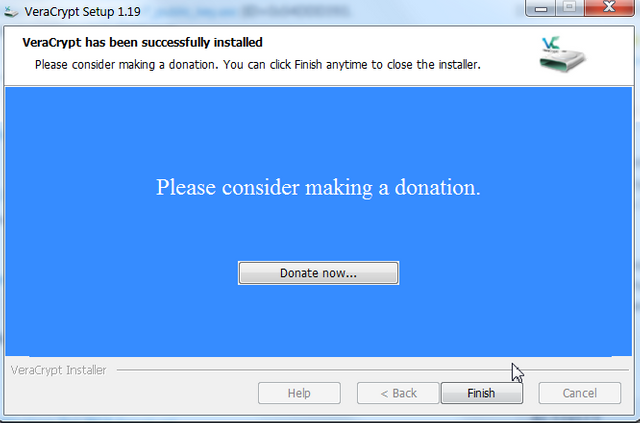
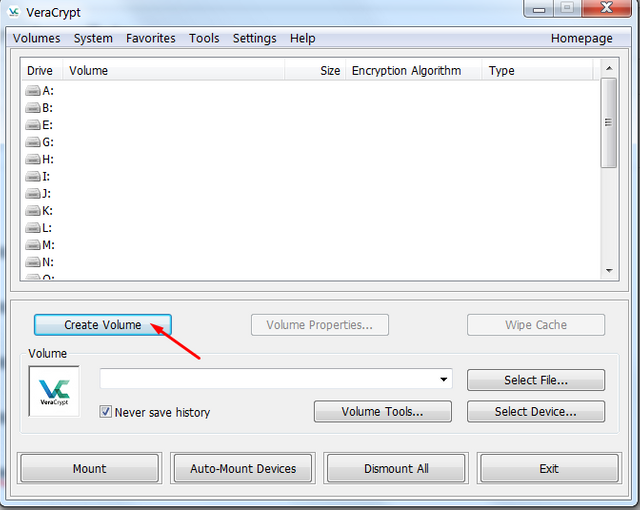
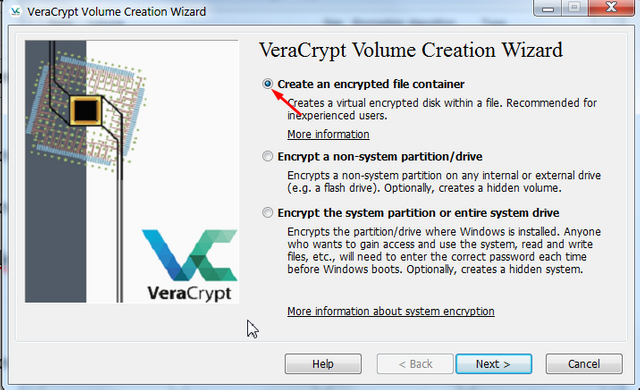
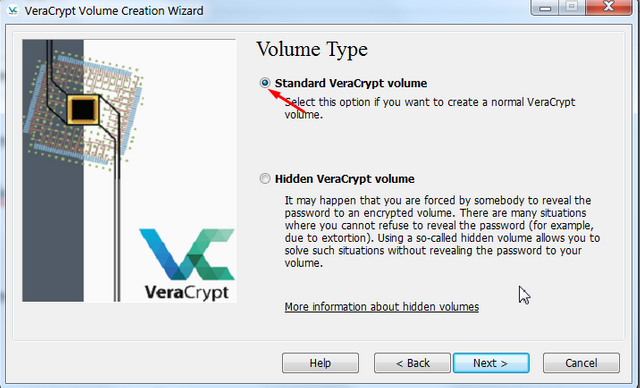
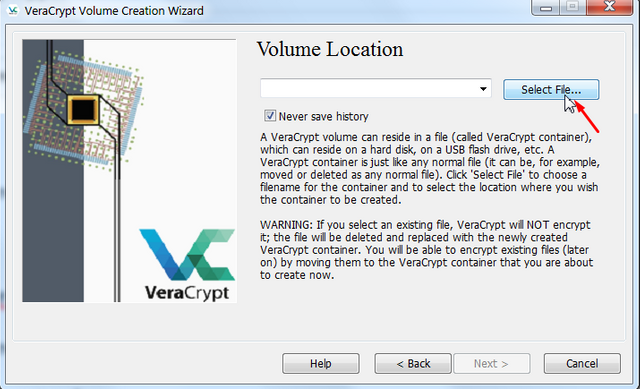
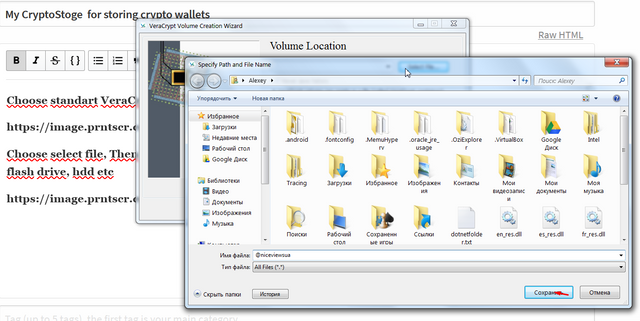
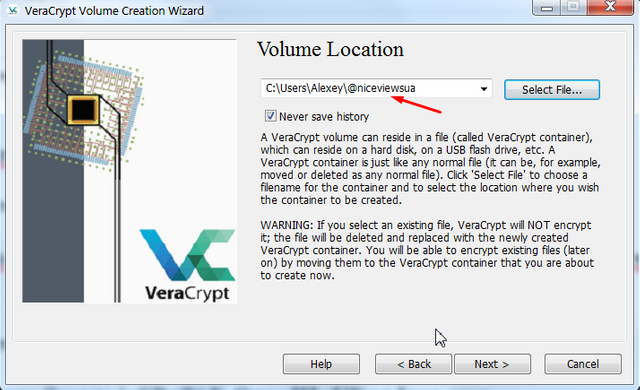
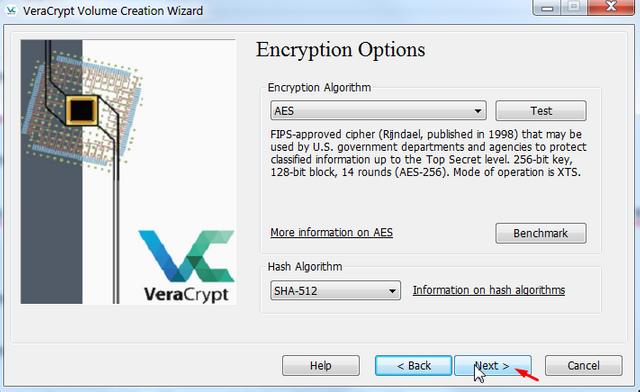
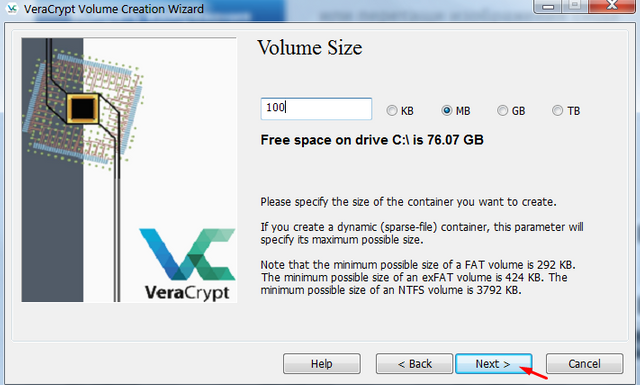
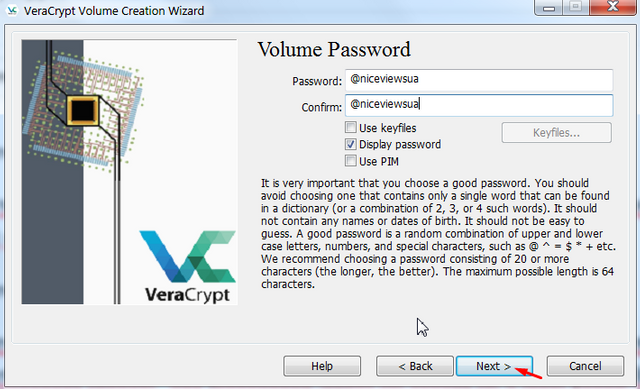
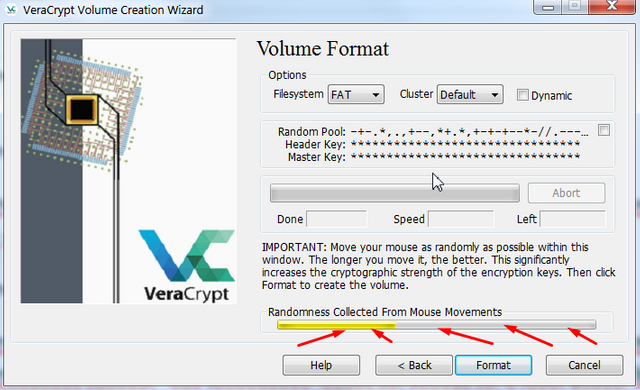
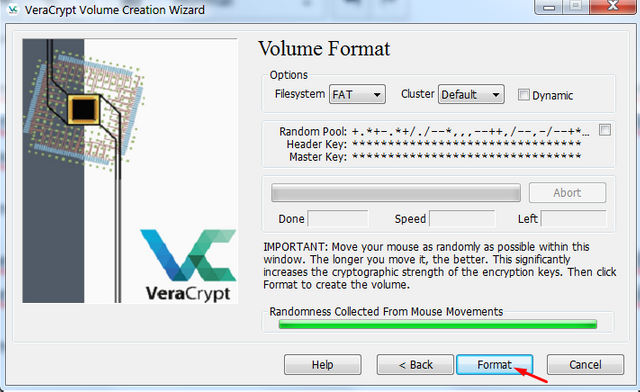
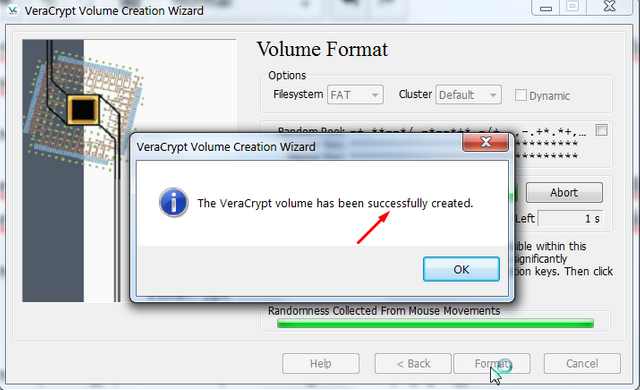
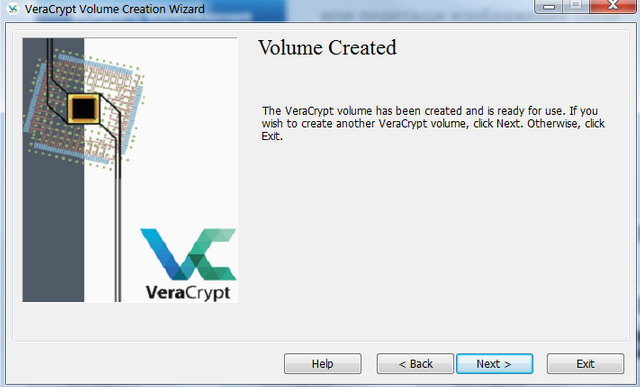
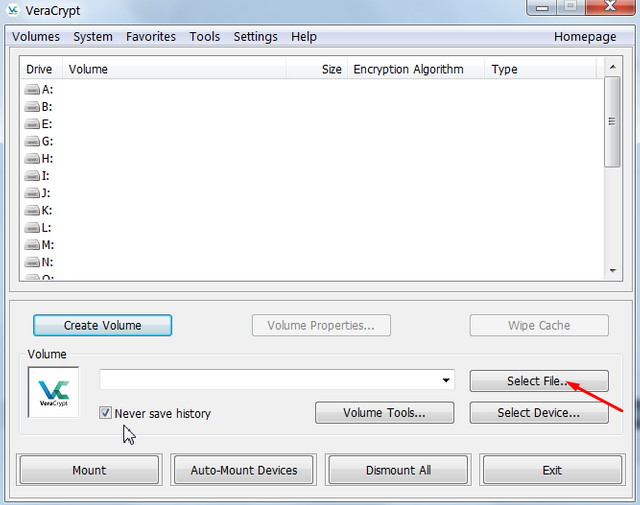
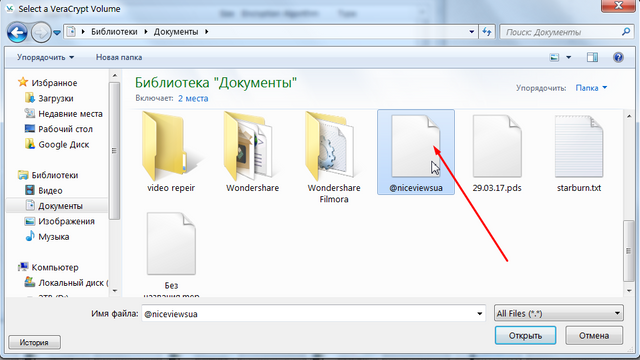
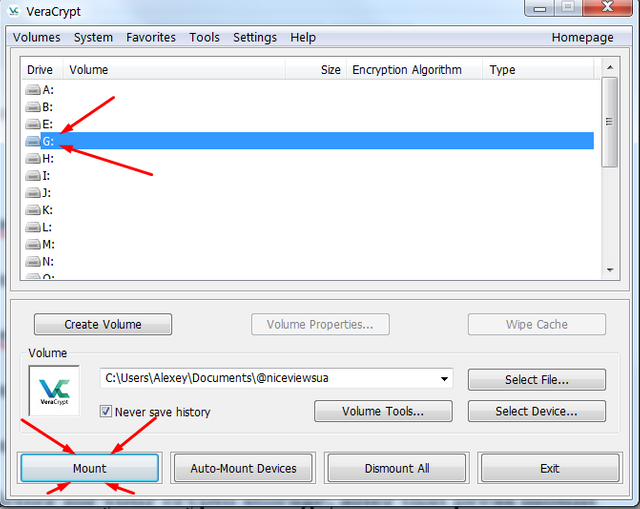
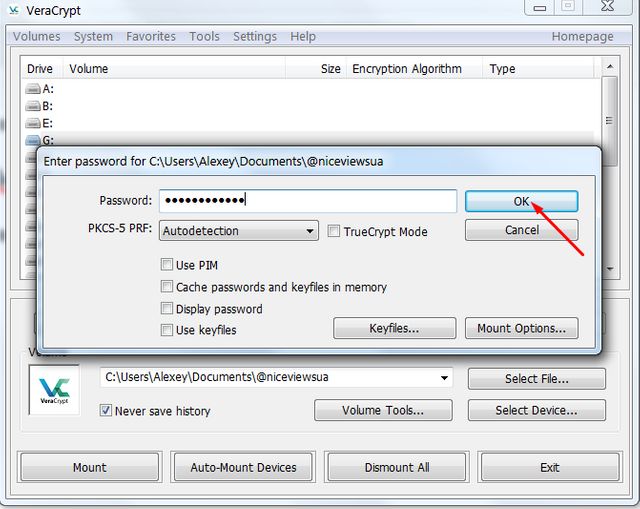
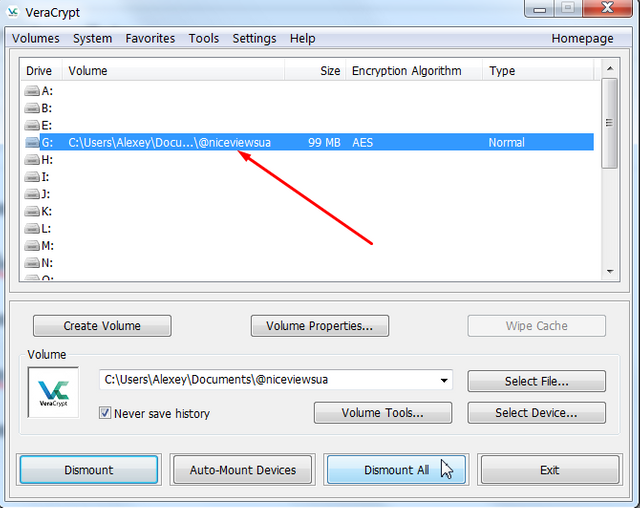

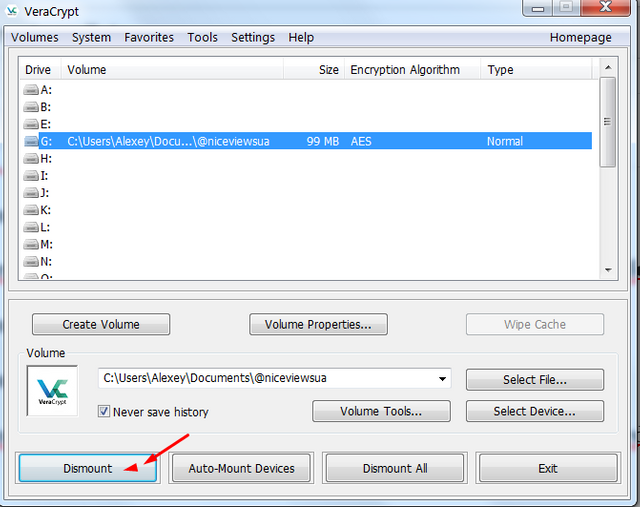



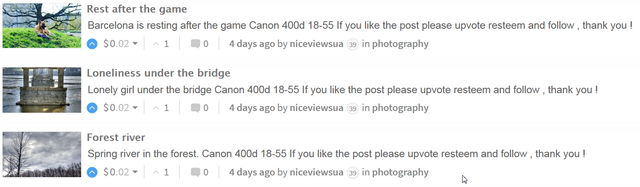
Dang this is a value adding great post.
Thank you !