How to Dtube! (having problems login in?, dont know how to use it?)
Greetings steemians!
Usually i dont post these kind of things, but ever since ive been posting videos on dtube i have seen lots of people trying to figure it out how to login to upload videos on Dtube, sooo i decided to make this small tutorial about how to login and upload videos and also i am going in a little bit into video re-encoding to compress the size of raw footage or just edited video.
Incase you dont know about dtube heres the link to dtube : https://dtube.video/
Heres the tutorial:
Login
If you are trying to log in and either you dont what password to put in or your password is not working here i will show you with screenshots how to do it.
Login screen
In the login screen it asks you for your SteemIt username and private posting key. The private posting key you can find it in your wallet under permisions as shown in these screens.
3.- On Posting click show private key, copy and paste it in your login.
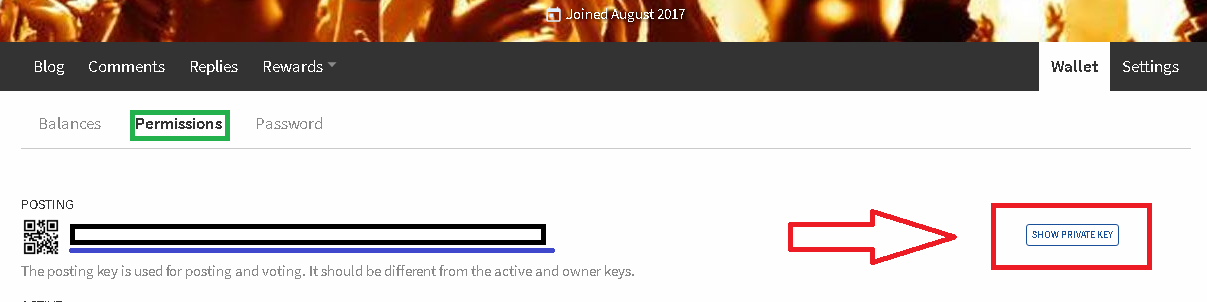
And thats how you login into dtube, if you feel confident and know what to do after login in ignore the rest of the post.
Uploading videos.
1.-Hit the upload buton at the top right corner.

2.-Drag your video into the red box or click the red box to prompt a search window and find your video and wait for the green check.
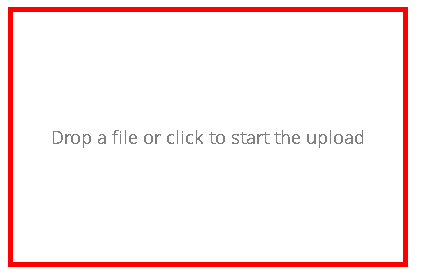
3.- Upload a snap as a thumnail, you can take a snap from the video and use it.
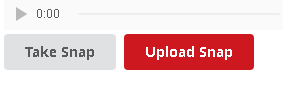
And thats it your video is uploaded and ready to be seen.
The video format that dtube is acepting to this day is .mp4.
REENCODE YOUR VIDEO.
If you are a producer and you are uploading your video raw quality, (full 10bit) ,because you are used to youtube's automatic re-encoding a friendly remainder here theres no built in re-encoding in dtube yet, you will need to re-encode the video first. More than often people do not have a 20 mbits speed to watch that smoothly.
Heres how:
Download and install Handbrake : https://handbrake.fr/downloads.php
1.- Open the video you want to reencode.
2.- Set up your destination folder (where the reencoded video will be writen)
3.- Set quality from 25 to 20 , 20 is dvd quality. play with these settings to see what quality you like most for your videos.
4.- Click and drag the x264 Preset to the right the slower you set this the smaller your video file will be. Set this to slow as you can handle.
5.- Click the preview buton, then check the use system default player, click play. Make sure your video looks like how you want it.
6.- Once you are done with the preview and happy with your setting click start.
And thats it, that how you can reduce your raw hd files from your phone camera or your camera so you can upload them compressed into DTUBE.
If you are a producer you need to learn this trick dont dump raw footage from your phone or camera, it may weight gigabytes for no reason.
So this is the end of the post, thank you for reading, hope this helps people get into dtube faster and easier!
Big thanks to @heimindanger ! for dtube!
Sorry, in advance, for grammar n spelling issues wrote under the influence.
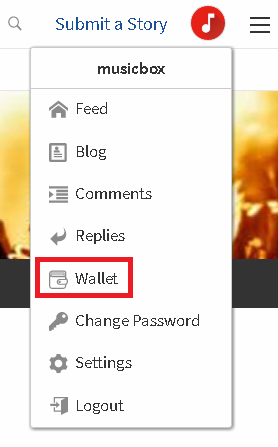
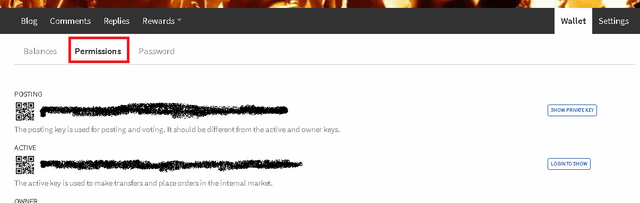


Any ideas how to fix my issue.
I think it is something to do with my cookies or cache. I have the correct username and private key but when I click the login button nothing happens, the button is dead. tried chrome, opera, firefox and ie, none work, nothing happens...
I have the same issue; can't seem to fix it
I am having the same issue so if you were able to fix this please please please let me know how. I have tried a ton of stuff I thought of and nothing has worked. Thanks so much!!
I typically use Firefox, but there were no permission options rendered on the screen as described by musicbox. So I switched over to IE. IE displayed all the options, and I was able to follow musicbox's instructions. I copied and pasted into my Firefox browser and now I'm on DTube too.
Has anybody been successful with uploading to d tube from mobile !?
I am using firefox as well. When I click log in, it just stops. I hate to use IE or Chrome is there a solution for firefox?
Meaby if you clean your chrome cookies and cache passwords and everything?
MAKE SURE EVERYONE REALISES THAT THE DTUBE PAGE IS DTUBE.VIDEO BECAUSE NONE OF THE SEARCH ENGINES SHOW IT .... OVERLOOKED POINT... I NEVER REALISED FIRST TIME THAT IT WAS NOT NOT NOT DTUBE.COM
wait.. Is https://d.tube not real??
Happy DTubing everyone, I will be transferring my content from YouTube to dTube. I still will upload to YouTube, but I don't want all my eggs in on basket!
Very nice step by step tutorial.
If you want to upload videos to Steem without having to share your rewards or posting key then you might be interested my basic instructions on uploading videos to Steem without Dtube.
https://steemit.com/steem/@camb/piglet-update-2-uploading-video-to-steem-and-ipfs-without-dtube-tutorial-instructions
@musicbox you helped solve my login problem and for that I am grateful. keep up the good work.
Glad it helped you!
Why does not he go to log me in?
Hi musicbox - from @super-grand-ad - upvote 42 - I found a great free video cruncher its video to video but it does so much more - https://www.videohelp.com/software/Video-to-Video-Converter
very use full articale and mostly needed Thank you
I don't see any button of Show Private Key under Permission tab. Please help me out to login into Dtube. Thanks.
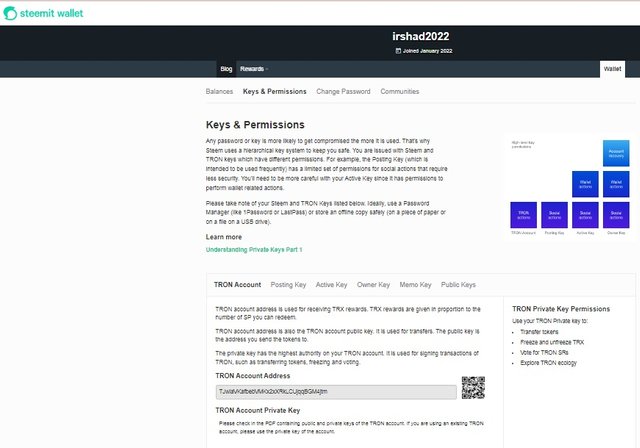
Thanks for sharing how to get started on Dtube,very useful.