Welcome to Steemit: Taking a Tour of the Steemit Website.
Let's have a quick tour around the Steemit website.
If you are logged in then the chances are the main page to come up will be your feed. There are two ways to access this if you're not already on it; from the Steemit logo on the top left or the dropdown menu on your profile.
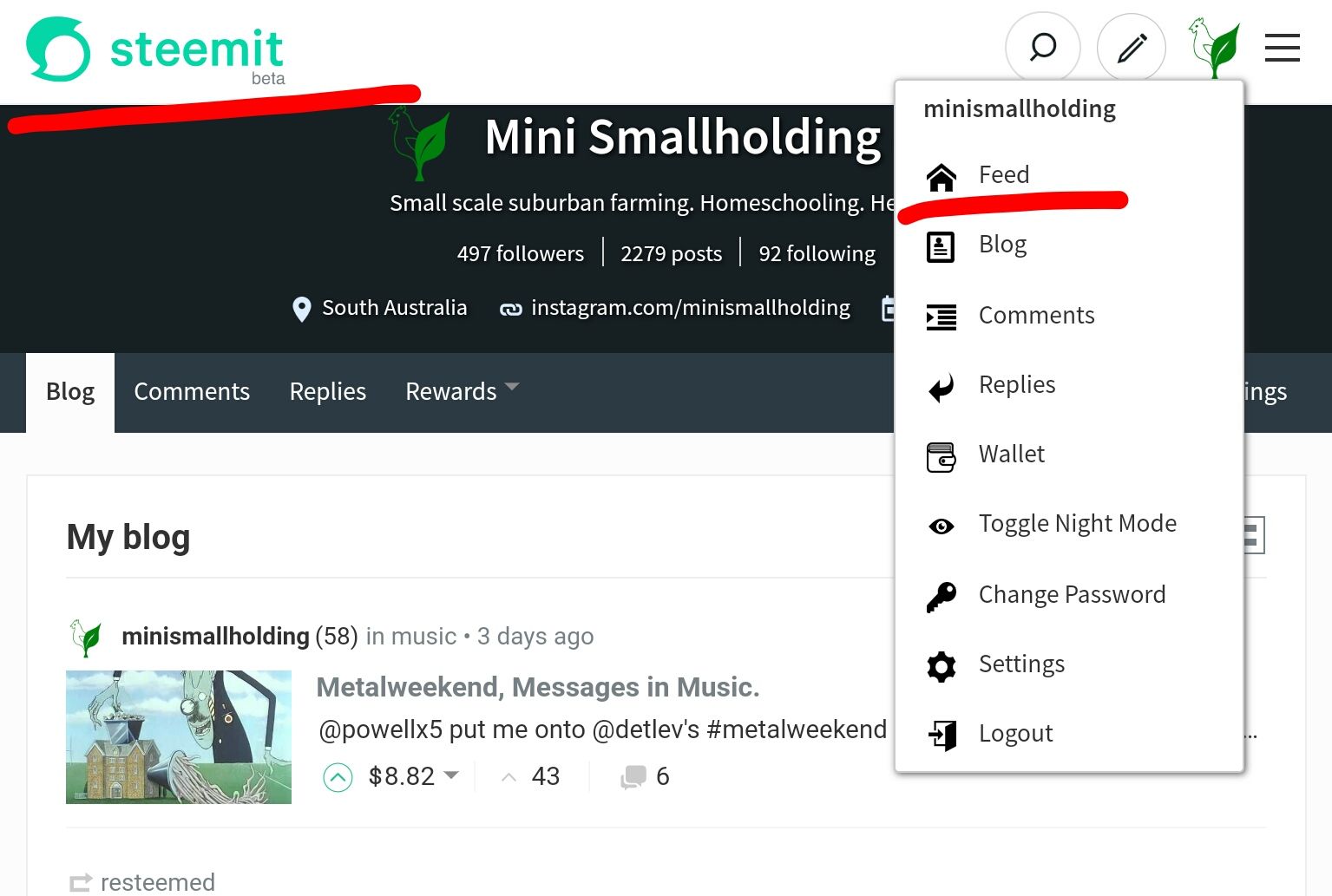
It may be that, if you have yet to follow anyone, the Steemit logo will default to the Steemit created page.
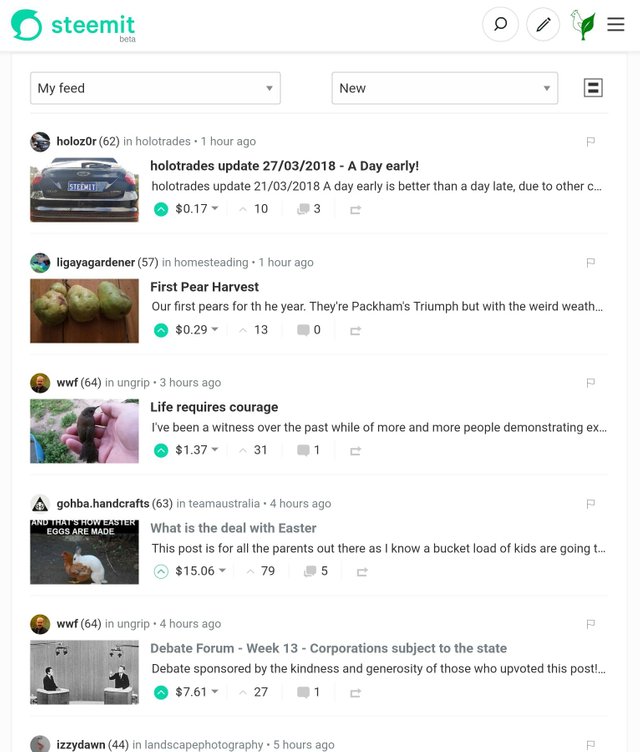
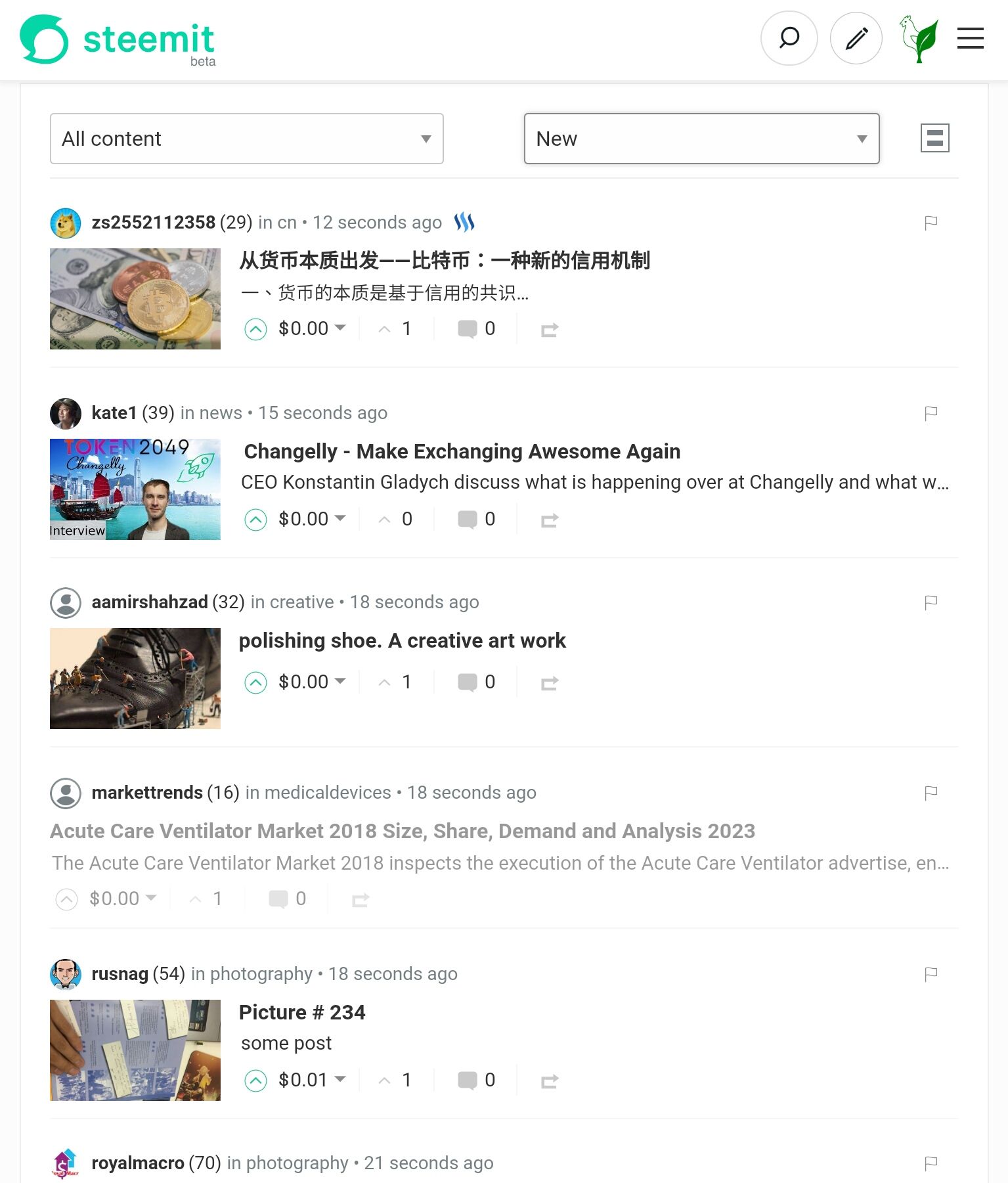
On either your feed or the all content page there are two dropdown menus. The one on the left allows you to change between feed, all content or go to any of the current, most popular tags. The one on the right allows you to organise the feed by trending, new, hot or promoted.
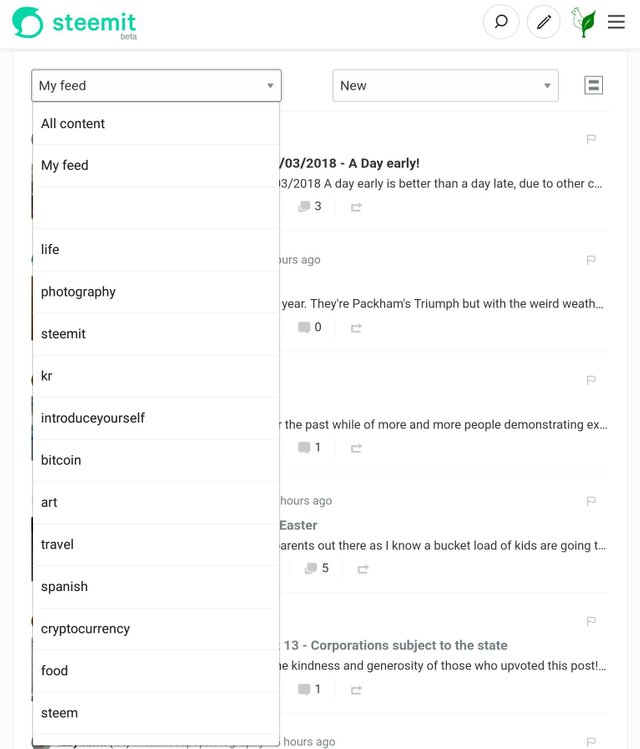

New
are all new posts made on Steemit starting with the newest and getting older further down the list.
Promoted
are any posts that have been paid to be promoted.
Trending and Hot
Nobody seems to know the exact difference between these two lists, but trending seems to be based on the highest paid posts whereas hot seems to go on how many interactions are happening in a particular period of time.
The list of tags isn't extensive, so if you have a topic in mind that you don't see on there, then you can see what's under that tag by puting it after the word created, hot or trending in the browser address bar.
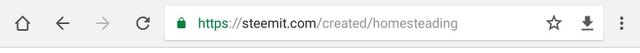
For example, this will bring up all new posts that have homesteading tagged.
While we're on this page, you might decide you want to view it a bit differently. On the top right you should see a little box with two think lines. Click on this and it will change from the thumbnail view to much larger icons. Then clicking on a similar box with three lines will take you back to the previous view.
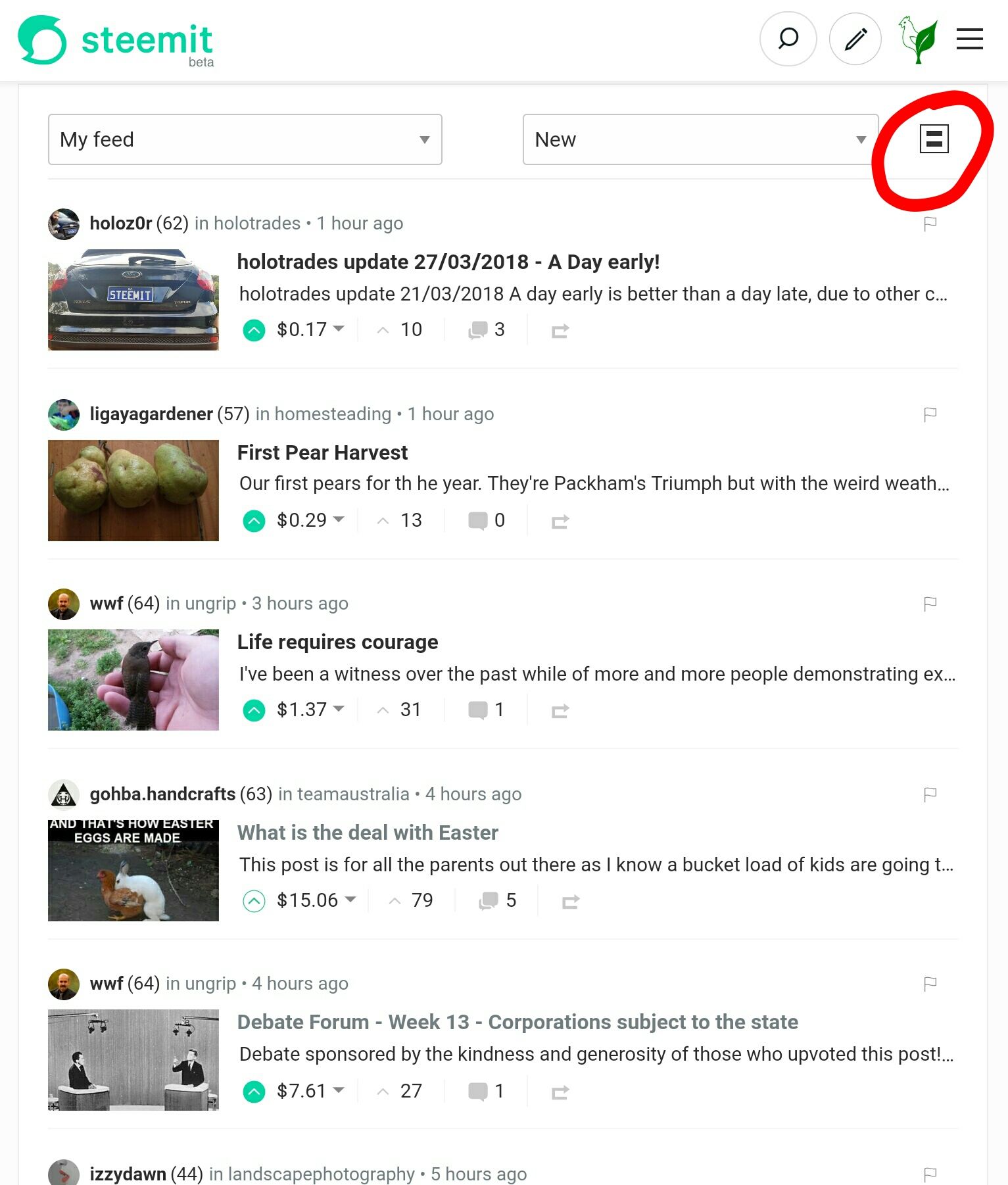
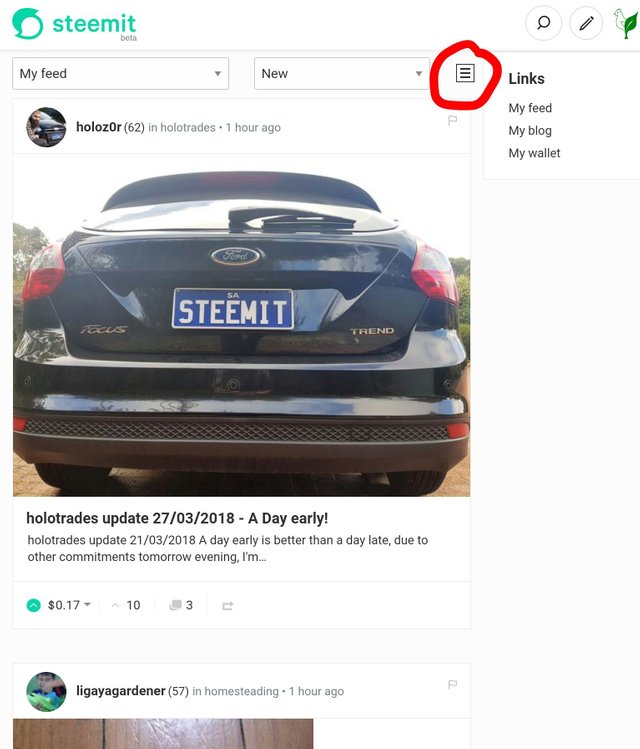
Look at that for perfect timing, @holoz0r's Steemit Mobile on my feed!
In the dropdown menu of your profile you can access all of your account wherever you are on Steemit. If you missed it, I covered your account in Getting to Know Your Steemit Account. The only other new things here are Logout (hopefully self explanatory), Change Password (for if you need to change your main pass key) and Toggle Night Mode. Let's keep the Steemit Mobile in the picture and see how Night Mode looks:
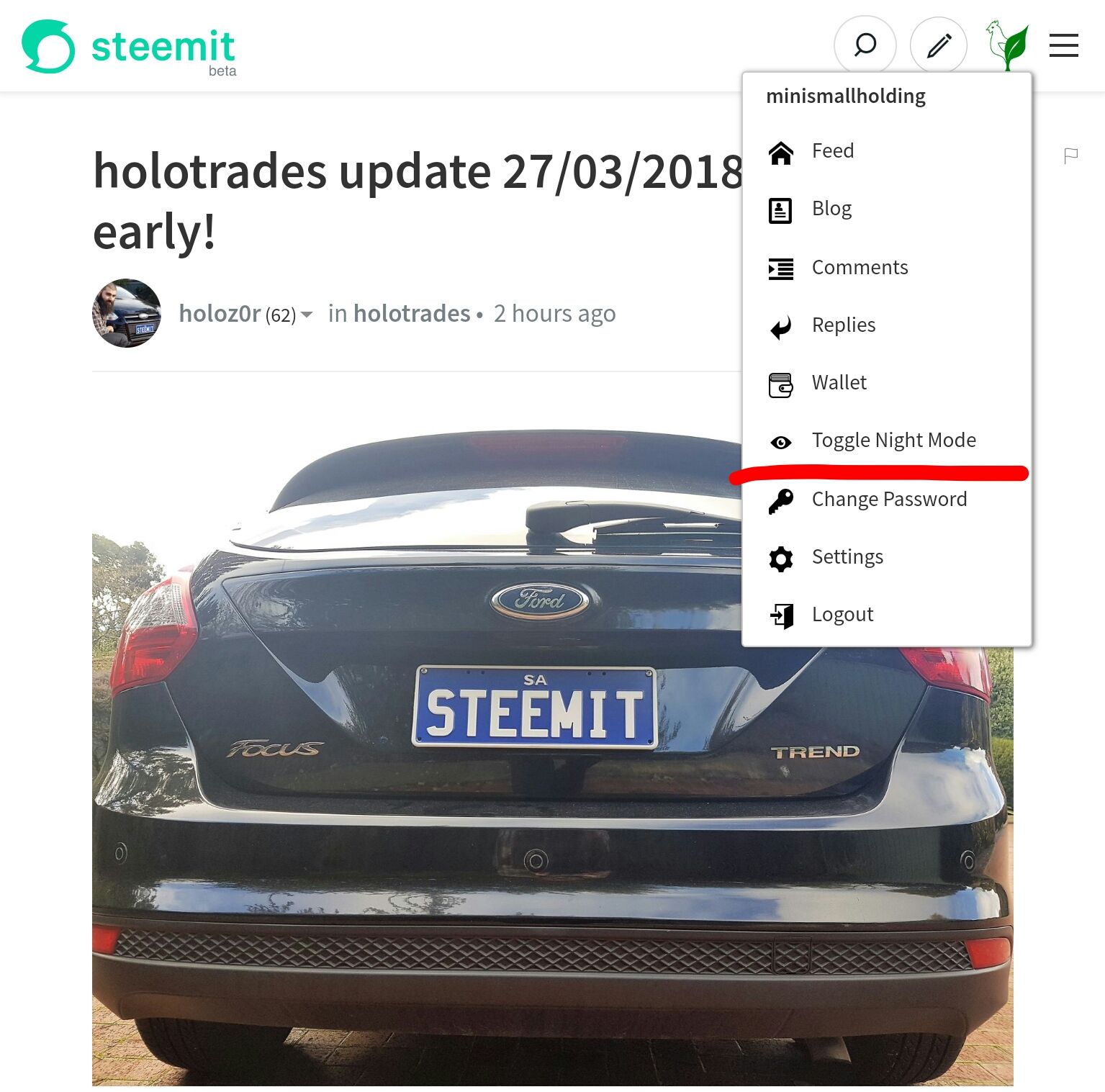
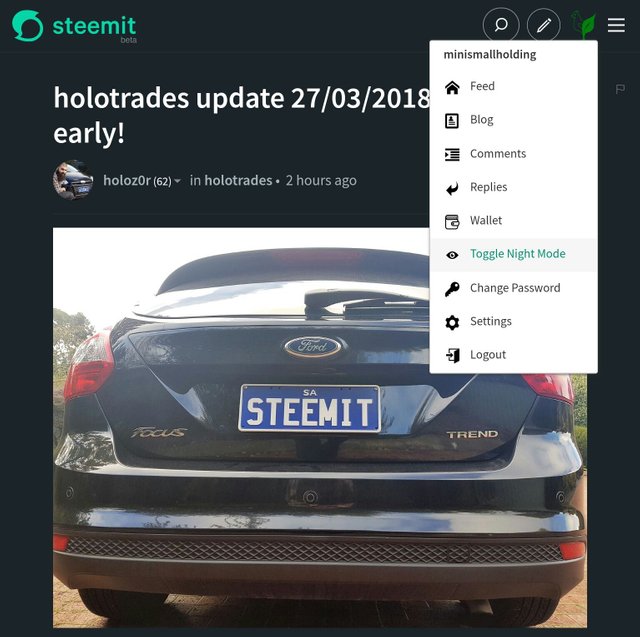
Now lets take a look at the icons next to your profile icon. First is the little magnifying glass icon which is where you can search the site for any articles ever written. If you click on this it comes up with "steemauto" already there. You can write whatever you want in your search though.
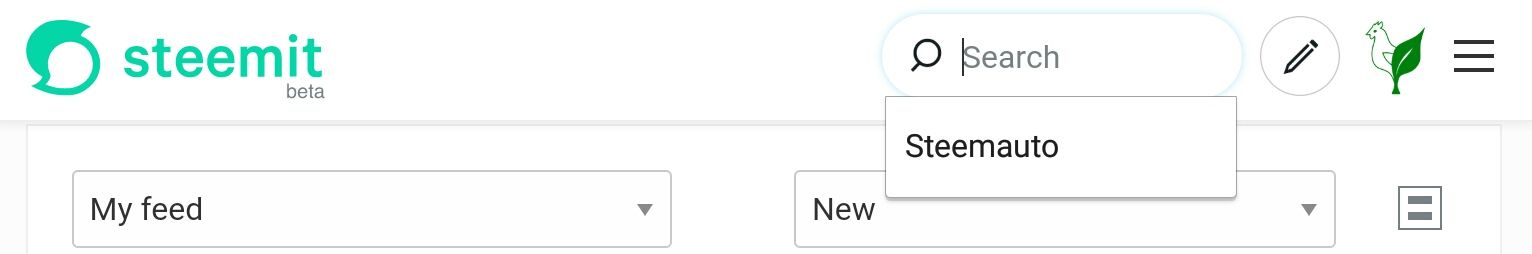
I'm going to go ahead and search "steemauto" for this example:
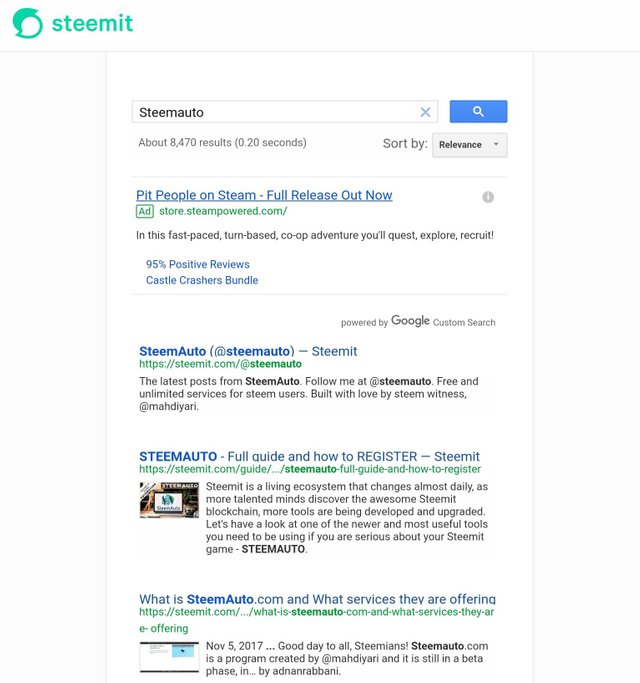
@steemauto is both a user and a website, so if you ignore the Google ad, the top result for the search is the user account. Then there are the different articles which contain the word steemauto. All articles ever written will come up in the search.
The second icon, with the pencil on it, is where you submit your blog posts. Then it's your Profile icon. Setting a picture up for that is in Getting to Know Your Steemit Account. Then on the far right is a useful menu for you. It opens up as a black menu along the right side:
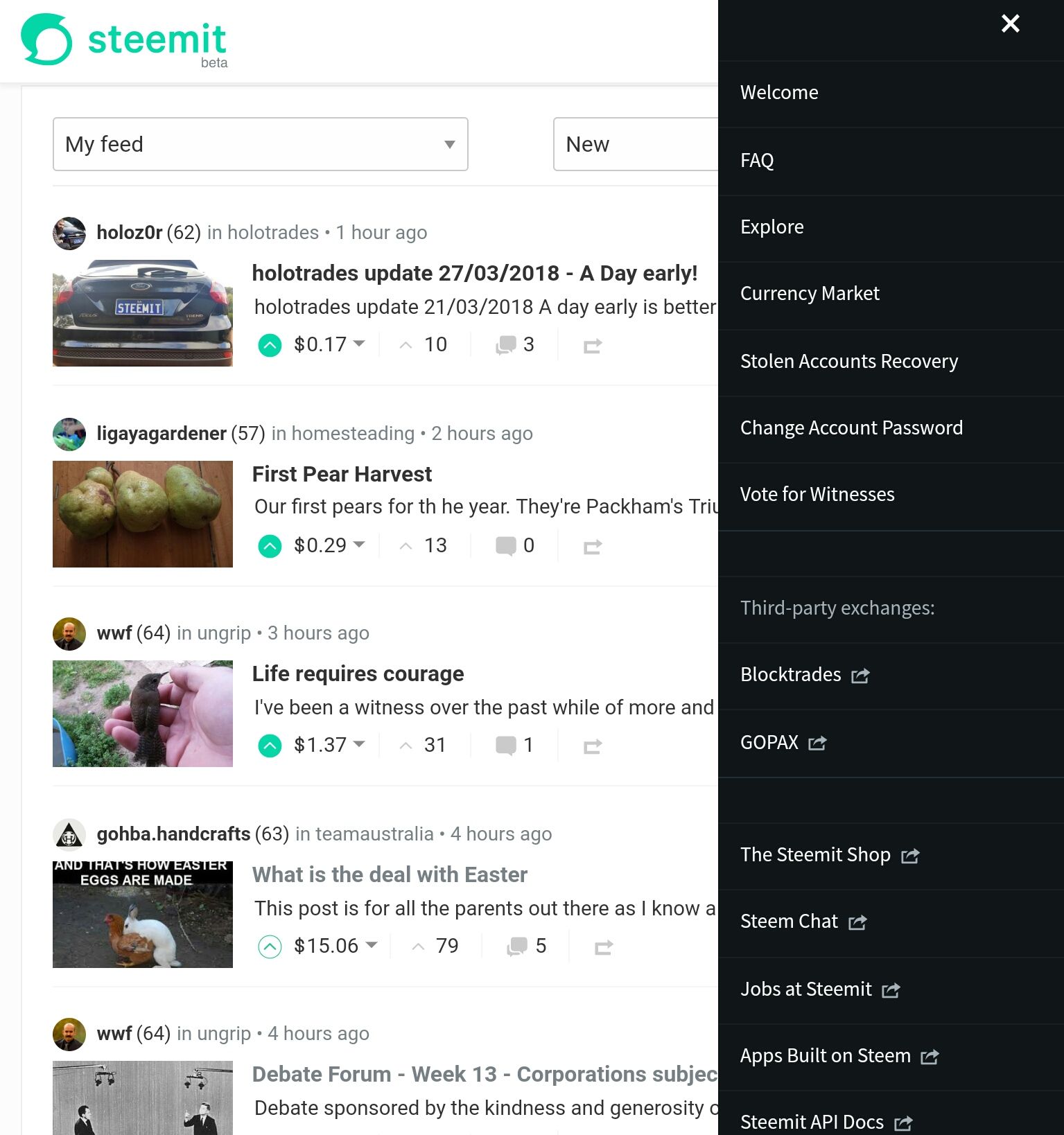
For more on getting to know Steemit here are some previous posts:
Welcome to Steemit: Some Steemit Basics; Upvoting, Downvoting, Resteeming and Commenting.
This is such a nice overview of using steemit website
Thank you. I wasn't sure how easy it would be to read.