Welcome to Steemit: Getting to Know Your Steemit Account.
Let's get to know your Steemit account and see how personalise it.
Starting with your main page some of the tabs are self explanatory:
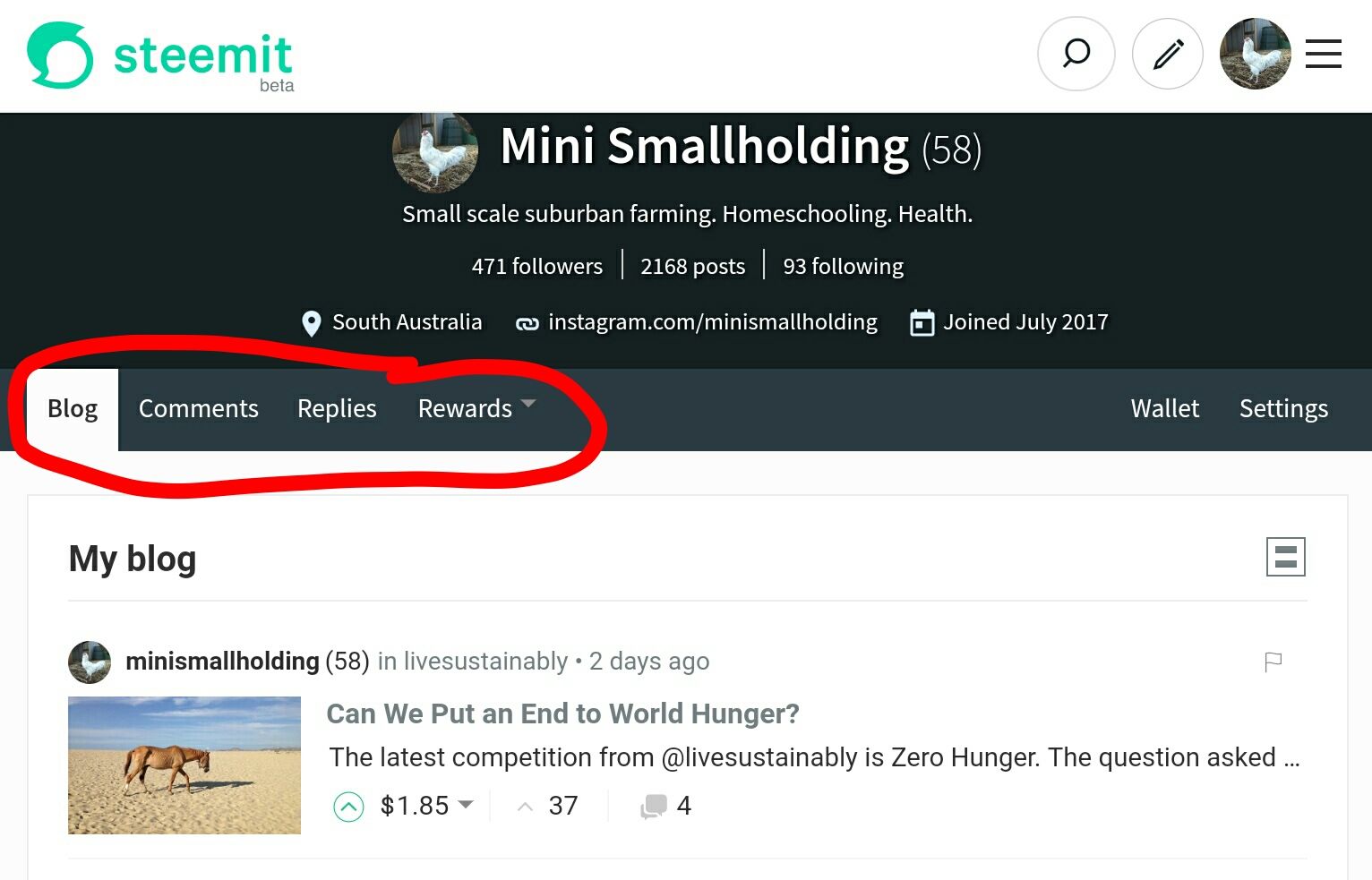
Blog is where you can see blog posts you have made.
Comments is where you can view all the comments you have made.
Replies is where you can see comments others have made in reply to you.
Rewards divides into two sections which show you any Steem you've earned via curation and any earned as an author. Author rewards can be earned on blog posts and comments.
On the right hand side of the bar are Wallet and Settings. Settings is where you can personalise your page. Open that tab and you'll have these options:
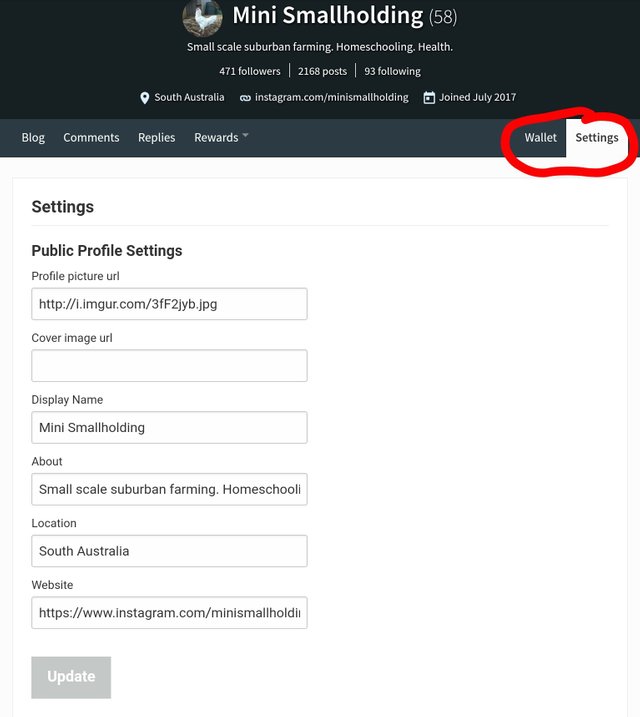
Profile picture url:
Here you can put a link for you little, round profile picture which is next to your name. You can use Steemit to host the picture if you don't have somewhere else convenient. To upload your picture onto Steemit go to the pencil icon at the top right of your page, as if you're going to make a blog post.
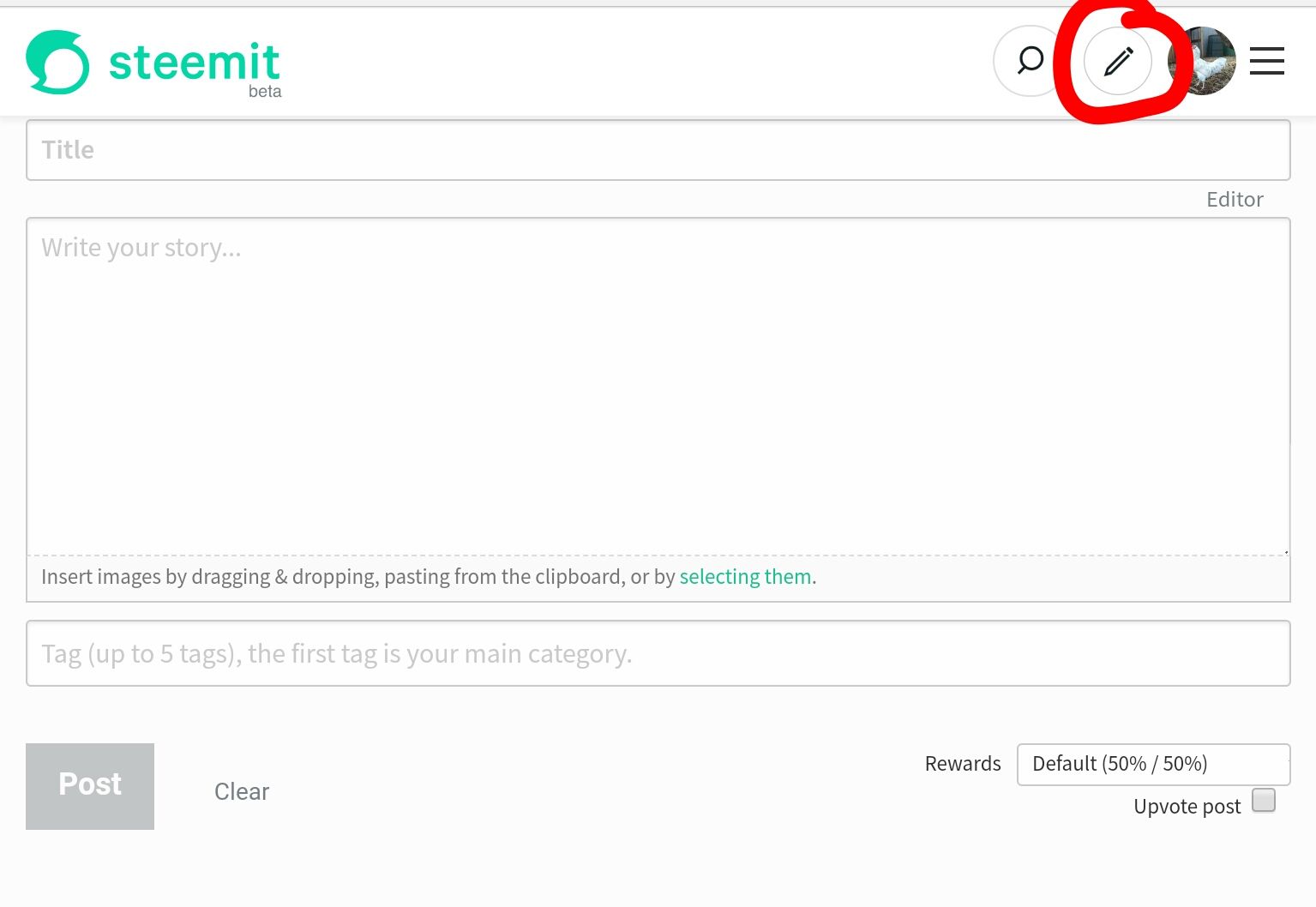
Underneath the large box where you should see “Insert images by dragging & dropping, pasting from the clipboard, or by selecting them.” Once the picture had been uploaded the url for the photo appears in the box. Just copy the part between the brackets, from "https" (as highlighted) and paste this into the profile picture url box back on the settings page.
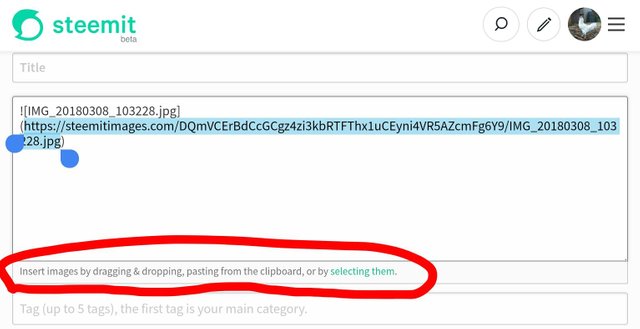
Cover image url:
Here you can put a link for your cover image, which is the banner part going across the top of your page. The default is black, like my Mini Smallholding one, but here's an example of an account with an image in use:
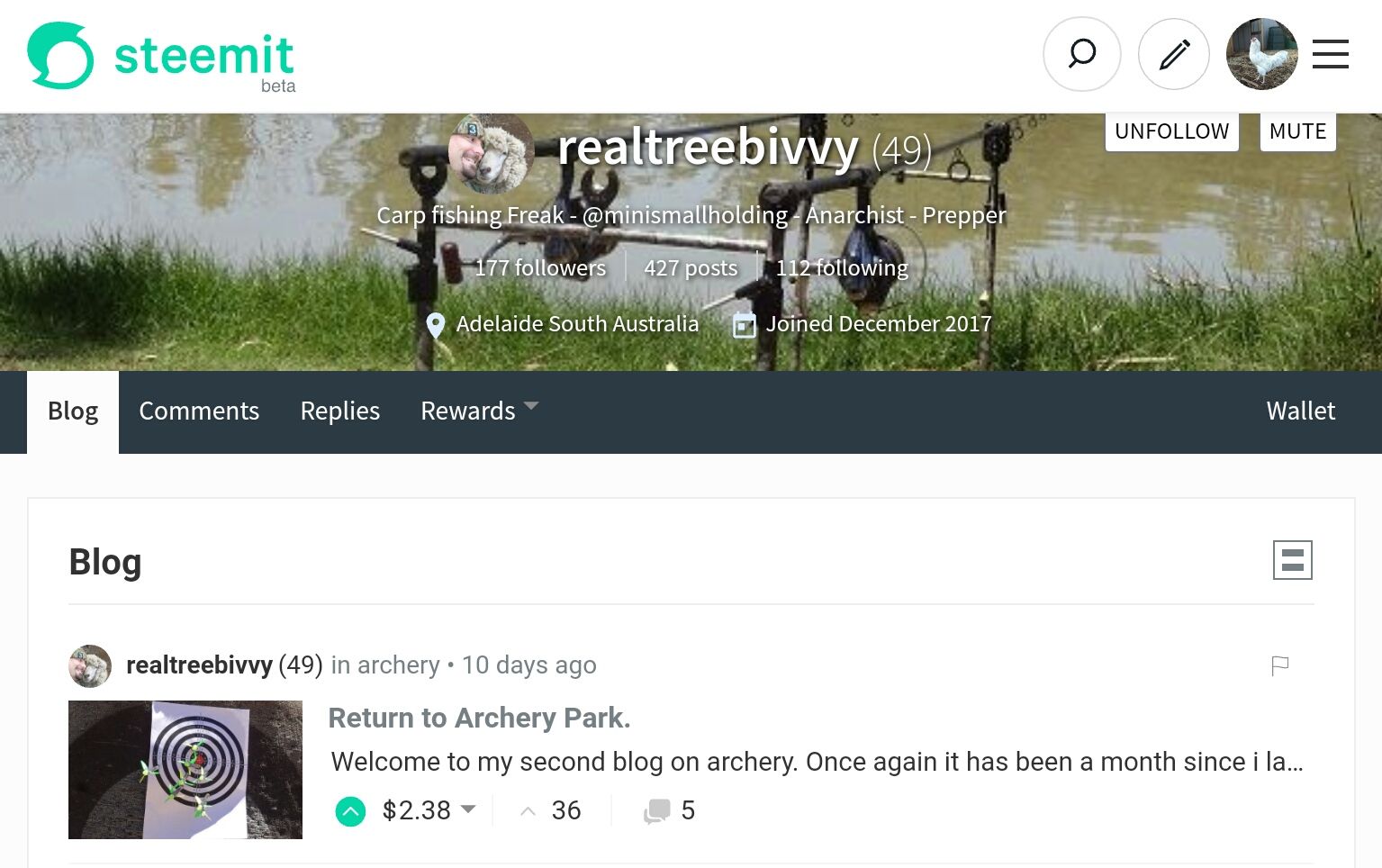
This can be hosted on Steemit just the same as the profile picture.
Display name:
This is the name displayed at the top of your blog page. You can just keep it as your user name or change it to something else. I have “Mini Smallholding” as separate words. I wanted to have “The Miniature Smallholding” but the character limit is too low, so it has to be short and sweet.
About:
Here you can tell people a bit about yourself or what you like to write or post about.
Location:
If you want to give readers an idea of where you live you can do it here.
Website:
If you have a website you can link it here.
Once you're happy with everything just click on “update” and see how everything looks.
Now let's have a look at the wallet:
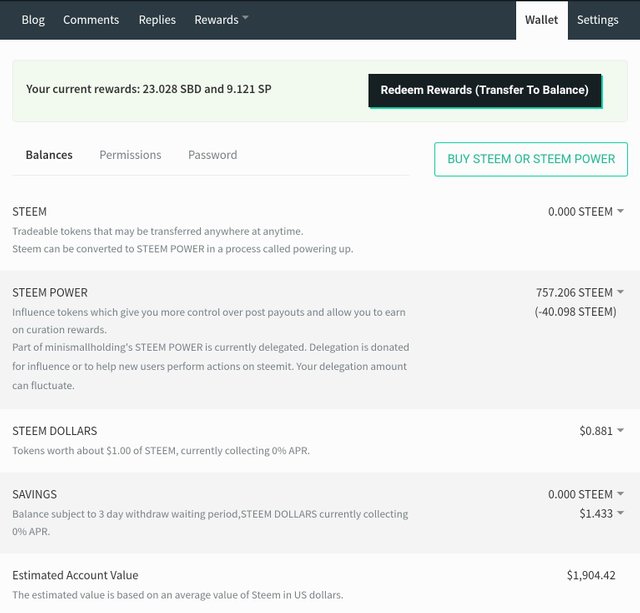
At the top is the button Redeem Rewards (Transfer To Balance). This will appear whenever you have something ready to collect, so just click on it to collect any rewards from blogging, commenting and upvoting/curation.
At the top of the list is your STEEM amount. Steem is the cryptocurrency used on this platform. The dropdown menu has:
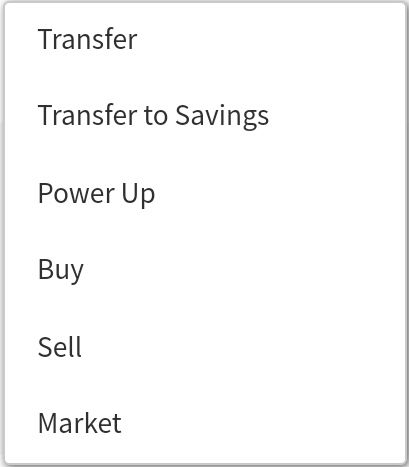
Transfer:
Use this if you want to send Steem to another user.
Transfer to savings:
You can put Steem into savings for safe keeping and it requires 3 days to withdraw it.
Power up:
Steem can be converted to Steem Power.
Buy and Sell:
These options will take you to the Blocktrades site to and from trade to fiat or other crypto currencies.
Market:
This will take you to the market where you can trade between Steem and Steem Dollars (SBD).
Next is STEEM POWER. This affects your influence on the platform. The more you have, the more your vote is worth and the more you can earn in curation rewards. So it's a good idea to build this up. Below 500 SP you can only vote at 100%, but once you reach 500+ SP you get a vote slider which allows you to choose the power of the upvote you give. This is useful because it means that if you want you can give out more votes without depleting your Voting Power too much.
In the drop down menu Steem Power can be powered down in a process which takes about 3 months. You can also buy SP at Blocktrades.
STEEM DOLLARS is another cryptocurrency which is actually a separate entity to Steem. The original concept for it was that it would be connected to the US dollar to make it a comparison for trade while Steem could follow the crypto market up and down. In the dropdown menu you'll see it has the same options as Steem, except that you can't power up with it. You'd need to change it to Steem first.
SAVINGS: will show up here and can be in Steem or Steem Dollars.
Your ESTIMATED ACCOUNT VALUE is shown in current US dollar equivalent.
Then at the bottom is a log of all transactions you've made, from claiming rewards to transfers made to you.
Okay, that went on for longer than I expected so I'll continue in the next post with navigating the site.
See here for information on upvoting, downvoting, resteeming and commenting.