Made Your Blog Stand Out With Floating Images
Make Your Blog Stand Out with Floating Images and Gifs

Hello there fellow Steemians! How are you doing? Ready to learn something useful today?
In this short article, I'm going to show you how to make floating images like this one on the right. With a right use of these, you can make your blog look visually better than ever! I saw very few bloggers around steemit that use this feature. This is a unique opportunity that can give you a chance to get ahead of your competition! We work inside the HTML code here so take a note that text you enter will not support markdown. What does that mean? If you want to make words bold inside this code you can't use markdown and type ** but you must use the < b > command. When it comes to applying this code - feel free to do copy paste of it, then enter your image link inside first brackets. Afterward, you need to write your text just like you normally would in second brackets. Notice also that there is pull-right inside a code. If we want to pull image left, we will simply change it to pull-left.
 If you want to make this code little bit more advanced, you can apply knowledge from my previous post about Both Side Alligment. However, to show you the effect of Both Side Alignment, I applied it in the first part of my article. Scroll up there and see how my upper text is so neat and well structured. I want you to know that it's possible to mix more codes into one that will do miracles. For this example, just enter this code below inside our Floating Images code.
If you want to make this code little bit more advanced, you can apply knowledge from my previous post about Both Side Alligment. However, to show you the effect of Both Side Alignment, I applied it in the first part of my article. Scroll up there and see how my upper text is so neat and well structured. I want you to know that it's possible to mix more codes into one that will do miracles. For this example, just enter this code below inside our Floating Images code.
<p>
<div class="pull-right">
(img link)
</div>
(your text)
</P>
OR
<p>
<div class="pull-left">
(img link)
</div>
(your text)
</P>

<div class="text-justify">
(your text)
</div>
This code below is a mix of Floating Images and Both Side Alignment code. You only need to copy and paste this into your editor. After that, enter URL of your image and type your desired text. That's it! And remember to use only HTML code inside this, because markdown codes won't work.
<p>
<div class="pull-left/right">
(img link)
</div>
<div class="text-justify">
(your text)
</div>
</P>
Feel free to check my other articles too:
How to Credit Your Images
How to Resize Your Images
And my best article so far:
5 Tips to Learn Anything Better
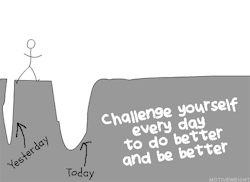
Gif source
Image sources: 1, 2

Thank you so much for the helpful info! I'm looking forward to utilizing these tips very soon! upvoted, resteemed and followed! :)
Thank you, the pleasure is mine. Glad it helped.
Wish your articles in the future to look better than ever! :)
Thanks a lot Jokster..and I wish you much success as well!
Clean and to the point. Thanks! A great reference.
Thank you for reading my reference. So glad that it helped you. Come back anytime. :)
@jokster got you a $1.57 @minnowbooster upgoat, nice! (Image: pixabay.com)
Want a boost? Click here to read more!
This post has received a 4.39 % upvote from @lovejuice thanks to: @jokster. They have officially sprayed their dank amps all over your post rewards. GOOD TIMES! Vote for Aggroed!
This post has received a Bellyrub and 4.40 % upvote from @bellyrub thanks to: @jokster. Vote @zeartul for witness!
This post has received a 41.67 % upvote from @buildawhale thanks to: @jokster. Send 0.100 or more SBD to @buildawhale with a post link in the memo field to bid on the next vote.
To support our curation initiative, please vote on my owner, @themarkymark, as a Steem Witness
Ayyyyy congrats this post made it into the top five nominations for @buildawhale's Curation Digest.
Congrats again o weeeeeeeeeee and thanks for this epic info helped me a SHIT TON:
https://steemit.com/buildawhale/@buildawhale/curation-digest-issue-6
Thanks a lot for the nomination! :D
:) Thanks a lot for the tips.
Can't wait to use them in my next post :)
Good luck in that!
I hope that your post will look really cool after implementing this tip. :)
:) I forgot to use it on this one.
I have a routine when I write so I just have to adjust to include your tips. I will get it one day :)
Well done - good information!!
Will check out the other posts - now
Thank you for your supportive comment.
I hope that you will learn something useful here. :)