Tired of Manually Typing Markdown Code? Don't Know HTML? Try This Free Software!
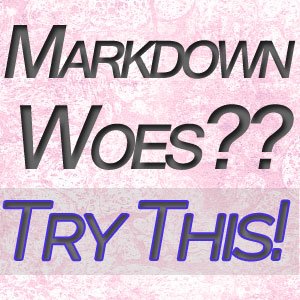
If you hate having to manually type markdown code for your Steemit posts, try this free and easy markdown editor called Markdown Pad.
(Note: Markdown Pad is software made exclusively for Windows)
That's what I'm using now to compose this post, and it's super-duper simple!
The Basics
Step One
Write out your post in plain text on the left-hand side. I like writing my entire post before adding any styles, but you can add styles as you go, if that's your preference.
Step Two
- Highlight the text you want to apply a different style to other than plain text, such as bold, italic, H1, etc.
- Click the correct style button at the top menu bar for the style you want applied.
Voila! The software automatically inserts the correct markdown syntax.
You never have to type markdown code the entire time you're putting together your post. It's that easy.
Advanced (but just a little)
Images and Video
But you might want to center an image or an embedded YouTube video in your post also, and for that you'll need to include some html code (but don't worry - it's really easy, and I'll show you exactly what to type in a minute).
First, add an image:
- Position your cursor where you want the image to display.
- Click the image button.
- Type in the url where your image is located online (for me that's my Amazon AWS Cloudfront bucket, but a lot of Steemians use imgsafe.org [Also, see this tutorial about using imgsafe.org by @billbutler "Adding Images to Your Steem Posts".]
Markdown Pad includes the markdown code automatically. It looks like this:
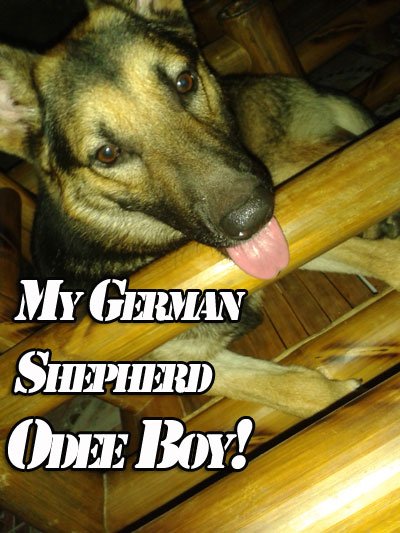
Now, to center the image, add these html "center" tags at both end points of the above code, as shown below:
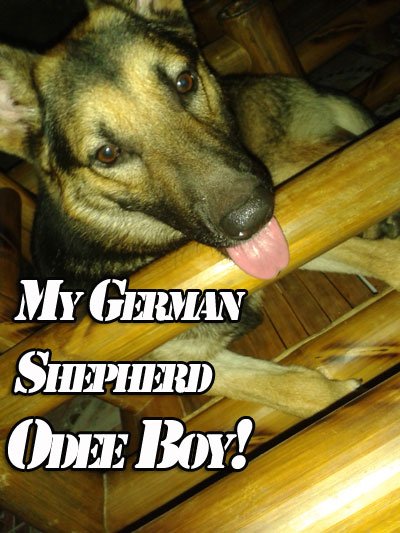
You simply add <center> at the beginning and then </center>at the end. Don't forget the forward slash / for the ending center tag.
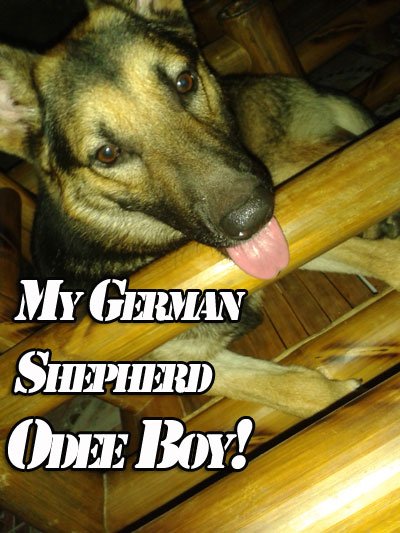
Centering a YouTube Video
Add the video.
Just grab the embed code at the url where the video is playing on YouTube, and paste it directly into Markdown Pad.
`<iframe width="640" height="360" src="https://www.youtube.com/embed/qS_UJOMBROg?rel=0&showinfo=0" frameborder="0" allowfullscreen></iframe>`
Center the video using the exact same center tags you used to center images. Use <center> at the beginning and </center> at the end.
The code looks like this now:
`<center><iframe width="640" height="360" src="https://www.youtube.com/embed/qS_UJOMBROg?rel=0&showinfo=0" frameborder="0" allowfullscreen></iframe></center>`
You'll find this video on a post by @contentking - an excellent article about Betta fish.
(Note: If you don't need your video center-aligned, you can simply grab the url of the video instead of the embed code and paste that inside Markdown Pad, but there won't be a preview on the right-side pane).
You can also center-align text using the same center tags as you do with images and videos.
After you're done composing your new, whale-attracting Steemit post, just go to the menu and click "Edit" and "Select All".
Copy and paste everything into the Steemit post editor in "markdown" mode.
Scroll down a little to preview how your post will look on Steemit.
Simple as that, and you'll have a good-looking published post for your followers to check out and upvote!


Click here to get Markdown Pad - It's Free!
Resources:
Another editor you might like to use is an online editor at SteemPower.org by @charlieshrem
Also see "Steemit Markdown Basics for Beginners" by @thecryptofiend
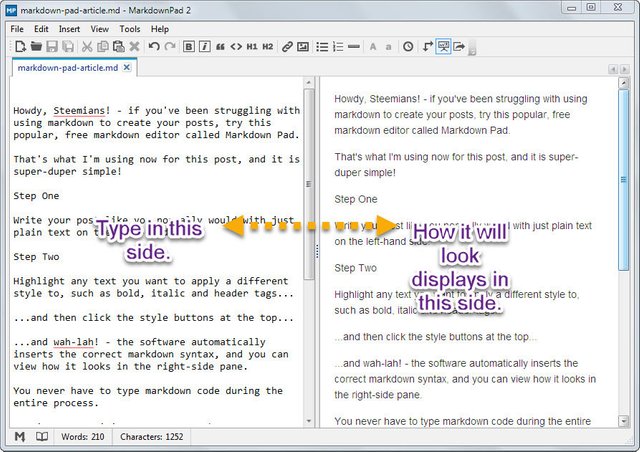
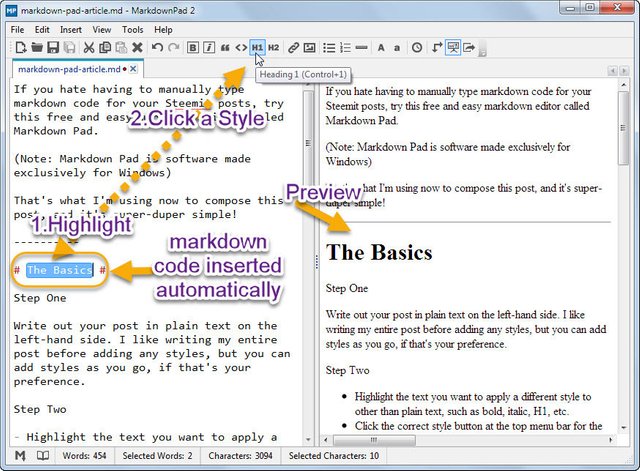
Hello @joanaltres,
It gives us pleasure to inform you that this post have been upvoted by Project Better.
The Mission of Project Better is to reward posts have many votes from Minnows but earn pennies.
Your payout is $0.054 before we vote on your post.
Learn more about the Project Better here!
We hope to see you continuing to post some great stuff on Steemit!
Good luck!
~BETTER~
Thanks! I wasn't aware of this project until now. Much appreciated. :)
Thank you for this excellent advice!
Glad to do it. Thanks for commenting! :)
Resteemed for being useful!
Thanks so much! :)
Been looking for something like this for awhile.
Great. Hope it helps! :)
Very helpful. Resteemed.
Thanks for the resteem!
Thanks much!
You bet, and thank you too! :)
Fantastic post! I think this software is an absolute MUST HAVE for any people who post on SteemIt!
Still confused but good information
Hi @ianstrat. Did you download the Markdown Pad software? Tell me what part of it is confusing you and maybe I can help you. :)
Many thanks but I gave up as I couldn't understand it, When on the submit story I clicked to do but nothing was there so just reverted to same old same old. Unfortunately as you will see in my posts I cant make anything bold , underlined or change text. Doesn't bother me too much as now starting to get votes but if I need software I don't know why that wasn't explained in steemit .
Any help would be appreciated as this could clearly make my posts look better .
Really appreciate you trying to help a fairly newbie
When you click "Submit a Story", do you see the "Editor" or "Markdown" link underlined at your right, underneath the title? If you don't see "Markdown", then that means you are already in the markdown editor. If you don't see "Editor", then you are in the standard editor and should click "Markdown".
When you are in the Markdown editor, then with the software, you simply write it out and then follow the tutorial for bolding and so on. And then copy and paste everything in there into the markdown content area in Steemit. You can scroll down after you do that and see a preview of how your post will look before you submit it.
But what exactly are you seeing when you click "Submit a Story"? If you are not seeing "Editor" or "Markdown" as options, then it must be a browser issue preventing you from seeing it.
Let me know some more when you get time, or if what I wrote helps. Thanks!
Do see the editor and markdown options
Just downloaded the software. Hope I can work it. Thank you
Followed you. Let me know how it works out for you. :)
Thanks for this @joanaltres. A very useful tool. With this I wouldn't be visiting online markdown tools anymore.
Yes, I don't like using online tools much. I like taking my time and saving to my hard drive until ready. Plus brownouts can ruin everything. Lol