how to resize a picture for STEEMIT
The simplest way to resize a picture can be done in 2 steps:
1. Open the picture (that you want to resize) with paint.

2. Resize.
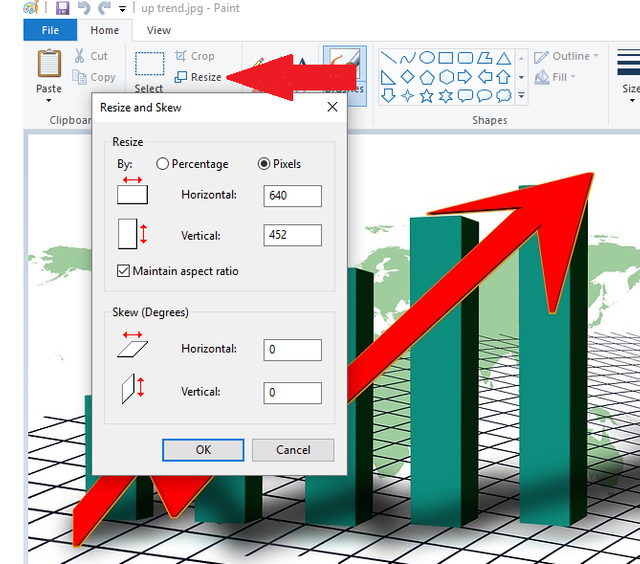
After you have finished, drag and drop the picture into steemit edit post section and you are done.
That's it!
You may like also:
1.How to add a picture in a post that has already been posted on steemit?
2.How to add a picture in a comment on STEEMIT