How to add titles to your post
A lot of new users don’t know how to add titles to their posts. So, let’s make a short article trying to explain this.
The process is very simple. You have just to add some signs in front of the text. It will be like this:
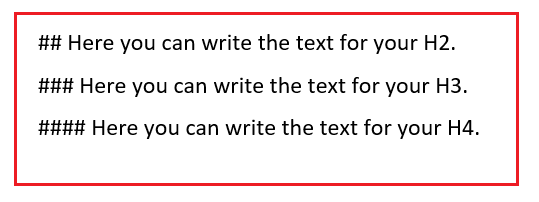
There, between the signs and text, is a space. Don’t forget about that.
That’s all.
Wish you luck in your writing.
Read this:
https://steemit.com/steemit/@scrooger/pimp-your-post-2-or-formatting-and-editing-your-blog-made-easy-or-cheat-sheet-included-or-just-copy-and-paste
Amazing post! This is useful for all of us. Thank you.