STEEM from Bittrex to Steemit
At the beginning of the year I picked up some STEEM. The wallet support for it is basically non-existent. Ledger doesn't support it, nor does Trezor, or Exodus or Jaxx or anything else reasonable. Frankly, I don't understand why Steemit has not seen fit to support efforts for integration into more wallets, but it is what it is
Wallet support for the token is horrendous
In any case, I left the position to sit in Bittrex where I had bought it, continued to feel uneasy about it but didn't have the time to research it. Recently I decided to revisit the issue and discovered @eroche' article Where to keep your STEEM, which doesn't actually answer the question of where to store the token in terms of actual storage (wallet) but rather, further complicated matters by introducing me to the concept that there are multiple coins within the ecosystem, and that, to boot, by holding my position in STEEM, I'm steadily losing value as the currency inflates
So this has been a terrible investment
But having gotten that off my chest, I decided that since this is a long-term hold for me, I should keep it in a savings account on the Steemit site. I therefore endeavoured to transfer the position to my account here but immediately ran into the issue that the withdrawal process requires a "Tag". After googling, I came up with a couple of articles explaining how to do it:
- How to Transfer STEEM From Bittrex to Steemit.com [GUIDE]
- How to send Steem from an exchange to Steemit!
but, sadly, the Bittrex exchange has redesigned its system and these guides no longer work. So through trial and error I discovered how to do it. I hope this helps others
To start, you'll need to grab your Steemit address (where to send the tokens). Click on your profile icon (top right of the page) and select Wallet. Click on the Permissions tab, select the address shown next to Memo and copy it to the clipboard
Next, log into Bittrex, click on Wallets (at the top of the page) and find the entry for STEEM:
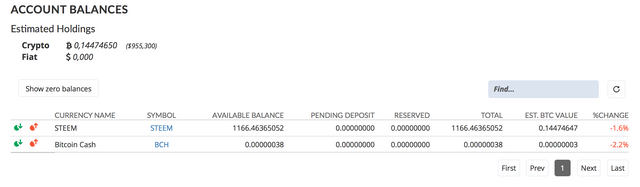
To withdraw your coins, click on the little red icon. Next you'll see a screen similar to this:
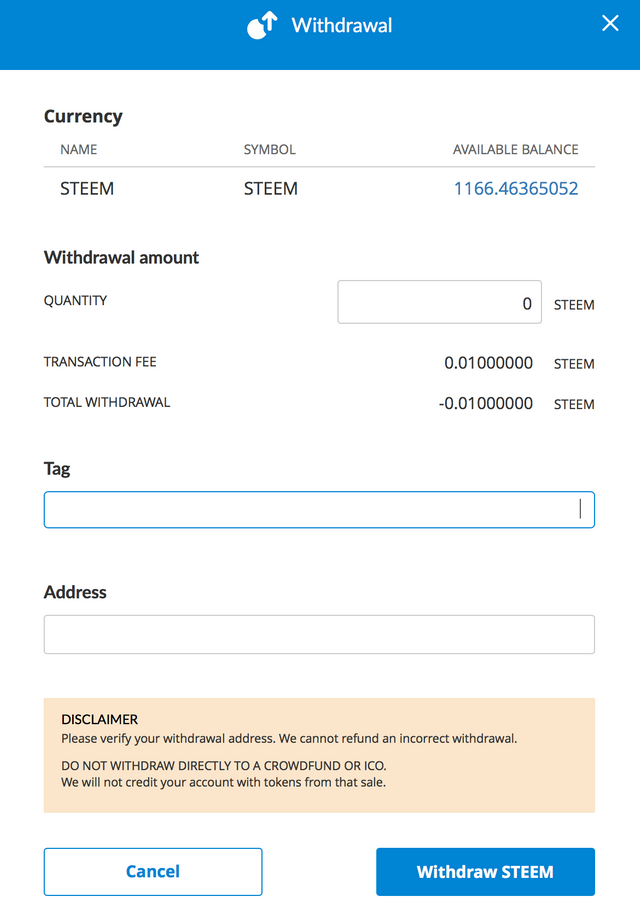
From reading the previous guides, I deduced that the Tag field must be equivalent to the old Memo and should contain my account name ekkis (without the @).
However, when I tried that, my transfer failed.
I noticed, however, that in the confirmation window the Tag field showed up as Memo and Address shows up as Registered Acct (very confusing for Bittrex to switch field names), and furthermore, that the fields seemed to be transposed—I thus tried it backwards, putting my Steemit account name into the Address field and the address in the Tag field, such that now the confirmation window shows it correctly:
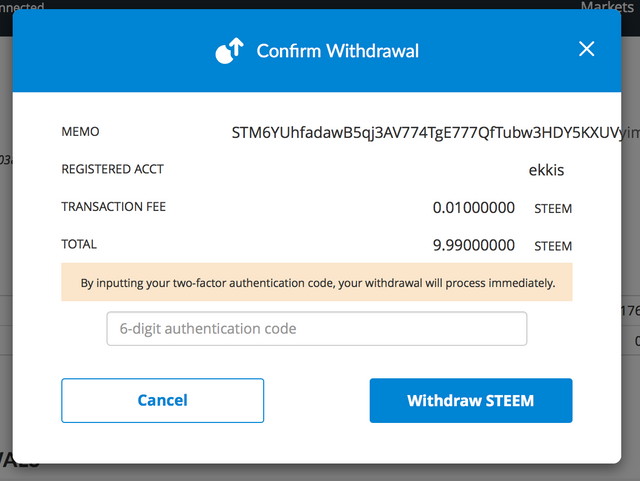
That seemed to produce a successful transaction:
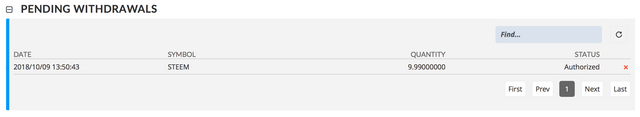
which I can testify reached my Steemit account:
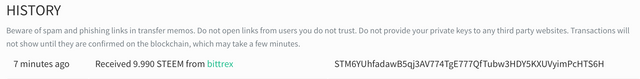
However, there's one more step you'll need, to make this work. You need to add your Steemit account name to the Bittrex withdrawal whitelist or the system won't let you send the funds. Seems odd and it's clearly a bug, but it will work
I hope the above helps somebody. I'll close off by saying I really hate to write on Steemit. I hate Markdown, picture support just sucks and articles look like shit. I much prefer Medium for writing (https://medium.com/@ekkis/latest) but this article seemed appropriate to write here. I also do genuinely want to support Steemit as a decentralised system and I'm a huge fan of EOS