Welcome To Steemit: How do I get Steem Power? How Do I Buy Things and Get Money?
This is my second Welcome To Steemit post. The first covered details that I believe are more important to people to know when they first start here. However, within a week of that first day they may start to receive cryptocurrency and want to know what options they have that can be done with that.
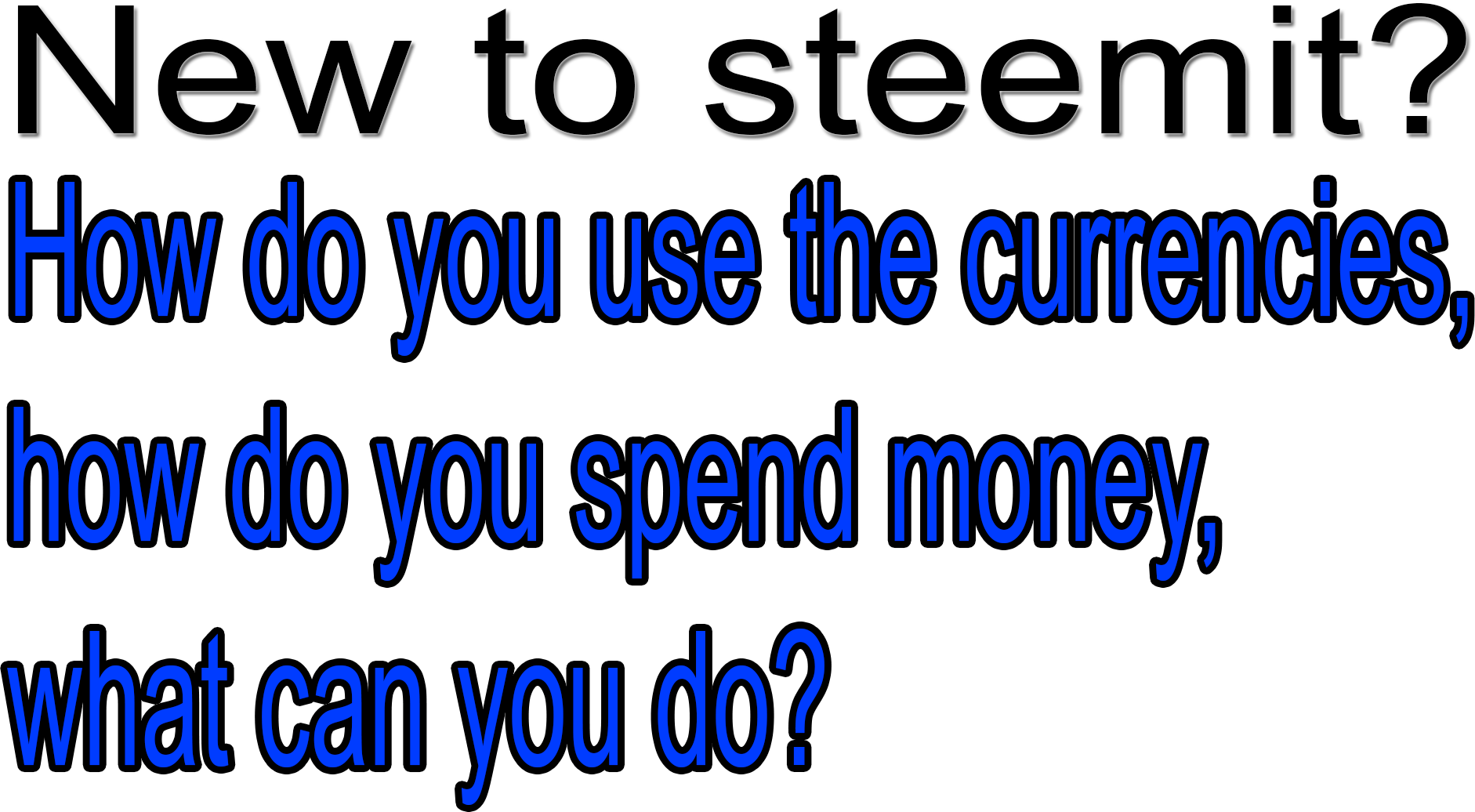
This post will be large and extensive and will cover that in some detail. This is by no means comprehensive as there are many options people can pursue. This is going to cover the things that I know of and/or have used myself.
If people wish to add to this guide feel free to add your own information in the form of replies.
This post will assume that you already read my post I wrote five days ago about the first things you should know when starting to use steemit. If you have not and you are confused as there seem to be missing steps then please see the previous post and then return to this one.
Warning!!!
This is going to seem like a lot. It really is not difficult once you get used to it. I am simply providing you with a lot of information rather than breaking it up into a lot of smaller posts. Please don't let the amount of information I am telling you here scare you in any way. It will become very easy for you after you begin doing these things.
First Things First
If you have never looked at your wallet on steemit, that is the first thing to do.
Click on the avatar icon (2nd from the right) in the upper right corner of steemit.

That will open a menu.
Click on wallet.

This will bring up a screen kind of like the above. I am intentionally using my own wallet here as I have quite a few examples of different things that can occur on steemit.
The first thing to note is the big white REDEEM REWARDS button.
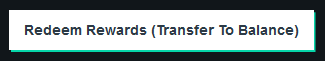
Until you click that the things you have earned are not actually given to you and placed within your accounts.
I clicked on that button to add those rewards to my accounts.
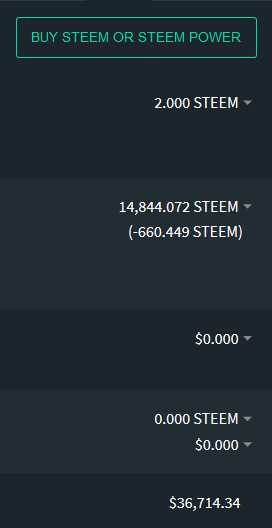
Before I go into details about how to move these currencies around, convert to others, and use them outside of the steem blockchain ecosystem I want to take some time to explain what each of these things mean.
STEEM
The first value that shows 2.000 STEEM in my wallet is the steem currency. This is a crypto currency kind of like bitcoin and other crypto currencies. This currency is liquid. When I refer to something as liquid I am saying it can be used, sent somewhere, sold, etc right now. You don't have to wait to use it. It is not tied up in anything.
STEEM POWER
The second value is STEEM POWER. It is not liquid. You cannot immediately get at it. This may seem like a negative, but in reality there are some amazing things about steem power. Steem Power is a measure of your share of the steem blockchain. When you vote the more steem power you have the more valuable your votes are worth. It makes the difference between being able to reward someone with $0.001 for a post and $100.00. That is the most obvious advantage of steem power.
Steem power can be accessed by what is known powering down. I will cover this in some detail in a moment. The important thing to note is that it takes 7 days to access even a portion of this steem power and make it liquid.
There are several positives to this. The first is that if your account active keys are ever compromised it would take someone 7 days to steal any of your steem power. If they have your master password then you may not be able to recover, but if all they have is your active key then odds are you could login once you noticed you were in power down mode and change your keys and stop the power down. You can cancel a power down at any time.
So this delay protects your account from being completely and rapidly looted. There is a second advantage to this power down and by the initial white paper for steem this is why it was done this way.
Someone cannot sell off steem power rapidly and cause a crash in the currency. This gives steem some resiliency against crashes by rapid sell offs if the person is wanting to sell off their steem power.
There are some other factors you can see for accounts. As you can see my @dwinblood account has a value of (-660.449 STEEM) listed.
This means I am DELEGATING (think of it as loaning) 660.449 of my STEEM POWER to other places.
On an account that is receiving STEEM POWER you will see something like this:
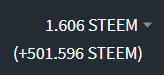
In this example the number in parenthesis is positive. This account is receiving over 501 STEEM POWER that is delegated to it from other accounts.
The important thing to know about delegations is that they can be cancelled. They should be viewed as loans, or potentially temporary power being granted to you or taken from you on a voluntary basis.
New accounts depending upon how they were created will typically have some delegated power so they can have a minimum value when they vote.
That is typically all you need to know about steem power initially. Though there is another term that refers to STEEM POWER and that term is VESTS. If people are talking about VESTS they are talking about your steem power, but expressed mathematically in a different way.
For example here is my steem power:

On steemd.com at the website https://steemd.com/@dwinblood it shows vests as:

That 30.3m VESTS is referring to my steem power, but it is measured differently. It also has this much more precisely represented as VESTING SHARES.

For the most part you won't need to worry too much about the actual value of VESTS, but it is worth knowing that when people refer to VESTS it is just another way to talk about your STEEM POWER.
STEEM DOLLARS
Steem dollars are also called Steem Backed Dollars in some place. It was a currency that was originally designed to be pegged to the U.S. Dollar so that you could see that number and immediately know about what it should be worth in dollars. It can get off peg, and when it is above $1 per steem dollar it can be difficult to force it back to peg. Steem backed Dollars are also known as SBD in some places. They have been worth more than $1 each for some time now and briefly they hit as high as $11 per SBD.
Steem Dollars are liquid. You can move them and use them immediately.
SAVINGS
The savings account was implemented when there was some chance to gain interest which doesn't exist currently. The only other advantage is that your savings which are in steem dollars and steem are put into something which requires slow access. While it isn't as slow to get at as STEEM POWER it is still difficult for someone to immediately steal if they get access to a KEY that has access to your financial controls. I cannot give you too many details on this as I personally have not found much of a benefit to use it. If I am planning on delaying access I'd likely just POWER UP my STEEM POWER rather than using savings. If they ever bring back an interest then I'd consider changing my mind.
Estimated Account Value
This is a combination of all of the sections above it. It takes an average value of Steem Dollars, and Steem on the cryptocurrency markets around the world and multiplies them by how many you have to give you an idea of what the estimated value of your account it.
If the value of steem goes down then your estimated account value will go down. If the value of steem goes up your estimated account will go up. I have seen my own account before be valued at over $100,000 though it is not that now as all crypto currencies are down in value from where they were at that time.
Powering Up
It is not uncommon for people to want to know how to get more steem power. You do this by converting one or both of the liquid currencies to steem power.
Steem is what you use. If you click the drop down arrow to the right of the word STEEM you'll get a menu:
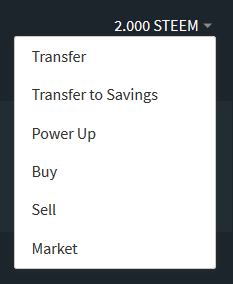
If you click POWER UP you will get a dialog that lets you choose to convert your liquid STEEM to STEEM POWER.
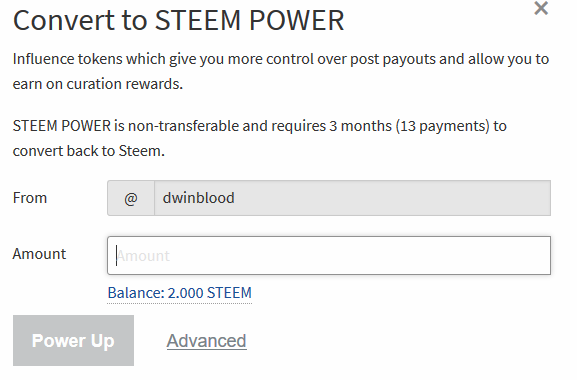
The ADVANCED option actually let's you power up some other account besides your own.

That is the easy way to power up. Converting STEEM straight to STEEM POWER.
However, what if you want to convert STEEM DOLLARS to STEEM?
To do that you can click on the drop down arrow menu to the right of your STEEM DOLLARS:
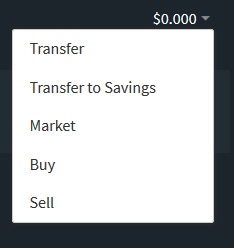
Then click on MARKET.
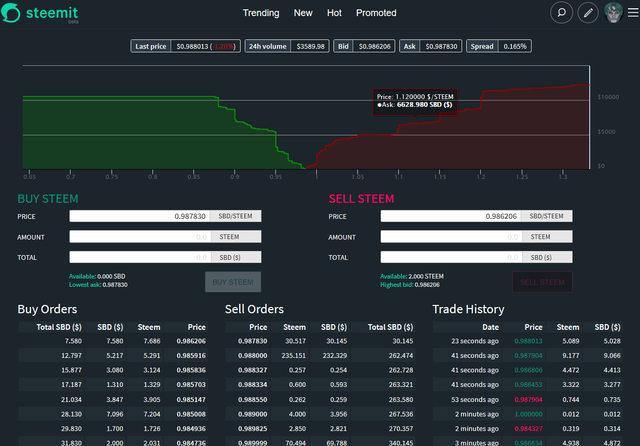
This is referred to as the INTERNAL MARKET. From here you can convert STEEM to STEEM DOLLARS or vice versa.
Essentially this is a big trading area where people are exchanging STEEM for STEEM DOLLARS.
If you BUY STEEM you are converting STEEM DOLLARS to STEEM.
If you SELL STEEM you are converting STEEM to STEEM DOLLARS.
So if you have steem dollars and you want to use them to power up then you can BUY STEEM using your STEEM DOLLARS and then once you have that STEEM you can simply indicate you want to POWER UP as indicated above.
Powering Down
Powering down is the process of converting your non-liquid steem power to liquid steem. It takes 7 days to receive 1/13th of the amount of steem power you chose to power down. In other words, it would take 13 weeks to completely drain all of that power.
If you had 13,000 steem power and you told it to power down and you did absolutely nothing with your account that gave you more steem power then in 13 weeks you will have converted that to 13,000 steem which you can sell, spend, exchange, etc.
That would translate to 1000 steem per week for 13 weeks.
So how do you power down?
Click on the drop down arrow to the right of your STEEM POWER and click POWER DOWN:
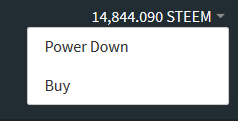
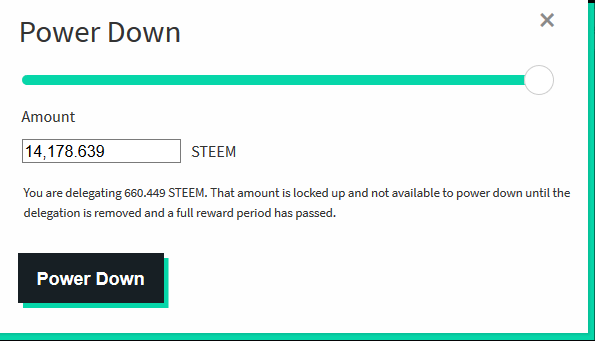
It will give you a dialog that allows you to indicate how much of your steem power you want to power down.
Once you do this you will see something like this in your wallet:
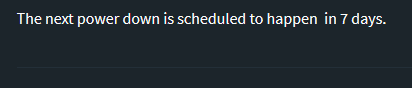
I am cancelling my power down. I only did that long enough to give you the screenshot. I don't tend to consider powering down unless I am in strong need of that money and I can't pay for it some other way as having steem power not only helps yourself on steemit and the steem blockchain, but it is how you support those that are making content that you like.
To cancel the power down it will add a Cancel Power Down option to the previous menu:
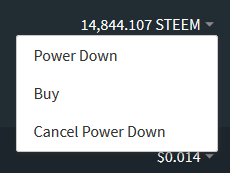
That is pretty much all you need to know about dealing with these things inside of the steem blockchain ecosystem, yet that doesn't help you purchase things and actually be able to spend it. That is what I will focus on now.
How do I use it as money for purchases?
If you encounter a place that will accept payments in the form of steem dollars, or steem them that is super easy and has no transaction fees.
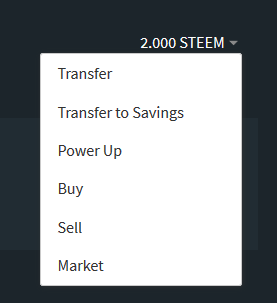
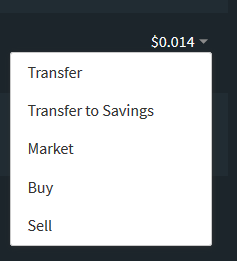
Both the STEEM and STEEM DOLLARS have an option labeled TRANSFER.

The @ location is where you put the steem blockchain account name that you wish to transfer the STEEM or STEEM dollars to.
Then you put the amount you want to send.
The memo field is where you put the identifier that the store or person indicates to send to for the transaction.
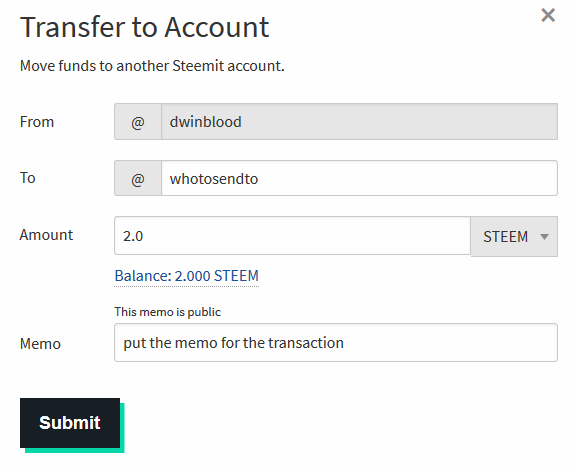
It should be noted that if you are not careful here once it is sent there is no way to get it back unless whomever you send it to sends it back to you. So double check to make sure the name is exactly correct and not some other person spelled slightly different.
Also if it requires a memo to identify what you sent then make sure your memo is correct.
NOTE:
You can also use this to send anyone on the steem blockchain a tip, a thank you, etc. Just tell who it is you want to send something to and put in the memo field whatever you want to tell them.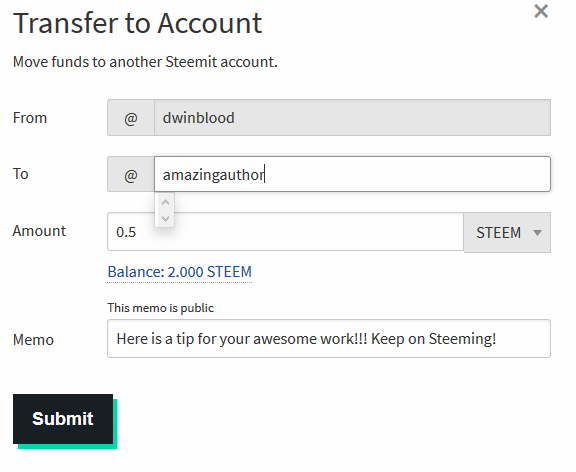
Those things are easy, but they only work for people who accept STEEM or STEEM DOLLARS. So how do you convert it to a currency like U.S. Dollars so you can buy anything?
Using Exchanges
You are going to use something like an exchange. Not all exchanges are available in all countries but there are exchanges for every country. In this example I am going to touch upon blocktrades.us and coinbase.com.
There are others and I'd do more but I am picking just these two so that I don't run out of space in this post.
Sometimes you'll hear people refer to a place like coinbase as an on ramp or off ramp.
Basically they are indicating it is a place that can convert traditional money into crypto currency and vice versa.
Coinbase
At the time I am writing this document the currencies supported by coinbase.com are.
Bitcoin, Bitcoin Cash, Ethereum, and Litecoin.
Once you setup an account there it will default to what is known as the dashboard. Here is mine at the moment.
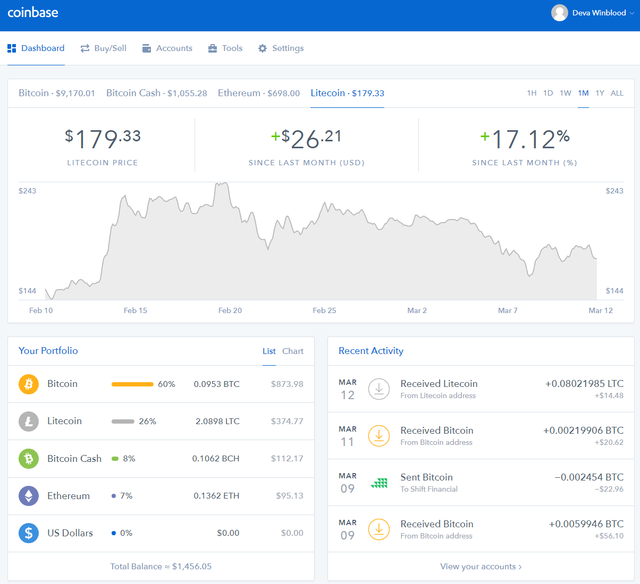
On Coinbase you can buy these currencies with a credit card, or bank account which you attach to coinbase and verify.
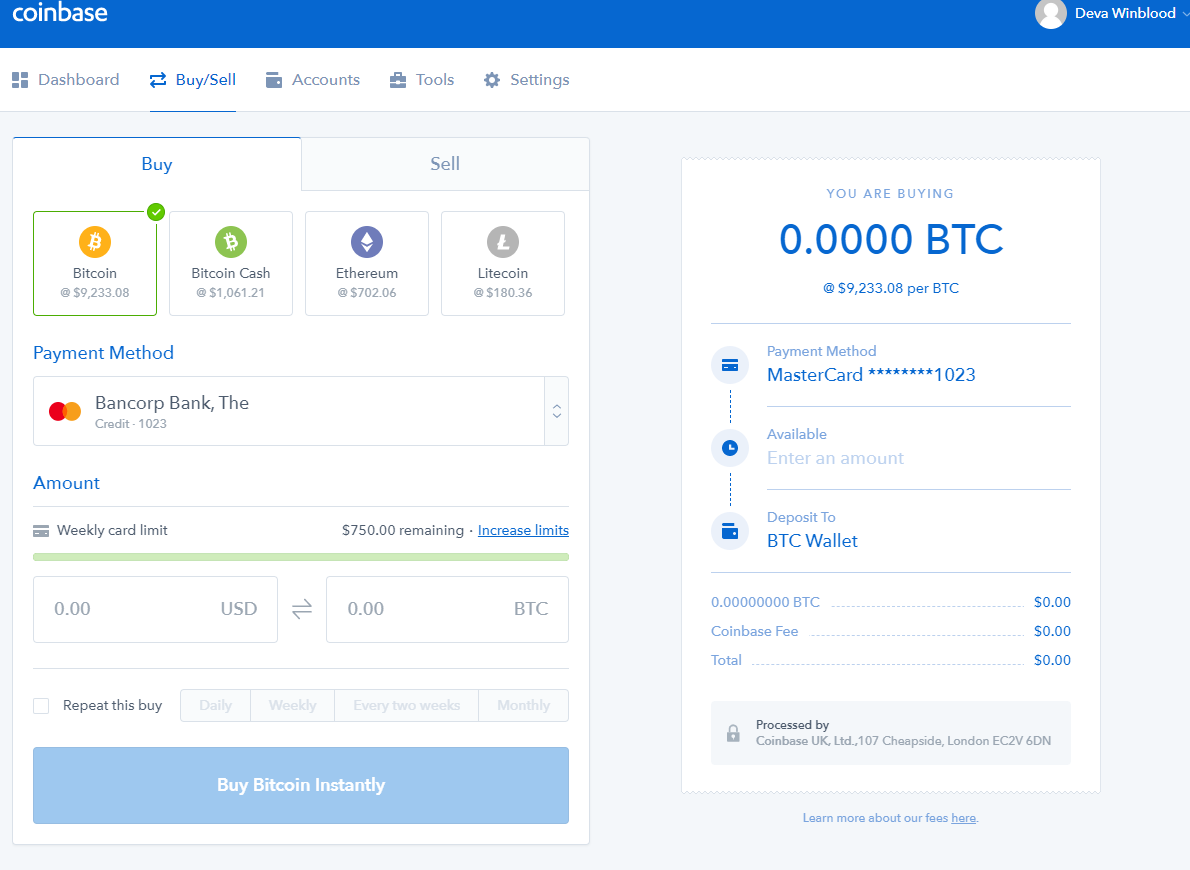
You can also sell the crypto currency and have it go to a bank account, or a US Dollar wallet on Coinbase, or paypal (when it is not disabled like it currently is).
So this leads you to the following ideas.
IF you could somehow get your steem, or steem dollars from steemit and convert them to bitcoin, bitcoin cash, ethereum, or litecoin and get them to coinbase then you could easily convert them to spendable money by sending them on to your bank account.
In fact, if you can figure that out one way you could potentially buy those currencies with money, convert them to steem and increase your steem power by spending money if you wanted.
All that we are missing is how to convert steem or steem dollars to these other currencies. You do that at what is called an exchange. In this case I am going to show you how to use what is perhaps one of the easiest and oldest exchanges out there for converting steem and steem dollars.
Blocktrades.us
You can use blocktrades without logging into it, however if you do login to it you can have it save information about the transactions you made through it.
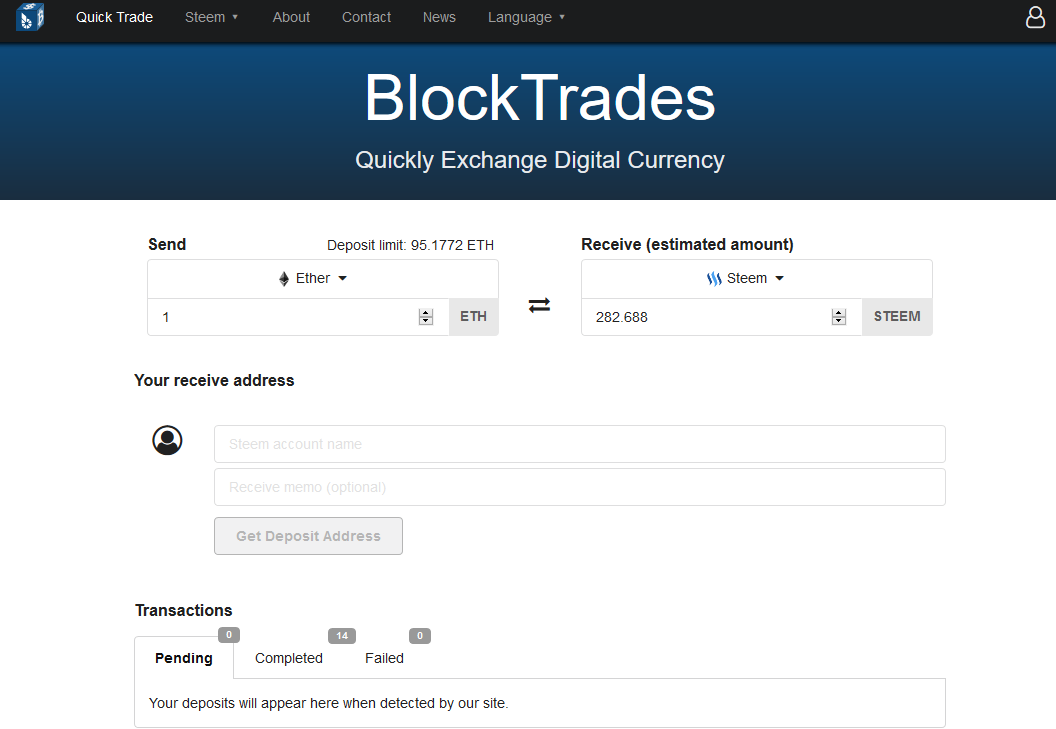
Let's say I wanted to send bitcoin to my coinbase account...
On coinbase I'd go to the ACCOUNTS tab and then click on RECEIVE for Bitcoin.


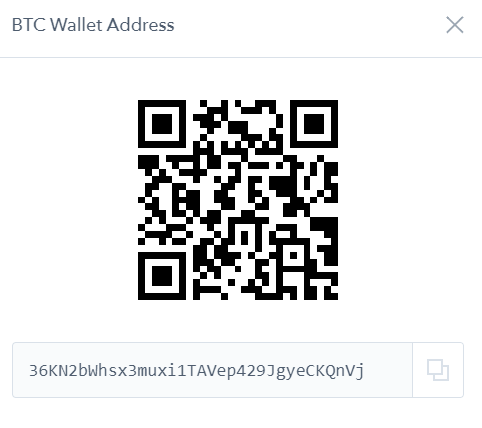
That is my bitcoin wallet address for deposits at coinbase: 36KN2bWhsx3muxi1TAVep429JgyeCKQnVj
Do not send your currency there unless you are trying to give me currency instead of yourself.
Get your address and copy it to the clipboard or be prepared to type it in, whatever works for you.
Then in blocktrades.us select the coin to send
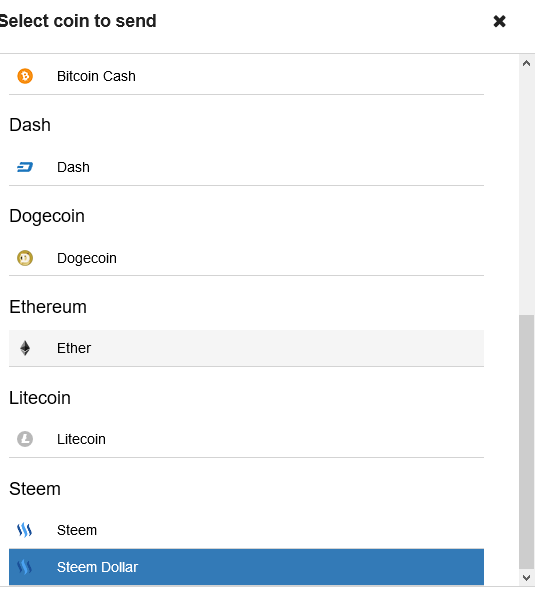
In the blocktrades.us select the coin to receive. For this example I am choosing bitcoin.
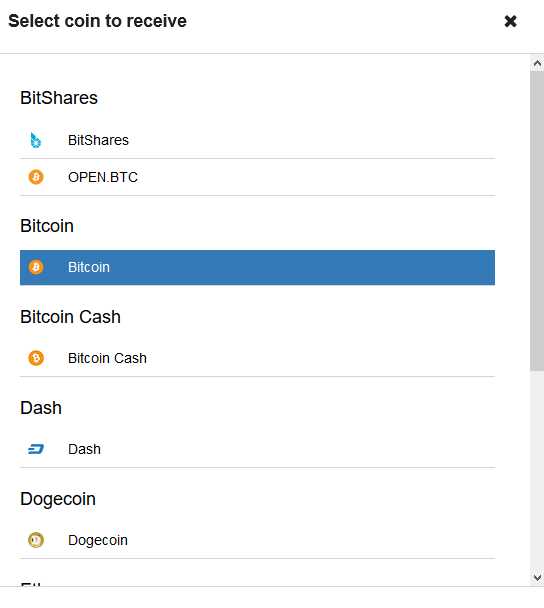
Type in the number of steem dollars to send (or steem if that is what you chose):

It will automatically tell you how many bitcoin or other currency you selected you will receive.
Paste or type the address you got from the RECEIVE button on coinbase into the YOUR RECEIVE ADDRESS box.
If blocktrades verifies it is a good receive address the GET DEPOSIT ADDRESS button will become available.
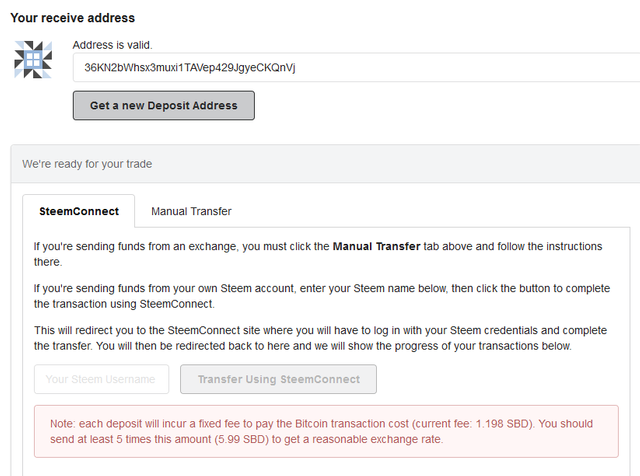
On the screen after clicking GET DEPOSIT ADDRESS click the MANUAL TRANSFER tab.
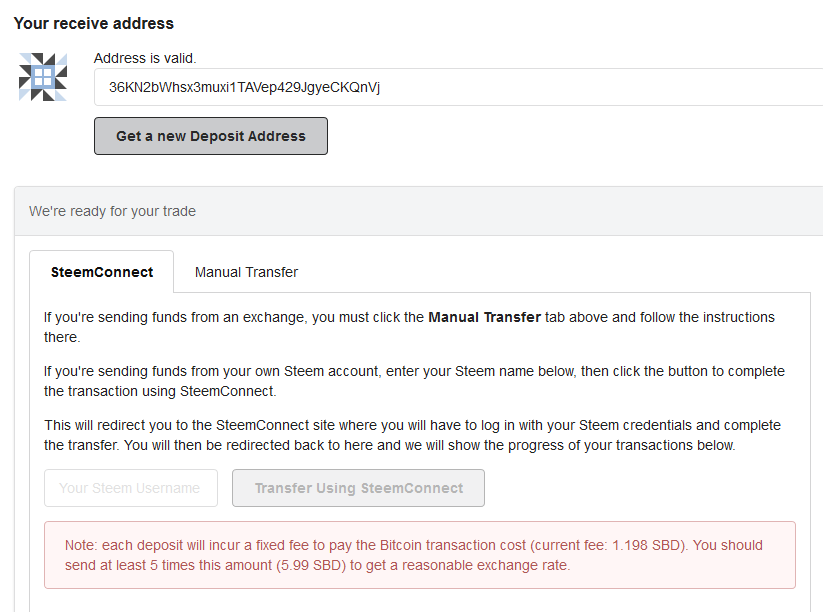
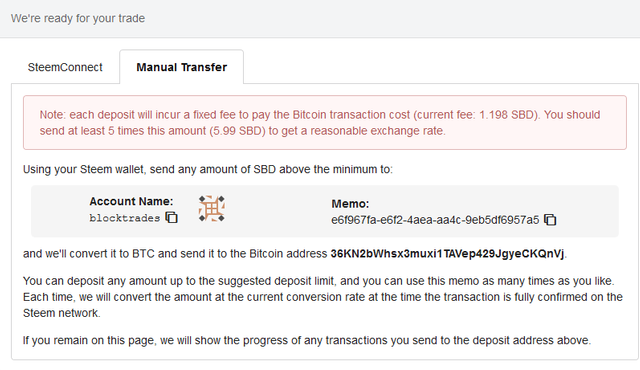
Notice it says the account name is blocktrades and the memo in my case is e6f967fa-e6f2-4aea-aa4c-9eb5df6957a5.
Using the method I showed earlier on how to send steem and steem dollars around steem with the TRANSFER menu options...
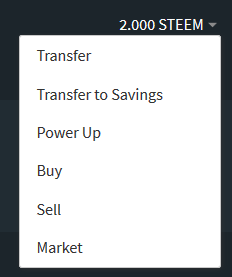
You send it to the account @blocktrades and for the memo field you paste in the memo it told you to use.
Make sure you are sending STEEM DOLLARS if that is what you indicated on blocktrades.us or STEEM because that memo is how it knows what you want done. If you send STEEM to a memo for STEEM DOLLARS it won't work and you'll likely lose your currency.
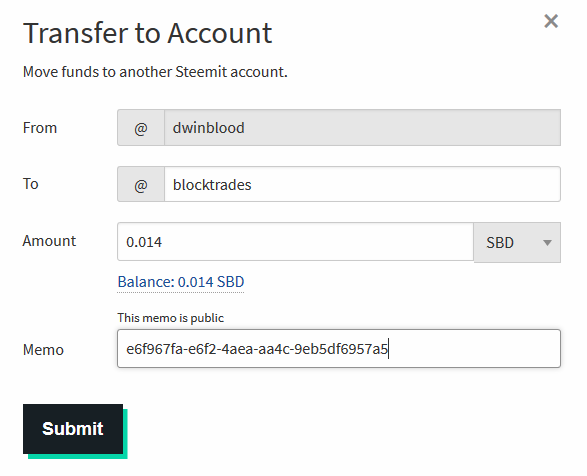
That's pretty much it.
You'll see coinbase seeing it pretty quickly because the steem blockchain is very fast. It will take awhile for coinbase to say it is ready as the other blockchains for bitcoin, bitcoin cash, ethereum, and litecoin are much slower than steem so it takes them awhile to verify. You will almost immediately see the deposit show up, but it will be stuck in pending mode for awhile until those other blockchains are done going through their verification process.
Once you have it there you can send it to your bank account which such deposits may have further delays. There are faster options though.
Shift Card
There is a visa card known as The Shift card which you link to your bitcoin wallet on coinbase. Then you can use the shift card just like you would a credit card or debit card and it just directly pulls from your bitcoin wallet.
It looks something like:
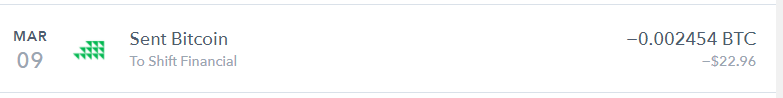
This makes it extremely easy to buy anything. As long as you have enough in your bitcoin wallet you can make purchase anywhere you'd make a credit or debit card purchase.
This is actually the only reason I use coinbase. Otherwise I likely would not have an account here. Yet as an off ramp for crypto it is pretty convenient, especially if you have a shift card.
https://www.shiftpayments.com/card
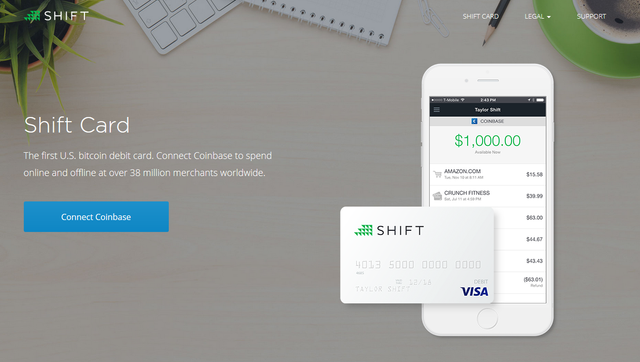
Closing
There are other options and quite a number of things that can be done. I couldn't fit them all into this post, but hopefully you find this to be a useful starting point.
In the past I used a bitpay visa card, yet you have to transfer bitcoin to it to power it up and that can lead to increasingly expensive bitcoin mining fees. There is also a litepay card coming out from the same company that uses litecoin (faster than bitcoin, much lower fees) instead of bitcoin.
I don't need them as the shift card actually costs me less to use.
If you are outside of the U.S. you might consider checking out something like UQUID, but I can't tell you much about it as it is not available to U.S. Citizens.
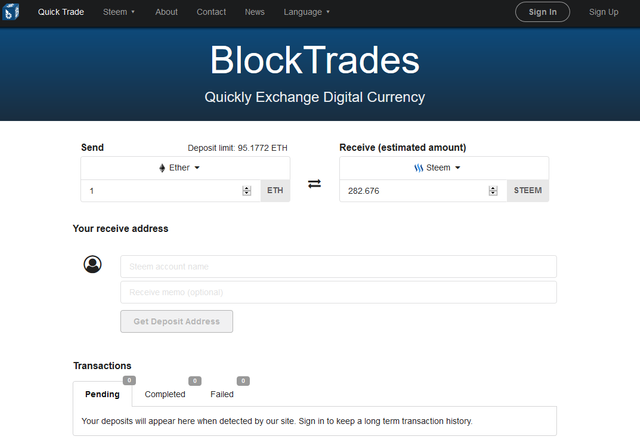
Super helpful! Just finished going through part 1 and this post, I wish I had all that referenced in one place back when I was learning the ropes. As is I still learned a lot! I am very curious if Corsi and other known infowarriors are going to start making their presence felt on Steemit. I saw right off that Ben Swann arrived, that is fantastic news. I also just read in an informationwar post you are the august personage behind newsagg. You are so prolific it is mind boggling!
Yeah, originally I created @newsagg with the idea of providing what I wanted but couldn't find anywhere else. A single place you could see a cross section of news from many different perspectives without pushing one particular agenda.
I was thinking I might have others help with that account, but so far it is just me. I have a requirement with @newsagg that I try to keep my own bias out of it. I can't completely, but I do try to minimize it.
I am also @chaospoet when the urge to let my insanity loose and write weird poetry.
I am also @becauseisaidso which will mostly just be an account that I resteem my critical thinking, politics, and philosophy posts.
I am also @seductiveart which is where I resteem my gaming art, and other art posts. It is also where I keep my NSFW posts that have nudity, or other not safe for work content.
and finally
I am @metal4ever which is where I plan to resteem and post metal music related posts. I like all kinds of music, but metal tends to be my favorite and I tend to at times write quite prolifically about it.
That's it. That is my current presence on steem/steemit.
I started consciously expanding my own reading when I realized the left is being censored almost as much as the right on the web. It appears the plutocrats are doing their best to silence everybody, because what everybody agrees on is less war, less corruption in government, less evil by megacorps and a monetary system that actually works for the people, not just the banksters and their cronies. This is why it is so essential for them that 1) the left be pitted against the right in the controlled media, 2) education be indoctrination to obey "authority" and 3) the grand narrative of the global march towards progress never be questioned.
See: Google intensifies censorship of left-wing websites From last year, but wow!
Regarding alt accounts: When I was working on recovering my account, before I contacted you, I bought another sim-card for my phone to create a second account (because you need a telephone number). There must be a way around that, but I don't know it. Would that be worth a post for you?
I used anon.steem.network to create new accounts if need be. You have to pay to do it but it'll accept bitcoin, litecoin, or steem.
When I bought an account for Dr. Corsi a couple of weeks ago it came to about $21.
Good to know. Though it is only ca. $3 here for a new sim-card/telephone number, so I guess it depends on speed and convenience.
Anon steem is as quick as the currency getting to them. So the only delay is waiting for the steem, litecoin, or bitcoin to show up and be verified.
So less than a half hour wait. Likely less than 10 minutes actually. Depends upon which currency you use. Likely less than a minute if you use steem, and litecoin is faster than bitcoin.
Also if for some reason you wanted to remain anonymous... anon.steem.network asks for no information that identifies you in any way such as a phone number. So you can make completely anonymous accounts with it.
I made @newsagg and @jeromecorsi using it.
I used a steem connect method that was not working when I made jeromecorsi to make @becauseisaidso, @seductiveart, and @metal4ever.
That method costs 0.5 steem, and then you delegate steem power to it from your account. So I loaned those accounts some of my dwinblood steem power.
Relevant information for me, thank you!
Very useful for the new Steemians, @dwinblood Keep sharing such helpful stuff
Wanted to add that many banks are now blocking credit card purchase of crypto, including at Coinbase. You can still use your debit card or bank account though.
Thanks for another informative post. Will there be one coming that deals with formatting so our posts can look top notch like yours?
I covered some of the formatting in the first post that is linked in this one.
I will give it another look over. I resteemed it so I would be able to reference it more easily. I like my progression with formatting, but my posts still do not look near as good as this one. Thanks for pointing me back to it. Not sure if it is age, but I seem to fall more easily to the forgetting why the string was tied to my finger syndrome.
I likely will do one with more advanced formatting, but I didn't use any advanced formatting I don't think in this post. :)
I did some headers which I forgot to include in that post, but I'll see about that and a few other things in a more advanced post.
Very detailed and useful. I'll check this UQUID. It would be helpful for me to pay some stuff in USD, as i don't reall want to exchange my sbd with my country currency.
Thanks!
Great resource here..I spent over a year trying to figure all this out lol.
Excellent and very complete information for those who just start, exchanges I'm from Mexico, I recommend using bitso and make litecoins purchase is much cheaper the fee, and then send them with blocktrades. Greetings from Mexico, I follow you !!!!!!!!!
Wow! You really put a lot into this article. Incredibly informative and detailed. Thank you sooooo much. Hoping my brain can absorb all this and apply it.
This answered a lot of questions I had in mind. Thank you so much for sharing this
I read the last blog too and now this one. I am really getting educated about steemit from these. I had refferd last time also all minnows should have a read at it. It for sure is helping them big.
Thank you for the great job on this post! I think I get the picture.
;-)
Just ordered my Shift card today. Have it in a week hopefully.
Be nice to be able to spend some of the bitcoin I have from bitcoin faucets ,and maybe a few sbd's...
Thanks again , you are who I heard of the shift card from.