How Can Trello Help You With Steemit And Blogging?
Do you have many ideas about blogging themes or other content creation on Steemit or other pages, dApps? Much more than you can actually execute? Are you sometimes forgetting ideas you had on a trip, in the bathroom, at work or in the gymnasium? Obviously, you need some system to register, select, organize these ideas.
Old methods
Different people are using different methods. Some are filling simply pieces of paper and collecting them on their table, or are sticking “postits” on the furniture. But more and more are using their phone. I have seen colleagues sending emails to themselves to remember things, others are using some simple file on their computer or phone. The more advanced users apply some note-taking software, like Sticky Notes, Google Keep, Evernote or similar. These last ones are also good solutions, I used them and wrote about them earlier.
I still use Evernote and sometimes also Keep, in some cases. But decided to use mainly Trello last year, and this was a very good decision. It is exactly made for what I need, as a blogger, or simply to organize duties and events in my life.
Making a mess
Back to old methods for a moment: some people are organizing work on the desk (the furniture, not the computer). For example, putting papers, folders, files to process to the left. Working on something in the middle. And laying things already done to the right of the table. (Or right-to-left, if writing in your country goes in this direction, I suppose.)
Did you ever see a very disorderly, tumultuous, messy desktop? I have seen many. Bot mostly my own desk.
The board on the wall
For company teams, many decades ago a new method was invented, called Kanban. They used a billboard or signboard on the wall to organize tasks. The board was divided into three columns, in the first, duties to be done. In the second, tasks in progress, and in the third, the tasks already being done. They used small papers or cards for every task.
(See the first picture, from Wikimedia Commons)
In this paper-based system, the cards or notes can be colored – red for important, yellow for urgent, for example. Their height on the board can also have some meaning. Responsible persons, due dates or other information can also be noted. (Many more examples here on Wikimedia Commons.)
Trello modernized this kanban-system, taking advantage of the much broader possibilities of computers. The Trello system has also boards, lists (the columns in kanban) and cards. But here you can have as many boards as you wish, you can have as many lists and cards as you need. And in every card, you can store seemingly an unlimited amount of information. Above you see a simple kanban-style board with three lists, and here below a picture of some of my boards:
All tasks, ideas, duties, events are stored in cards. Cards can be very simple: only one or two words to remind you to do something like “call mom”, “water the plants” etc. See here a simple card interior example, with only some description information and a short checklist:
But cards can have a lot more information: long to-do-lists, comments, different file attachments, links, long texts, pictures, due dates (reminders). I made something like a stuffed card with many pieces of information and attachments, see here:
This card is looking interesting also from outside because the front (face) of the card is indicating which kind of information it has. Lists are showing how many items are done or not. You see also the due date and the number of attachments. Here I show you a more blogger-style board with four lists (columns). The card with the picture is the complex one I showed from inside:
The card you make about your tasks, ideas, activities can be modified, moved (dragged and dropped) easily with the mouse – or with the finger in the mobile application. You can archive cards with only one key on the keyboard to make them disappear but stay searchable in the future. You can use labels similar to the colored cards in the kanban.
No more chaos on your desk or in your suit, less chaos in your head. At least I have experienced this. Trello is intuitive, can be very simple, like the three paper piles on your old table. But you can make it also very complex to manage complicated tasks, and it is also designed to work in a team. What I wrote today is only the tip of the iceberg.
I never thought I can love a business related application, but its sometimes a pleasure to see your life organized, and it is also nice-looking and really easy to use. (No, I have nothing to do with the developers and I’m planning to write also about the disadvantages of Trello in the near future.)
Update
The second part is here: 8 Handy Trello Tips For Bloggers
The third part of my Trello series here
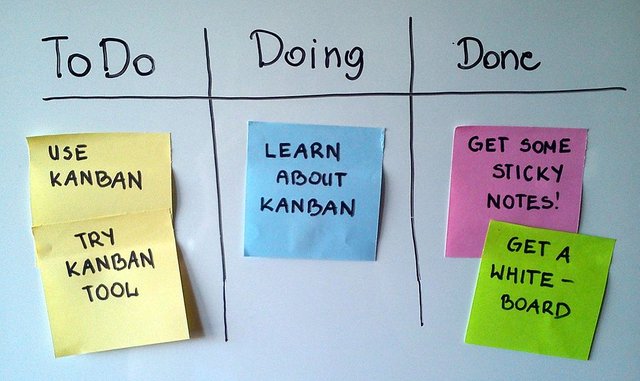
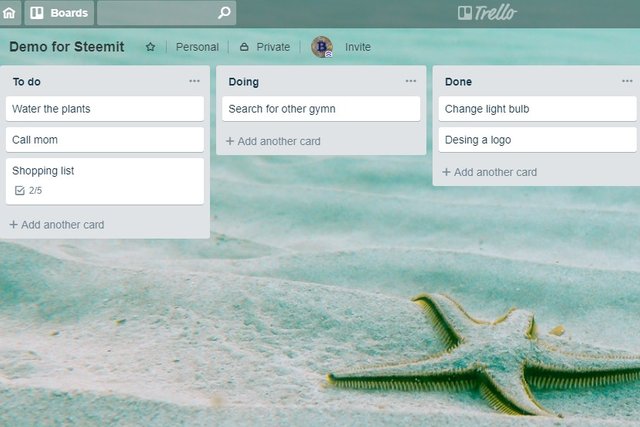
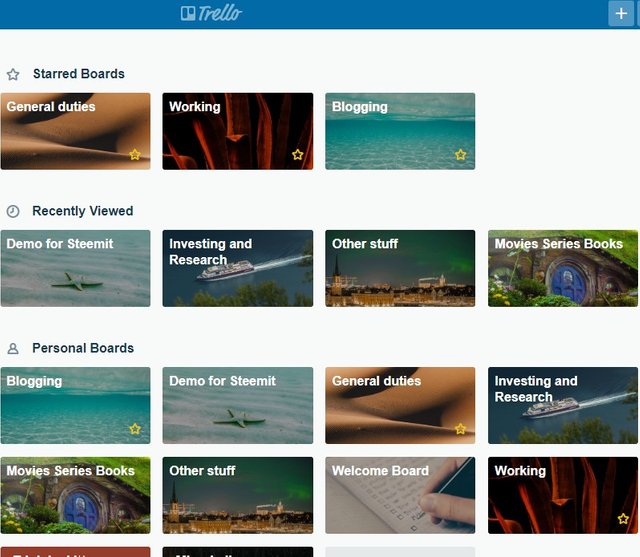
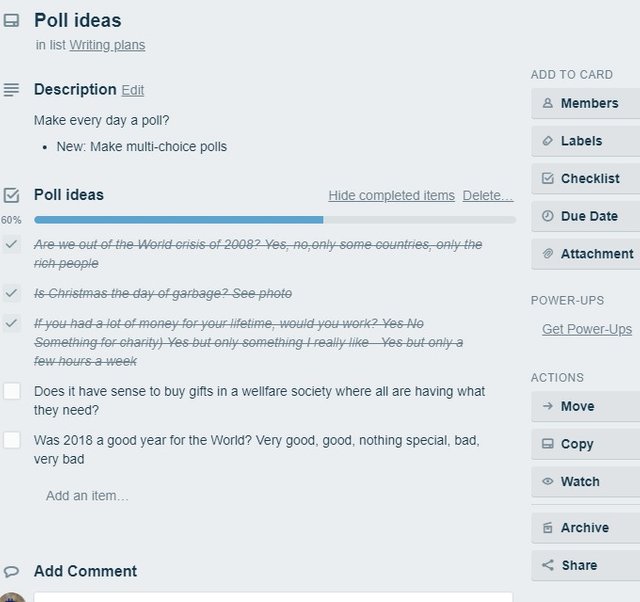
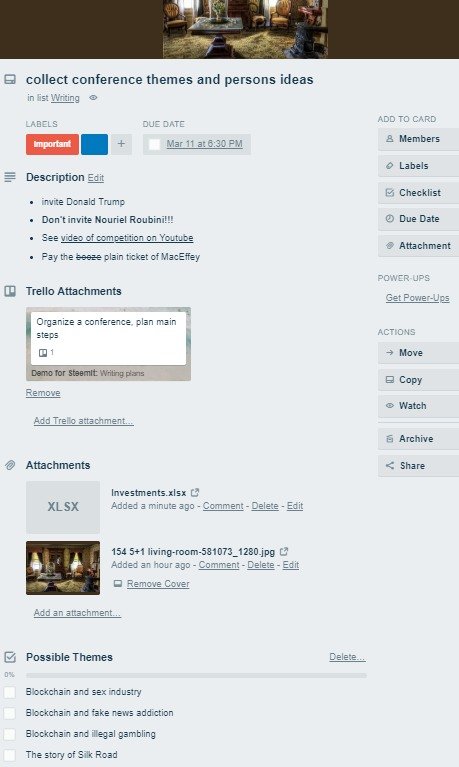

You got a 71.90% upvote from @brupvoter courtesy of @deathcross!