4 Large And Some Small Disadvantages Of Trello
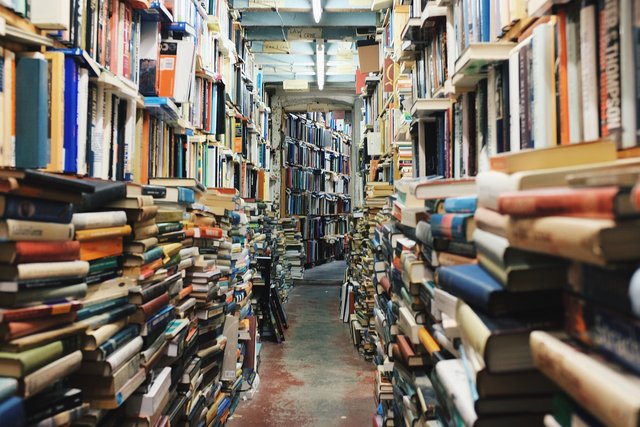
I promised In the first part of my Trello series I would write also about disadvantages and problems, here you are. In my opinion, they are not really numerous or heavy.
- The price for advanced functions
All basic functions are free, unlimited boards, lists, cards, and I’m basically happy with them. For a simply blogger or for a small team of a couple of colleagues, family members it can be enough. You can also activate one “power up” (extension, add-on) per board for free. I use Google Calendar synchronization, but there are dozens of others.
Some power-ups could be very useful. Unfortunately, for the use of more power-ups you pay 10 USD (9.99, to be exact, not very nice). Paying version seems to be inevitable in case of larger, advanced teams because some administrator functions are blocked in free versions.
In developed countries, 10 USD can be easily affordable in a month for a work team or active entrepreneur, blogger. In developing countries and hobby bloggers, for many people, in my opinion, it’s too expensive. Maybe they should make a paid “business light” version. - You need internet
Trello is browser– and application-based. The mobile app is working offline, but of course, contains only the synchronized data and synchronizes itself again when online. The browser app doesn’t work offline at all. So, without internet, you mostly can’t really work.
That is no problem in more advanced countries with stable internet connection and electricity, but can be a problem in developing (“3rd world”) countries. - If Trello fails definitely, you may lose data
It is a larger company bought by a multinational competitor some years ago for hundreds of millions of dollars, so maybe that case is not very probable. They also have an exporting/backup function described here, but not very handy. The same Trello wrote: “The format is JSON, which lends itself well to technical usages, but doesn't load into common programs like Excel…. It is not currently possible to import a JSON export to re-create a Trello board.” - No “undo” here
Trello has no “undo” function, so take care of what you delete. Better never delete cards, lists or boards, only archive them. (Easy with the hotkey “c”.) So the archived item disappears but can be found later with the search function, or from the menu item “archived items”.
Other Inconveniences
After these four greater issues, here are some smaller ones, perhaps only by my individual preferences:
- I don’t really like the calendar. For example, I struggled a lot with the “notify” function. You can’t use time intervals. I couldn’t change AM/PM to a 24h system. Sometimes you have to search extra for overdue dates. Google Calendar synchronization works sometimes slowly and requires a lot of attention, a lot of options to set.
- Trello requires continuous attention, organization, you have to clean up sometimes. Not always easy. It is easy to fill up lists with new cards, reading interesting articles and sharing them with Trello… (Not Trello’s fault, of course. But sometimes I feel like on the picture.) I’m wondering if there are some power-up solutions, like finding very old and unchanged cards, for example. Or searching and batch archiving.
- A simple hotkey sending a card from the bottom to the top of a list would be great. Exporting only unchecked items from a checklist also would be fine.
- On small screens, like the notebook, phone, tablet, you can’t really overview all your lists and cards. It is recommended to have a larger screen if you have many tasks stored in Trello and want to handle better the “big picture”.
Last but not least, I still think it is great software, even in its simple free plan form, and ideal to manage blogging activities and other tasks. Much better than all other organizing solutions I know. (And I know some.)
Please answer my poll: What are you using to organize tasks or ideas?
1st part: How Can Trello Help You With Steemit And Blogging?
2nd part: 8 Handy Trello Tips For Bloggers
(Cover photo: Pixabay.com)
Woou!! Que vista tan bella. Como me gustaría estar en un lugar así!!
@deathcross nice write up you have here. The fact that the trellon can be used offline makes it more good to use as not everytime it will require interent connwctions
Congratulations @deathcross! You have completed the following achievement on the Steem blockchain and have been rewarded with new badge(s) :
Click here to view your Board
If you no longer want to receive notifications, reply to this comment with the word
STOP