My First Tutorial: Create and Host a Blog of Your Own with Steemit Content.
Whew! What a process! I have been at this for a few weeks now and have finally created a working tutorial for those scrubs like myself that want to host their steemit content on their own website.
My first project for this was creating a site for @giantbear's gedwriting class. I succeeded in this and just last night figured out how to remove the debug bar from the bottom thanks to help from @jesta. Spent a little bit of time today polishing the process and creating a list of commands for the average hacker like yourself.
This tutorial assumes you have some terminal experience and an ubuntu server running 16.04 LTS (Xenial Xerus).
It is essentially what I wish I would have had a week ago.
Make sure you install this as a user and not as root, I had some issues doing that.
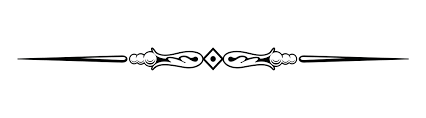
sudo apt-get update
sudo apt-get upgrade
sudo apt-get install curl \
linux-image-extra-$(uname -r) \
linux-image-extra-virtual
sudo apt-get install php-cli php-xml zip unzip screen
sudo apt-get install apt-transport-https \
ca-certificates
sudo curl -fsSL https://yum.dockerproject.org/gpg | sudo apt-key add -
sudo apt-key fingerprint 58118E89F3A912897C070ADBF76221572C52609D
sudo add-apt-repository \
"deb https://apt.dockerproject.org/repo/ \
ubuntu-$(lsb_release -cs) \
main"
sudo apt-get update
sudo apt-get -y install docker-engine
sudo curl -L "https://github.com/docker/compose/releases/download/1.10.0/docker-compose-$(uname -s)-$(uname -m)" -o /usr/local/bin/docker-compose
sudo chmod +x /usr/local/bin/docker-compose
sudo curl -sL https://deb.nodesource.com/setup_7.x | sudo -E bash -
sudo apt-get install -y nodejs
sudo apt-get install -y build-essential
sudo curl -sS https://getcomposer.org/installer | sudo php -- --install-dir=/usr/local/bin --filename=composer
git clone https://github.com/greymass/reprint-starter
cd reprint-starter
composer create-project --stability=dev greymass/reprint-starter yourblog
Select Y when asked to remove history.
cd yourblog
sudo nano ~/reprint-starter/yourblog/resources/config/config.yaml
Change template to: 'bootstrap3-default'
set user variables
cntrl+x then Y enter
sudo nano ~/reprint-starter/yourblog/resources/config/infrastructure/docker/conf/vhost.conf
Change: fastcgi_param APPLICATION_ENV development;
To: fastcgi_param APPLICATION_ENV production;
cd ~/reprint-starter/yourblog
screen
screen
sudo docker-compose up --build
cntrl+a+n
exit ssh
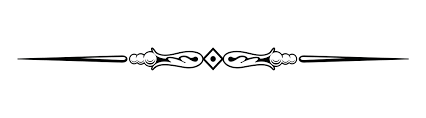
it will take some time to build but, viola! You are done and should have something like http://blog.codydietz.com when navigating to your server or localhost.
I feel this type of development is important for the adoption of steemit. It may seem counter intuitive to promote user publishing content outside of steemit.com. My opinion is that is the point of steemit, to liberate people from the confines of centralized content hosting.
There is not a blogger in the world that would not want an immutable copy of their content, at lease any experienced ones. I am going to continue to work on this project and want to create one click deployable heroku app for this. The easier we make the process that wider the adoption.
Special thanks to @jesta @personz @picokernel @inertia @pfunk and the whole steemit crew.
If you have any issues or want to help in development please contact me in http://steemit.chat
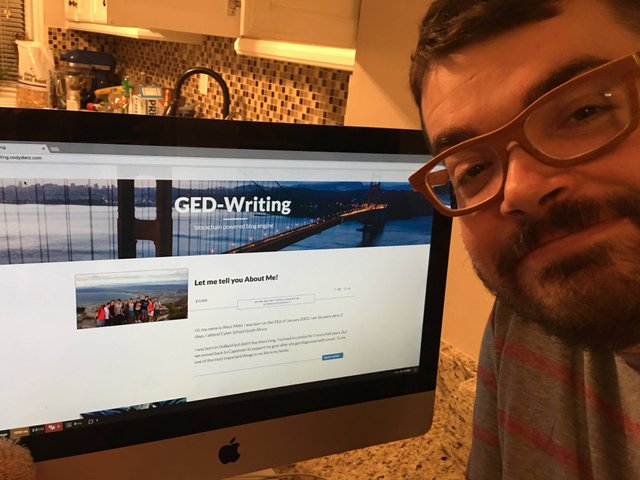
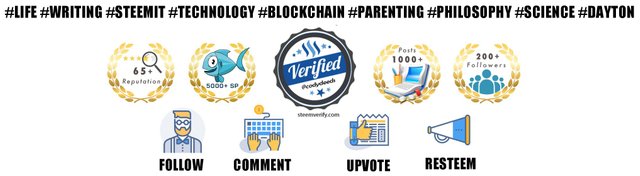
I may have to mess with this if I get time. I tend to use CentOS instead of Ubuntu, so I'd have to do a little dancing around and shouting to the rain gods but likely could still get it working.
please let me know what is needed for CentOS to make it work and I will add to the tutorial, thanks!
CentOS uses YUM instead of APTGET and the approach is a little different. I am not sure how soon I'll be able to find out. I am in the process of building an 8GB Fitlet and installing it with VyOS to begin using as my router instead of the Adtran that is currently in place.
I also tend to use CentOS. One issue I've realized it has over the years is a lot of old packages. Sometimes ends up being a royal pain in the ass. Reliable as all hell though.
Very stable and awesome for server work.
I have no clue about any of what you just said. Sounds cool though, will have to google some of those terms. 😉
Seems he is building his own router!
That is awesome resteemed!
Thanks a lot, let me know if you need any help.
Very nice information! A bit too early for me, but I've bookmarked it for the future :D
Nice job! Well done, I will have to piggy back off of your efforts and try this myself. Thanks for sharing with the community, and Steem on!