Step by Step on How to Delegate Steem Power (SP) to Another User
What is Steem Power (SP)?
Steem power is a unique system that is used to inspire long term growth and commitment. SP is basically a token symbolizing how much influence you have inside the Steemit platform. If you have a lot of SP your upvotes will count more and will award different authors SP and Steem dollars as well.
Why should I Delegate Steem Power?
You delegate Steem Power for the following benefits or reasons:
- Creating accounts with a lower fee.
- Donating your SP to curators you trust.
- Combining your SP from different accounts to a single voting account can help you to increase your voting power.
How to Delegate Steem Power (SP)?
So you are here to delegate your Steem Power to another user. It is not an easy task on Steemit but I will tell you another way through which you can easily do this. This method is done through Steemconnect.com. So let's Begin now:
Step 1. Convert the SP Amount First to VESTS
Before you can delegate SP to another account, first you have to convert the SP amount to
'VESTS'.- Go to https://steemd.com/ and check their at top right side the value of
"steem_per_mvests." - Now open calculator and calculate
(1,000,000 / steem_per_mvests * amount of steem power you want to delegate.) - Make sure you have the amount of SP which you are delegating.
For Example: the current steem_per_mvests is 482.980. If you want to delegate 20 Steem Power, then you calculate (1,000,000 / 482.980) * 30 = 62114.3732.
Step 2. Put the values into the SteemConnect URL
Now put the values in the SteemConnect URL which is below:
https://v2.steemconnect.com/sign/delegateVestingShares?delegator=youraccount&delegatee=theiraccount&vesting_shares=N.NNNNNN%20VESTS
- Put your name in the field
youraccount. - Put your friend's name in the field
theiraccount. - Put the calculated value of VESTS in the field
N.NNNNN%20VESTS.
Step 3. Verify that you are you to delegate SP
- Now copy the above URL and paste it in the browser address bar after putting all the values.
- You will see the below screen:
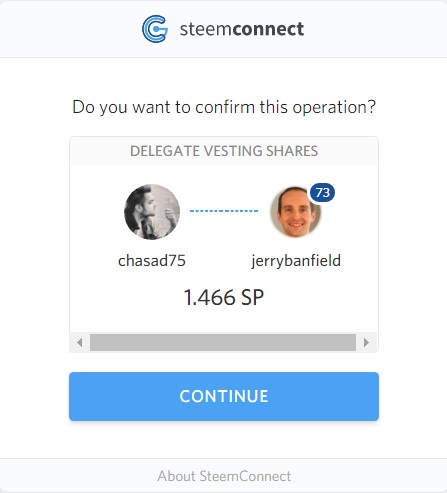
- You will see the confirmation link after successful transfer of Steem Power.
- You can verify that your Steem Power is transferred or not by typing below URL in the address bar:
https://steemit.com/@accountname/transfers
So these are the steps which can help you to delegate your Steem Power to your friend's account. Thanks to @zeartul. Please upvote, comment and follow me :)
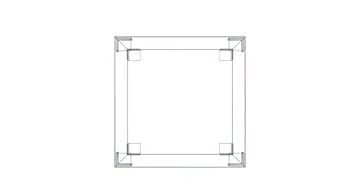

Good Info dear Thanks for sharing it with us ..
I am new user on steemit, and ask what? these terms really confuse me.. Your article give some extra knowledge to me about steempower and specially delegating steem power.
Any Problem you face here you can ask me :)
I didn't know about this information but I read your article then I get to much info
Very very informative