Study #01


This is one of my first detailed studies from a photo from the late 2013. ^.^
I was searching for a new wallpaper for my desktop when I found this gorgeous photography:

I didn't know who the photographer was but I really wanted to give him/her a credit when posting this drawing. I know how precious every work is, how important is to show the people/images/products that inspired me. But unfortunately I couldn't find it. :(
If someone knows the author of this amazing work/photo, please comment bellow so I can give proper credits.
Special thanks to @adamada for showing me the right link:
Source
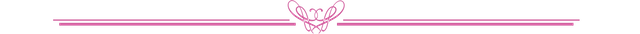
I really loved the colors and composition so I tried to make my version of it by adding some transparent clothes. The collar on the face is actually made with a smoke brush in Photoshop. I was searching through my brush folder and accidentally chose this one - the mistake turned out to be an amazing effect. ^.^

Here's the progress so far:
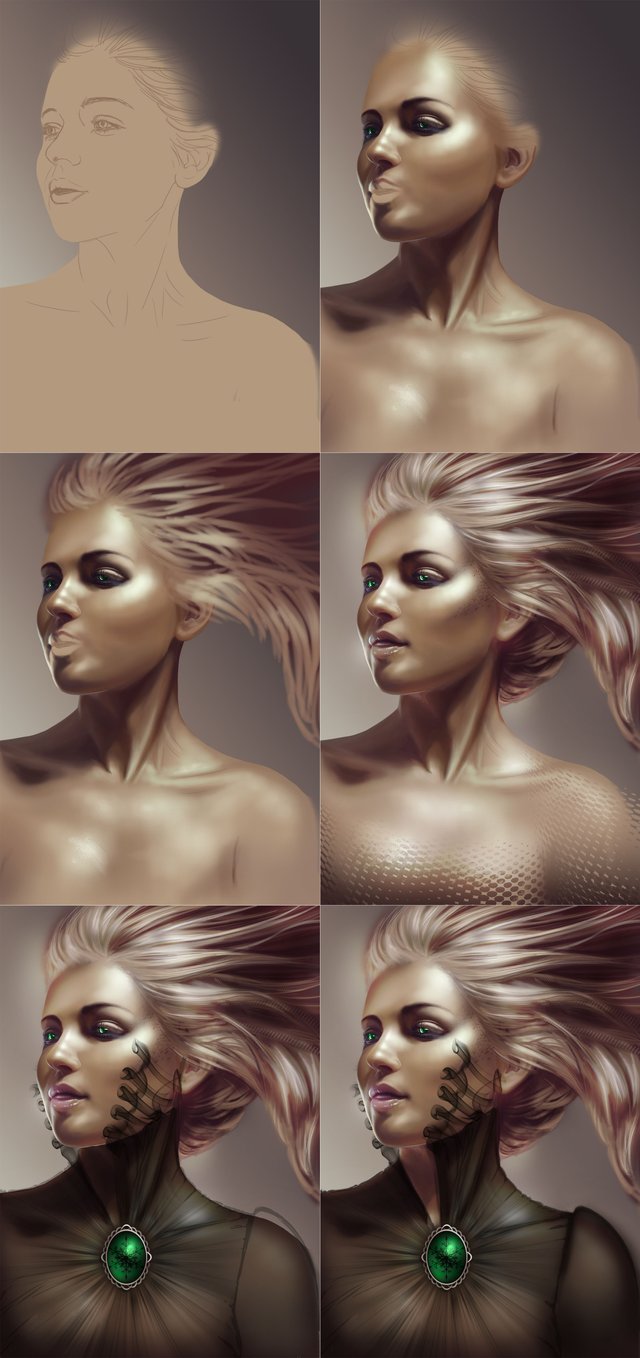
It was winter when I finished it (that's why it has small snowflake on the brooch).

Oops, forgot to show you the finished piece:

Hope you like her!
Have a inspiring day, everyone!
Wow what a skills! Amazing work thanks for sharing the steps of the progress :)
Thank you, sanderjansenart! ^.^
Live the glow in the eyes and the glossy lips!
Glad you like it, @vermillionfox! ^.^
Looks fucking epic! I remember when you showed me this piece for the first time i was like... Ok! Levels you have some levels under the belt!
Thanks, @svdsdragunov! This one gave me a hard time especially the lips :D.
draw them as you would like to fuck them... you said that to me :D
I was just quoting our art teacher. :D
But, technically, yeah, you have to love deeply what you do, only then greatness can be achieved.
Ironman mode! I'm done with the university for today :P Let's get back working on that achievement :D
God your shading is always on point
Thank you, @thilah! I use a lot of layers and effects on Photoshop (like multiply, overlay, color dodge) to enhance the light and shade.
Wow Katalina!
This is one of your best ones yet. Especially the cropped thumbail looks amazing!
Thank you, @zeroooc! I forgot to add the final piece separately from the wip. ^.^'
Amazing!
Thank you, airmatti! ^.^
Absolutely gorgeous! I'm very impressed and awed with your level of skills and talent, @katalinaooma! I love how realistic this portrait is, and I love all the shine and glow... it looks very difficult to create, I hope I will learn one day how to create such digital effects, thank you for showing the progression of work!
Love,
Klaudia
Thank you so much, @shinyforest! I'm sure you can learn it!
I'm always adding a new layer, using a soft brush on overlay or screen mode I make lightly strokes over the parts of the painting that need to shine more. ^.^
Are you sure it's not a magic wand instead of a brush tool? Because your works are sooo magical :)
Sorry for this silly pick up line :P you make it sound easy, with teachers like that I'm very optimistic about my future with digital art. See you around Steem Artists, Katalina :)
No worries, dear! Really glad you like it! ^.^
I don't particularly remember If i used a magic wand on this piece, hehe, but I did use it in my other works ;)
Keep up the great work, everything becomes easier when it's divided into small parts. (especially when using programs such as Photoshop) ;)
Bravost;) mnogo gotino;)
Мерси много! ^.^
She's BEAUTIFUL, katalina !!! Very nice flowing hair, also ! Love the skin tone much much also also <3 Lovely piccar <3 <3 <3
upvotes
Thank you, dear Spidey! I did use the color palette of the reference photo though... ^.^'
Oh I mean I like how you shade her skin and generates that even skin tone~ I love even skin tone * ___ * they are very pretty~ .... I wish my skin tone was more even waaaaaaawwwww
Oh, I had troubles with that as well. But then saw a tutorial that showed how to select a certain area of the face and use a Gaussian Blur as an effect.
The other method is to use soft brush and keep it on low opacity (that is how I made the skin even) ;)
I wish I could smooth my own skin that easy. :D
So cool
Thank you! ^.^