How To Make A Custom GIF From Video For Steemit! (Step By Step Tutorial w/ Pictures)

Over the last week, I've seen more and more people using GIFs to get their message across, customizing their posts & comments, and just giving a fun presence to their posts on Steem. I am no pro graphic designer, but I have been making GIFs for my recipes for over a year now. I wanted to share with you a simple way to convert videos to GIF.
Don't Forget to Resteem so others can learn too. :)
This is a GIF I just made & it took less than 60 seconds to do!!!
Step 1:
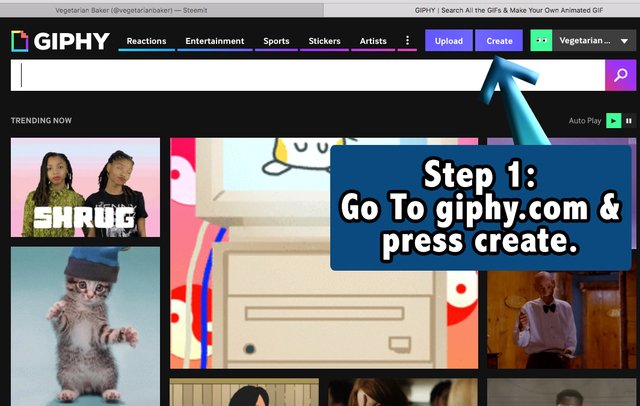
First, you need to go to http://giphy.com. Giphy is a website full of GIFs for all to enjoy on a regular basis, but they also have a really cool feature that lets you create custom GIFs without a stupid watermark. Once you get to giphy.com, click the CREATE button on the top of the page.
Step 2:
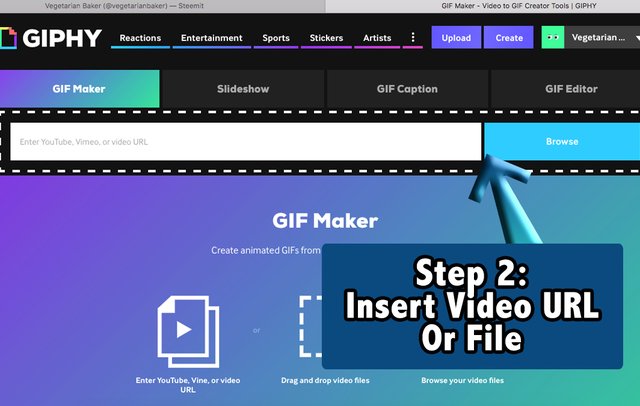
Once you click create, you can either enter a YouTube url or upload your own video clip. If you do upload your own clips, make sure that the video clip is under 100mb. I used my video editing software to make a clip small enough for the upload.
Step 3:
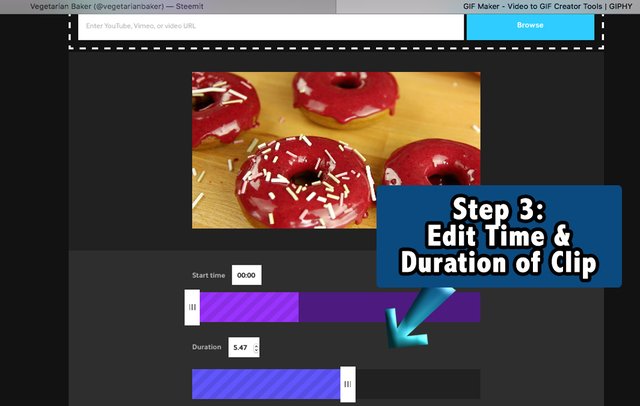
After your clips are fully loaded, you will need to customize the GIF. This part you will change the duration and start time. You will be able to see what the GIF looks like at the top of the page.
Step 4:
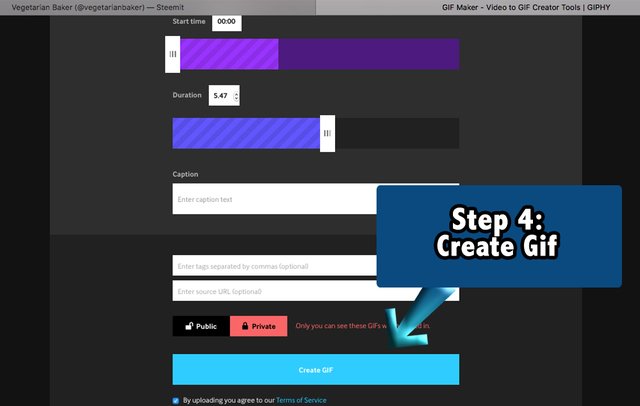
Once you are satisfied with your GIF, click CREATE at the bottom of the page. You can make your GIF public or private if you have an account made. I like to keep mine private and under my account so that I can always go back a use them later.
Step 5:
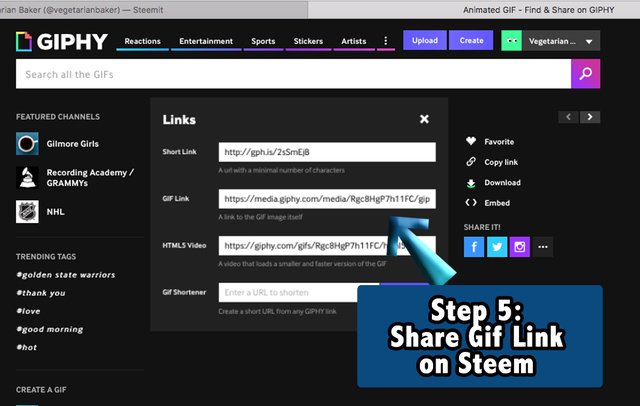
Now it's time to share your masterpiece to the world. Copy the GIF Link that ends with .jpg. This will auto load in your Steem Posts.
Bonus

You can also use photos to create gifs under the Slideshow section. Follow the same steps as above.
A few examples of my past work:


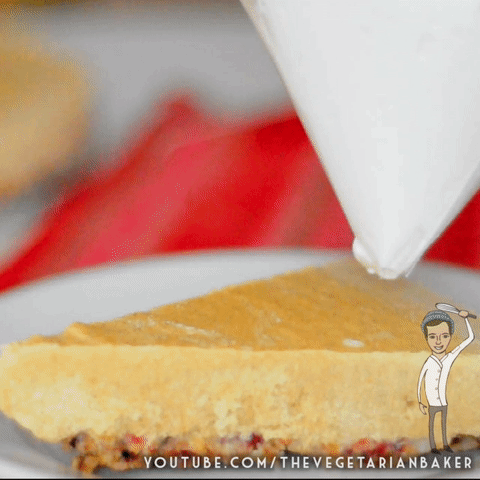

Great post, very informative and easily comprehended. Thanks for sharing this with the rest of us who are learning at a snails pace.
Yes yes yes thank you for sharing! This is so much easier than what I was doing.
HAHAH. I tried to do it in photoshop and it crashed my computer. I remembered about the way I used to do it and it literally was like an moment from the gods. SO EASY!!!
PLUS YOUR GIF IS PERFECTION!!!!
Nice! (up voted)
Your gifs are awesome! I've had giphy for a while but I see I'm not utilizing as much as I could be. That's gonna change now thanks to U! Happy to follow you. And a hello to U in AL--my pop is from Mobile. Great POST!
Oh very cool. Gifs can add so much to a post, but I hate when theres a watermark. Love GIHPY!!!
Thanks for showing us about Giphy and how to make gifs from videos and photos. This is very helpful information for bloggers. I upvoted, resteemed and followed.
Thank you so much. I love sharing the world that there very cool free services out there to improve your blogging. Sadly not a lot of views on this post, but your resteem is much appreciated. : )
at 500 followers Ill be doing a GIF SBD giveaway so get ready for that. :)
That helps me out a lot! I've been using imgur and it seemed like much more of a hassle. So I make gifs only rarely. But that's pretty easy! I better get a giphy account! Thanks!
I tried imgur, and it gave me a headache. :)

I just made this one for all of my future posts.
That looks great! It's like the steam coming out of a fresh-baked blueberry pie! :D
Hahah. That's an idea. :) I could edit a pie into the picture too. :)
Nobody can resist a pie! But as is, it leaves everyone to imagine their favorite food, so maybe that's best.
Cool! Thanks for sharing 👍
You are very welcome. I just created a custom logo gif more my posts using that same site.

This is exactly what I was looking for today and all of a sudden I stumble into your post, thank you so much this is super useful :D
Oh yay. If I can help just one person, I'm happy.