[Guide/Tutorial] How you can use pictures in your Steemit posts (very easy to digest!) - PART 1- the easy and fast way to upload pictures
Dear Steemit friends,
Do you ever read posts with great and suitable pictures?
It can change everything! Believe me, without any picture your post may be boring for many people irrelevant how well your text is written. Steemit is a platform intented for high quality content you should get noticed by other Steemians! If someone is in a rush he may look just for great pictures and often important people got no time. So it is important to set a anchor someone recognizes and stay a few seconds longer on your post.. and maybe take notice of your great content and eventually give you a big upvote!
In this PART 1 - the easy and fast way to upload pictures you get a straightforward step by step explaination how to bring your pictures online (technically spoken: hosted) or if you wanna know a bit more about picture formats, sizes and photoediting the upcoming PART 2 - more advanced options to use pictures as you like. Everything very easy to digest, no geeky, freaky language. Let's start!
The easy and fast way to upload pictures
1 . Go to the mainpage of postimage https://postimages.org/ by just clicking the link
On the mainpage you should see 3 simple options.
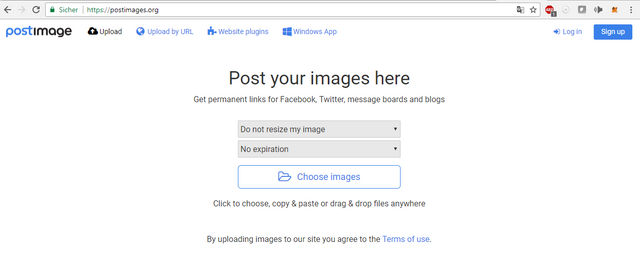
You're in a hurry? Then it's exactly ONE OPTION: [Choose images] Hit that button and look for your desired picture on your computer in these 3 simple steps:
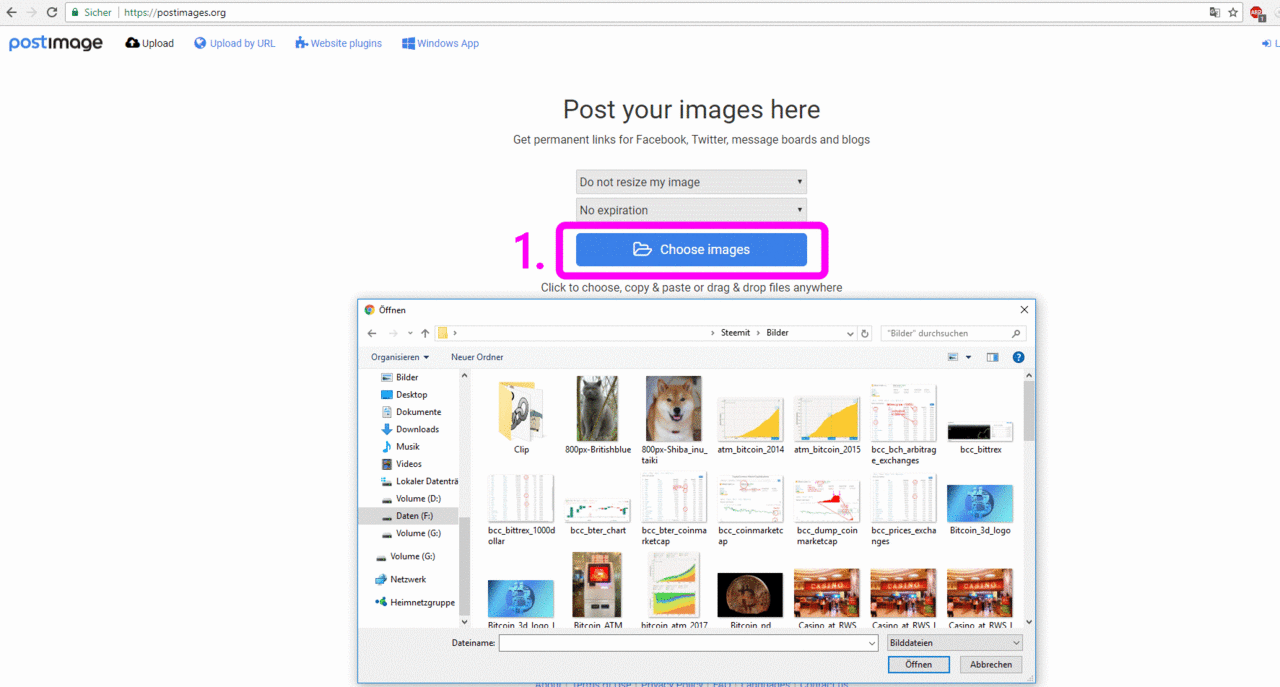
2 . browse through your folders and select your picture file within the popup dialog window
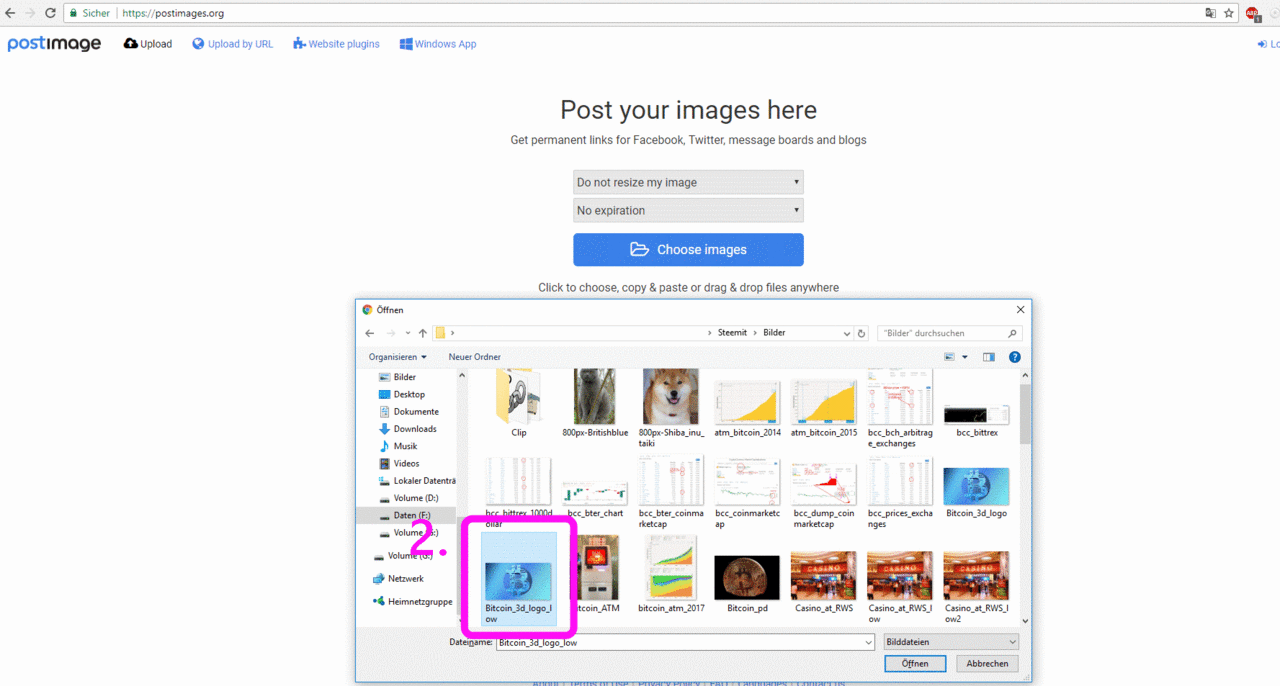
3 . press open button to make a choice OR just simply drag (left mouse button) your selected picture outside of the file dialog. You should see a [+copy] label, then drop the picture, done!
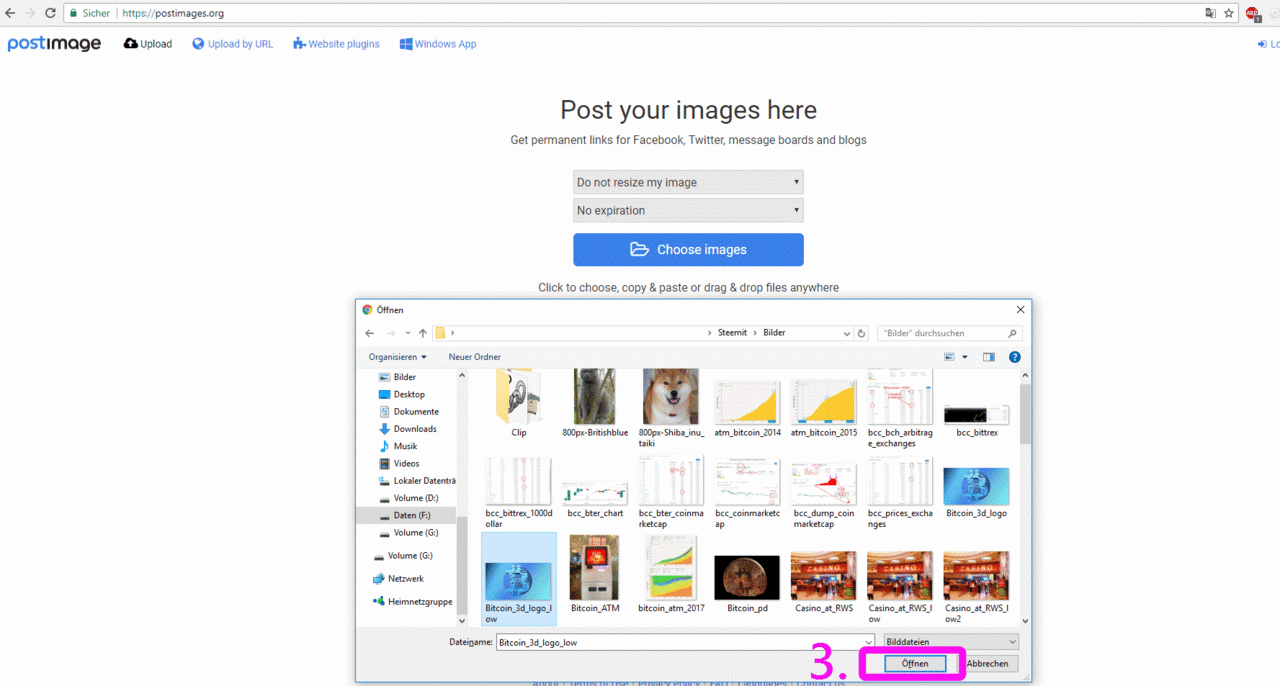
Uploading picture and save your link
..now please be patient dependend on your picture size, how fast your internet is or how many people pumping pictures up it normally take some seconds. If you're waiting .. and thinking of a coffee break then maybe you should seriously think about the the resize option on the startpage in postimages .. it's possible you're trying upload a really big and heavy picture! But let's come to this later.. now i assume the annoying progress bar has disappeared already..
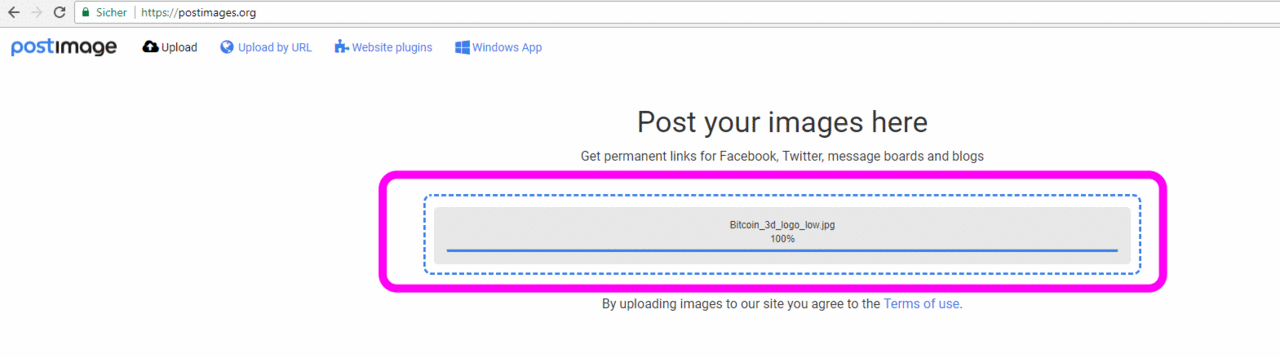
and you should see the following screen with a small preview of your picture! Concentrate just on the marked line below
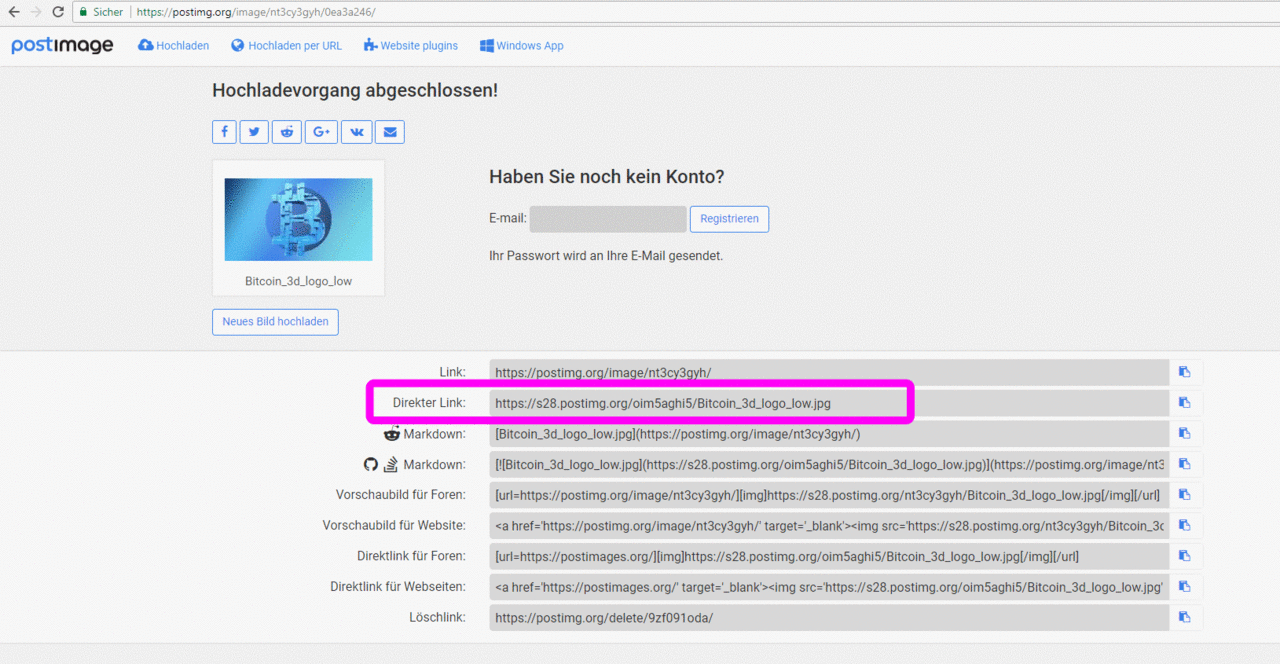
use the simple copy button on the right side of the line, see below to get the direct link to your picture.
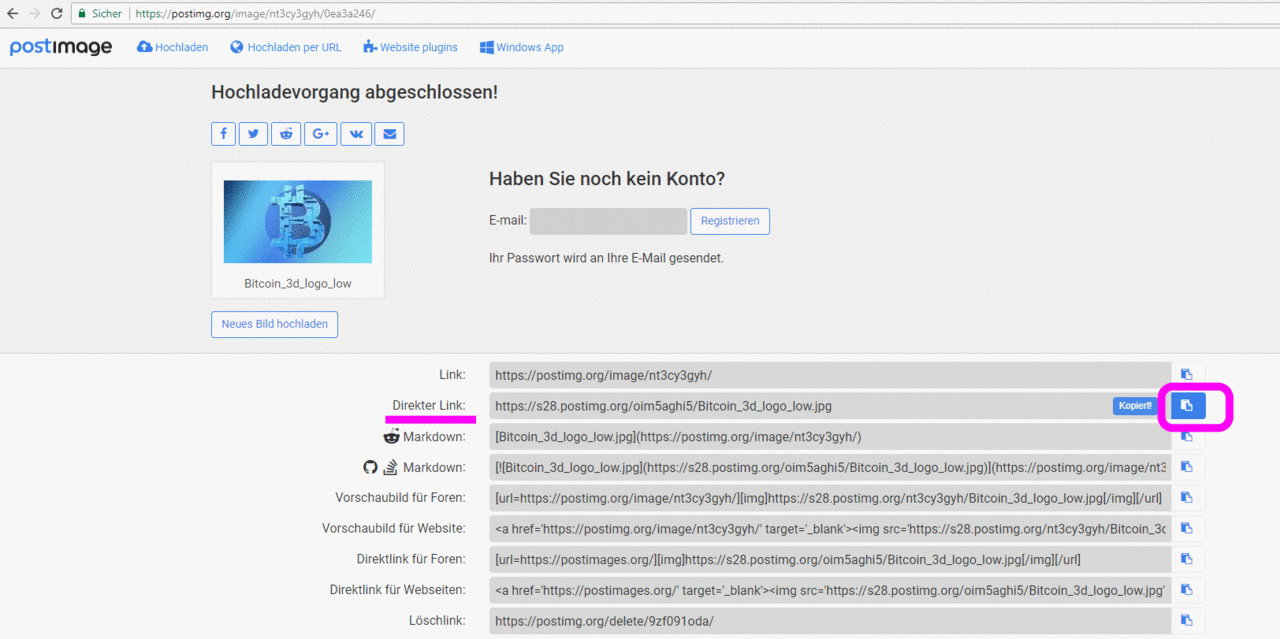
That's all! Your picture is online on the postimages server forever (technically spoken: hosted) and you have a handy link to your picture which you can use in all your Steemit posts without any worries.
Important: Please save your link for later use. Because if you loose the link you have to repeat this procedure. I do this in a simple text file like in the following screenshot:
The last line is my link to my picture. Above above that line is the link to the whole page with all the other links (advanced usage) and on top my description to understand if i have more than one link in the text file and wanna make a quick search for a favorite picture i'm looking for my next winning post! ;)
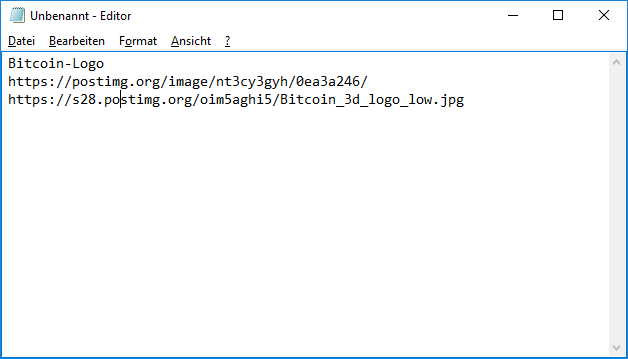
Using your picture link in Steemit posts
If you're writing a post you can now simply copy & paste this link into your text at any place and you should instantly see the picture in the preview
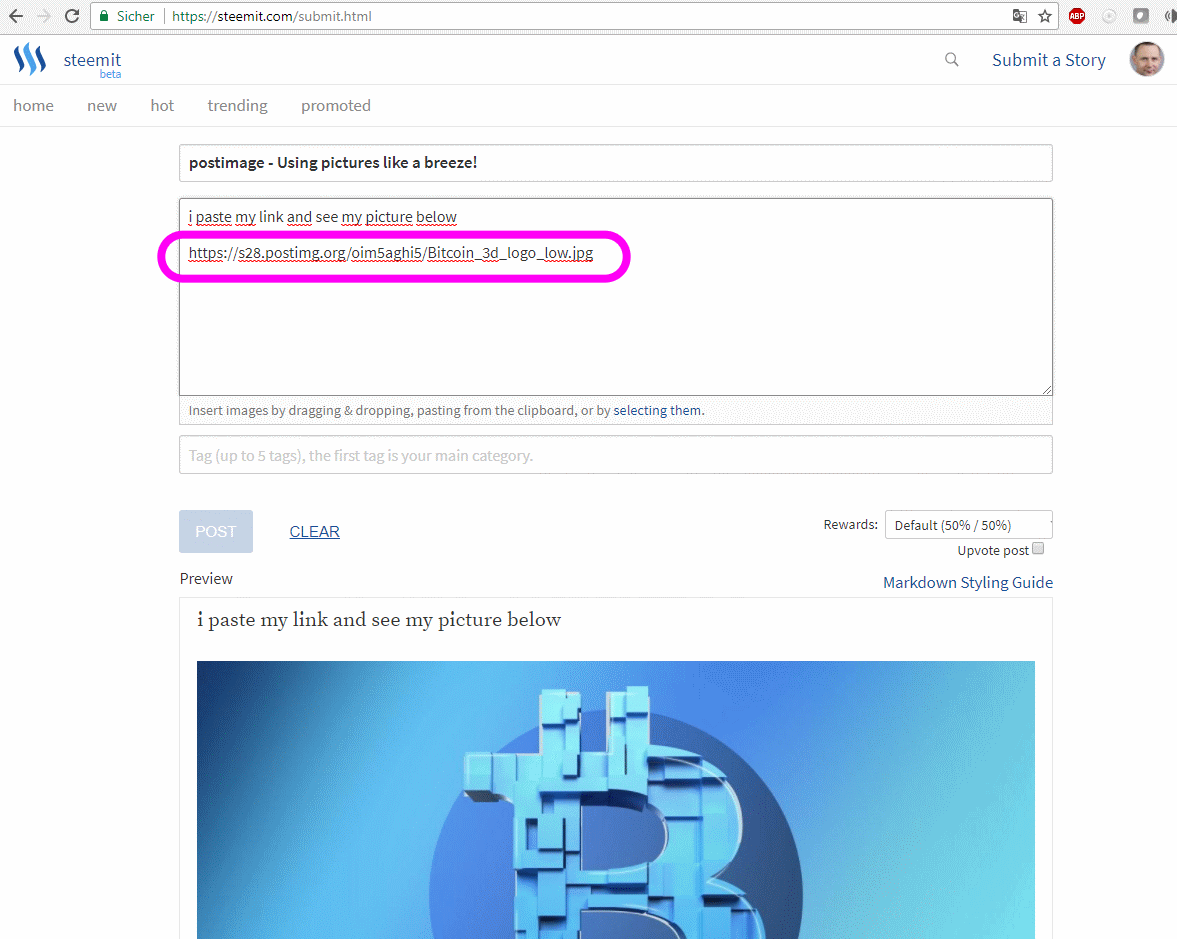
Now you got the power of pictures in your hands! You can use your own pictures created with whatever .. camera, smartphone, photoediting software, painted and scanned
The power of pictures is undoubted, because we as humans live in pictures every day and had learned to digest our environment in a fraction of a second thanks to our eyes and brain. We're trained for.
In the next PART 2 - more advanced options to use pictures i'll do a more in depth Guide and answer questions like:
How i use pictures for different purposes?
Why i should consider different file formats?
If you like the read please follow me and vote me up! Thank you!
Exciting times ahead steemit friends!

3D logo steemit recreated by author

Thanks for this guide, I'm kinda new here.
Hope it gives you faster start! Thank you!
This post was resteemed by @resteembot!
Good Luck!
Learn more about the @resteembot project in the introduction post.null
Thank you. But how does one set a picture as a profile picture?