You don't need a web space. You can copy and paste any picture, even from your hardware.
See the green "selecting them" clickable option on the bottom of the window?
Press it, select the picture:
And Click open.
@anakur thank you very much for your upvote and comment, and also your tutorial here.
I see you have voted for one witness so far at https://steemit.com/~witnesses and did not make a vote for me yet! Will you please add me to your list of witness votes because your witness vote for me will help fund additional projects to grow Steem via @budgets?
Thank you for making this free. This will surely help those seeking to prosper on Steemit and those who are caught up in all the technicalities and jargon involved in starting a Steemit account. Upvoted and following you for awhile now.
When you are writing your comment , you will find under it a green link “sekecting them” look down here. You just click it and choose from pictures stored on your phone or computer.. wait to upload 100% then post
Copy the image URL and then Paste. As simple as that.
And where do I find web space to store the picture?
You don't need a web space. You can copy and paste any picture, even from your hardware.
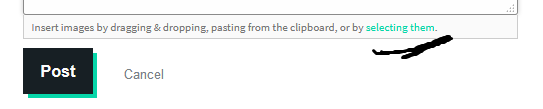
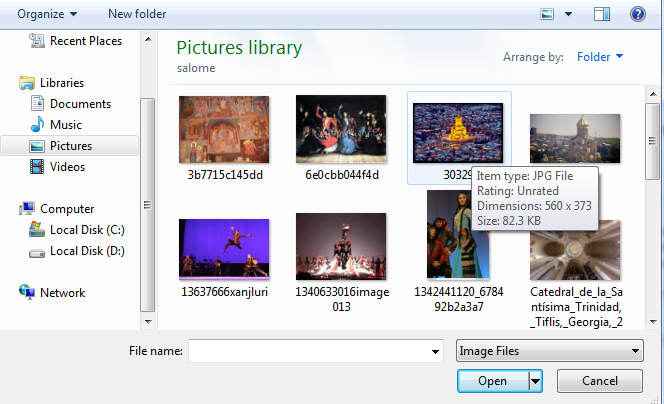
See the green "selecting them" clickable option on the bottom of the window?
Press it, select the picture:
And Click open.
Here is what I've got:
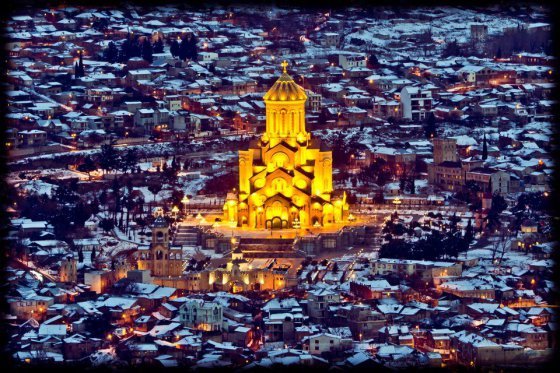
As simple as that.
@anakur thank you very much for your upvote and comment, and also your tutorial here.
I see you have voted for one witness so far at https://steemit.com/~witnesses and did not make a vote for me yet! Will you please add me to your list of witness votes because your witness vote for me will help fund additional projects to grow Steem via @budgets?
Hi Jerry , new to steamit , would appreciate your guidance
Does that also work to select a profile picture? I don't see any link for selecting a profile picture.
For posts I do see this link, so thank you!
nice one bro,you are truly a God sent.
Thanks for helping 👍🏼.. I added sth more easier for him
thank you, i'm new here it's easy for me now
Thank you for making this free. This will surely help those seeking to prosper on Steemit and those who are caught up in all the technicalities and jargon involved in starting a Steemit account. Upvoted and following you for awhile now.
When you are writing your comment , you will find under it a green link “sekecting them” look down here. You just click it and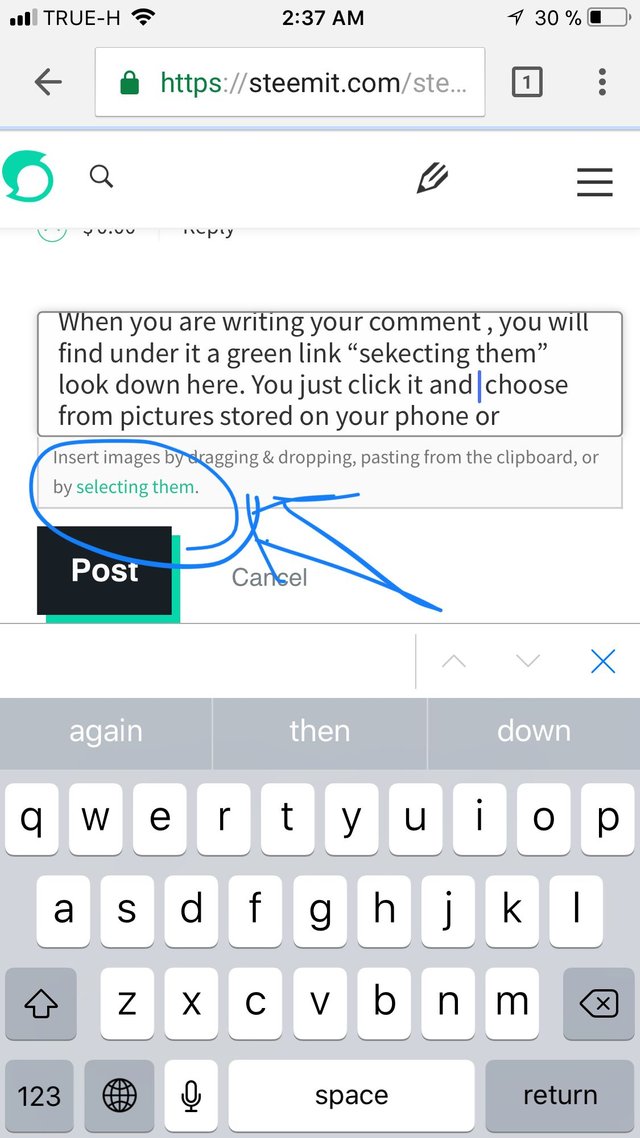 choose from pictures stored on your phone or computer.. wait to upload 100% then post
choose from pictures stored on your phone or computer.. wait to upload 100% then post
thank you very much u helped me a lot xoxoxo
Welcome 😎
Follow the instructions at the bottom of the box that you type a reply into.

Thanks