How to start using Steemit? The SIX most asked questions! (3/6)
If you are aware on how to create a Steemit account, go ahead. Otherwise, if you are reading a steemit post for the first time, check my post here (on how to create a steemit account and your first post) and then come back once you wish to know more!
What is Steemit (google knows)?
Lately, I have been seeing some confusions and questions from people that get to know Steemit for the first time... Many of these are something like:
- What levels of security exist on Steemit and how they work?
- Is there an app to access Steemit on my phone and how to start using it?
- Can I use my phone's web browser to access Steemit? is it secure?
- Is there a Steemit Wallet for my PC? HowTO and FAQ?
- Someone stole my phone (or is using my account), how can I gain control again?
- How do I recover my account and what/how to backup?
Well, the answer to the above questions is quite easy and straightforward (you will see). Steemit is developed from another blockchain platform (called BitShares) developed and tested through the open community for more than 4 years! That should give you some level of secured proof (it's not hidden if you want to check) about the system.
I was lucky enough to be apart of it since it's very beginning... I am member #194! If you wish you can also become an Investor of BitShares from this link.
Steemit blockchain and platform tools, like this website front-end (you are using to read this post) are all available on GitHub if you wish to check them out!
So, let's get down to business...
3. Can I use my phone's web browser to access Steemit? is it secure?
Yes you can! And it will be as secure as you allow it to be!
I will explain!
The only way for you to access all features of Steemit is by using a browser (or potentially is the most supported and easy way). But if you only need to perform certain tasks, then something like, to only be allowed to use a subset of those permissions might suffice.
The idea of using a browser here has to be understood both in terms of security and functionality, being that on YOUR phone or not. And if you are using a browser within something you don't trust, then it goes by the same rules anything else does.
DON'T TRUST IT!
So, essentially if you do NOT trust the device where you are using the browser, don't use your Master password on it (at least). What should I use then?
- (Experts) A STEEM client (if only managing blockchain related actions).
- Vessel tool from @jesta as a client for most useful (non-post related) actions on Steemit. Thanks @jesta!
- eSteem app by @good-karma, as I have explained on the previous post.
- Other customised tools that you might find on GitHub. Beware of wich private keys you use on them!
But I only have my phone! How to do then? I want to be secure!
Well, it's easy, but requires some hard work as a downside.
These are some of my recommendations:
- Don't save the master password on tools you do not fully understand or control (Google is one of THEM!). If you wish to trust in something like LastPass, then it can be a reasonable option. But ultimately also a risk (in case someone cracks your LastPass master password or an amazing hacker brute-force the LastPass servers).
- If you are taking screenshots to help you recording passwords, then try not to synchronise your phone everywhere else. Just connect the phone to your computer (or copy via the memory card, if existent) and without any automatic sync apps, access the phone's memory and MOVE the photo to a secured place! (beware that if your phone is already compromised you might be giving up that photo anyway).
- Be sure you are using a browser you trust, to be moderately well configured (no automatic saves and synchronisations). Sometimes you will have things like, "Send anonymous information" turn on. And might feel ok, but for some browsers, that also means you are telling the manufacturer what websites you most visit. And that can become a problem if the hacker want's to leverage that information. Unfortunately, I can't recommend one... the answer will always be DEPENDS!
- Beware of any cameras! They can be recording what you are typing. So, be cautious about where and how (written paper or from another phone screen) you use your master password.
- Clear cookies and other cached info after you use a master password on your browser.
- Watch for strange behaviours and ask around if you have any doubts!
So yes. Tablets, being those Android, Windows, MacOS or Linux, they all have browsers and if you are just a home user, it might be just fine and you shouldn't worry.
But the essence of crypto-tech is to facilitate users, some level of comfort by avoiding the need to care for the system architecture (blockchain) being shared, and NOT the inputs into the system! That is still a work in progress (my opinion) in terms of tools that take it securely from your body/mind to computer's electronics (you might think fingerprint is secure, but you have seen some movies... right?... then you know).
I hope NOT to have scared you enough... =) but that's just how much you should worry if you have above 10k on Steemit and you care for it! Otherwise, I will leave the risk for you to measure. And...
Have FUN! As long you know the risks, you should be fully capable of being confortable and happy about it!
Stay tuned, VOTE and RESTEEM if you wish to show others what you have learned.
Let me know if you have any queries bellow...
POWERVoice needs your INPUT! - until 2017-06-20 14:09:48

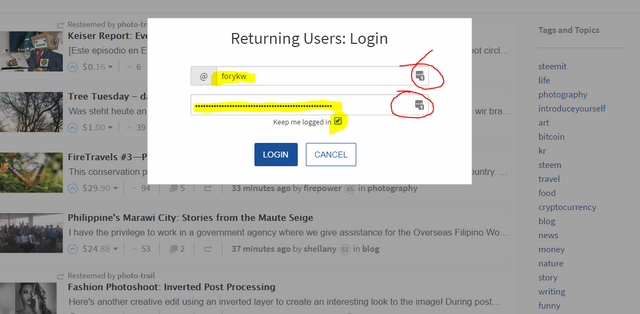
brilliant info
you answered a few of my questions,thank you :)
Glad I could help. It's often hard to understand what I do know that can be useful to others. Steemit is one of the most amazing platforms I ever intensively used. So that has to mean something. =)