Free Emojis To Use For Your Steemit Posts (Or As I Like To Call It EMOJI HEAVEN)😄😍❤

❤❤❤❤❤❤❤❤❤I LOVE EMOJIS ❤❤❤❤❤❤❤❤❤
If you haven't noticed yet, I adore emojis.
This photo of me above is me surrounded by all my favourite emojis that I use most! HAHA

They help me express myself.
They've allowed me to communicate more clearly.
Plus they make a post WAY more interesting.
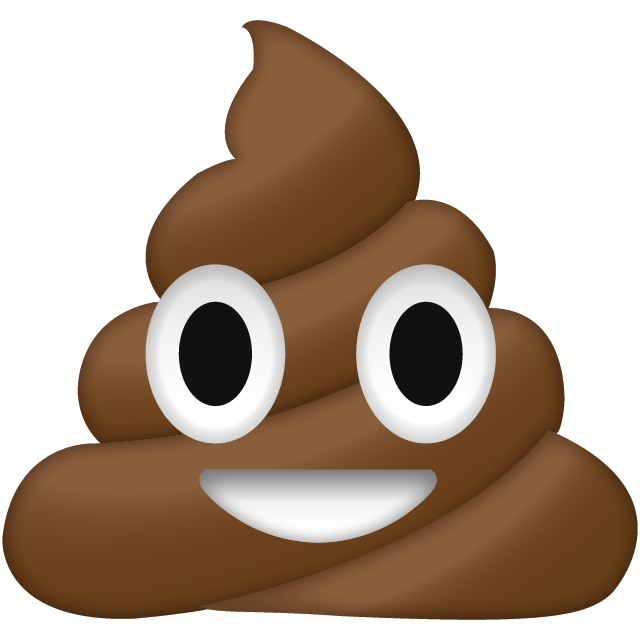
Oh how I love the poop emoji!
And I kinda realized that I was one of the only people really using emojis in their photos.
Which in my mind is BONKERS, because who doesn't want to use emojis?
So I decided to share my emoji secrets with the world!!
PHOTOS OF EMOJIS YOU CAN ADD TO BASICALLY ANYTHING
Now I found this AMAZING website where you can download photos emojis for FREE!
This means you can add them to anything!
Because they are transparent ( meaning it's only emoji and not a white square around it) they are perfect for videos, images and gifs.
This where I got my emojis from for the photo at the top of this post!
And the wonderful online space that I found is called Emoji Island
( If it was a real place, I'd go and live there and hang out with all the emojis! )
Want to go the website? Click here
When you click on the emoji of your choosing, it'll open in a new window. If you scroll down you can click on 'Download PNG file (Free)' and it'll automatically download the emoji. See image below to understand what I mean!
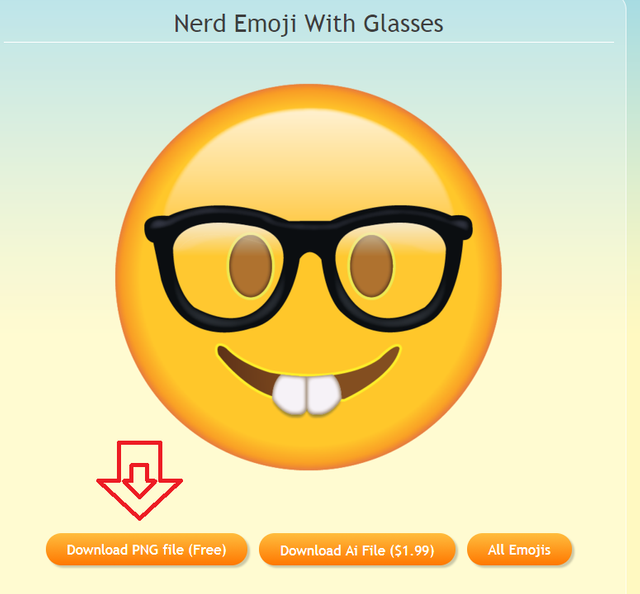
Oh look at the nerd emoji. SO CUTE!
EMOJI EMOTICONS TO USE IN ANYTHING TEXT
I am missing an emoji keyboard here on Steemit.
( Are you listening/reading Steemit Developers??? )
But HAVE NO FEAR, I found an emoji emoticon website that you can use!
The emoji emoticon heaven website is called Piliapp.
Visit the website by clicking here
There are two cool things about this website!
If you click on any emoji, it AUTOMATICALLY copies to your clipboard, so all you need to is paste it into your text.
If you want several emojis, just click on the emojis in the order that you want them. They'll show up in the box at the top. When you are done you click on 'copy', it'll say 'Have been copied' and now the whole line of emojis is copied, so you can directly paste them into your text! See the image below to understand what I am explaining!
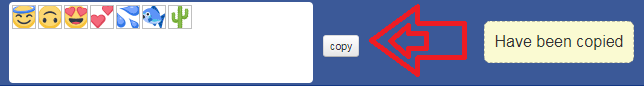
So there you go!
I've told you my emoji secrets!
And damn, it feels SO good!
I cannot wait to see your emoji creations!
If you'd like to show them to me, use the tag ashleykalila in your posts!
It would be nice if you upvoted and resteemed this post!
But you don't have to!
( ps. dont trust anyone who doesn't like emojis. 😉 )

BIG love,
Ashley


Emojis are truly a way of expressing our emotions. Thanks for sharing. I will check on that app very soon.
Aren't they???
I don't know how I used to live without emojis
AHAHAHA
Gaaf!
Ja leuk he??
If you work on mac you can simply hit
ctrl+cmd+spacebar😎. Those also work in post titles! Hmm, maybe even in tags, how awesome would that be?! Turn an emoticon into an actual category!Oh good to know!!!
It doesn't work that way on a normal pc unfortunately! :)
Actually, from windows 10 it does! It should pop up when you press
windows+.orwindows+;. Here is a guide: http://blog.getemoji.com/emoji-keyboard-windowsDoesn't seem to work for me :(
Very informative
Thank you!
I wanted it to be as entertaining as informative
I bet you got sold on the iPhone X with its ability to customize animated emojis, didn’t you....? Lol. :-p
Totally!! 😜
It would be the ONLY reason get the Iphone X 😂😂😂
thanks for sharing, these are really nice.
Nice!