Scorum Project Update: How to Generate the Keys to Your Scorum Wallet
The Scorum development team has been hard at work refining the Scorum Blockchain and Wallet. Now it’s time for those who took part in the Scorum Crowdsale to generate the keys to their wallet ahead of the launch! Remember, your private key is you access to your SCR tokens, so keep it securely backed up in a safe place!
Step 1: Login to your Scorum account and click the “Generate Private Key” button
Step 2: Enter your Username, this will be your ID within the platform and your public address on the blockchain:
Step 3: You should save your private key SEED (a phrase of 12 words, with which you can then restore your private key):
Step 4: After that don’t forget to save your private key (you’ll use them to sign transactions in the blockchain, and it’ll also be your login to your wallet):
Step 5: Also you can view your public key:
That’s all there is to it. The Scorum Wallet and Blockchain will launch soon, so get your keys generated, secure them in a safe place, and stay tuned for more updates on the Scorum Project.
Chat with the team on Telegram and keep up with the latest here and on Twitter
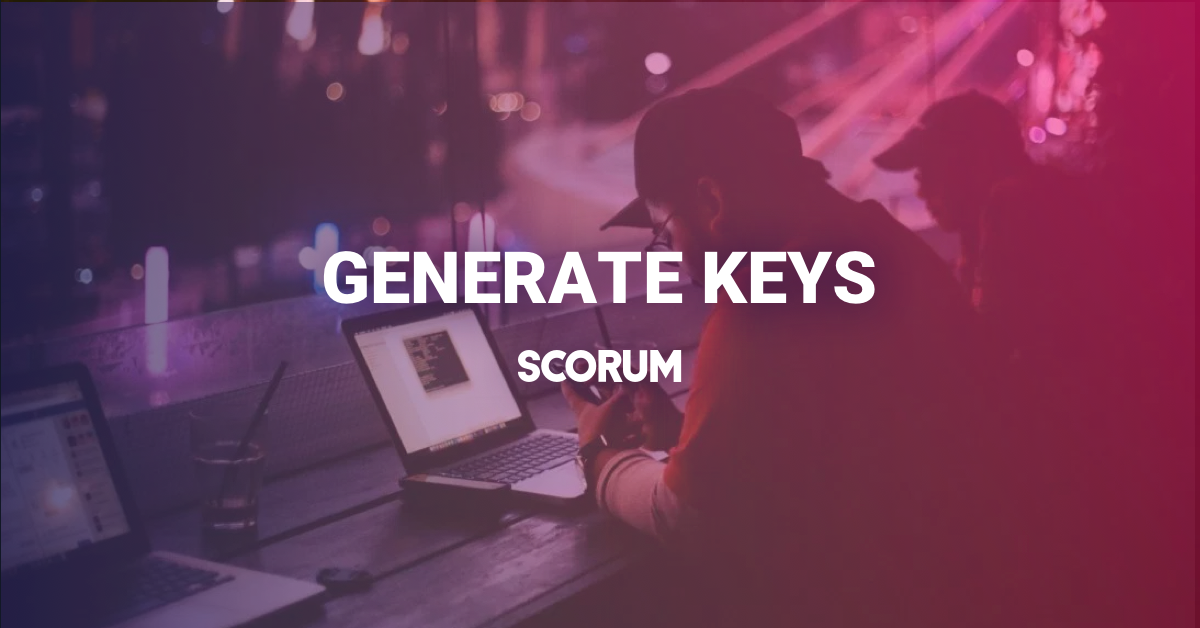
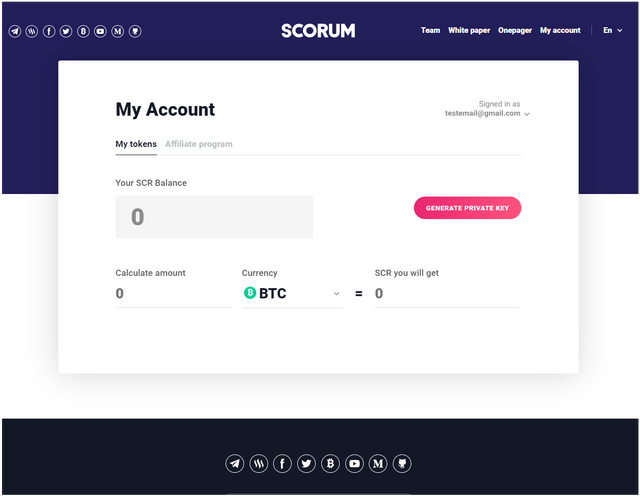.png)
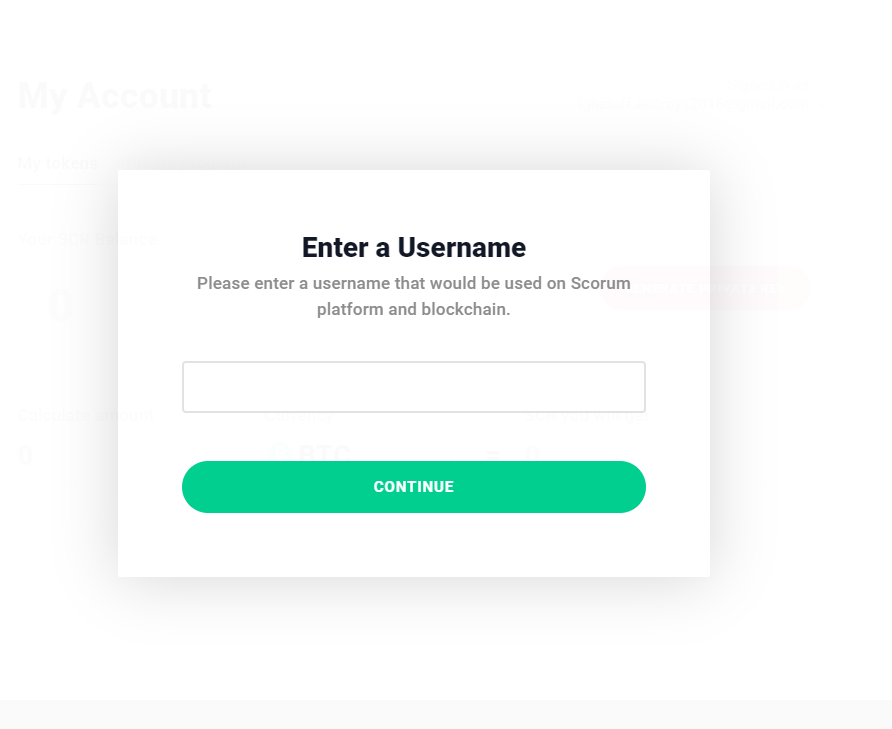.png)
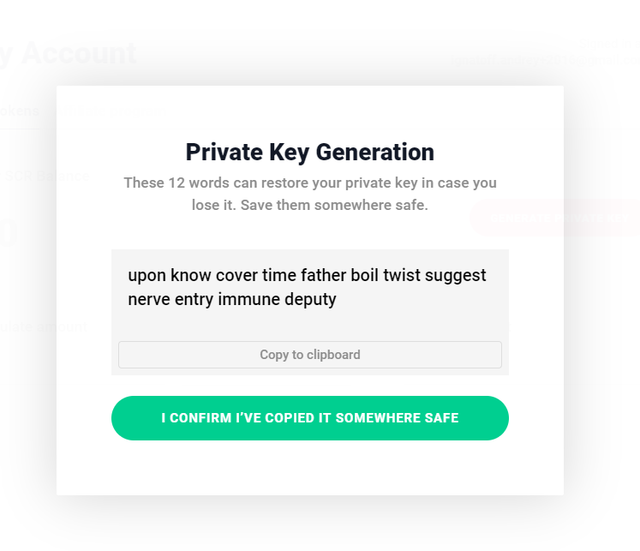.png)
good news and so amazing team for this project.
nice!!!
✌
Awesome, very exciting news!
Nice work guys. Keep up the good work!
My Blog for the Scorum Launch 😊
thanks for spreading the word!