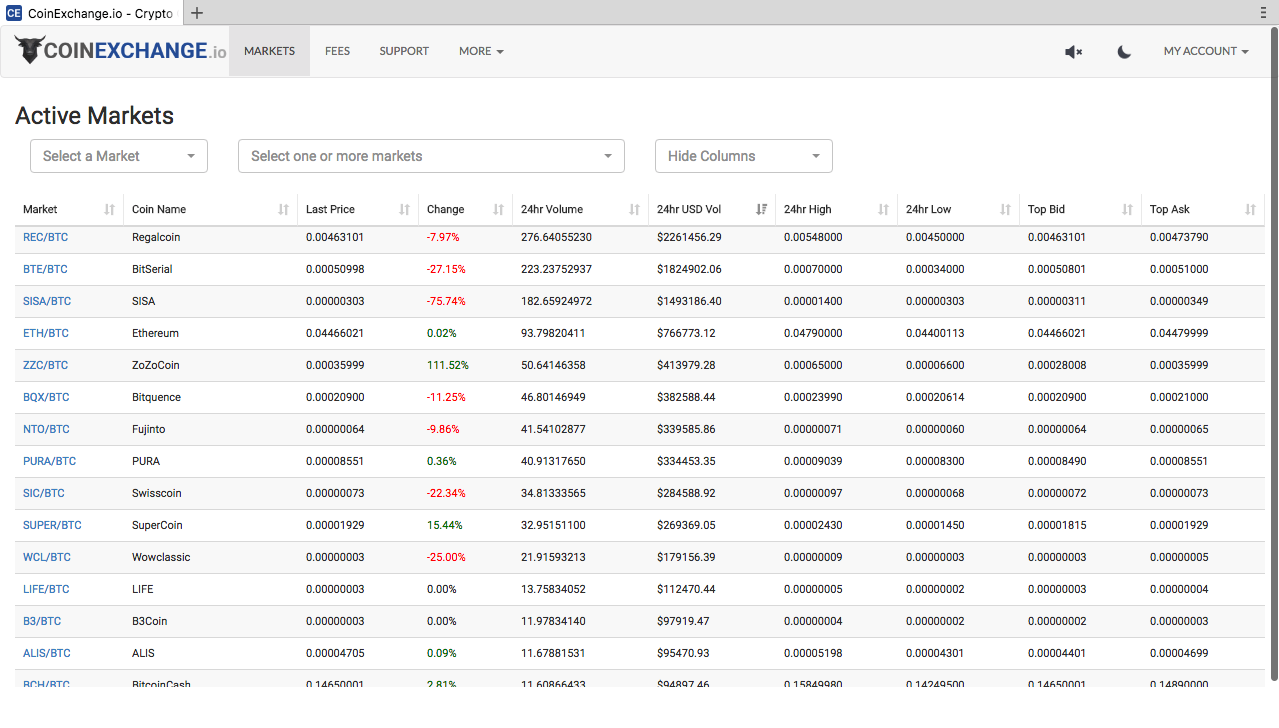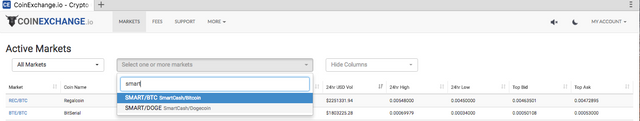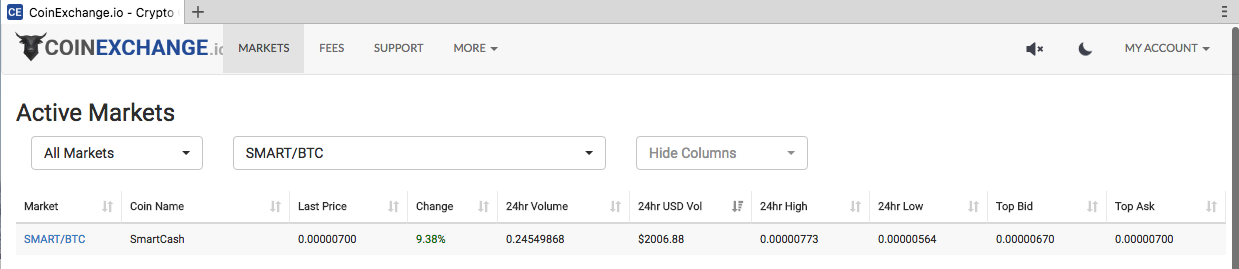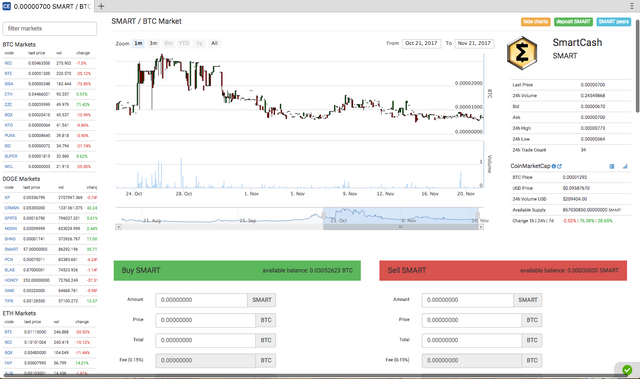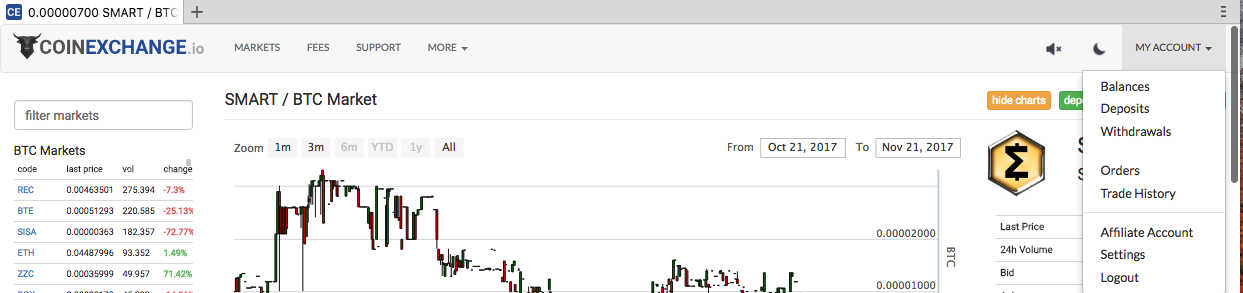Guide on how to Invest in SmartCash for Non-Geeks - Call to Action - Part 2

In my previous article Guide on how to Invest in SmartCash for Non-Geeks - Call to Action - Part 1 we covered:
- SmartCash different types of wallets and where to get them
- Exchanges where you can buy SmartCash
- Creating secured accounts on Exchanges to buy SmartCash
- Buying Bitcoins on CoinBase
- Sending Bitcoins from CoinBase to the Exchange you have opened account with to buy SmartCash
To continue on from where we stopped,
Now your Bitcoins have all the required confirmations and can be seen as available in your Exchange Account and you are now ready to buy SmartCash. For the purpose of this illustration I will be using the CoinExchange
Login into Exchange and go to the MARKETS :
- Click on 'Select a Market' and choose 'AllMarkets' from the drop down list
- Click on next field across'Select one or more markets' in the filter field that becomes available type in 'SmartCash'. All available markets or pairs or simple put methods to buy SmartCash would be retrieved. On this exchange there are two:
- Select SMART/BTC to buy your SmartCash(SMARTS) using Bitcoins(BTC). This would bring you to a page with details of the specific one selected related to volume, prices and changes in price.
- Select the hyperlink SMART/BTC on this page to get into the actual market. This will bring you to a page that looks like this:
- Note the Buy SMART green banner and the red Sell SMART Visit the market summary to find out the current price for SmartCash to enable you to figure out how much to put in for your order.
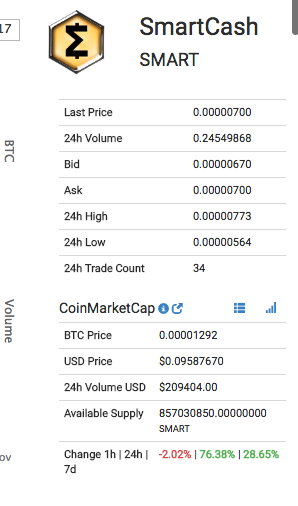
- To purchase SMARTS ,complete this form on the page. You will only be able to buy with fully available Bitcoins.
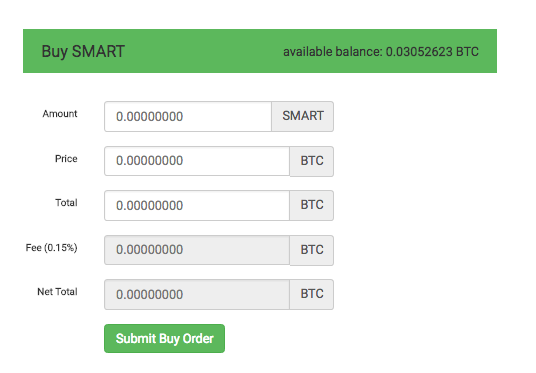
- Enter Amount this refers to how many SMARTS you want to buy
- Enter Price this refers to how much in Bitcoins you intend to pay for each unit of SMARTS
- Total this is calculated by the system and tells you the Total cost to you including the exchange fee of 0.15%
- Click on Submit Buy Order to place your buy order. If the price you choose was market price your order would be completed immediately and your SMARTS would be in your SmartWallet on the Exchange
- To see your purchased and completed order go to MY ACCOUNT in the top right corner of the page and select Balance
- The balance page would show you SMART transactions with a blue Action button next to it. Select the 'Withdraw SMART' option. This would bring you to a page detailing:
- Amount to withdraw
- Fees to be paid
- Field to Enter SmartAddress > Enter a receive address from you SmartCash wallet to move SMARTS to your personal wallet.
- Confirm Password field
- Process Withdrawal - green button
Congratulations, you now have SMARTS in your wallet! Repeat this process the next time you want to buy, only this time you will not be creating any accounts as you already have them. Good luck, and welcome to the SmartCash Community.
Visit us at:
Part 1 of series HERE
If you would like to learn more about SmartCash please visit:
https://www.SmartCash.cc
- Nitego
My Smart address: SZuD6sbjBwToeYcuU6Td4MAqU5H5SWi9MJ
#Smartcash #Smart #Cryptocurrency #Bitcoin #SmartRewards
Check out my other articles:
https://steemit.com/smartcash/@nitego/zbmyn-introduce-your-teens-to-smartcash
https://steemit.com/smartcash/@nitego/smartcash-vs-dash-governance-compared
https://steemit.com/smartcash/@nitego/smartcash-coins-of-the-future