Setting up my Minebox
|
Hello Dear Steemians!
I wanted to give you an update on my experiment with the Minebox (https://minebox.io/) I had preordered in March. Experiment, because I am not a network specialist, not even by far an IT person at all. Finally, on the 28th Sep I got an email that my Minebox (the HPE ProLiant Gen10 variant) is ready for shipping. Since I live close to the Minebox office I was able to pick it up directly from there which was a great opportunity to get additional tipps&tricks from the CTO Andreas Petersson. I found out that mine was the very first one to get delivered! Back home I first had to create some space on my desk 😕.Also I had to buy a network cable since I couldn´t find one (it is not included in the set, just the power cable). But connecting the box is more than easy. Plug in the power cable and connect the box via the network cable directly to your router. |
Hallo Liebe Steemians!
I will Euch von meinem Experiment mit der Minebox (https://minebox.io/) berichten, die ich im März geordert hatte. Experiment deshalb, weil ich eigentlich kein Netzwerkexperte, nicht einmal besonders IT-versiert bin. Am 28.Sep. war es endlich soweit. Ich bekam ein Email, dass meine Minebox (die HPE Proliant Gen10 Variante) versandvertig sei. Da ich in der Nähe wohne, konnte ich sie direkt von der Firma Minebox abholen – eine tolle Gelegenheit, um zusätzliche Tipps vom CTO Andreas Petersson zu bekommen. Meine war übrigens die allererste, die ausgeliefert wurde! Zurück zu Hause mußte ich erstmal Platz auf meinem Schreibtisch schaffen 😕. Auch fand ich kein Netzwerkkabel (im Set ist keines dabei, nur das Stromkabel). Aber nachdem ich es besorgt hatte, war das Anschliessen selbst ein Kinderspiel. Stromkabel anschliessen und Netzwerkkabel direkt an den Router. |
| Once done and switched on the device (it is not super silent unfortunately), an email arrived providing the location of the minebox. It worked, my computer found it and I went through defining hostname, username, password and generating a master key containing 12 random words. Those 12 words alone will suffice to recover all data. After I confirmed that I have printed out the key and stored safely, the main view of Minebox OS 1.0 appeared (a modified version of Rockstor(CentOS)), all this as a separate tab in Firefox (also Chrome worked). | Nachdem ich das Gerät eingeschaltet hatte (es ist leider nicht sehr leise), kam ein Email mit einem link zum physikalischen Ort der Minebox. Es klappte, mein Computer fand die Minebox und zunächst mußte ich hostname, username, passwort und einen Schlüssel aus 12 Zufallswörtern generieren. Diese 12 Wörter alleine können Zugriff auf die Daten wiederherstellen. Nachdem ich bestätigt hatte, den key ausgedruckt und sicher verwahrt zu haben, war ich direkt in der Hauptansicht von Minebox OS 1.0 (einem modifizierten Rockstor(CentOS), alles in einem separaten tab von Firefox (mit Chrome gings auch) |
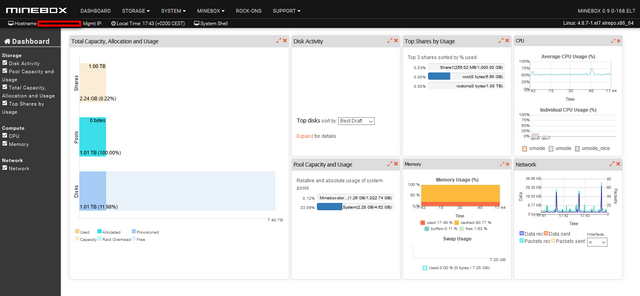
|
Next you need to create a „share“. With the help of a leaflet this was done in no time, and the partition was accessable in windows explorer. What was not working was to upload files to that drive. After a quick call with Andreas I learned to go to the „access control“ menu of the share and change owner and group from „root“ to my username, then it worked (that was a bit hidden, but an IT-nerd probably would have found out by himself). There is another view called dashboard where you can see at one glance the status of the minebox, the network, the wallet and backups, very neat. Inside the minebox in the background a Siacoin-Wallet is running through which the contracts for sharing files in the peer-to-peer network are handled. All was green, just the wallet needed app. 2 hours for synchronization and then went green as well. As you can see, it was preloaded with app. 3500 Siacoins which should be enough for a while according to the information I got. |
Als nächstes muß man einen „share“ kreieren. Das geht mit einer beiliegenden Anleitung ganz promt, und die so erzeugte Partition war im windows explorer auch erreichbar. Was zunächst nicht funktionierte, war das Hochladen von files auf den neuen drive. Nachdem ich Andreas auf seinem Handy angerufen hatte, erfuhr ich, dass man (im „access control“ Menü des shares) owner und group von „root“ auf seinen eigenen username ändern mußte, dann ging es (das war ein bißchen versteckt, aber ein IT-Fuzzi hätte das vermutlich gleich erkannt). Es gibt auch ein Dashboard das einem auf einen Blick den Status von Minebox, Netzwerk, Wallet und backups anzeigt – sehr übersichtlich. In der Minebox läuft ja im Hintergrund eine Siacoin-Wallet, über die die Verträge zum Speichern der files im peer-to-peer Netzwerk geregelt werden. Wie ihr seht, ist die Wallet schon vorbestückt mit ca. 3500 Siacoins, was angeblich genug sein soll für eine zeitlang. |
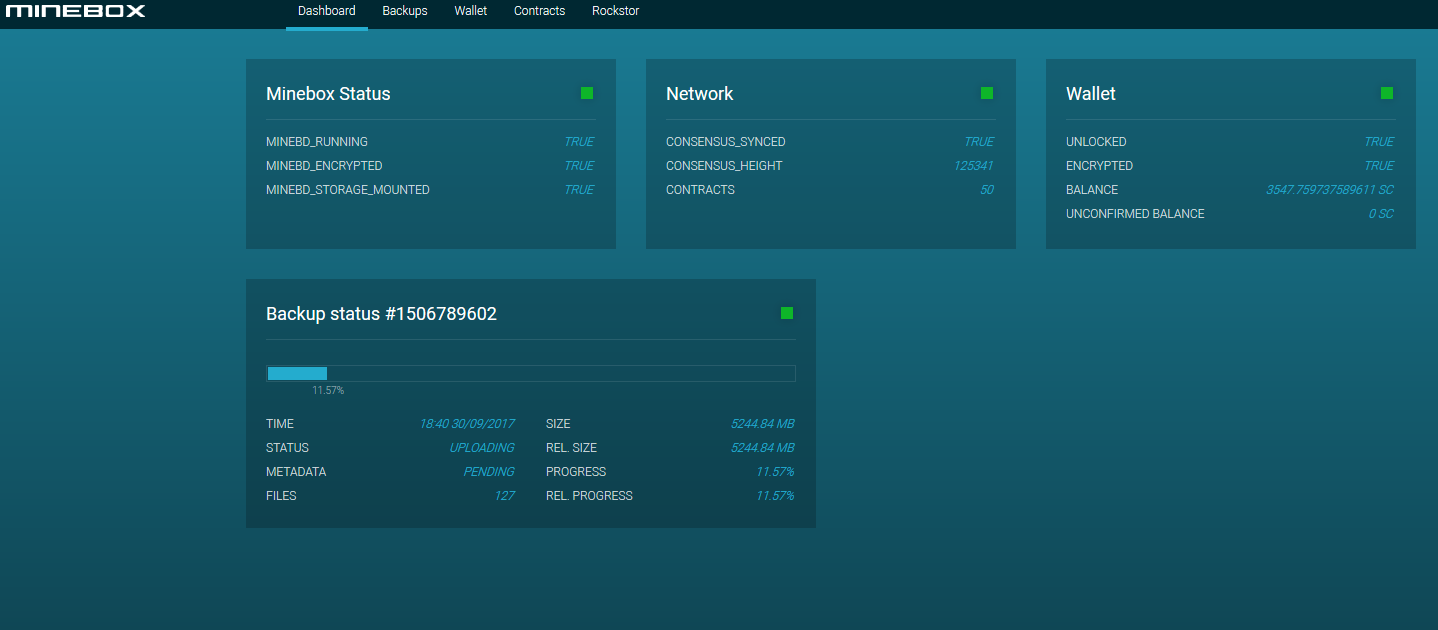
| So, that´s it for now. The actual renting of disc space is not yet rolled out, some communication will be sent out in the next days. I am also awaiting some more information around partitioning and size of the shares which was not fully clear to me. I will keep you updated. | So, das wars erstmal. Das eigentliche Vermieten von freier Festplattenkapazität ist noch nicht implementiert. Es wird dazu noch Information in den nächsten Tagen ausgesendet. Außerdem warte ich noch auf Antwort auf ein paar Fragen zur Partitionsgröße. Demnächst mehr. |
More about the Minebox: https://steemit.com/altcoin/@arvydas/minebox-is-coming-to-your-home-or-office-very-soon
Update on its recently upgraded specs: https://steemit.com/siacoin/@stayoutoftherz/minebox-upgraded-specs
Interessant! Andreas kenne ich vom Münchner Bitcoin-Stammtisch. Er ist super nett und kompetent zugleich. Bin schon gespannt auf deine Erfahrungen.
@cmtzco has voted on behalf of @minnowpond. If you would like to recieve upvotes from minnowpond on all your posts, simply FOLLOW @minnowpond
Your post up is impressive. Followed @stayoutoftherz
I plugged in my minebox and it is asking for the Adminstrator password or Control-d to continue. How to proceed? I am not familar with this OS.
@sk8master, did you check your emails?Once connecting, you will get an email from the system with further guidance.
Lohnt die sich ?
Kommt auf die aktuelles features an und ob Du Dich in Netzwerktechnik auskennst. Für mich war das alles zu kompliziert und hat noch nicht 100% funktioniert. Ich müsste es nochmal versuchen, aber mir kommt immer etwas anderes dazwischen.
Naja mit der Technik hält es sich so in grenzen :D.
Würde mich aber mal Interessieren wie dass läuft, wenn du es mal machst !
Finde sicher einen der es mir einstellen kann dann :D