How to Configure Additional Domain Controller on Windows Server 2016
In a previous article, we have set up our first Active Directory Domain Services (AD DS) using Windows Server 2016. In this article, we are going to see how to set up an Additional Domain Controller for AD DS replication
- The first step is to assign a static IP to the server that you going to deploy the AD. It’s necessary to install it as DNS server too.
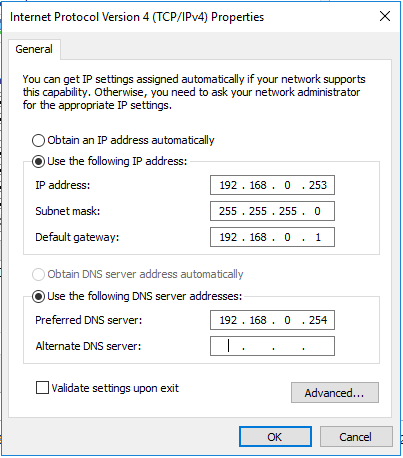
- Next step is to install the Active directory roles.
- Click on start menu and select the Server Manager.
- Click on Add roles and feature.
- In the roles list select the “Active Directory Domain Services” role and Click “Next”
- This Window will popup click on Add features.
- In this feature section leave as default and click “Next” > “Next”.
- Click on Install.
- Wait for complete installation after the succeeded installation then click “Close”.
- After the complete installation of Add role and features open Server Manager click on “Notification area” with flag icon then click on “Promote this server to domain controller”.
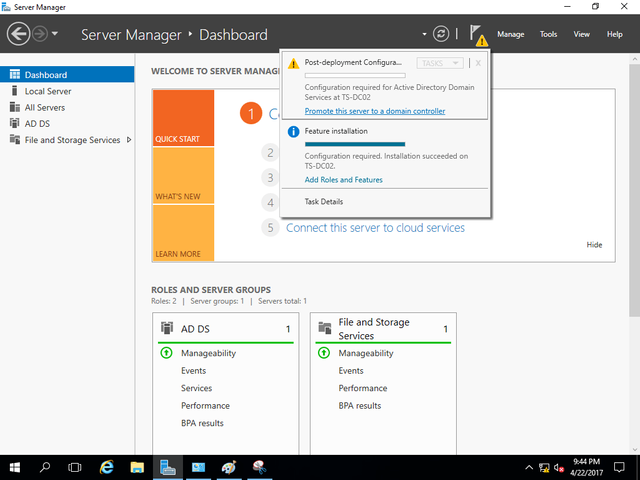
- We are adding a domain controller to an existing domain, select “Add a domain controller to an existing domain specify the domain and domain administrator
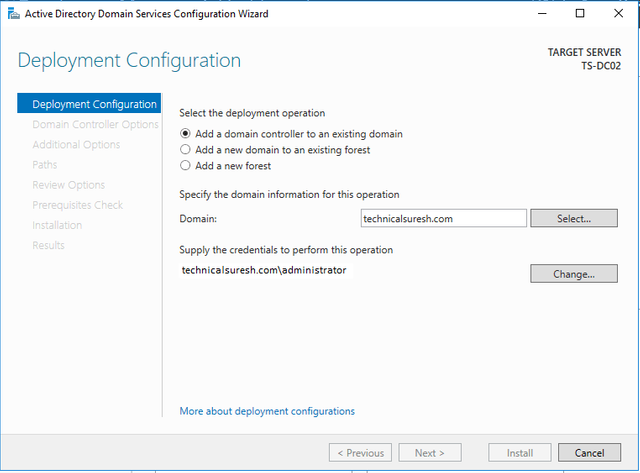
- In this window, it will ask to select forest function level. If you going to add server 20012 domain controller to your forest later don’t select the function level as server 2016. If you going to use full features of 2016 Ad you must select forest function level as server 2016. In my case, I used server 2016.
- In this window, since it’s the first DC we should make it as DNS server too. Leave the default selection.
- In next window it’s asking to define a restore mode password. It’s more important if you had to do a restore from backup in a server crash. Leave other things as default Click on “Next” after filling it.
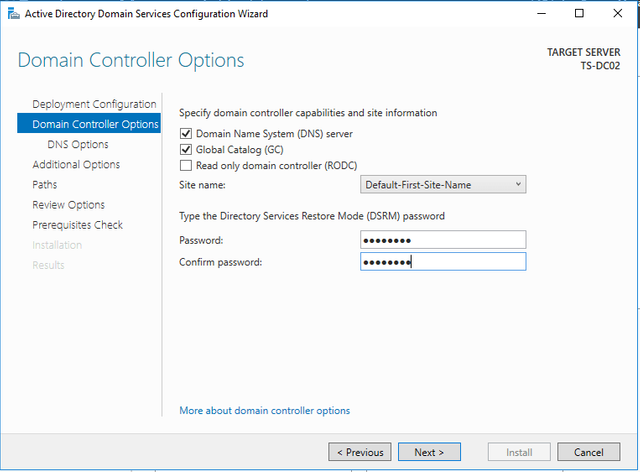
- Leave unselected to create DNS delegation and Click on “Next”
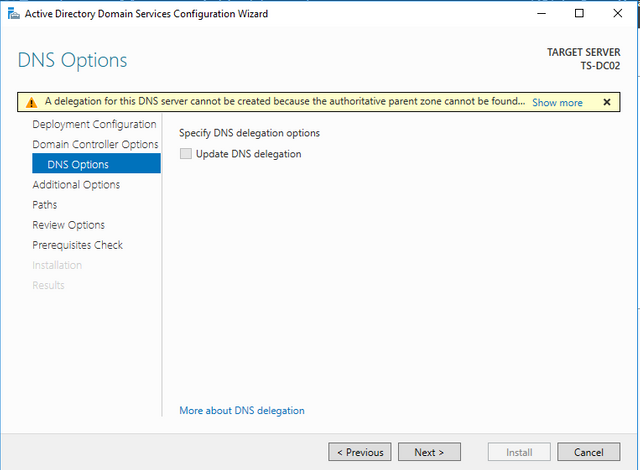
- You can install from Media, which is useful if you are promoting a DC in a branch office with a poor connection- it will significantly reduce the initial Active Directory replication. You can specify a particular DC for the initial replication.
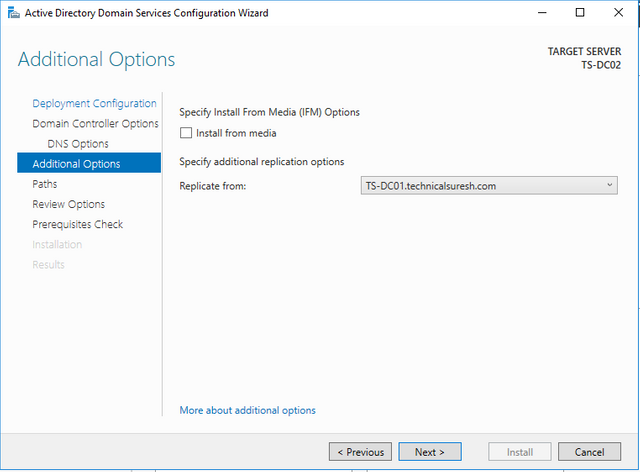
- In next window it will show up the database location. It its going to be bigger AD its good if you can keep NTDS database in different partition. Click on “Next” after changes.
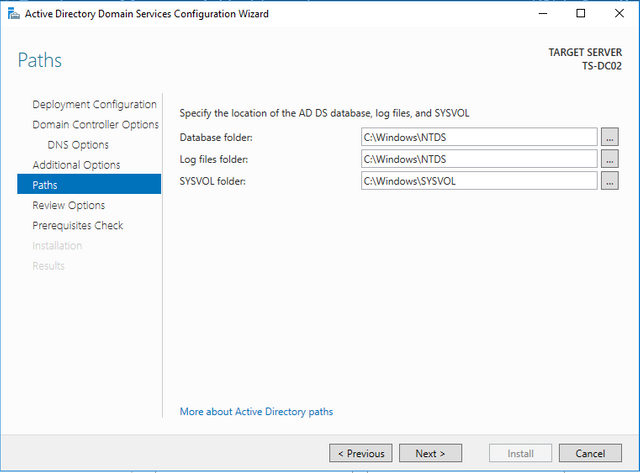
- In next window review your selections and click “Next”.
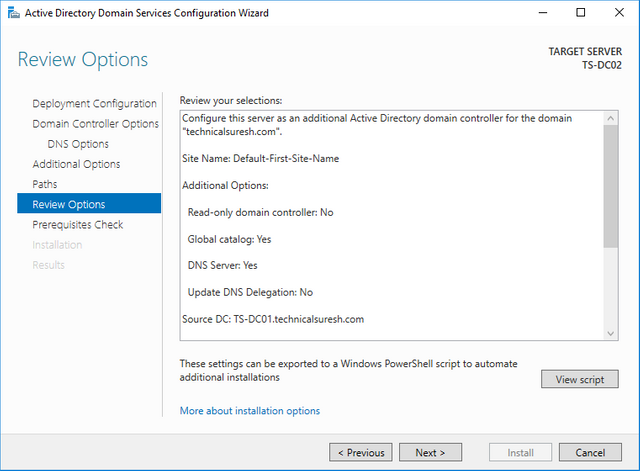
- In the next window wait for Prerequisite Check. After the prerequisite check passed successfully click on “Install”
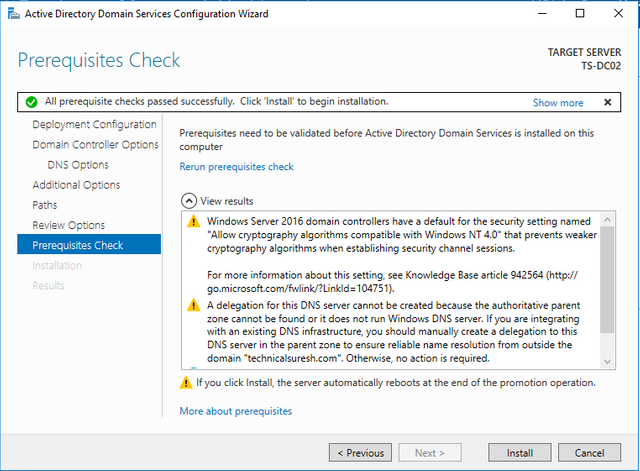
- And wait for installation complete. After the complete installation Server will restart automatically.
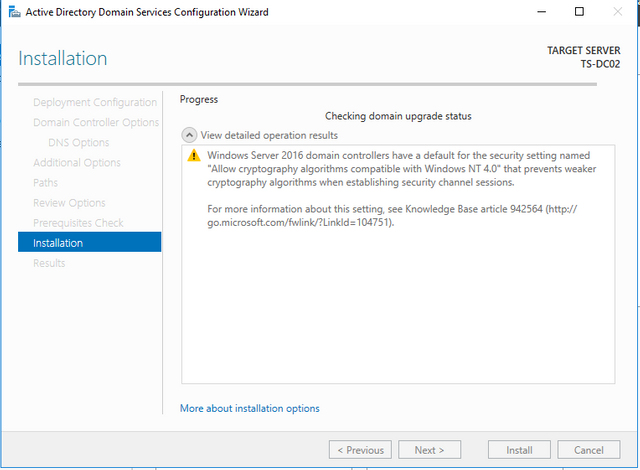
The server will now reboot and the promotion is complete.
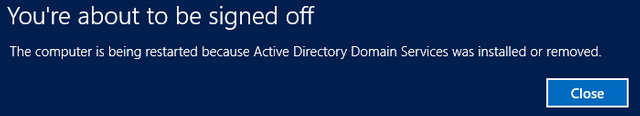
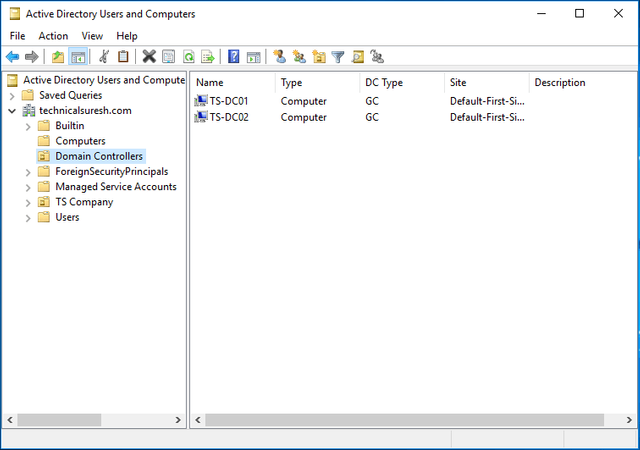
Congratulations @technicalsuresh! You have received a personal award!
Click on the badge to view your Board of Honor.
Do not miss the last post from @steemitboard:
Congratulations @technicalsuresh! You received a personal award!
You can view your badges on your Steem Board and compare to others on the Steem Ranking
Vote for @Steemitboard as a witness to get one more award and increased upvotes!