How I Create Passwords That are Memorable but Extremely Secure
Yesterday I wrote up a post that talked about how long it would take someone to try to hack a Steem private key (ie password). Needless to say it's a long time.
The post also linked to a site that shows you how easy it is to crack the passwords that most users resort to when they use passwords that are easy to remember. This post will show you the technique that I use to get the best of both worlds. Secure yet memorable passwords.
First I'm going to show you a great comic that illustrates the fallacy of the way most people think about passwords. If you're a fan of the XKCD comic you might recognize it.
XKCD Password Security
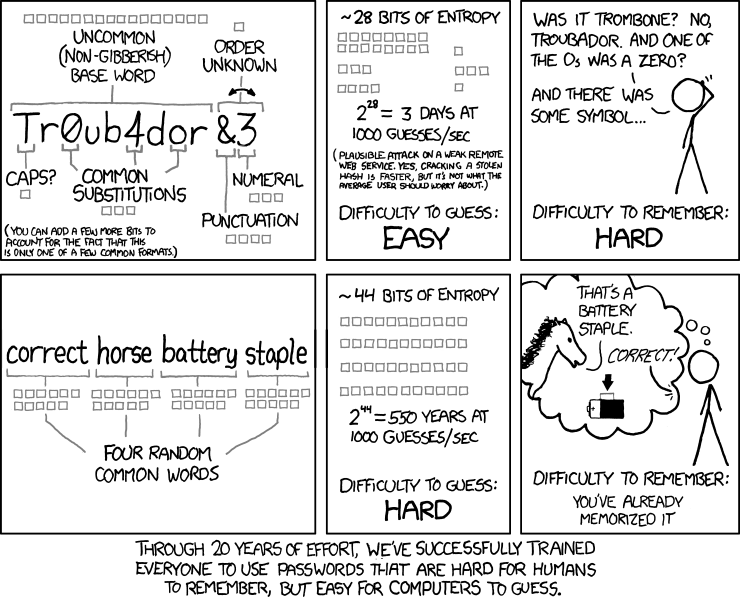
Basically, as the comic illustrates, we're terrible at creating passwords that are hard for computers to guess, because we want them to be easy. So we take easy to crack passwords change add a couple symbols and think we suddenly made them complex (face palm). All to often we use the same ones over and over again as well with only minor changes to a letter here or there.
What we want to be shooting for is a password with a lot of characters. Since the best thing we can do when creating a password is add length to them it's then super simple to just make our passwords long by combining random words.
For most accounts I usually like to make passwords using three to four random words. If it's really important I'll use six to eight words (these would be for my password vaults).
Now we don't want to just put words together, because computers can be told to just try to guess words, so we want to separate each word with a special character to add entropy, or complexity.
What we end up for is something like this: long-cat-tall-salt
Of course, you don't have to use a dash between words, you can pick whatever symbol you'd like. I recommend you always use the same symbol in all of your passwords, it makes it easier to remember and with the longer password already in play, it doesn't degrade your security.
These basics are generally enough to make a good password, but I like to also capitalize a letter and throw in a random symbol or number at the beginning or end. It's not really needed but at that point your new password will be pretty much unhackable.
So there you have it. That's how I go about creating a password whenever I need one.
Now I've got some great news for you. Someone actually created a password generator that takes this philosophy and will randomly generate a password based on it.
The next time you need a password just head over to this site. In the preset area, hit the "XKCD" option then simply choose the options you want in settings. When you're done you'll have a list of passwords that match your criteria that you can choose from. Of course I also recommend that you use a password manager to save all these new passwords you'll be making, but we'll save that for another post.
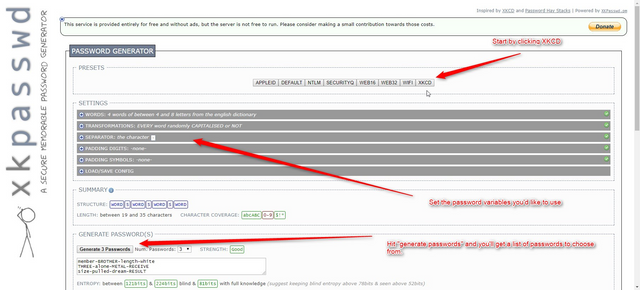
You are right, using these words is a great way to remember a password. I didn't know that it helps to add symbols inbetween them.
I am actually a memory coach so stuff like this I find always super interesting. Remembering 16 words and more for one password is a piece of cake.
If you're making 16 word passwords there's definitely no need for symbols!
That's a pretty cool skill you've honed.
I really love the idea of putting words together with symbols separating them. You shared this tip with me a while back and it’s been a game changer for creating secure passwords I can actually remember.
Yes..
Please upvote me and you some replay the post
This post has received a 8.18 % upvote from @buildawhale thanks to: @raised2b. Send at least 0.50 SBD to @buildawhale with a post link in the memo field for a portion of the next vote.
To support our curation initiative, please vote on my owner, @themarkymark, as a Steem Witness
This post has received a 5.67 % upvote from @booster thanks to: @raised2b.