Steemit's First TREZOR! Paid For With Steem Dollars!!
(TREZOR is one of several excellent options for securely storing your Bitcoin and other cryptocurrencies in a hardware wallet. Another fantastic option is the Ledger Nano, which @repholder reviewed in a previous post you can find here.)
I earned a few Steem Dollars over the past few weeks, and I wanted somewhere safe to keep some Bitcoin. As we saw just the other day with Bitfinex, keeping piles of Bitcoin on centralized exchanges is a risky proposition. A hardware wallet is one of the best solutions for securely keeping Bitcoin and other cryptocurrencies in a way that is still accessible.
I ordered my TREZOR a couple weeks ago, but unfortunately it was on back order. They offered to refund the cost of shipping, since the ship date listed on the site turned out to be inaccurate. Very happy with their customer service.
It arrived today, and here's how the setup went.
The box containing the TREZOR itself was a little ridiculous. It was not designed to be opened, it seems.
Apparently you just have to tear it open like a 5 year old on Christmas.
Aside from the TREZOR itself, the box contains a few stickers, a card for recording a recovery seed, some basic instructions, and some kind of keychain.
When you plug in the TREZOR, it instructs you to go to the website mytrezor.com.
The site will prompt you to install the software bridge that will allow your computer to communicate with the TREZOR. In my case this was the Linux package, which installed without any problems.
After the installation, the website may decide to test your resolve by throwing up an error message like this:
I simply unplugged the device, refreshed the page, and then plugged it back in. That did the trick.
Then you get to name it, if you'd like.
Then you must select a PIN for your TREZOR.
You must refer to the device in order to determine where the numbers are located on the keypad.
The location of the numbers changes when you are prompted for confirmation.
Then you are instructed to start recording your recovery seed on the provided card. It's shown on your device, rather than the screen.
The dialogue on the screen changes to reflect which word is currently being displayed.
When you have finished recording the seed, it repeats the list of words so that you can verify you recorded them correctly.
You are prompted to enter your pin once more.
And that's it. Your TREZOR is set up.
I wanted to test out loading some funds onto it, so I got a Bitcoin address.
I sent a test transaction from my Electrum wallet.
And it worked!
I'm really happy with the purchase. It is very well designed, and the installation and setup process was straightforward.

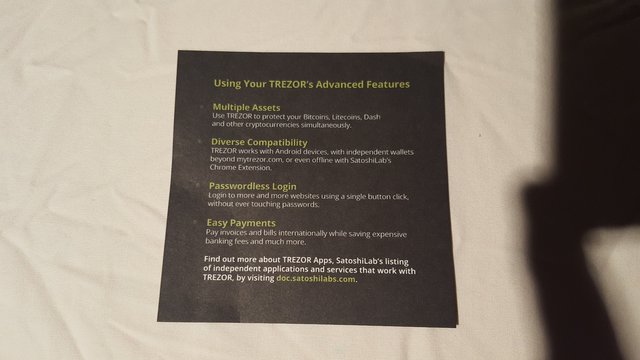
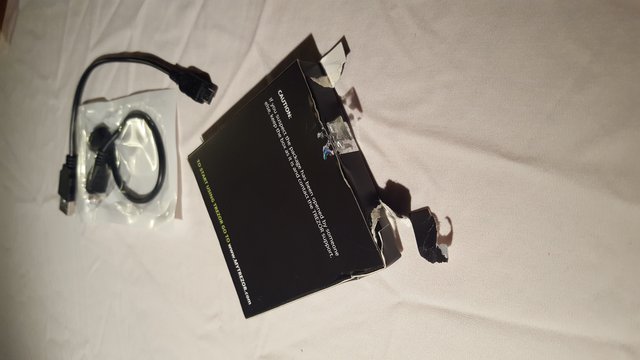
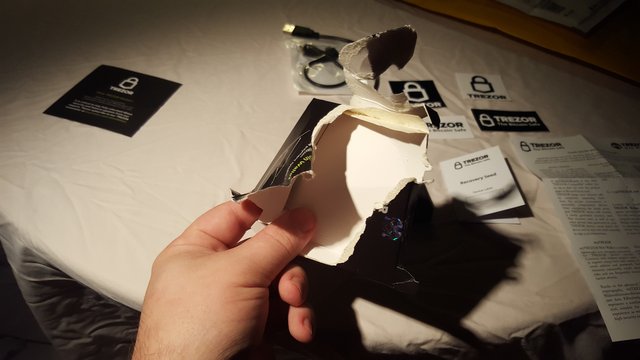
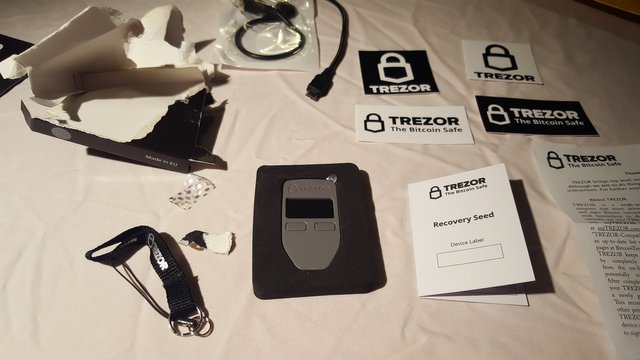
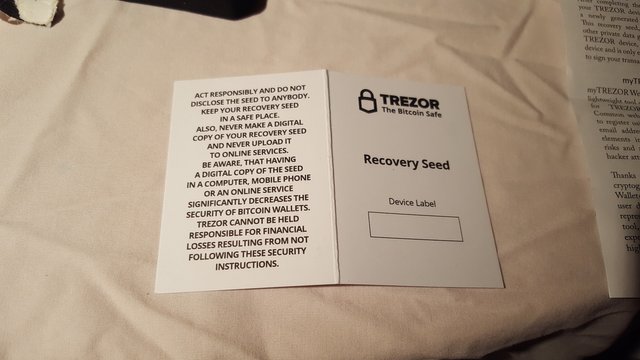
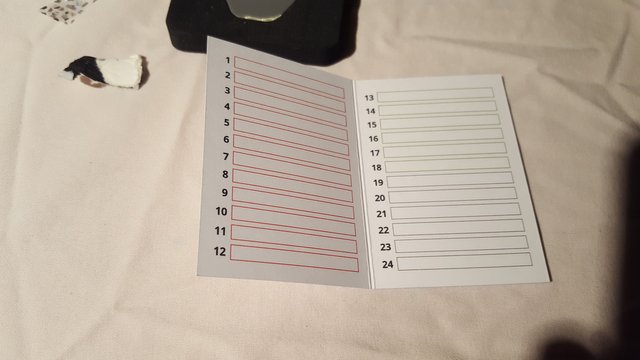

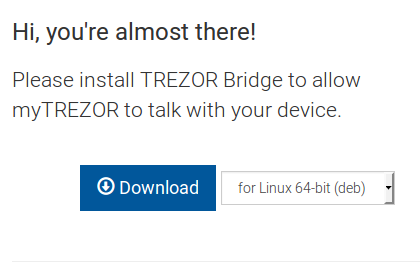
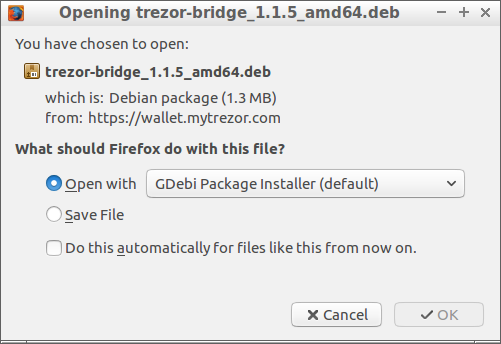
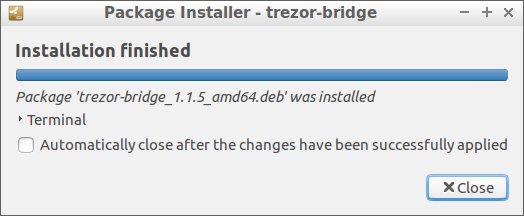
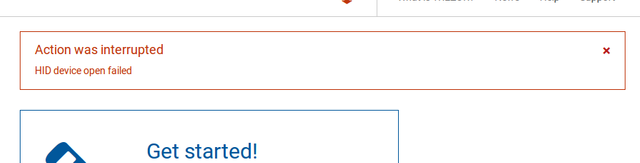
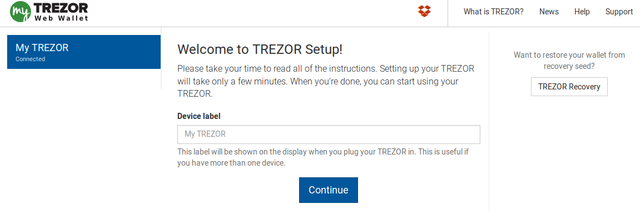
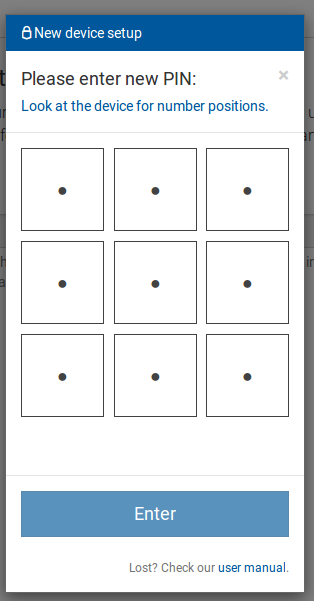
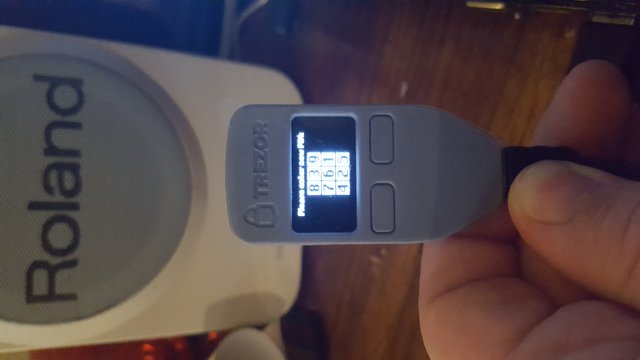
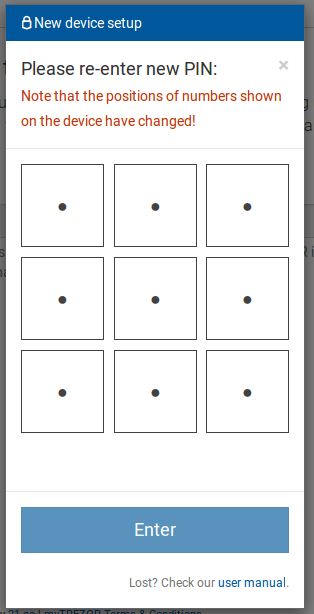
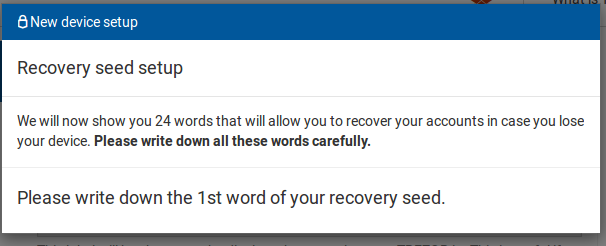
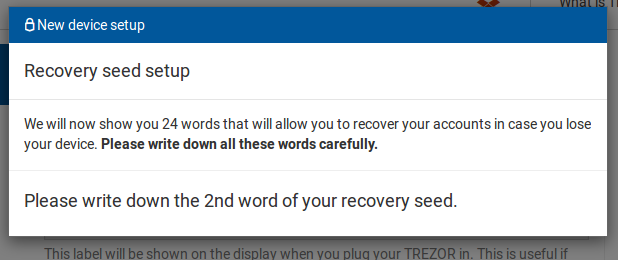
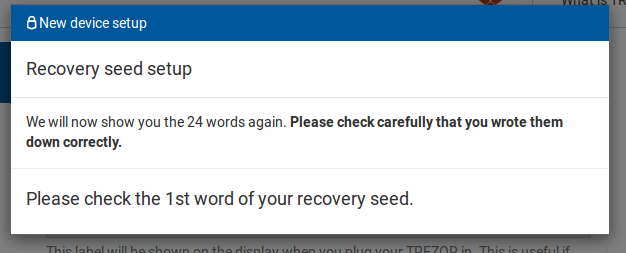
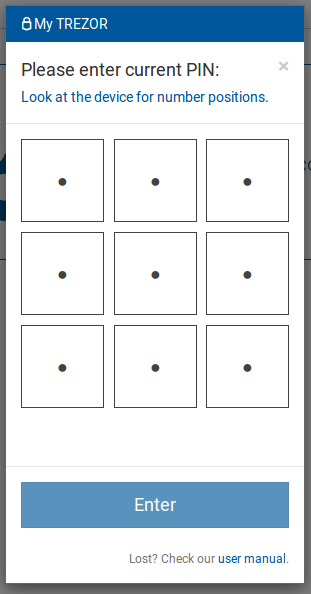
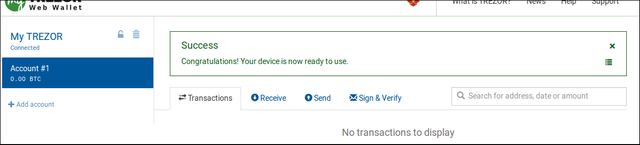

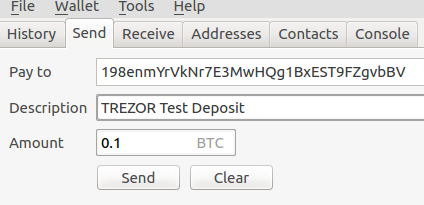
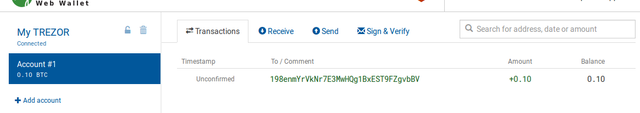
@bacchist: nice review! Have you tried the password manager functionality? I am thinking of buying a Trezor for that, but last I heard it was limited to dropbox backup of the encrypted blob, and the only way to manage passwords was a Chrome extension. Do you know if there has been any improvement, like for example a separate password manager tool / script, and more generic webdav / http put blob storage?
I haven't gotten that far into it, yet. But looking at the online documentation, it seems that is the only way. It is a Chrome extension and linked to a Dropbox. It does seem like there could be a better solution than that.
The Password Manager is in Beta and it's being continuously developed. More features are coming, including the support of Google Drive as a cloud storage. We want to make sure everything runs perfectly before releasing an update, so it might take a bit :)
Please make TPM support for iphone and android!
#beg
I've used the Trezor password manager for about a month now. It works well, but not perfectly. About 15% of the websites I use have a non standard way of logging in that the Trezor password manager is not compatible with. To my great disappointment, Steemit is one of the non standard websites that don't work. Oddly, about 30% of my Trezor log in attempts fail on the first attempt: the website pops up fine, but the login form is blank. When I click the Trezor log in and hardware button again, it usually logs in fine. If my Trezor is put away, I just continue using my wiki text based password system as the Trezor doesn't work well enough to replace it. For cryptocurrencies, the Trezor is awesome and I highly recommend it.
we will join the TREZOR hackathon in late September in prague :) Stay tuned…
What sorts of things are planned for the hackathon?
It seems like there is support for more cryptos than there are wallets capable of working with TREZOR. That seems like an area that could use some attention.
Link to source!
https://www.eventbrite.com/e/trezor-20-hackathon-registration-25845164583
We're hoping to get STEEM on trezor, at least this is intention
BTW i was creating some TREZOR custom start screens :P if u want to make use of , go ahead
https://steemit.com/trezor/@cass/trezor--custom-steemit-homescreen-designs
STEEM on TREZOR would be cool!
Nice one @bacchist, looks similar to my Keepkey setup. Thanks for the mention of my Ledger Nano S post.
keepkey ftw
Solid review, and good timing considering its just after BFX Hack. Just bought one.
Thank you for unboxing! It's difficult quest to install it...
Where did you buy it using steem?
I exchanged some SBD for Bitcoin on one of the exchanges, and then purchased it with Bitcoin on their website.
Very nice thorough explanation and breakdown
Great! Glad you're happy with it. When the desktop notification popped up I had to see what exactly a Trezor was!
Good stuff! :)
Good job explaining many steps.
Maybe the packaging was a way of showing some security although it may seem to work against you. We just have to have fun tearing open our Trezor packages!
Price difference between trezor and ledger nano is huge. Does trezor supports ETH?
Wow, it looks like you're right. I thought they were very close in price when I was deciding which one to get a couple weeks ago. Maybe exchange rates have something to do with it, because I think the dollar is stronger vs the euro at the moment.
But TREZOR is apparently going to be rolling out ETH support some time soon. There have been some promotional images leaked on the internet and people have noticed git commits that appear to be paving the way for the support to be added. I'd fully expect existing hardware to be able to use it with a firmware upgrade when it is rolled out.
Im not sure how exchanges will play a roll on price (please explain if you do :) ) I wonder if you can go around price w/ something like purse.io // I also wonder if cold storage on raspberry pi is more cost effective than one of this devices... i understand the portability aspect of it. I will do research on that, will update w/ what i find out. would like to know your opinion as well. good post, keep it up !