Understanding High Dynamic Range (HDR) Displays and How it Works
When you hear the word “HDR” you think about that special mode in your camera that allows you to take better photos, brings out the colors more vividly and finds the details in the shadows. But actually, HDR is not only for capturing images, it’s also for displaying images.
The question before us today is what's a HDR display and how does it work?
HDR stands for high dynamic range and the idea is that it gives you a display which gives you more vibrant colors, greater brightness, contrast and therefore just a better picture on your smartphone. There are different competing expanders and ideas about exactly what HDR means and whether a display qualifies to be called a HDR display but there are three important ingredients:
Brightness: the display has to be able to offer a high level of brightness and the reason for that is because actually it wants to have a good level of contrast.
Contrast: this is a difference between the brightest pixel on the screen and the darkest pixels on the screen. The brighter you can get the screen and the blacker you can get the black and the greater the contrast.
Brightness and contrast together give a kind of sharpness that you want to a display. Once you have a bright display with good contrast, the next thing you need is some vivid colors.
Colors are just made on our smartphone display using a combination red, green and blue RGB. Each of those colors are given eight bits of information, about 256 types of red, 256 types of green and 256 types of blue and then when you combine them together, you get an overall of just over 16 million colors.
The human eye can see more than 16 million colors, so the HDR is recommending the use of a new color space called REC 2020. In REC 2020, defines an area that takes in about 76% of visible spectrum. To get that level of color, we need to move beyond 8-bit encoding of the colors into 10-bit or into 12-bits. When you extend bit encoding of color, there are now a thousand types of red, green and blue.
When combined together, you get over a billion different types of color. To get the most from a HDR display, you need to watch HDR content, if a movie or a TV series you're watching is actually encoded using 8-bit color channels, then you can't invent those extra 2-bits to give you that extra color, you can't create something from nothing. To actually have full HDR, you need to watch a media that actually been recorded and encoded in 10-bit color or even in 12-bit color.
Some video formats don't support 10-bit color channel, mpeg-2 and the format that's used on Blu-ray don't support 10-bit color but some of the newer codecs like h.265 and there are some profiles for h.264 which means you can have 10-bit color as media. If you've got 10-bit color media, you've got the brightness and you've got the contrast then you can truly say you are watching HDR content on your HDR display.
I hope you enjoyed this article, if you did please do give an Upvote and share your thoughts.
References: 1 - 2 - 3


GIF made by @foundation
Thanks to @camzy & @samstickkz for this amazing toon.


I will have to re read this thing in the night when brain don settle... E come be like further maths for my eyes
lol
Congratulations! This post has been randomly Resteemed! To join the ResteemSupport network and be entered into the lottery please upvote this post and see the following rules.
I upvote and replay you plz do same
The truth is to solve this there has to be a really different approach, however im glad you wrote this, thank you so much
Spam!
Lol 😂