Warning about phishing links
Lately, I have been seeing a lot of posts getting comments from bots or some random dude who can't even write proper English, I can hear you saying "But Deathwing, this always happens, it is not something new" but there is one caveat in those comments.
All of them have a link, a link that seems similar to steemit.com or any other big sites such as busy but in fact, it is not.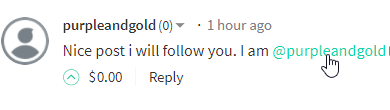
In this picture, you can see the user posted a link with a normal spam message you say? But in fact, it's not a link to his "usual" profile, well... It is. But not on Steemit. More on that later.
What is Phishing
Phishing is the attempt to obtain sensitive information such as usernames, passwords, and credit card details (and money), often for malicious reasons, by disguising as a trustworthy entity in an electronic communication.
Wikipedia
Phishing is pretty much a way of scamming, stealing your private information. Most importantly, your private keys or passwords here on steemit (never, ever use your password to login, always use a posting key on a daily basis. ONLY use active key when you are verifying stuff (well, transactions in this case).
Alright, back to the "link" thingy.
image.png
As you can see when I hover over the link, you see "sleemit.com" so, what is the difference?
This image is taken on Steemit.com, as you can see; I am completely logged in with Steem Plus active.
And this is Sleemit.com, I am no longer logged in and Steem Plus is not active anymore. I am not on Steemit anymore, but the site looks EXACTLY like Steemit and works like it. So this is the phishing right here. As an innocent user, you would think you just "got logged out" and would instinctively log back in once again.
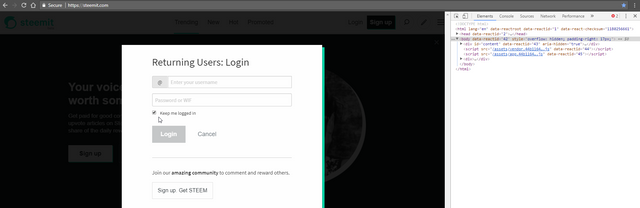
You see the normal login page of Steemit, and only a few scripts are running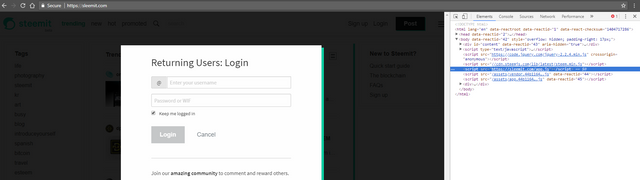
And there you go, this is Sleemit's login page. A few extra scripts right there and the most notably, app.js which is the javascript file they use to steal your passwords as soon as you log in.
Ways to prevent this:
Always check the link you are clicking to
Install the Steem Plus extension made by @stoodkev as it will warn you whenever you are clicking a link that directs you out of steemit.com
Don't click the links at all if they are posted by low rep users, or have no meaning.
TLDR: Never click a link before checking where it redirects you to. Especially on Steemit. Otherwise you will have your password stolen, your account and your money gone. Always have Steem Plus installed.
P.S.: The site and the user I shared here were completely out of coincidence, during my observations for the past few weeks I know that there are more than 15 maybe 20 phishing sites available on the internet just to steal your passwords.
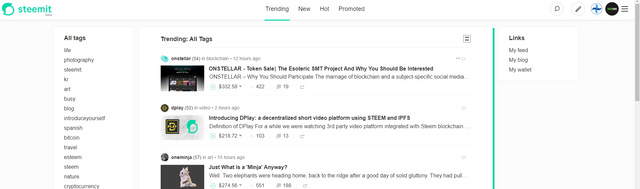

Congratulations @mahafuz6! You received a personal award!
You can view your badges on your Steem Board and compare to others on the Steem Ranking
Do not miss the last post from @steemitboard:
Vote for @Steemitboard as a witness to get one more award and increased upvotes!
Congratulations @mahafuz6! You received a personal award!
You can view your badges on your Steem Board and compare to others on the Steem Ranking
Do not miss the last post from @steemitboard:
Vote for @Steemitboard as a witness to get one more award and increased upvotes!