My Battle With RSI - The Solution To Blogger's Cramp - An Ergonomic Keyboard Review
If like me, the rise of Steemit has caused you to increase the amount you're typing on a daily and weekly basis, then there is a chance you have felt the dreaded touch of Repetitive Strain Injury; otherwise known as RSI.
In truth, my battle with RSI and it's bigger uglier brother; Carpal Tunnel Syndrome, started before I was introduced to Steemit; however it was in the summer months of 2016 that I started writing around 10,000 words a week, and that's when everything started to go wrong.
Touch Typing
When I was around 20, I wanted to write a film script, I started typing and after about a paragraph, I realised that it would take several times the age of the universe if I were to continue at the pace I was typing at. To ameliorate this situation, I learned to touch type.
It was surprisingly easy, and 15 minutes into my CD ROM lesson (remember those?) I was typing simple words like; dad, fad, lad, and so on.
I now can type around 55-70 words per minute (wpm), depending on the text I'm typing and how I feel that day. If you can't touch type, I highly recommend learning, I have provided a link at the bottom of the article and there are many free courses you can Google which will have you typing without looking at your hands in no time.
The problem with touch typing is it does have a dark side; the benefits you gain through speed, and enhanced cognition, are tempered with the fact that the act of touch typing, causes you to stretch your hands and move your fingers in a way that is unnatural, and that leads to strain; and eventually strain leads to pain, and pain makes you stop.
No Pain Lots Of Gain
So as I was saying at the start, just a few months ago, I regularly sat down at my keyboard in agony; popping pills and drinking coffee in an attempt to mask the pain long enough for me to write another few thousand words.
I was writing around 10,000 words a week, but I had about 40,000 in my head, I just couldn't get them out before my hands would scream in agony at me to stop.
To be honest, I had two types of pain; the first was in the wrist of my mouse hand; I found that after an hour or so sitting at the computer, I would get a horrible pain across the underside of my wrist. Swapping hands was no good, as I would get the same strain in both.
Interestingly, my body was telling me what I needed, I knew that if I had a mouse that was more shaped like a joystick, then I wouldn't be putting the same kind of pressure on my hand, ergo the pain would disappear.
I finally got round to searching the term ergonomic computer mouse on Amazon and lo and behold, I found a bunch of computer mice that looked like what I had in mind. So I purchased the one with the best sounding reviews, by people in a similar situation with similarly big hands and waited.
Yes! Success! It worked; however this just papered over the cracks of my RSI; although in another way, it made me realise that the pain I was feeling when using my mouse, was quite separate from the one I felt while touch typing.
In fact the disappearance of my mouse pain, only served to make my typing pain seem more acute; there were days I was quite literally in tears, first from the pain, and then at the thought of never being able to touch type again.
What is RSI And What Causes It In Relation To Typing
When you use your conventional keyboard, you will notice that if you draw a line from the tips of your fingers, you have to set off at an oblique angle to keep the line on your forearms.
This flexing, is causes lateral strain on the wrist, which can build up until it causes real pain and distress. Another factor in repetitive injuries caused by typing, is the fact that all keyboards either lie flat on your desk; or if you use those two little feet at the back, tilt upwards.
I have always used those two little feet without question; however they can be very damaging, as they cause an upward kink in your wrist. This, coupled with excessive lateral strain all go together and in the long term can cause permanent damage.
The way these true ergonomic keyboards deal with these issues, is through a combination of features. First they treat the left and right sides of the keyboard as separate entities. Which, when you think about it, makes perfect sense. Your arms are both attached to your body, however you still consider them separate, and use them accordingly.
By separating the keyboard, you allow the arms to reach forward in a more natural position, with means that the wrists can be straight and relaxed.
Another very effective way to get rid of lateral strain on the wrists, is to tent the board. That is to raise up the middle, between the G and H keys. This allows your hands to be in a much more neutral position, again if you think about it, you don't hold your hands in the typing position for many other tasks, apart from maybe playing the piano.
You can see how effective this is by right now, putting your hands on your conventional keyboard, so that your left forefinger is touching the F key, and your right forefinger is touching the J key.
Make sure every other finger on both hands, from your middle to your little finger are all touching the keys next to each other, while keeping your forefingers on F and J.
Keeping your two little fingers on the A and semicolon (;) keys, imagine the F and J keys are lifting up, pulling your the rest of the keys with it, but keeping the little fingers pretty much where they are. Already you should be able to see a lessening of the angle on your wrists, now if you pull your hands apart, imagining your keyboard is splitting in two, you will see an even greater decrease, until there is no angle at all.
The last thing the following keyboards do, is that some of them, make sure that the space bar, is higher than the Function keys, at the top of the keyboard, so the whole thing slopes downwards. This combined with wristpads, is extremely comfortable, and of course eliminates any pressure on the wrists caused by an upwards bend.
Below you can see all the keyboards I tried and what I thought about them, and of course, which one I ultimately bought.
Keyboard Product Review
I was shocked by the amount of weird and wacky keyboards that are available, and so I set about picking my way through the informational quagmire by reading the product description and the reviews. What I discovered is that tenting is the panacea used to alleviate the horror of RSI.
By making the keyboard's middle, higher than the ends the manufacturer's have provided a simple (yet expensive) solution to the problem.
Separation is also a trick they use; that is to divide the keyboard in half, so from A-G is one half and H-L comprises the other. Again my body was telling me that this would work, and so not wanting to shell out hundreds of pounds on a keyboard I hadn't tried yet, I found somebody online who had a showroom (not easy) that I could go and test the various keyboards in. I took my laptop with me so I could test them out properly, so without further ado, here are the results.
Microsoft Ergo Keyboard 4000 Black
This was the first keyboard he let me try; my pain was pretty bad that day, I had typed about 4000 words in the morning and my hands were throbbing in agony.
When I put my hands on them and started to press the keys, it was like what I imagine a blind man would feel like if you suddenly gave him the ability to see. I didn't expect such a dramatic turnaround so quickly, it was like my hands were thanking me.
The Microsoft Ergo was the cheapest one on offer and felt right, however I felt that seeing as I had travelled all that way, I may as well check out the other keyboards for sale, and see if I could notice the difference between a /$50 keyboard and a /$500 one.
Conclusion: This keyboard is as comfortable as more expensive rivals; the big reason was the front to back sloping, allowing your hands to slope downwards from your wrists to fingertips. Though in the typing position when your fingers are curled in, the tips of your fingers are about level with the bottom of your wrists.
Bonus Features: Programmable buttons, zoom wheel and mouse buttons. (Mainly unused after 2 months of ownership)
Would change: Having a usb port so that you can plug in a "quick key pedal".
Verdict: A very comfortable keyboard: 4.5/5
Price: £46 - $58
Maltron Dual Handed Keyboard
The reason this keyboard is defined as dual handed, is because the maker of this keyboard; Maltron Electronics, also produce a single handed keyboard; which has all the keys you would usually get spread out over a standard keyboard, in one palm shaped pad.
Anyway, I didn't see the sense in that and so tried out this keyboard instead, and I must say; it is incredibly comfortable. When using it, you can draw a straight line, from the tips of your fingers, all the way down your forearms, to your elbows.
This is the picture directly from The RSI Shop, I believe he uses pictures of people using this keyboard, because when you first see it, it is very difficult to imagine using it and how it would feel.
I tried an older version of the one pictured, and I must admit, it was an incredible experience. Like with the Microsoft, I felt my hands silently thanking me. The palm rests are perfectly placed, something that surprised me, as my hands are larger than average.
However, it felt quite cramped, the keys are very close together, to stop you reaching too far with any one finger, another previously unmentioned cause of RSI. I felt like it would have taken a long time to get used to it; and at around 11 times the cost of the Microsoft, I didn't feel it was justified.
However I would say, if I was in an office, I would be seriously on my boss's case to get this in, the money he spent on it would pale compared to the medical bills I'd whack him with.
Conclusion: The feel of this keyboard is as luxurious as its price, you feel as if your arms are being held in place by invisible struts that you can't even feel. You have zero pressure on your palms or wrists; and it seems to make you want to sit in the correct position.
Bonus Features: Has a fully functioning mouse ball which works well, and negates the need for excessive movement between mouse and keyboard.
Would change: Having a usb port so that you can plug in a "quick key pedal".
Verdict: An amazing keyboard, for an amazing price; if you have the kind of RSI brought on by excessive typing, this will cure it instantly. The mouse wheel will also stop you getting into bad habits when using a non attached mouse.
The separation of the arms and the way it manipulates the height of your wrists and fingers, pulls the rest of the body in line, and it's hard to imagine sitting badly using this keyboard. This keyboard would suit a heavy user in an office environment. Also somebody that had to use specialist software on a regular basis; the keys have a great degree of functionality and programmability.
Score:4.7/5
Price: £522 - $657 approx
Kinesis Freestyle 2 Keyboard
This was the board that I originally wanted to see, the one pictured has a "kit" under it; otherwise known as, two bits of plastic, to increase the tenting angle.
The kit and keyboard are expensive; however not as much as the Maltron, and I had pretty much emotionally committed to it, and wanted to try it to confirm my suspicions, that this was the number one ergo keyboard on the market.
Unfortunately this was the only model he didn't have in; however I did try an older Kinesis model; and much to my surprise, the ability to spread them even further apart, didn't add to my comfort. I also didn't like the fact that unless you're using this keyboard somewhere it will never get moved. You have to set your perfect angle each time you use it, potentially creating a lot of procrastination time.
My guess is that slipping is a common complaint from Kinesis users, hence this accessory below; at the time I didn't notice this on the website, so it's either new to him or a new Kinesis add on. As well as keeping your two halves of keyboard together, you will notice that the accessory looks suspiciously like the Microsoft Ergo featured above; without the keys!
Hmmm.
Conclusion: Even though I didn't get to try this exact model, I tried one with a longer attaching cable, I can imagine that if your RSI is in your shoulders, as well as your wrists. Then this keyboard would help allieviate that somewhat.
Touch typing when your hands are so far apart is weird to say the least, as with all of these keyboards I hooked it up to my laptop to type a few paragraphs, and I made quite a few mistakes I wouldn't make.
Bonus Features: Has a USB for quick key pedal and number pad, though both are pricey.
Would change: Would introduce a back to front slope as my wrists still had an upwards tilt in them. The feet could also be sticker as I can imagine it slipping around as you typed a bit harder. I would also make some of those accessories come standard with the board, and just charge a bit more.
Verdict: Kinesis have pulled off this concept well; however when it is sitting in its natural position, the tent seems a bit shallow, and I think you will need the adjustable legs sold separately.
Being able to set your hand distance is good, however be prepared to feel weird on any other keyboard once you get used to this.
All in all, this keyboard is good value for money, though to get the best out of it, you will need to spend some extra money on top. I particularly wanted to have a go at the "quick key" pedal, and program it to be shift, as I found I used to get a lot of little finger strain in my left hand.
As I first suspected, this keyboard will not be for everyone, and I'm glad I tried it before shelling out the money and wanting to return it. It didn't suit me at all simply because of it not feeling as nice as the Microsoft or Maltron.
3.5/5
Price: £183 - $231 (with V3 kit for raising and adjusting tent angle)
Goldtouch Ergonomic Split Keyboard
I wanted to try this keyboard as it was the same idea as the Kinesis, except you can have it in a more standard keyboard set up and bridge the gap. You can adjust how far the two pieces come away from each other, however they are always attached at the top.
The effect is surprisingly comfortable, and pulling the board away like this in a vee shape, does the same job of giving you a nice straight line through your fingers and wrist, and up your forearm. It was a close call with this one; it felt really good, but somehow felt cheaper than the others; the buttons weren't quite as nice as the Microsoft or Maltron, and it just had a bit of a "toy" feel, which was not matched by the price.
Conclusion: This is a nice keyboard and it will definitely do the job of reducing RSI; I was very close to buying this one and had to do a lot of comparissons with my favourite keyboards before finally making a decision.
Bonus Features: Adjustable tent angle and height for no extra charge.
Would change: Would increase the back to front slope angle, and palm pads, those two features may have swung it for me.
Verdict: Great keyboard, I think they've beaten Kinesis at their own game; if I were them, I would try and match Microsoft and Maltron for comfort, which would turn their edge in the split keyboard market, into a yawning chasm.
4.2/5
Price: £154 - $194
SafeType Vertical Split Keyboard
Haha! Your eyes are not deceiving you!! This is a U shaped keyboard with the keys on the outside; complete with a set of wing mirrors to help you find some of the lesser used keys.
This is the crazy techno punk of the keyboard world; when she goes to parties the other keyboards huddle in corners, whispering and staring. The older QWERTYS stick their noses in the air and sniff haughtily as she walks past.
The Safe Type is a cross between a brutalist/bauhaus, post modern art piece and a 1980s video game controller. I just had to try it, not just for it's whacky design, but because when I was at the bottom of my pit of RSI despair. I would often wish that I could hold my hands up as if I were holding two cups of tea, and type in that position.
This keyboard almost allows you to do that, and whilst it allows you to hold your hands in a much more neutral/natural position, I found I was still either pressing the sides of my hand on the desk, or using my thumbs to hold onto the top bits for support.
On top of all this, you must be prepared for a complete brain rewire, as I found this almost impossible to type with. The mirrors are only good for finding the Function and other lesser used keys, not only do I find looking at my fingers while I touch type pointless, it is also impossible and just slows me down as my brain tries to catch up with where my fingers are going next.
Conclusion: This is an expensive novelty; if money was no object I would get this keyboard, and I would probably use it; or at least take it to the library or some other public place, just to freak people out as I hooked it up to my laptop.
HOWEVER, in caps no less; the Safe Type could be VERY beneficial to those with neck and shoulder strain, as it puts the arms into a position that takes away acute stress to muscles around those areas.
This is definitely not one to buy without trying, and not one to rule out just because I view it as a novelty, my pain was quite specific, and I didn't feel like this helped me as much as my final choice.
Bonus Features: One position; which the manufacturers claim is a bonus, as it puts you in the perfect position for avoiding neck and shoulder pain.
Would change: Would add some lights and sounds to go with the retro feel, and would make it collapsable and foldable, as this will not fit in a laptop bag and is for home use only. I would also add some wrist pads that folded out of the bottom, so that you're not resting on the desk.
Verdict: Having been quite dissmissive of it; I would give it a go if I had bad neck and shoulder strain,. However it could do with a bit more thought going into some of the design features. The different typing style is what would ultimately stop me from purchasing this, as I would need another ergonomic keyboard to do the lion share of my work, whilst I learned a new style.
Score: 3.2/5
Price: £362- $457
Final Verdict
So which one did I buy? The first one I saw of course :-) A part of me wonders if it was because it was the first, or because it was the most comfortable. I'd like to think it was the latter; for me, the only one that came close to comfort and functionality was the Maltron.
Although the Goldtouch was phenomenal, and I have a feeling if I had seen that first it would have been a much tougher decision. However having the "palm slope" is crucial and so the Goldtouch would have lost out to the Maltron.
So I guess price was a factor; whilst I had mentally prepared myself to spend between £150-£500 on a keyboard; seeing such little difference between that and a £46 one, was what swung it in the end. If the difference was huge, and the Maltron was much better, I would have gone for it. My long term health is worth more than £500 by an order of magnitude.
However the difference was such that I could file the Maltron into the one day I might purchase one, pile.
That being said, if I had to write a novel in 3 months, worked in an office with specialist software, and/or money was no object, the Maltron would win hands down.
All that being said, the Microsoft Ergo 4000 is everything I need, it's stylish and comfortable. When I use a standard keyboard now, it just feels weird and uncomfortable. The Ergo has mechanical buttons which have great feedback, so my fingers aren't strained from bashing keys; this makes a huge difference for my little pinky fingers as they press the shift keys.
The distances between the keys are much closer than usual, which takes getting used to at first, but once you do, it is fine. My slight gripe is the number keys don't quite have the same "reach ratio" as the rest of the board, so I'm often miss hitting numbers, especially 4,5 and 6.
I'm more than chuffed with my purchase and would recommend it to anyone; however I would also advise trying these boards out first, or buying them from a supplier whereby returns are no problemo.
Lastly; remember that your overall posture when you are sitting at your desk is linked to pains and strains, so always be aware of how you're positioned. If you do change keyboards and your pain still persists, see a specialist immediately,
My Microsoft Ergo 4000 in situ
Excellent Free Touch Typing Resource
Till next time, take care of those hands
Cryptogee
Disclaimer: I am in no way affiliated with the RSI shop or any of the keyboard makers presented. I will receive no monetary compensation for this review over and above the author rewards allocated to me by Steemit. I am giving him a plug because he is a nice guy, and I'm simply grateful that my pain was alleviated and want to spread the love.
Always seek professional medical advice from a professional, and not a guy on the internet; well you can, but just don't try and sue that guy if what he says doesn't work for you.
Just saying :-)
Cg
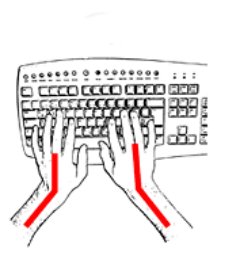
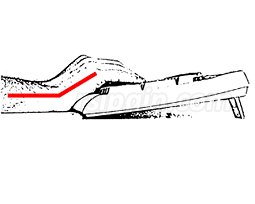

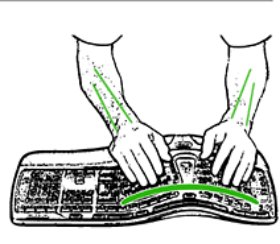
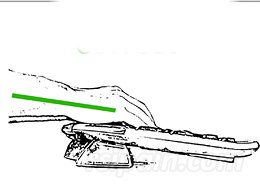
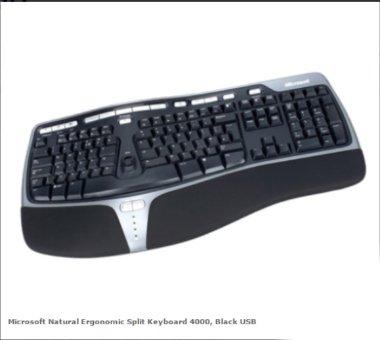
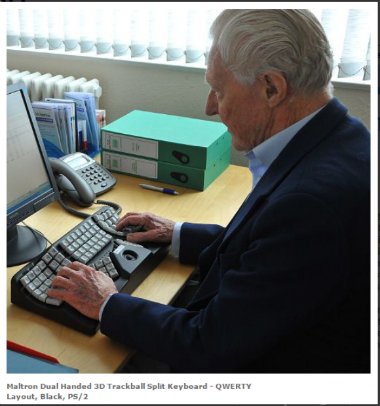




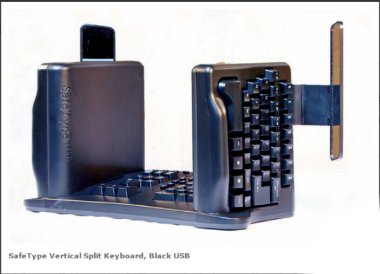

Great post and good information! My aunt actually just had to undergo carpel tunnel surgery... she has a big scar and it really does not look like much fun at all. At the first sign of pain I will be investing in something like this! :)
Invest before the pain, I wish I had; like I said money doesn't compare to health :-)
Cg
You may be right... I will have to look into these... I just wish my laptop had one!
Haha, it's true sometimes you can; but I'm sure every terminally ill billionaire would have given it all away for just a few more years of great health on this wonderful planet we call Earth. :-D
Cg
Haha oops, I think my edit threw off the flow! But yes you cannot buy health! I agree with you 100%. Hopefully some day I will have both, at the same time! ;)
i have a 10$ keyboard :D
As long as it's not hurting; then all good! :-)
Cg
A very much underestimated problem - until its too late. I still hear the bosses saying "You dont need a 200€ keyboard, the 40€ was expensive enough!". Then half a year later the person was out of work for weeks. And it was an expensive person. Who got his 200€ keyboard after that.
For this years Nano I used this periboard http://amzn.to/2gkQkNH as a cheap variant and it was way less hand stress then the last years. I did need to use a 5cm support under wrest because they made it high at the space bar for whatever reason.
If anyone gets his hands on this one:
https://shop.keyboard.io/
please make sure to tell me about it!!
Yes it seems that so many people are incapable of thinking beyond a couple of days or even hours. Whereas if they just stretched their tiny minds for a moment, they would understand that investing €200 or even €500 is a good long term investment.
That periboard looks awesome; the reason the spacebar is higher is to take out the upward flex (pronation?) in your wrists.
That last link you put is freaking awesome! I'd love to have a go on that; though it looks like a lot of the function keys have been removed; which would not work for me.
Thanks for this reply, very informative and interesting.
Cg
Periboard: But the upwards just makes the fingers way higher then the wrist, which is the wrong way round, the wrist should be as high or higher then the fingers.
Its hard to see on the pictures...
Resteemed
Cool, thanks.
Cg
This post has been ranked within the top 80 most undervalued posts in the second half of Dec 02. We estimate that this post is undervalued by $6.72 as compared to a scenario in which every voter had an equal say.
See the full rankings and details in The Daily Tribune: Dec 02 - Part II. You can also read about some of our methodology, data analysis and technical details in our initial post.
If you are the author and would prefer not to receive these comments, simply reply "Stop" to this comment.
Good info. Thanks for the thorough review as well. I have found straight wrists the best. I couldn't get the split keyboard feel lol. Was too odd.
I know what you mean about the split thing; what do you use now?
Cg
A nice light tap LG led keyboard. Makes little noise, low profile smooth angle to the desk.
For me, it's got to tent, and slope back to front, if it does that; I'm in! Nice looker though :-)
Cg
Very in depth keyboard review, I would have also gone with the first one indeed. Thank you for sharing the info and giving us this amazing feedback. Upvoted
It was a tough choice, and it would have been made tougher if the Maltron was 3 or 400 cheaper! :-)
Cg
Then you would have just bought both! but nevertheless, I wish you further pain free success.
I would have; then I would use the Ergo for use outside my home and the Maltron as my main board. :-)
Cg
most excellent information, thanks! I've experienced small signs of carpal tunnel and what you show and explain about hand, wrist and lower arm position make perfect sense and I'm going to get the Microsoft Ergo or the equivalent I can use with my Mac.
No worries :-) It should work with the Mac
Cg
awesome, thanks
Excellent review.
All out of my price range.
I use a logitech wireless keyboard and trackball.
I've just recently started using the trackball and I lOVE it.
They are pricey, though the Ergo which I finally went for is pretty reasonable. As far as your keyboard is concerned, make sure the wireless connectivity is secure, as there have been a few security issues with those types of keyboards of late.
Cg
blue tooth.
Ah cool, is that the solution then?
Cg