Weird Story of Troubleshooting a Weird Laptop Issue (Part 2)
"Hi, anything I can help? Please give me two minutes to review the information you have just submitted so that I can know how to help you the best."
Oh, the usual automated response. It’s the same as I last contacted them for questions on the laptop battery - yes, the battery again. I was asking if I can get a replacement for the slowly dying battery as my laptop is still under warranty, and it happens that they have different warranties for battery and it’s not the same thing as the laptop’s warranty. Oh well, probably they know their batteries a little too well, it’s really too hard to destroy one within one year so the warranty only lasts until then. Anyways, it was still a decent customer support experience, I still got what I needed and the response is pretty quick and nice compared to what I get from others. Hopefully the experience is equally nice this time.
Disclaimer: All dialogues and events written here may have been, or may have not been slightly altered from what I had actually experienced for the sake of story flow. I didn’t do any written records of any conversations in any form I had with any person that appeared in this story and everything is based on my own memory. Please do not make any real life assumptions or expectations based on any parts of this story, thank you.

Knowing that this will take a while, I went and took the iPad so that I can Discord along the way.
“Well I’m finally contacting customer support for the issue I had with my laptop. The same old battery-related problem. Hope that I’ll get it fixed this time.” I typed in the Discord chat room while waiting for the customer support agent’s response on my issue. To be honest, I don’t mind them taking a little longer than usual for it, it’s a pretty weird and rare issue anyways. I would rather get an accurate solution than those useless copies of automated messages extracted from FAQ databases. I mean, if I can solve the issue by just reading FAQ pages, I don’t need to contact them, and I can potentially charge people that doesn’t really read by helping them to solve their issues with instructions mentioned on those pages...probably that’s easier money than posting on Steemit, lol.
Someone reacted to the message with “G” and “L” standing for “good luck”. Oh well, I really need it. Who knows what will this become?
It didn’t took too long before a response came. “Hi, how was your day?”
I was utterly confused.
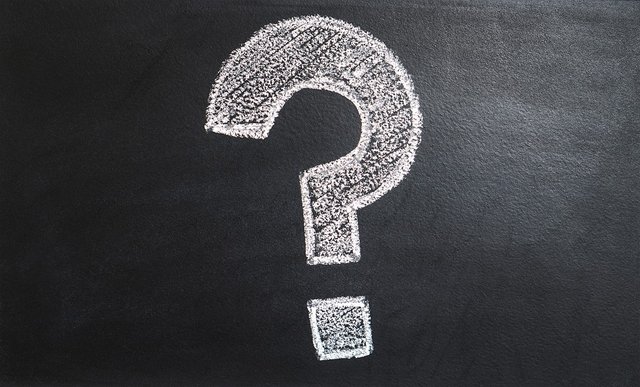
“Hey guys, they responded with ‘how was your day’.”
“Stay calm dude, remember that the person you are chatting with is even more powerless than you are.” I guess those guys are imagining a WTF reaction on my face despite it’s not really like that, I’m just confused and is quite unsure what should I respond to this. It’s not hard to tell that this is a filler line because probably he haven’t fully understood my problem yet and he has to do something to prevent me from disconnecting, but honestly it is very hard to find an appropriate response to this question. If I write something along the lines of “it’s a good day” it sounds very sarcastic and awkward, and obviously it doesn’t feel right to say “it’s a bad day” either. Probably I’m overthinking, but it did took me a few good moments to write a response to that.
“Fine I guess?” And the moment I hit send I feel regret. This might be the worst reply I have made in years. Crap.
While I was still busy facepalming myself they replied to that and the real chat finally starts. It’s nothing too special, basically just asking for more information about my case and I responded as I should.
“...the guy at the computer shop mentioned that it might be a motherboard issue and asked me to contact you. Where do you think I can get help from this and how long will it approximately take?” I mentioned what I knew and asked what I am hoping to know. Well, I just wanted to know where I can hand this box of circuits and dust and get it fixed, but obviously they aren’t letting this happen too easily. I mean, that’s understandable because if they allowed people to ask for technicians for literally every single tiny issue possible, they will run out of human resources in no time, so here we go…
“Okay, so are you on the laptop mentioned now?” They asked. At that moment I kinda knew what they wanted to do - HP didn’t give you a preinstalled OS full of their utilities for no reason. So, immediately I replied, “yes, but I’m not currently using Windows so there’s no HP Support Assistant or something around that. I can reboot to Windows if it is required anyways.” Frankly speaking, I was hoping that they understand what I am speaking...I’ve heard tons of stories on how people working for customer support does not understand technical terms and stuff like that. After a while, they responded with “Please boot into Windows”. Guess I was right then. Quite a drastic change in the language style too, maybe they switched persons, but whatever, it’s good.
“Sure,” I went for the application menu and wanted to end this session, but something rang in my mind, “but how would I continue the session with you after I reboot? Since to reboot I have to disconnect from this chat.” “Do you mind leaving your phone number? We can give you a call after you have rebooted for further instructions.” “Well sure,” I left my phone number in the chat and proceeded with a reboot.
Right after I landed onto Windows, it greeted me the usual way - a non-responding explorer.exe. Now I finally remembered why I haven’t booted into it for months…
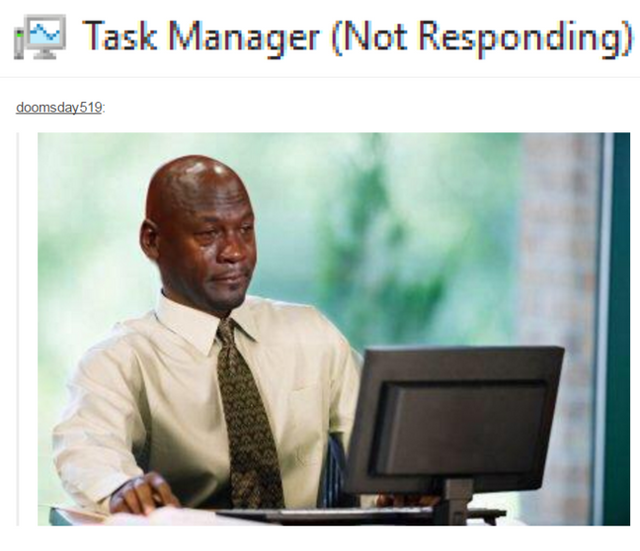
Before long, my phone rang with the number shown on the screen coming from Australia. It was quite surprising to me that I wasn’t connected to the support team of my own country, but I was using a web chat after all. Probably their system was designed in a way so that the support teams can connect to the same main server and help their customers all over the world, that’s a good thing as well. As long as it does the job…looks like it does, anyway.
“Hello, calling from HP, so have you booted into Windows?” “Yep, so what now?” “Alright so let’s do this. Open up your web browser, type hp.com/123 into the address bar, and type this six digit code…” I followed what he said and the page redirected me to download a tiny applet weighing around 2MB. The applet is like a mini chat program powered by LogMeIn, automatically connecting itself to the support agent who was helping me upon starting it up.
“What a weird UI,” I said to myself. I mean, the window is tiny, text is tiny, has a few buttons up there and in overall it looks like a Java app that does not care much about aesthetics. Well, as long as it does its job…
After making sure that we are connected, “can I have remote access on this computer?” He asked. Oh, so this thing comes with remote access? “Sure,” I said and clicked on the “Allow” button. As I did that all visual effects of the desktop disabled themselves with my wallpaper turning black as preparation for remote access. He then clicked open the Start Menu searching for “HP Support Assistant” as expected…
And as expected, he couldn’t find it.
He continued by visiting my system information…”You’re not using HP’s preinstalled system too.” “Yes, because on the preinstalled system, the MS Office installer provided by my school failed to run due to some remnants of Office components that comes with the system.” I’m not lying on this one, it came with “Buy Office” and some trail version of Office which cannot be removed easily. Although honestly speaking, I don’t really use Office now so I can probably get it back...uh, probably no, the amount of bloat it carries is just too insane for me to clean up. I have better use for my time, scratch that.
Then, he started my web browser to download the HP Hardware Diagnostic Tool. The page slowly loaded, he clicked on the download link, it started to crawl at 12.0kB/s speed, and failing before reaching 1% progress…
At this point I’m not sure how he was feeling. Probably he’s facepalming as hard as I was just now.
To be continued.
Posted from my blog with SteemPress.
I'm a total idiot when it comes to any form of device.
That's why I married a IT Tech Guy @bitrocker2020 so I can leave all this stuff to him and say..
...sounds like the best partner for someone like you 😂 meaanwhile I'm the tech guy at home and everyone swarms to me whenever something goes wrong, lol.
I am not so tech-y kind of human so alot of the terms here may not be familiar to me. Anything from buying gadget to fixing them, I send to the shop. Haha.
Thank you for sharing this. So much effort put into this write up. :)
I also did the same until the shop told me to contact them for warranty...lol.
Posted using Partiko Android
This post has been curated by TeamMalaysia Community :-
To support the growth of TeamMalaysia Follow our upvotes by using steemauto.com and follow trail of @myach
Vote TeamMalaysia witness bitrocker2020 using this link vote for witness
To listen to the audio version of this article click on the play image.

Brought to you by @tts. If you find it useful please consider upvoting this reply.
Nice piece of writing
Thanks 😁
Posted using Partiko Android
That's so brave of you allowing tech support to "remotely" assist you. For me, because, I am very much paranoid with my privacy and security so, it would really takes guts to allow anyone to do this even for the sake of helping me.