Suspicions for Plagiarism on Steemit, Do a Quick Check Yourself

So you've found a great new post that you want to vote for and support the author, but then there is something bothering you about it... is it the clickbaity title, the too professional writing style or the great looking photos. Could that be a plagiarism in disguise from a user trying to cheat you and everyone else on Steemit and just get away with the rewards he/she gets for a content that was actually created by somebody else. A few days ago I have written a post about plagiarism and what you can do to help reduce it on Steemit, though that can be a bit controversial, you can find that one here: Policing Steemit, Should You Do It and How to Do It.
The least you can do however as a user of Steemit is not to vote for content that is questionable in terms of who is the original author and I want to present two simple and easy tools that can help you if you are in doubt. These tools do not give a not 100% guarantee that the content is original and is authored by the poster, but do give some reassurance and are very easy to be used, so they should not take much of your valuable time. Do note that their usability will not be that big if the author used text from another language and auto translated it and replaced the original photos with some stock footage. In cases like these however there are other signs such as the text often sounding weird as the automatic translation services are far from perfect...
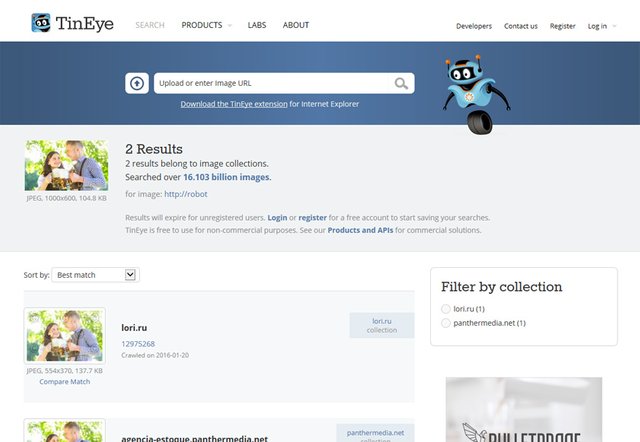
TinEye Reverse Image Search
This is an online image search engine where you can either upload an image file or paste a direct link to an image and get results if that image gets found somewhere else. This is not a traditional image search engine like Google Image Search that you can use to find images, it is designed to do only reverse image searches for finding where else a similar (edited) or the same image might have been used already. It is a useful tool in discovering plagiarism of images, for example if somebody claims a photo is his own creation and it turns out to be a stock photo instead... or a copyrighted photo used without permission and the source not even been cited.
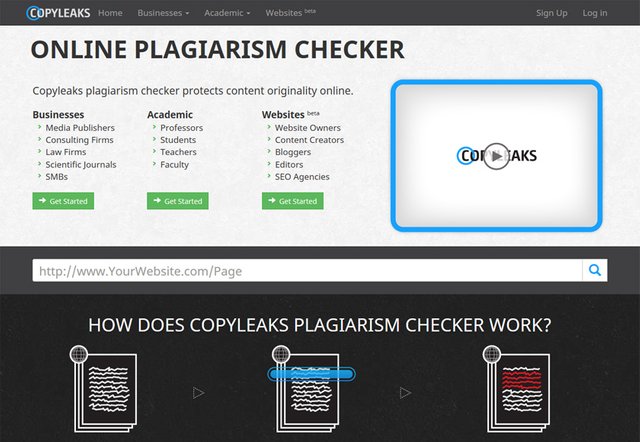
CopyLeaks Online Plagiarism Checker
This is a search engine designed to look for and find copies of your or somebody else's content published on a different places on the Internet. You just need to enter the URL of a web page such as a Steemit blog post link and the service will check for the same content published on other websites. There are number of tools for checking for plagiarism online, but this does it really well with just a link to the content. If it finds any similarities you get them with a percentage report and the option to compare the content side by side to make it even easier for you.
These are just two simple and easy to use tools, there are many more out there as well. My focus however was to present ones that are easy and fast to use, so they will not take up more of the valuable time of users that are not getting paid to police Steemit. Hopefully these two can be of use to you even if you do not use them on Steemit, as they can be helpful for photographers and writers as well as content creators in general...
If you have a question or want to add something, then please leave a comment below.
Did you like what you have just read? Check my other posts on steemit @cryptos
hello @cryptos, I stopped back to let you know you were one of my favourite reads today. You can see what I wrote about you here
You can do just the same with the Google image search (when you click on the camera symbol in the search bar). I just tried it with a random picture, and Google shows more results than TinEye. Google: http://bit.ly/2cJoIlz TinEye: http://bit.ly/2cw6dRS
You can do much more with Google actually, but you need to be willing to do it and that is the problem for most users... even copying and pasting an URL is often too much work.
It is not only about getting more results, but what kind of results you are getting... note that Google returns websites that have used the image while TinEye returns websites that are offering that same image as stock footage for sale.
The Tineye addon is pretty handy. You can just right click the image and select to show results. Of course it won't relief you of the detective work to find out who the original creator is.
Yes, but there are also free to use images available online and online plagiarism tools are not so detailed.
Nobody says there is a 100% working and easy to use solution... still nothing replaces good manual work.
Another tool for checking work out is Copyscape Plagiarism Checker They have free and paid options i believe.
I have tried it a while ago, but was not very impressed by the results...
I didn't know about those tools (I am usually relying on a good old google manual detection). I will definitely give them a try for my next suspicion!
If you know what you are doign and how to do it, then going for manual detection is probably the best... :)
The problem, is as you already said, time :)