Pixel art weekly theme: COWS [ ENTRY + TUTORIAL! ]
ANIMATION TIME
Hello there Steem!!
It's been a while since i've animated anything huh, anyhoo I'm glad to show you guys some tutorials on animation and pixel art! But before we start I would like you to see the weekly pixel art contest held by @jonny-clearwater
In this link provided [Click Me!]
There will be a video process uploaded on dtube soon but here's the thought process of mine!
The first thing I do is block out the movement of the character and in very obnoxious colours so i can see the way the muscles move. you can see the character floating up a bit because thats what you do for an overswing, when you lift something high you're usually standing up therefore an increase in height! which is about two pixels in here!
Small things like these should be kept in mind and thats the beauty of pixel art! displaying such movement with just a simple two pixel displacement. Every pixel placement counts!
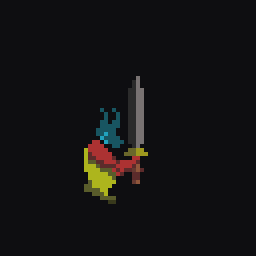
I made this minotaur very hulky so when you lift an object your ribcage usually protrudes thus the small huff and puff movement!
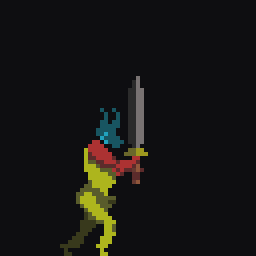
Here's a rough sketch of the minotaurs legs, he'll lift and stomp back down!
If you noticed the sword coming down is just one frame!
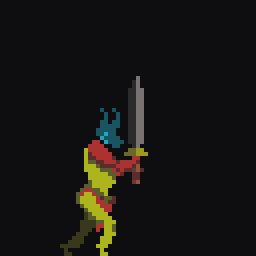
A basic look of the red underwear he's going to have, i ain't gonna animate his junk flinging around guys HAHA
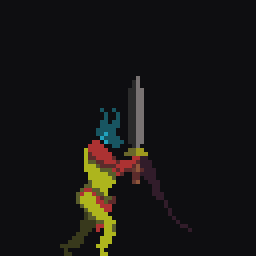
To make the swing look more smooth and less abrupt its a good idea to add swing effects! it increases the power and visual feedback and fluidity of him taking his sword back up to swing again!

After all the muscles are blocked out i clean it up in the coloured process!

Flailing underwear from his force and voila! A decent animation! I could have worked more on the legs but those are a pain in the butt to me HAHA
Every artist will have their lazy moment hahaha
Anyway I hope you enjoyed this little animation exercise please do upvote if you enjoyed this content as i'll be doing these weekly!
Follow me @lunaticmoon If theres any requests to sketch you guys something just comment away also check out my previous tutorial on learning how to draw a face in less than 10 minutes!
HERE
Canvas size : 64 x 64 px
Program : aseprite [ you can use pencil tool in any painting program to do pixel art ]
Time taken : 1 hr 20 mins
Frames : 7 Frames

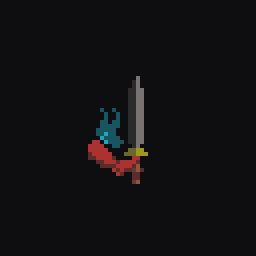

Nice! I don't know much about pixel art but this is really kewl. I like the added swing effect that gave it some life : )
Only about one hour? I have to train more! I am really a beginner when it comes to animations... Looks great! :)
Really? I think you're freaking great at animations, they're always so cute!
Thank you! But it still takes pretty long to do for example a run cycle.
Your style is super minimalist though!
which is hella difficult to animate so that's very understandable whereas me i work on 64x64 px i have more leeway to move things around So I really do respect your style its great!
Ah, thank you. Yeah sometimes it's quite hard to find the right place for the pixel in order to make it look good. :)
This gem of a post was discovered by the OCD Team! Reply to this comment if you accept, and are willing to let us share your gem of a post! By accepting this, you have a chance to receive extra rewards and one of your photos in this article may be used in our compilation post!
If you would like to be resteemed by @ocd and reach a bigger audience, use the tag ocd-resteem. Three posts using this tag will be chosen each day by our curators.
OCD has a witness account. If you like what we are doing give us a vote.
You can do this by going to this link https://steemit.com/~witnesses and enter "@ocd-witness" in the voting bar.
Thank you, and good luck!
Woahhh dude this is hectic!
I whole heartedly accept this it wouldn't hurt not to @gniksivart ! <3