How Do Touchscreens Work?
Touchscreen technology is everywhere. From phones, to tablets, to TVs… and even to toilets, they are dominating the world. Due to its great convenience, buttons are being replaced almost completely, to ensure all our technological needs are at our fingertips. How does what may seem to be ‘simple’ technology actually work? What is the Science behind a functioning touchscreen?
Touchscreen Technology
The aim of touchscreen technology is to send precise electrical signals from specific locations on the screen, to perform a certain function. Setting an alarm, or simply opening Facebook are a couple to name a few. Although there are many types of touchscreen technology, the main two we are most familiar with are Resistive and Capacitive.
Resistive Touchscreens
This is the more outdated version of touchscreen; the one where you literally have to push and bend the screen for it to work [1]. In other words, they resist the pressure applied from the touch. These are known to be rather annoying and are also occasionally unresponsive at times. Having said that, learning how these work helps us understand how the more modern Capacitive touchscreens do.
Structure and Composition
There are two main layers in Resistive touchscreens; the conductive layer and the resistive layer. These are separated by tiny little insulating microdots called spacers. The conductive layer is usually made of something rigid, such as glass, while the resistive, outer layer is made of a flexible, transparent material such as polyethylene. Both the conductive layer and resistive layer are coated with a thin sheet of conductive metal. The metal most commonly used is Indium Tin Oxide; it is the most favourable coating to go for since it is transparent thus allowing you to see what you are doing when using the touchscreen!
How it works
The spacers mentioned above keep the conductive and resistive layers from touching. When the screen is switched on, a small voltage is applied in both the horizontal and vertical directions (x and y axis). When you press on the screen, you are pushing the resistive layer down against the conductive one. If enough pressure is applied, the two layers touch which in turn disrupts the constant voltage applied in the conductive layer, thus allowing the processor connected to the screen to detect the exact coordinates of this disturbance. The processor then takes this information and processes it accordingly. The image below illustrates how this specific technology works. Most Responsive touchscreens cannot process multiple touches at once, which is why we rely more on Capacitive touchscreens in technology today.
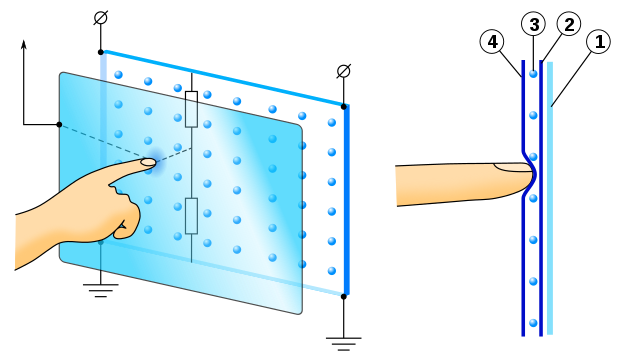
Figure 1: Image showing how Resistive touchscreen technology works
Capacitive Touchscreen
Unlike Resistive touchscreens, Capacitive ones don’t rely on pressure to work. They tend to be a lot more sensitive and are the more modern types you will find on the market today [2]. There are many different types of Capacitive touchscreens and can vary in the way they are put together; but the concept remains the same.
Structure and Composition
Due to varied complexity in different Capacitive touchscreen technology, the most basic design is a sheet of glass containing an integrated x, y grid of hair thin lines made of a conducting metal, such as the invisible Indium Tin Oxide. The lines going in one direction, for example the y axis lines, are called the driving lines; these provide a constant electric current. The other axis lines are called the sensing lines; these detect electric current. At every point where the sensing and driving lines cross, there is an electrostatic field [3]. The electrostatic field is picked up by the processor and is registered as neutral until something conductive touches it. What does this all mean?
How it works
What’s special about this technology is that it needs something conductive, such as a finger, for it to work. The Human body can conduct electricity and store electric charge; in other words, it has a natural capacitance. When your finger presses the screen, it distorts the electrostatic field mentioned above. This distorted field then redistributes itself accordingly and the change is detected by the processor. Capacitive touchscreens are incredibly accurate; they can detect multiple touches at once, or varied types of touches such as sliding! This is also why you can’t use these screens with a glove on; the material it is made from is not conductive – special touchscreen gloves have metal fibres in the finger tips to allow for them to affect the charges on the screen. When the screen is wet, charges are distributed all over, making it difficult for the processor to know exactly where you are trying to click on the screen, hence why texting on a wet screen is almost impossible!
If you have any questions, leave them below and until next time, take care.
~ Mystifact
References:
[1]: https://en.wikipedia.org/wiki/Resistive_touchscreen
[2]: http://www.mobileburn.com/definition.jsp?term=capacitive+touchscreen
[3]: https://www.youtube.com/watch?v=wKuqNuzM1oM
Please note; no copyright infringement is intended. All images used have been labelled for re-use on Google Images. If any artist or designer has any issues with any of the content used in this article, please don’t hesitate to contact me to correct the issue.
Relevant articles:
Why Can't We Charge Our Phones INSTANTLY?
Will Teleportation Ever Be Possible?
Can We Download Our Brains and Live FOREVER?
Previous articles:
What Colour is a Mirror?
How to See Without Glasses
Why Do We Kiss?
Follow me on: Facebook, Twitter and Instagram, and be sure to subscribe to my website!


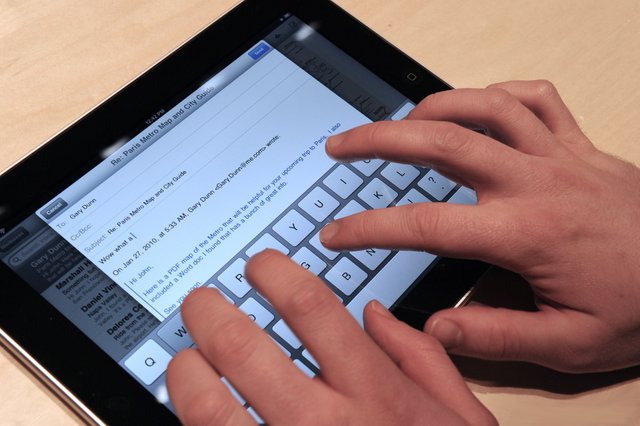
Nice post, wonder if we will see new types of screen-less interfaces in the future that might take advantage of some kind of projected conductive and resistant layer. Like some kind of hologram that could also detect touch would be crazy! Also checked out your post on the color of a mirror never heard of that green effect pretty cool stuff. Definite follow!
I believe that is being worked on as we speak (if I am not mistaken). Thank you for your comment - much appreciated!
oo i didn't know that !! Might look into it sounds interesting, you should think about maybe doing a follow-up post about holographic interfaces or something I'm sure that'd be new for everyone.
That sounds good, I shall add that to my idea list! Hope you're around for when I do write about that :)
Will be sure to keep an eye out ;)