HDR Photos and comparing Lightroom Photoshop and Photomatix
HDR Photos and comparing Lightroom Photoshop and Photomatix
In a discussion with @johannpiber recently we were talking about the different ways of merging HDR photos and I said I would do a comparison of doing it in Lightroom, Photoshop, and Photomatix.
if that sounds confusing or you have no idea what I am talking about, I will try and keep it simple
Let me start with the final photo from this experiment then I will explain how I edited this photo

Sony A7iii 35mm F8 1/60 Sec ISO 100
Click here to view larger
This is a few of the properties along one of the beaches here in Milford, I know where I started the walk was WIldemere Beach but I am not sure if it changed to another beach along the walk
Sometimes when there is quite a bit of mixed light and dark in a scene I am taking a photo of I take three exposures, One at Normal Exposure, such as the next image
Normal Exposure

Sony A7iii 35mm F8 1/60 Sec ISO 100
Click here to view larger
One at two stops Under exposed, ie Darker
this brings part sinthe shot that may be too bright down to a more pleasing range to work with
Note, this shot I probably did not need to do a three-shot image for and it would have been fine, but its the one I happened to be up to in my folders and so went with it, and it still is useful for explaining the process
Under Exposed two stops

Sony A7iii 35mm F8 1/250 Sec ISO 100
Click here to view larger
and one at two Stops Over Exposed ie brighter
The brighter shot brings some of the area that may be dark or in shadow out into the light for working with
** Overexposed two stops**

Sony A7iii 35mm F8 1/15 Sec ISO 100
Click here to view larger
Then one can use a few programs to merge the three photos together capturing the lights and darks from the various images, there are quite a few programs that can do this but the ones I had to try were;
Lightroom
And here is the result of the merge using lightroom

Sony A7iii 35mm F8 1/60 Sec ISO 100
Click here to view larger
Lightroom is simple to use, no user adjustments to make other than the deghosting level
And here is the result of the merge in Photroshop

Sony A7iii 35mm F8 1/60 Sec ISO 100
Click here to view larger
Photoshop has a few more sliders you can use, I did play around with them
And lastly a merge I did in Phootomatix

Sony A7iii 35mm F8 1/60 Sec ISO 100
Click here to view larger
Photomatix comes with built in presets and a lot of sliders so you can tweak the result a lot.
My preferred result is the last one done in Photomatix, and that is the one I edited in Lightroom to produce the first shot I shared in this post.
Now to be fair to Photoshop and Lightroom, I have been merging HDR photos in Photomatix for a couple of years at least and I now know it well and have a few presets saved and hence I may have been a little biased or would have got different results if I was not experienced with it.
Note None of these programs are free, I pay a monthly fee of $10 for Lightroom and Photoshop and bought Photomatix a few years ago for $99 if I remember correctly, There may be free or cheaper options out there but I haven't tried them
And that’s all folks
unless stated otherwise all photos used in my posts are taken and owned by myself, if you wish to use any of my images please contact me.
steemusa is a Community for and supporting those from of in the United States, and now is in the process of rebuilding stronger than ever join us on Discord








!steemitworldmap 41.190313 lat -73.085343 long Wildemere beach Milford CT d3scr
I use DarkTable which is open source and free and it is actually does have a lot of good feature.
I use GIMP. I installed Darktable, but haven’t tried it yet. Is it pretty intuitive, or would you recommend a tutorial?
If you have worked on any other image editing software, then it's fairly easy to grasp the knowledge about it. Going through readme is more than I guess.
Thanks for the info I will check it out
I think, you have slided the Photoshop sliders to the wrong side JJ 😉 lol
Thanks for this comparison, and I really like, what Photomatix has done. The colors and overall image looks a lot better than the Lightroom and the Photoshop version. The Lightroom HDR isn't too bad, of course, but there are no colors, and the image looks quite dark.
You are right, apart from the deghosting levels there is not much to do in Lightroom, but you can edit the finished HDR in Lightroom to your needs ;)
I was not really satisfied myself with my Photoshop HDR test the other day. So, there you are completely right in my opinion.
Thanks a lot again for the work you have done to bring this comparison online,
and I wish you much fun watching the Rugby World Cup 2019 further on - hey, the All Blacks won over South Africa - you can celebrate with a !BEER 🙂
!tip
$trdo
I tried the sliders every which way with photoshop
But maybe I missed something I will try it again sometime
But I am used to photomatix and will most likely stick with it
It was great to have a win for our team and worthy of a !BEER
I know you have 🙂 I didn't like the Photoshop HDR functions either, and if for me, you don't need to try it again, because I will keep it with Lightroom.
Photomatix does a very good job, and you are used to work with it. I will give Lightroom next time a try again.
The win is worth a second !BEER 🙂
I have heard in a comment about a free one which more out of curiosity that ever other reason I will check that out sometime
Well I cant drink alone so here is a !BEER for you
Cool, and then we might see another post comparing free software vs paid software? 👍
Let's have a !BEER on this plan 🙂
I know it wont be for this week or next with allt he Rugby LOL
!BEER
Take your time, watch your games, and if you have time one day, then play with this software if you like :)
!BEER
Thats exactly my plan no rush to do it I am happy with what I have
!BEER
View or trade
BEERat steem-engine.Hey @tattoodjay, here is a bit
BEERfor you. Enjoy it!View or trade
BEERat steem-engine.Hey @johannpiber, here is a bit
BEERfor you. Enjoy it!Kutenda doro 🙂
Congratulations @johannpiber, you are successfuly trended the post that shared by @tattoodjay!
@tattoodjay got 6 TRDO & @johannpiber got 4 TRDO!
"Call TRDO, Your Comment Worth Something!"
To view or trade TRDO go to steem-engine.com
Join TRDO Discord Channel or Join TRDO Web Site
Thank you @trendotoken 👍🙂
View or trade
BEERat steem-engine.Hey @johannpiber, here is a bit
BEERfor you. Enjoy it!Hvala za pivo 🙂
View or trade
BEERat steem-engine.Hey @tattoodjay, here is a bit
BEERfor you. Enjoy it!Cheers
Congratulations, Your Post Has Been Added To The Steemit Worldmap!
Author link: http://steemitworldmap.com?author=tattoodjay
Post link: http://steemitworldmap.com?post=hdr-photos-and-comparing-lightroom-photoshop-and-photomatix
Want to have your post on the map too?
Thanks kindly 👍
WOW... okay... I always say wow, because I am wowed by all the photos above!!! Three-photo-shot? Everything is in Latin to me, LOL! But I am learning... I have much to research about this afternoon, LOL!
Lol 😂 it does sound more confusing than it is and I would suggest fir now don’t worry about taking multiple exposure shots save that for later
But if you do decide to try the way to take the three photos is called exposure bracketing
Good day. Greetings I will take these recommendations into account.
👍
Cheers and Have a great day
Congratulations and keep up the great work!
This post has been manually curated by PhotoStream: The Photography Tribe!
Thanks kindly appreciated
It could be good place for painting
Ohh yes I think it would be
Thanks kindly always appreciate the support
Hello tattoodjay!
Congratulations! This post has been randomly Resteemed! For a chance to get more of your content resteemed join the Steem Engine Team
Thanks Kindly appreciated :)